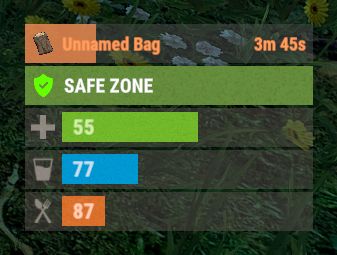Search the Community
Showing results for tags 'beach towel'.
-
Version 1.1.3
207 downloads
Ultimate Beds, allows you to change the number of sleeping bags and beds you can place compared to the basic limit imposed by rust. You can also decide the time within which a sleeping bag/bed becomes available for spawning and adjust the time for successful spawns, all through various permissions, including VIP permissions. It also allows you to define the distance between the various beds, preventing them from going into cooldown between them. You can set a custom decay for sleeping bags or beach towels, so that sleeping bags or beach towels without maintenance have a longer or shorter decay, based on the configuration for each individual group. Oxide/Carbon compatibility Permissions ultimatebeds.admin — Permission to execute commands reserved for admins. ultimatebeds.default — Assign the limits configured in the group: default. ultimatebeds.vip1 — Assign the limits configured in the group: vip1. ultimatebeds.vip2 — Assign the limits configured in the group: vip2. ultimatebeds.vip3 — Assign the limits configured in the group: vip3. These are the groups that are created by default, but you can add and/or edit groups as you wish. For example, if you change the group vip1 to vip_elite, the permission ultimatebeds.vip_elite will be created If you create a new group, for example vipvanilla, the permission ultimatebeds.vipvanilla will be created. COMMANDS FOR ADMIN Commands can be typed in chat (by putting the / character in front of the command), or from console. To use these commands you must have the role: ultimatebeds.admin /ub info — Shows some information about the state of decay of the sleeping bag or beach towel you are looking at. Default Configuration The configurationcan be found in the file: /oxide/config/UltimateBeds.json { "Chat Command": [ "ub", "ultimatebeds" ], "Chat Prefix": "UltimateBeds", "Disable Bag Gifting. Default false": false, "RolePermission": { "default": { "Priority. (lower = higher priority)": 100, "Player Max Sleeping Bag/Bed limit": 15, "Exclude camper beds from the limit. Default false": false, "Sleeping bag unlock time after placed": 300, "Bed unlock time after placed": 120, "Sleeping bag respawn cooldown": 300, "Bed respawn cooldown": 120, "Sleeping Bag Range: Radius within which to check other Sleeping Bags placed. Default: 50 (lower = more Sleeping Bags close to each other)": 50, "Bed Range: Radius within which to check other Beds placed. Default: 50 (lower = more Beds close to each other)": 50, "Sleeping Bag Decay Settings": { "Enable Custom Decay. Default: false": false, "Disable Decay. Default: false": false, "Delay before decay starts. Default: 24 hours": 24, "Duration of decay. Default: 12 hours": 12 } }, "vip1": { "Priority. (lower = higher priority)": 1, "Player Max Sleeping Bag/Bed limit": 60, "Exclude camper beds from the limit. Default false": false, "Sleeping bag unlock time after placed": 60, "Bed unlock time after placed": 30, "Sleeping bag respawn cooldown": 40, "Bed respawn cooldown": 20, "Sleeping Bag Range: Radius within which to check other Sleeping Bags placed. Default: 50 (lower = more Sleeping Bags close to each other)": 50, "Bed Range: Radius within which to check other Beds placed. Default: 50 (lower = more Beds close to each other)": 50, "Sleeping Bag Decay Settings": { "Enable Custom Decay. Default: false": false, "Disable Decay. Default: false": false, "Delay before decay starts. Default: 24 hours": 24, "Duration of decay. Default: 12 hours": 12 } }, "vip2": { "Priority. (lower = higher priority)": 2, "Player Max Sleeping Bag/Bed limit": 40, "Exclude camper beds from the limit. Default false": false, "Sleeping bag unlock time after placed": 100, "Bed unlock time after placed": 50, "Sleeping bag respawn cooldown": 80, "Bed respawn cooldown": 40, "Sleeping Bag Range: Radius within which to check other Sleeping Bags placed. Default: 50 (lower = more Sleeping Bags close to each other)": 50, "Bed Range: Radius within which to check other Beds placed. Default: 50 (lower = more Beds close to each other)": 50, "Sleeping Bag Decay Settings": { "Enable Custom Decay. Default: false": false, "Disable Decay. Default: false": false, "Delay before decay starts. Default: 24 hours": 24, "Duration of decay. Default: 12 hours": 12 } }, "vip3": { "Priority. (lower = higher priority)": 3, "Player Max Sleeping Bag/Bed limit": 20, "Exclude camper beds from the limit. Default false": false, "Sleeping bag unlock time after placed": 200, "Bed unlock time after placed": 100, "Sleeping bag respawn cooldown": 180, "Bed respawn cooldown": 80, "Sleeping Bag Range: Radius within which to check other Sleeping Bags placed. Default: 50 (lower = more Sleeping Bags close to each other)": 50, "Bed Range: Radius within which to check other Beds placed. Default: 50 (lower = more Beds close to each other)": 50, "Sleeping Bag Decay Settings": { "Enable Custom Decay. Default: false": false, "Disable Decay. Default: false": false, "Delay before decay starts. Default: 24 hours": 24, "Duration of decay. Default: 12 hours": 12 } } }, "VersionNumber": { "Major": 1, "Minor": 1, "Patch": 2 } } Basically 4 groups are created, and you can change the settings for each of these groups default vip1 vip2 vip3 These are the groups that are created by default, but you can add and/or edit groups as you wish. For example, if you change the group vip1 to vip_elite, the permission ultimatebeds.vip_elite will be created If you create a new group, for example vipvanilla, the permission ultimatebeds.vipvanilla will be created. FIELDS Chat Command — Here you can add, edit or delete Commands can be typed in chat (by putting the / character in front of the command), or from console. Chat Prefix — Chat message prefix. Disable Bag Gifting — Disables bed assignment by other players. Default false. Priority. (lower = higher priority) — Each group has its own property, the lower this number is, the more important the group is. This is useful in the case where a player has more roles assigned. In this case, the group with the lowest priority will be assigned, the most important group. Negative numbers are also allowed. PlayerMaxSleepingBagBed — Defines the maximum number of sleeping bags/beds a player can place. Exclude camper beds from the limit — You can choose to exclude beds that are located in campers from the bed limit count. Default FALSE SleepingBagUnlockTime — Defines after how many seconds the sleeping bag is ready for use when placed for the first time. BedUnlockTime — Defines after how many seconds the bed is ready for use when positioned for the first time. SleepingBagRespawnCooldown — Defines after how many seconds the sleeping bag can be used to spawn after the sleeping bag has already been used. BedRespawnCooldown — Defines after how many seconds the bed can be used for spawning after the bed has already been used. Sleeping Bag Range: Radius within which to check other Sleeping Bags placed. Default: 50 (lower = more Sleeping Bags close to each other) : 50, Bed Range: Radius within which to check other Beds placed. Default: 50 (lower = more Beds close to each other) : 50 Sleeping Bag Decay Settings Enable Custom Decay — Enable or disable custom decay. Default: false Disable Decay — Disables sleeping bags or beach towels decay. Default: false Delay before decay starts — Delay before the start of the decay for sleeping bags or beach towels without maintenance. Default: 24 hours NB: Applies only to newly placed sleeping bags or beach towels, after this group has been assigned to the player. Duration of decay — Time taken for decay and then removal of sleeping bags or beach after decay has started. Default: 12 hours Applies to all sleeping bags or beach towels, both old and new, after this group has been assigned to the player. LOCALIZATION The plugin, therefore the automatic messages and statistics, are translated into the following languages: English Italian Translation files are located in the /oxide/lang folder, here is an example of a /oxide/lang/en/UltimateLocker.json translation file. You can add translations for other languages by adding them to the folder: /oxide/lang$7.99- 48 comments
- 1 review
-
- 1
-

-
- #beach towel
- #beachtowel
-
(and 24 more)
Tagged with:
- #beach towel
- #beachtowel
- #beachtowel limiter
- #beachtowel respawn cooldown
- #beachtowel unlock time
- #bed
- #bed cooldown
- #bed distance
- #bed distance range
- #bed limiter
- #bed respawn cooldown
- #bed unlock time
- #carbon
- #distance range
- #oxide
- #sleeping bag
- #sleeping bag cooldown
- #sleeping bag limiter
- #sleeping bag respawn time
- #sleeping bag unlock time
- #ultimatebeds
- #umod
- #bed custom decay
- #bed decay
- #custom decay
- #sleeping bag decay
-
Version 0.1.1
30 downloads
The plugin displays the time until the bed cooldown ends in the status bar. Depends on AdvancedStatus plugin. The ability to set a limit on the number of displayed bars; The ability to skip sleeping bags with the same unlockTime; The ability to set the bar's deletion time for each type, earlier than the cooldown time expires; The ability to choose between bar types(TimeCounter and TimeProgressCounter); The ability to specify the order of the bar; The ability to change the height of the bar; The abillity to customize the color and transparency of the background; The ability to set a material for the background; The ability to switch between CuiRawImageComponent and CuiImageComponent for the image; The ability to get images from the local folder(*SERVER*\oxide\data\AdvancedStatus\Images); The abillity to set own image and customize the color and transparency of the image; The abillity to set sprite instead of the image; The ability to customize the color, size and font of the text; The ability to customize the bar for each type of bed. { "Is it worth skipping sleeping bags with the same UnlockTime?": true, "Limit on the simultaneously displayed bars. A value of 0 disables the limitation": 5, "Limits the length of the displayed bag name. A value of 0 disables the limitation": 20, "List of status bar settings for each bag type": { "BedStatus_SleepingBag": { "BarType(TimeProgressCounter or TimeCounter)": "TimeProgressCounter", "Order": 21, "Height": 26, "Main_Color(Hex or RGBA)": "#FFFFFF", "Main_Transparency": 0.15, "Main_Material(empty to disable)": "", "Image_Url": "https://i.imgur.com/9kTXWBz.png", "Image_Local(Leave empty to use Image_Url)": "BedStatus_SleepingBag", "Image_Sprite(Leave empty to use Image_Local or Image_Url)": "", "Image_IsRawImage": true, "Image_Color(Hex or RGBA)": "#FFB200", "Image_Transparency": 1.0, "Is it worth enabling an outline for the image?": false, "Image_Outline_Color(Hex or RGBA)": "0.1 0.3 0.8 0.9", "Image_Outline_Transparency": 1.0, "Image_Outline_Distance": "0.75 0.75", "Text_Size": 12, "Text_Color(Hex or RGBA)": "#F79E61", "Text_Font(https://umod.org/guides/rust/basic-concepts-of-gui#fonts)": "RobotoCondensed-Bold.ttf", "Text_Offset_Horizontal": 0, "Is it worth enabling an outline for the text?": false, "Text_Outline_Color(Hex or RGBA)": "#000000", "Text_Outline_Transparency": 1.0, "Text_Outline_Distance": "0.75 0.75", "SubText_Size": 12, "SubText_Color(Hex or RGBA)": "#F79E61", "SubText_Font": "RobotoCondensed-Bold.ttf", "Is it worth enabling an outline for the sub text?": false, "SubText_Outline_Color(Hex or RGBA)": "0.5 0.6 0.7 0.5", "SubText_Outline_Transparency": 1.0, "SubText_Outline_Distance": "0.75 0.75", "Time in seconds after which the bar will be destroyed. Leave 0 to destroy the bar when the time expires": 0, "Progress_Reverse": false, "Progress_Color(Hex or RGBA)": "#F79E61", "Progress_Transparency": 0.7, "Progress_OffsetMin": "0 0", "Progress_OffsetMax": "0 0" }, "BedStatus_Bed": { "BarType(TimeProgressCounter or TimeCounter)": "TimeProgressCounter", "Order": 22, "Height": 26, "Main_Color(Hex or RGBA)": "#FFFFFF", "Main_Transparency": 0.15, "Main_Material(empty to disable)": "", "Image_Url": "https://i.imgur.com/LXyo8X4.png", "Image_Local(Leave empty to use Image_Url)": "BedStatus_Bed", "Image_Sprite(Leave empty to use Image_Local or Image_Url)": "", "Image_IsRawImage": true, "Image_Color(Hex or RGBA)": "#FFB200", "Image_Transparency": 1.0, "Is it worth enabling an outline for the image?": false, "Image_Outline_Color(Hex or RGBA)": "0.1 0.3 0.8 0.9", "Image_Outline_Transparency": 1.0, "Image_Outline_Distance": "0.75 0.75", "Text_Size": 12, "Text_Color(Hex or RGBA)": "#F79E61", "Text_Font(https://umod.org/guides/rust/basic-concepts-of-gui#fonts)": "RobotoCondensed-Bold.ttf", "Text_Offset_Horizontal": 2, "Is it worth enabling an outline for the text?": false, "Text_Outline_Color(Hex or RGBA)": "#000000", "Text_Outline_Transparency": 1.0, "Text_Outline_Distance": "0.75 0.75", "SubText_Size": 12, "SubText_Color(Hex or RGBA)": "#F79E61", "SubText_Font": "RobotoCondensed-Bold.ttf", "Is it worth enabling an outline for the sub text?": false, "SubText_Outline_Color(Hex or RGBA)": "0.5 0.6 0.7 0.5", "SubText_Outline_Transparency": 1.0, "SubText_Outline_Distance": "0.75 0.75", "Time in seconds after which the bar will be destroyed. Leave 0 to destroy the bar when the time expires": 0, "Progress_Reverse": false, "Progress_Color(Hex or RGBA)": "#F79E61", "Progress_Transparency": 0.7, "Progress_OffsetMin": "25 0", "Progress_OffsetMax": "0 0" }, "BedStatus_BeachTowel": { "BarType(TimeProgressCounter or TimeCounter)": "TimeProgressCounter", "Order": 23, "Height": 26, "Main_Color(Hex or RGBA)": "#FFFFFF", "Main_Transparency": 0.15, "Main_Material(empty to disable)": "", "Image_Url": "https://i.imgur.com/hYp0VXa.png", "Image_Local(Leave empty to use Image_Url)": "BedStatus_BeachTowel", "Image_Sprite(Leave empty to use Image_Local or Image_Url)": "", "Image_IsRawImage": true, "Image_Color(Hex or RGBA)": "#FFB200", "Image_Transparency": 1.0, "Is it worth enabling an outline for the image?": false, "Image_Outline_Color(Hex or RGBA)": "0.1 0.3 0.8 0.9", "Image_Outline_Transparency": 1.0, "Image_Outline_Distance": "0.75 0.75", "Text_Size": 12, "Text_Color(Hex or RGBA)": "#E2DBD6", "Text_Font(https://umod.org/guides/rust/basic-concepts-of-gui#fonts)": "RobotoCondensed-Bold.ttf", "Text_Offset_Horizontal": 2, "Is it worth enabling an outline for the text?": false, "Text_Outline_Color(Hex or RGBA)": "#000000", "Text_Outline_Transparency": 1.0, "Text_Outline_Distance": "0.75 0.75", "SubText_Size": 12, "SubText_Color(Hex or RGBA)": "#E2DBD6", "SubText_Font": "RobotoCondensed-Bold.ttf", "Is it worth enabling an outline for the sub text?": false, "SubText_Outline_Color(Hex or RGBA)": "0.5 0.6 0.7 0.5", "SubText_Outline_Transparency": 1.0, "SubText_Outline_Distance": "0.75 0.75", "Time in seconds after which the bar will be destroyed. Leave 0 to destroy the bar when the time expires": 0, "Progress_Reverse": false, "Progress_Color(Hex or RGBA)": "#F79E61", "Progress_Transparency": 0.7, "Progress_OffsetMin": "25 2.5", "Progress_OffsetMax": "-3.5 -3.5" }, "BedStatus_Camper": { "BarType(TimeProgressCounter or TimeCounter)": "TimeProgressCounter", "Order": 24, "Height": 26, "Main_Color(Hex or RGBA)": "#FFFFFF", "Main_Transparency": 0.15, "Main_Material(empty to disable)": "", "Image_Url": "https://i.imgur.com/PCGeaee.png", "Image_Local(Leave empty to use Image_Url)": "BedStatus_BeachTowel", "Image_Sprite(Leave empty to use Image_Local or Image_Url)": "", "Image_IsRawImage": true, "Image_Color(Hex or RGBA)": "#FFB200", "Image_Transparency": 1.0, "Is it worth enabling an outline for the image?": false, "Image_Outline_Color(Hex or RGBA)": "0.1 0.3 0.8 0.9", "Image_Outline_Transparency": 1.0, "Image_Outline_Distance": "0.75 0.75", "Text_Size": 12, "Text_Color(Hex or RGBA)": "#E2DBD6", "Text_Font(https://umod.org/guides/rust/basic-concepts-of-gui#fonts)": "RobotoCondensed-Bold.ttf", "Text_Offset_Horizontal": 0, "Is it worth enabling an outline for the text?": false, "Text_Outline_Color(Hex or RGBA)": "#000000", "Text_Outline_Transparency": 1.0, "Text_Outline_Distance": "0.75 0.75", "SubText_Size": 12, "SubText_Color(Hex or RGBA)": "#E2DBD6", "SubText_Font": "RobotoCondensed-Bold.ttf", "Is it worth enabling an outline for the sub text?": false, "SubText_Outline_Color(Hex or RGBA)": "0.5 0.6 0.7 0.5", "SubText_Outline_Transparency": 1.0, "SubText_Outline_Distance": "0.75 0.75", "Time in seconds after which the bar will be destroyed. Leave 0 to destroy the bar when the time expires": 0, "Progress_Reverse": false, "Progress_Color(Hex or RGBA)": "#F79E61", "Progress_Transparency": 0.7, "Progress_OffsetMin": "0 0", "Progress_OffsetMax": "0 0" } }, "Version": { "Major": 0, "Minor": 1, "Patch": 1 } }$3.99- 1 comment
-
- 1
-

-
- #rust
- #sleepingbag
- (and 21 more)