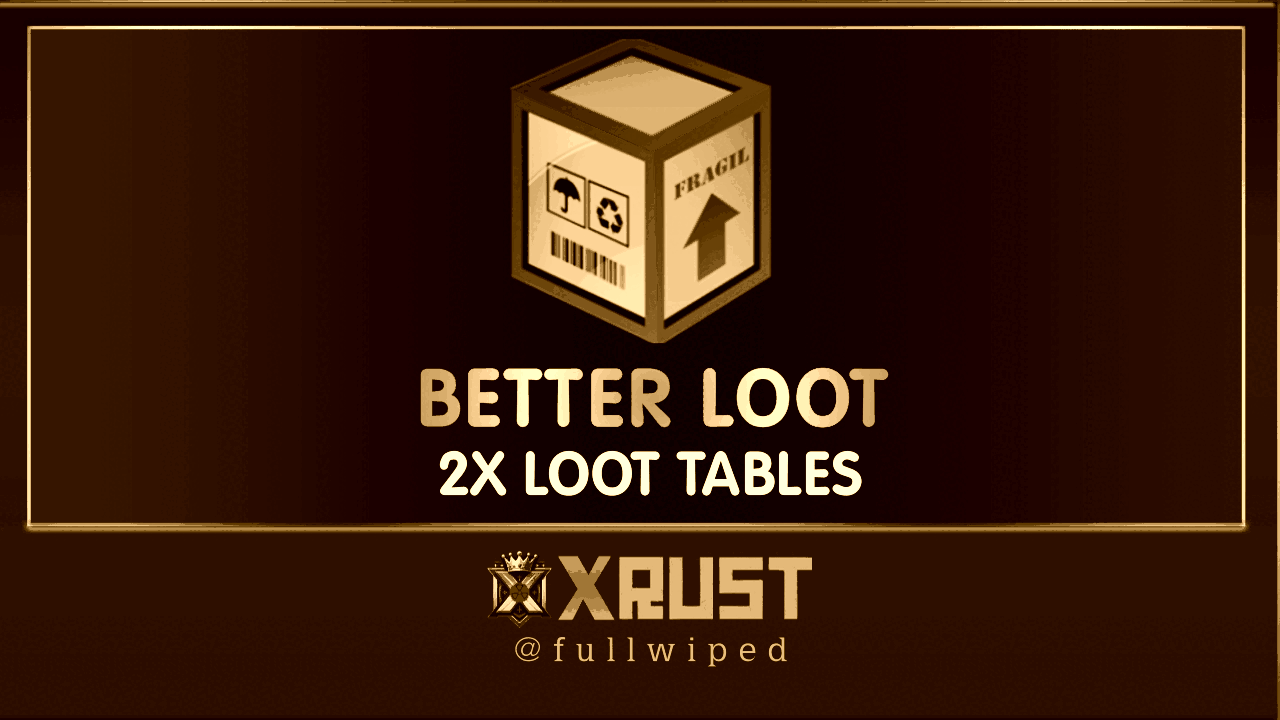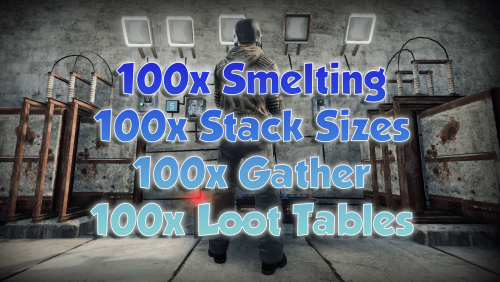Search the Community
Showing results for tags '2x server'.
-
Version 2.1.7.1
166 downloads
Warning: To use this config file, you need to purchase the Shop plugin developed by Mevent: https://codefling.com/plugins/shop We prioritize keeping this configuration updated to deliver a smooth and enjoyable experience. In this optimized configuration, item prices have been manually adjusted to offer balanced gameplay. Originally, default prices in the Shop are set to 100 RP and typically require adjustments, which can be time-consuming. However, with our configuration, prices for over 450 items are already optimized and ready for use. This setup has been tested and appreciated by over 10,000 players across 22 servers. This Shop Config file is versatile and can be applied to any server, whether it's 1x, 2x, 3x, 5x, 10x, or even 100x gather rates. Simply align the RP rewards provided by the Playtimereward plugin to suit your server's rate. For example, we use a 20 RP reward for every 30 minutes on our 3x servers, which works well with this configuration. Features: Manually Adjusted Prices: Over 450 items with carefully set RP values. Extensive Testing: Successfully used and positively received by players across 22 servers. Versatile Application: Compatible with any gather rate, from 1x to 100x. Continuous Updates: We strive to keep this configuration up-to-date to ensure the best experience. Positive Player Feedback: Excellent reception and feedback from players. Enjoy using this optimized setup! Installation Instructions: 1) Extract the RAR file you downloaded. There will be three folders: lang, data, and config. 2) Drag and drop these folders into the specified directory: /home/rustserver/serverfiles/oxide. 3) After that, upload the latest version of the Shop plugin to the plugins folder. If the Shop plugin is already installed, restart the server or use the following command in the RCON admin console to reload the plugin: o.reload Shop This will ensure the plugin is restarted properly. This config is prepared by fullwiped. By using this optimized Shop Config, you can provide a balanced and enjoyable experience for your players. Support: FULLWIPED DISCORD$14.00- 4 comments
-
- 3
-

-

-
- #shop
- #store
-
(and 36 more)
Tagged with:
- #shop
- #store
- #shop config
- #shop cfg
- #shop price config
- #shop custom
- #best shop
- #rust shop config
- #rust shop cfg
- #rust shop
- #gui shop
- #shop gui
- #market
- #shop configuration
- #shop rp
- #adjusted prices shop config
- #new shop
- #mevent
- #mevent shop
- #shop mevent
- #server shop
- #shop server
- #server config
- #market config
- #best shop config
- #shop settings
- #configs
- #config
- #2x server
- #3x server
- #5x server
- #10x server
- #servet loot
- #loot table
- #store rust
- #shop rust
- #rust
- #rust market
-
Version 3.1.35.2
180 downloads
Warning: To use this config, you need to purchase the paid Alphaloot plugin if you do not already own it: https://chaoscode.io/resources/alphaloot.13/ Our latest configuration overhaul features extensive updates across more than 40 loot crate types. Each crate, from Roadsign and ammo crates to food crates and variants like elite, basic, and normal, has undergone meticulous fine-tuning. We've significantly cleaned up redundant items while maintaining a balance between vanilla and 2x gameplay dynamics. To enhance variety, we've customized certain items to introduce medium-tier loot and expand diversity according to player preferences. In addition, we've introduced exclusive chances, such as a 1% or 2% drop rate for high-quality vehicle parts in crates and premium food items in food crates. Special event loot crates, like those for Halloween, Easter, or Christmas, have also been aligned to complement the 2x experience. Moreover, we've revamped and optimized NPC drops, ensuring that even the most detailed configurations are now tailored to fit seamlessly with the 2x server settings. From Gingerbread NPCs to Scarecrows, Scientist NPCs to Scientist NPC Cargos, and critical NPCs like Scientist NPC Heavies, each has been meticulously restructured. If you're seeking a professionally crafted loot table that ensures a seamless and enriched gaming experience, look no further. Installation Guide: Inside the downloaded zip file, locate the 'config' folder. Copy the 'AlphaLoot.json' file from this folder to the following directory: /home/rustserver/serverfiles/oxide/config If Rust is installed in a different directory, adjust accordingly. Next, within the downloaded zip file, find the 'data' folder. Inside, you'll find three files: 'fullwipedbradley', 'fullwipedheli', and 'fullwipedmain'. Copy these three files to the following directory: /home/rustserver/serverfiles/oxide/data/AlphaLoot/LootProfiles Adjust the path if your Rust installation differs. Final Steps: Once all files are successfully uploaded, restart your previously purchased AlphaLoot plugin. If needed, you can acquire the plugin or updates from the official vendor: https://chaoscode.io/resources/alphaloot.13/ If you've already made the purchase, proceed with file uploads and restart the plugin by typing o.reload AlphaLoot into RCON. Congratulations! Your 2x server now boasts a highly customized and well-prepared loot table. Customizing Your Config: If you need to modify the current config or adjust any settings, you can download the AlphaLoot Profile Editor from the following link: https://chaoscode.io/resources/alphaloot-profile-editor.183/ Editing the config may require some experience, but you can easily make simple adjustments. Feel free to use this tool to tailor your config to your preferences. Thank you for choosing us. Support: FULLWIPED DISCORD$14.00- 9 comments
- 1 review
-
- 3
-

-

-

-
- #alpha
- #alphaloot
-
(and 33 more)
Tagged with:
- #alpha
- #alphaloot
- #2x loot table
- #loot table
- #loot table 2x
- #2x server
- #2x config
- #x2 config
- #alpha loots
- #alpha 2x
- #alpha loot config
- #alpha loot cfg
- #loot cfg
- #cfg loot table
- #better loot
- #alpha loot
- #2x loot tables
- #2x server config
- #2x server cfg
- #better loot 2x
- #2x loot config
- #2x loot
- #2x loot cfg
- #cfg
- #loot config
- #2x server files
- #2x files
- #config
- #config 2x
- #2x alpha
- #2x alphaloot
- #alphaloot 2x
- #x2 loot table
- #best loot table
- #best server
-
Version 3.5.8.2
194 downloads
Our professionally configured XRUST Loot Table config for the Better Loot plugin, which we successfully use on 20 of our servers, will provide everything you need. 99% of the junk items have been filtered out from the boxes. It offers a comfortable and professional loot experience for both competitive Rust gameplay and 2x server lovers. The latest weapons added to the game, such as the Minigun, Minigun Backpack, and Military Flamethrower, are included in the config. All boxes have been meticulously shaped with the feedback of over 2000 players, taking their gaming experience into account. You can easily reconfigure the loot table boxes you do not like. The zip file contains the necessary directory information and instructions on how to modify the loot table content. Support: FULLWIPED DISCORD$10.00-
- #2x
- #2x loot
-
(and 33 more)
Tagged with:
- #2x
- #2x loot
- #2x loot table
- #2x loot table config
- #2x cfg
- #2x config
- #2x loot config
- #loot config
- #loot
- #loot x2
- #x2 loot
- #x2 loot config
- #x2 loot table
- #rust cfg
- #rust config
- #rust 2x
- #2x server
- #2x server config
- #2x server cfg
- #2x server loot table
- #rust configs
- #2x server files
- #x2 server
- #2x server settings
- #2x better
- #2x better loot
- #2x better loot config
- #alphaloot 2x
- #2x alphaloot config
- #best config
- #best 2x config
- #rust 2x server
- #2x rust server config
- #2x rust server loot
- #2x loot tables
-
Version 1.6.1
85 downloads
For beginners and certified amateurs alike, setting up a Rust server can quickly become time-consuming. This is why we offer you our all-in-one server setup. This includes files already pre-configured for your plugins. (Not all plugins in the list have a pre-configured file, as some do not need one). With this, your server will be ready in 10 minutes. Documentation detailing the installation process is provided. It also includes explanations of the plugins as well as the steps to take if you wish to make changes. Perfect for your first Rust server. The icons and designs used are also provided (in .jpg and .psd format) Server Features: 2x Gather Rates 2x (Better) Loot Table 2x Recycler & Smelt Speed 2x Speed Craft on basic items 5 Preconfigured Kits Automatic Authorization Custom WelcomePanel Custom Outpost (More recycler, vending machine, fourniture) Custom VendingMachine Permission Groups (default, VIP, & Admin) SkinBox & BuildingSkin BGrade WorkBench extended to the base BluePrint Share NTeleportation No-Escape Shop w/ economics Kill Rewards + More! Plugins are not provided with this pack. You need to download them yourself. A document containing the main links is provided. However, you don't have to use all the plugins if you don't want to. RustSetup.com$5.49- 2 comments
- 1 review
-
Version 1.0.1
34 downloads
Making a 100x server can takes HOURS making sure its the perfect server. With this setup, it takes minutes... 100x Loot Tables: Setup for a 100x with zero junk items inside the items! Zero Junk Items: The loot tables are setup to have no junk items inside lootable entities such as furniture items, instruments, and electrical items. Hassle Free Setup: Installing can take as little as 5 minutes. Eliminating the countless frustrating days it takes to setup a server. Rust Skins: Players will get access to all rust skins when using the /s command. (If you do not own skinbox you can uses skins from UMOD for free!) Fully Setup Kits: They are 6 kits included with this setup! Now that's a lot of time and effort that you will save... VIP Ranks: There is 4 included ranks with this setup file. Free VIP, VIP-Bronze, VIP-Silver, VIP-Gold. These can easily be changed in the BetterChat file. Full-Base Workbench: You don't have to worry about sitting next to a workbench to craft something...Instead, the whole base is a workbench! MyMini: Your players can easily spawn a minicopter with the /mymini command! Instructions are included with the download. Please read carefully. THIS DOES NOT COME WITH THE PLUGINS, ONLY THE CONFIG/DATA/LANG FILES ARE INCLUDED. Version number of the plugin is located next to each plugin that works with these config files. Link to each plugins included in download. Configs included - Better chat config (v5.2.14) - Building Workbench (v1.4.0) - Removal Tool (v4.3.41) - Time of Day (v2.3.4) - Server Chat (v2.0.0) - Server Pop (1.0.4) - Noob Messages (v2.0.2) - Monuments Recycler (v0.2.6) - MyMini (0.6.0) - Instant Craft (v2.2.6) - Rust Kits (v4.4.0) - Blueprint Share (v1.3.7) - Blueprint Manager (v2.0.6) - Beds Cooldown (v1.1.4) - Auto Turret Auth (v1.2.2) - Auto Broadcast (v1.0.9) - Trading (v1.2.44) - Better Loot config (v3.5.8) - Automated events (v1.0.12) - Automatic Authorization (v1.3.3) - Furnace Splitter (v2.5.2) - 100x Quick Smelt (v5.1.5) - 100x Gather Manager (v2.2.78) - Image Library (v2.0.62) - No escape config (v2.1.35) - NTeleportation config (v1.7.8) - Custom Recycler Speeds (v2.0.2) - Stack Size modifications (v4.1.2) - Always in stock vending machines. (v1.1.0) Paid Plugin Configs Included - Welcome Panel + UI Addons (3.2.21) - Skin Box (2.2.3) - Clans Reborn (3.0.35) Not all plugins have to be used. You can also modify all of the plugins to your exact liking if you wish to change anything. All of the items above are already modified for a 100x server.$6.99-
- #100x
- #100x server
- (and 8 more)

.thumb.gif.f0b0245e9c54ffe33eb112bfd730b972.gif)