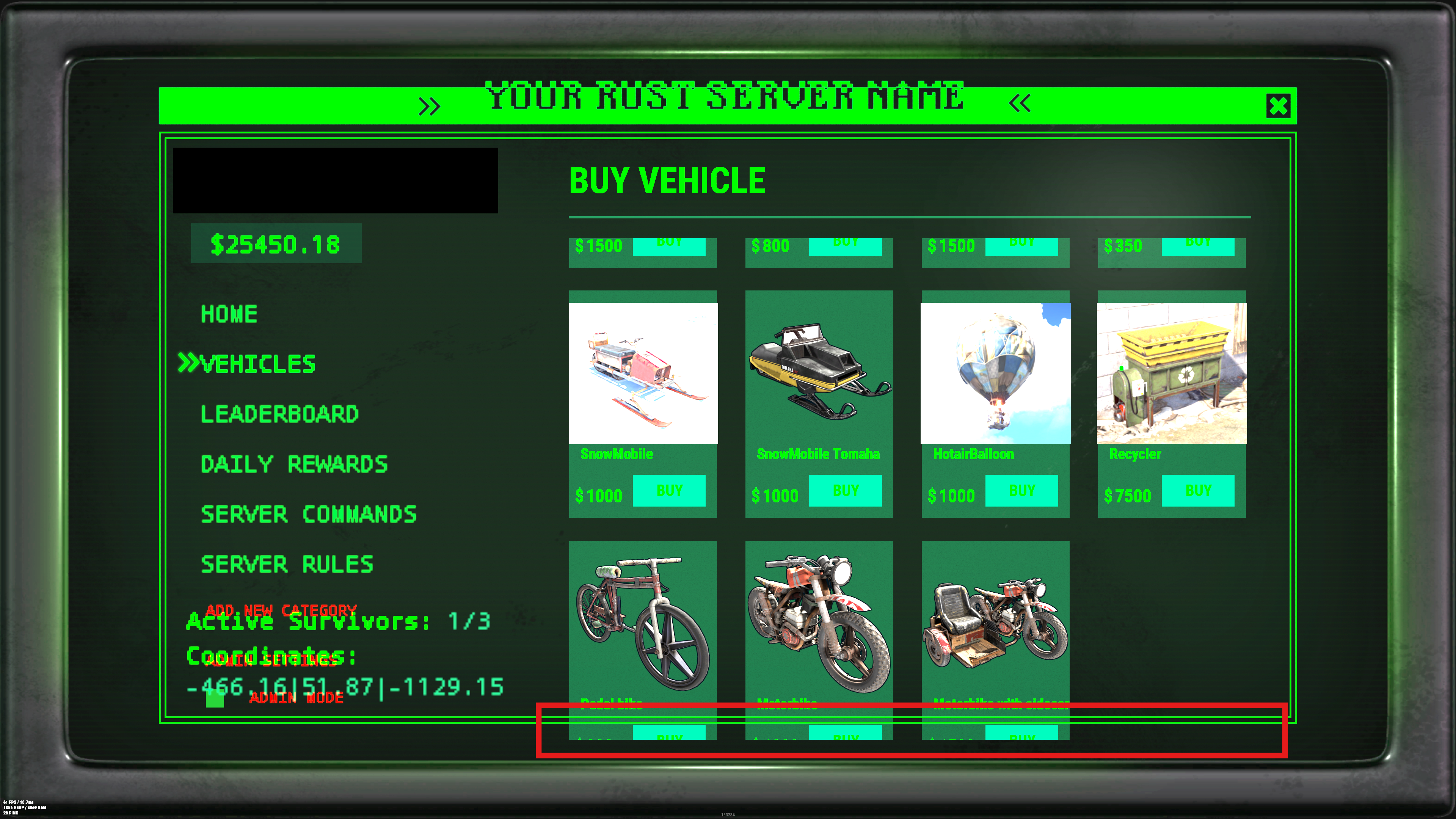J-sleazy182
Member-
Posts
68 -
Joined
-
Last visited
Content Type
Profiles
Warranty Claims
Downloads
Forums
Store
Support
DOWNLOADS EXTRA
Services
Everything posted by J-sleazy182
-
Nothing's changed at all from my original post.
-
Not sure what's wrong, everything in the config is configured correctly. I'll even walk up to a base and /ao will say the player is offline and STILL it's damageable.
-
This isn't just another stack modifier; this is the definitive stack modifier in my book. Worth every penny, and the only stack size mod my servers will be running from here on out. Exceptional customer service to boot. You are doing yourself a disservice by not utilizing this plugin if you own and operate a Rust server. Just plain and simple.
- 193 comments
-
- #stacks
- #rust stacks
- (and 22 more)
-
Interesting... I have the NPC Random Raids Mod, and the free stack size modifier that I was using prior was making it glitch to where if you split the stack, you'd lose Items. So I bought this, assuming it would fix that problem, but the exact same issue somehow persists. I just figured I would need to manually add the items or something because players are really upset that they are losing their raid spawn flares. Do you have any idea how I should go about fixing this issue? Thanks!
-
How do you get the modules that attach to the barges? I can't find a concise answer anywhere. Thanks!
-
I've read through the file page multiple times, the config multiple times, I've searched the support, what am I missing here? How do I add custom items from other mods into stack modifier?
-
Random Raid items disappearing when split
J-sleazy182 replied to J-sleazy182's Support Request in Support
By chance, do you know of any stack size mods that would play well with it? Currently, I'm using Stack Size Modifier, but even when I revert the flare stacks to their vanilla amounts, the issue persists. Thanks! -
Random Raid items disappearing when split
J-sleazy182 replied to J-sleazy182's Support Request in Support
I do, yes. It must be that. -
Hey Razor, One of my players noticed recently that if they have stacked raid items and they go to split them, then some of them disappear each time. Do you think there is any fix for this that isn't setting flares to only a single item stack? Thanks!
-
It would also be very nice if you could apply the ability to recall to any owned vehicles, if that's possible
-
Thank you!
-
Still doesn't work after reloading.
-
Hey ya'll, So I got everything setup great and the mod is working great however one gripe from my players is that it's setup so that recalling a vehicle costs economics currency which I think is so, so cool, but the one issue is that there's no notification that money is being taken for a recall nor how much so they don't really know any of that info. I've thought about it a bit, and I'd say, at least for me, my best bet would either be to add recall prices below the vehicle prices in the GUI; however, I believe that is a little bit outside of my wheelhouse. So the next best option would be to add it onto the chat notification that says "Your (vehicle) was recalled." But I'm not sure if that is a possibility, and if it is possible as is, how could I go about achieving that? Thanks!
-
I did, yes. It's entered in as Type: Plugin, Plugin Name: UltimateLeaderboard, Plugin Hook: API_OpenPlugin The plugin opens up, but it is fullscreen no matter what I try to do. Meanwhile, I have Daily Rewards and Vehicle Buy both seamlessly integrated into my custom panel with the inmenu templates working flawlessly.
-
Players are saying they can't see their overheals with this HUD. I also purchased this, hoping it would do the toolbelt and inventory as well, but willing to accept, based on pictures of the mod, that it probably didn't. I said SURELY at least I could customize the color of the little panel housing the health, thirst, and hunger bars. Nope. And then come to find out that in order to show money, you are locked into getting rid of something else, quite literally crucial to playing the game. I dunno if there is really any remedy to this. other than like making it at least work with the overheals. But even if that was fixed, I'm not really sure that this is the mod for my server.
-
Still struggling with this
-
Nevermind, I got it all figured out now. Thanks!
-
Also, as you can see in the picture, the scrollbar is hanging off the screen entirely.
-
As you can see, I've figured out pretty much everything else; however, I can't seem to adjust the bottom portion where the list becomes unviewable to make it fit into my panel. Any pointers?
-
If I try to change it to "V1" or "V2" in the config, it will create a new template named "V1" or "V2"; however, as soon as I reload the plugin, it changes the template being used in the config back to "Fullscreen" and it doesn't matter how many times I go back in to change it, it still defaults back to "Fullscreen" everytime.
-
I'm currently trying to integrate this into my custom server panel but it doesn't seem like I'm given any option but fullscreen, as the only template in "Templates" is "Fullscreen", but obviously, I'm probably missing something here since you guys show an inmenu ui version in your pictures. How do I use that in mine? I got it working with Daily Rewards so it has to be possible.
-
My server has a whole ranking system based on time spent on the server using the Loyalty Rewards mod, and I'd really like it to display on my server panel next to the player's name, like it does in the chat with the chat prefix mod. Is there a way to do this?
-
Seems to be working now that I started using the inmenu version in my Server Panel
-
I do get some errors in the console after claiming. I'll have to recreate the issue again to tell you exactly what. But here are the config and data files: DailyRewards.json 76561198937366775.json 76561198258146850.json
-
Can't seem to integrate into ServerPanel
J-sleazy182 replied to J-sleazy182's Support Request in Support
Thanks!