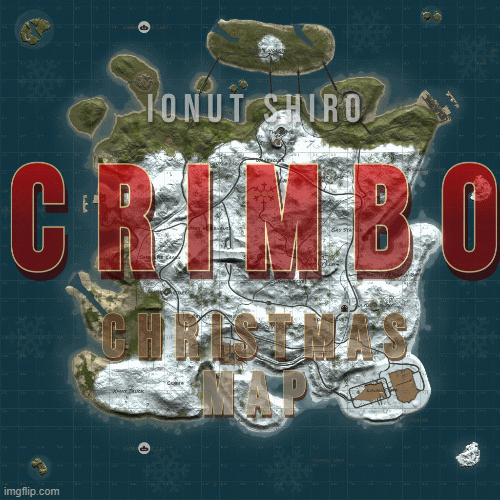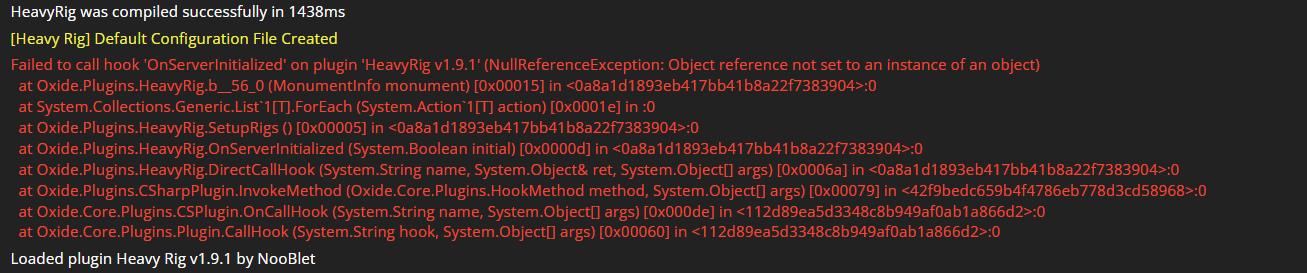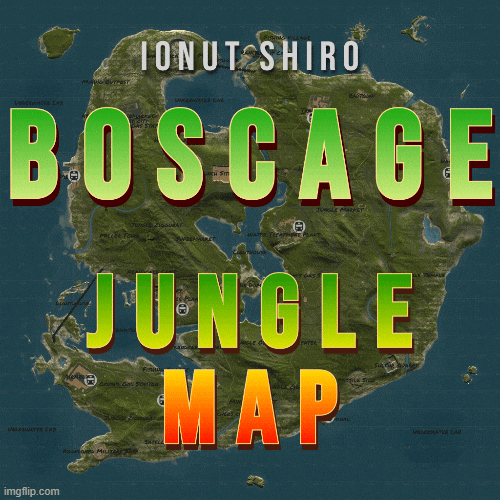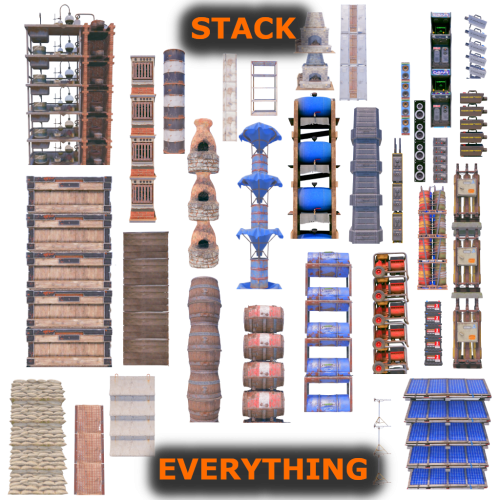-
Posts
36 -
Joined
-
Last visited
Content Type
Profiles
Warranty Claims
Downloads
Forums
Store
Support
DOWNLOADS EXTRA
Services
Everything posted by xkirax20ax
-
An amazing map with outstanding quality and attention to detail. The layout is beautiful, well-balanced, and clearly created with great care and passion. The developer is extremely kind, reliable, and helpful when problems arise, which makes them someone you can truly trust. My players and I really enjoy this map, and I highly recommend it to anyone looking for a high-quality Rust map.
-
I would like to sincerely thank this developer, who has always been very helpful and supportive. First of all, I want to express my appreciation and let everyone know that this is a truly reliable and trustworthy developer. Not only for this map, but also for their plugins and services, whenever there is a problem or a bug, they respond kindly, quickly, and accurately. As for this map, it features many beautiful Christmas decorations and original monuments, and the players on my server are really enjoying it. In particular, the buildable monuments are very popular with our community. Please keep up the great work — I fully support and recommend this developer!
- 18 comments
-
- #rust christmas
- #crimbo
- (and 10 more)
-
Thank you so much for the update and for fixing the issues! I’ve checked the details of version 1.8.92 and I fully understand the changes. I also appreciate you blocking access in certain situations to prevent bugs. If possible in the future, I would be very happy if access on the Cargo Ship could be allowed again. I understand if it’s difficult, but it would be amazing if it becomes possible someday. Thanks again for your hard work!
-
Good evening, I sent you a direct message the other day, and I was told to post it here instead, so I’m writing it here. I tried to use the virtual recycler (command /irec) while on the cargo ship and while flying a minicopter, but it didn’t work. Please take a look at the attached video for details — even when I press the “OK” button, nothing happens. Is this the intended behavior (a specification)? Or is there any setting or configuration that would allow it to work in these situations? Sorry for bothering you when you’re busy, but I’d really appreciate it if you could check this. 20251103-1614-21.4686395.mp4
-
Thank you very much for your quick response and clarification. I really appreciate your support and the detailed explanation.
-
Hello, Since then, I have tested it again, but the NPCs get off the helicopter and just stay there without moving. This issue occurred on a custom map. Could you please check this?
-
Thank you very much. I have two servers, one using a procedural (proc gen) map and the other using a custom map, and I was experiencing the same kind of errors on both. I really appreciate the update. I’ll check it out.
-
Sorry to jump in. I’m experiencing the same issue. As you mentioned, I deleted all the data and reinstalled it, but it didn’t work — I still get the same kind of error message.
-
Hello, Since a few days ago, the integration between Discord, the bot, and my Rust server has not been working correctly. The bot frequently shows the error "drop connection", and as a result: ・In-game chat ⇔ Discord chat relay is unstable or not working. ・Player join/leave logs are not reported correctly. ・Server status reports are inaccurate (e.g., it sometimes shows "Server went offline" even though the server is running normally). I have already tried everything I could on my side: ・Reinstalling the bot ・Reconfiguring all settings ・Re-checking webhooks Unfortunately, the issue persists. It seems to have gotten worse after the most recent Rust update. Could you please help me resolve this problem? I would greatly appreciate your support. Thank you in advance for your time and assistance. Best regards, KIRA
-
I purchased this map and was truly impressed — it’s absolutely fantastic. It fits perfectly with the latest RUST update and offers breathtaking scenery, clever new mechanics, and unique wildlife. Players on my server were thrilled to explore it and had a great time. The map is worth far more than its price, and I highly recommend it to anyone considering a purchase. Additionally, the support provided was outstanding. The creator was responsive and reliable, making the experience all the more reassuring.
- 25 comments
-
- 1
-

-
- #rust jungle
- #rust custom map
- (and 9 more)
-
Thank you for taking the time to review and respond despite your busy schedule. I reinstalled it and tried again just now, and the translation worked without any issues. I apologize for the trouble. If I encounter any further issues, I would appreciate your advice. Thank you for your continued support.
-
Nice to meet you, and thank you for your hard work. I recently purchased your amazing plugin, "Submersible Pump 1.0.13," and I have a question. I am trying to use this plugin with a Japanese translation. I placed a Japanese translation file (ja.json) in the "Lang" folder and reloaded the plugin, but the Japanese translation does not appear. Does this plugin only support English? For other plugins, placing language files in the "Lang" folder allows Rust to automatically switch the language based on the server's region settings—for example, displaying Japanese in Japan and English in English-speaking regions. Is it possible to achieve this with your plugin as well? I apologize for the inconvenience, but I would appreciate it if you could check and reply at your earliest convenience. Best regards,
-
Here’s a suggestion: Modifying the size of the skin list display might be challenging, so how about making it so that when a skin from the list is clicked, a separate pop-up screen appears to enlarge it? Of course, I understand that it may not be as straightforward as it sounds, and this is just a suggestion from a novice perspective, so I appreciate your understanding.
-
Thankyou for your reply. ok! I will send my config file! ohhh i got it about size of UI scailing. I wish there is little bit bigger at next update. it would be big benefit for user. I asked players of my server thet use a skinner a lot, their gave me idea that how big they wanted be. right now its about 2.3cm X 2.3cm. its would be nice size is 3.5cm X 3.5cm . Skinner.json
-
Stack Everything - Stack all entities and Farm stacking
xkirax20ax reviewed Scalbox's file in Plugins
- 33 comments
-
- 1
-

-
- #stack everything
- #stack entity
-
(and 52 more)
Tagged with:
- #stack everything
- #stack entity
- #stack box
- #stack container
- #stack storage box
- #stack storage barrel
- #stack furnace
- #stack barricade
- #stack water catcher
- #stack locker
- #stack barbeque
- #stack barrel
- #stack composter
- #stack legacy furnace
- #stack electric furnace
- #stack cauldron
- #stack hobo barrel
- #stack mixing table
- #stack battery
- #stack solar panel
- #stack generator
- #stack test generator
- #stack water purifier
- #stack chippy arcade
- #stack boom box
- #stack light
- #stack chest
- #pookie bear
- #medieval
- #medieval large wood box
- #stack farm
- #stack farming
- #farm
- #farming
- #stack large planter box
- #stack small planter box
- #stack triangle planter box
- #stack rail road planter
- #stack triangle rail road planter
- #stack minecart planter
- #stack bath tub planter
- #stack single plant pot
- #stack beehive
- #propane explosive bomb
- #firebomb
- #cooking workbench
- #command block
- #abyss horizontal storage tank
- #abyss vertical storage tank
- #black box
- #krieg storage crates
- #krieg storage barrel
- #naval
- #deep sea
-
Nice to meet you. First of all, the plugin you created is fantastic, and both I and the players on my server are extremely satisfied with it. I want to express my gratitude once again. Thank you so much. I need your help with two points: 1. A player requested the addition of a skin, and I approved it, but the skin doesn’t appear in the list. It only shows up when I type the ID into the search bar. Is there a way to ensure all approved skins appear in the list without any omissions? For example, the "Red Berry" skin for the large wooden box does not show up in the list even after approval. 2. The icons in the skin list displayed on the player screen are quite small, making it difficult to see the details of the skins. Is there a way to make the icons a little larger? I apologize for asking such basic questions when you’re busy, but I would greatly appreciate your guidance. Thank you in advance.