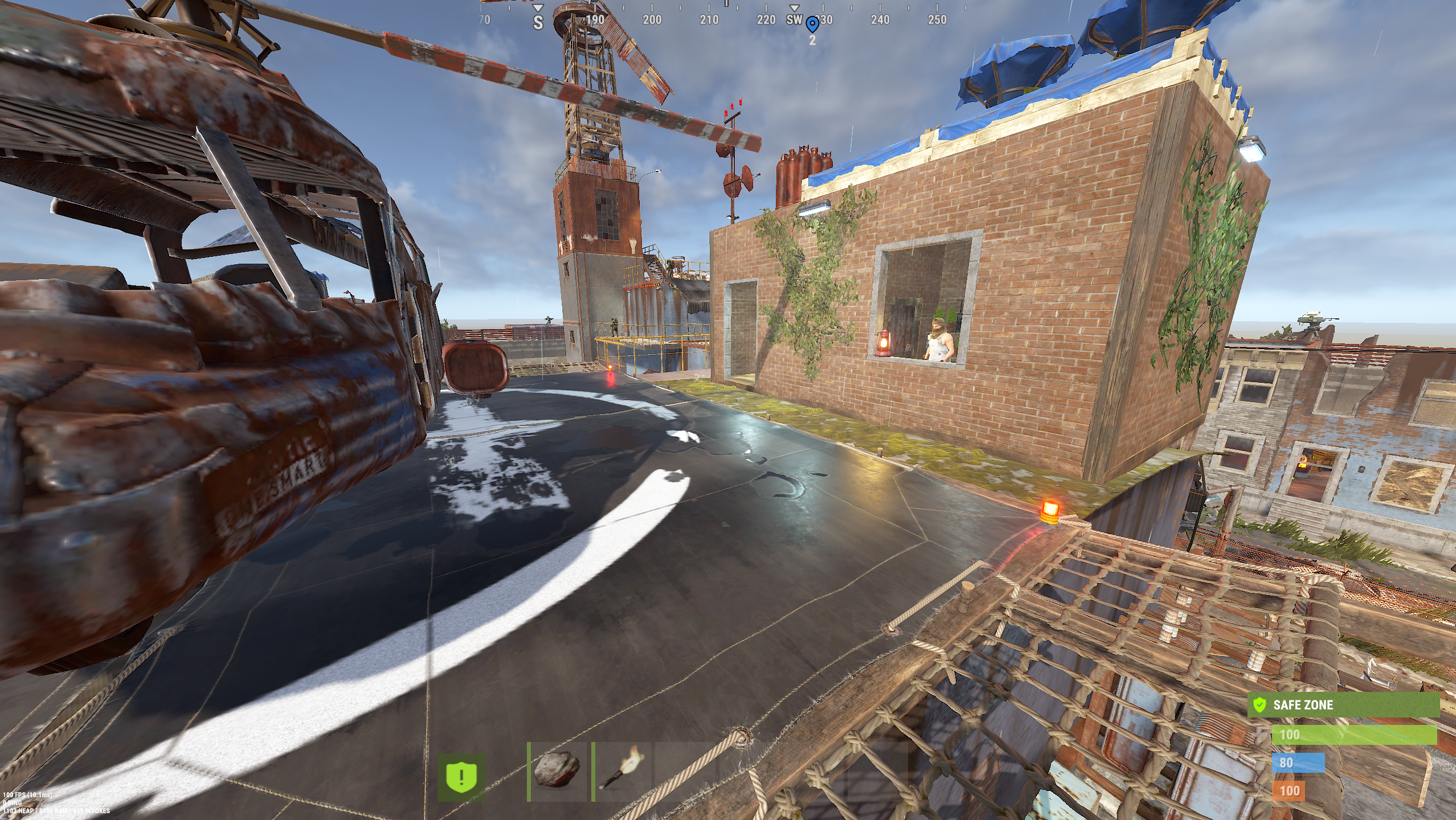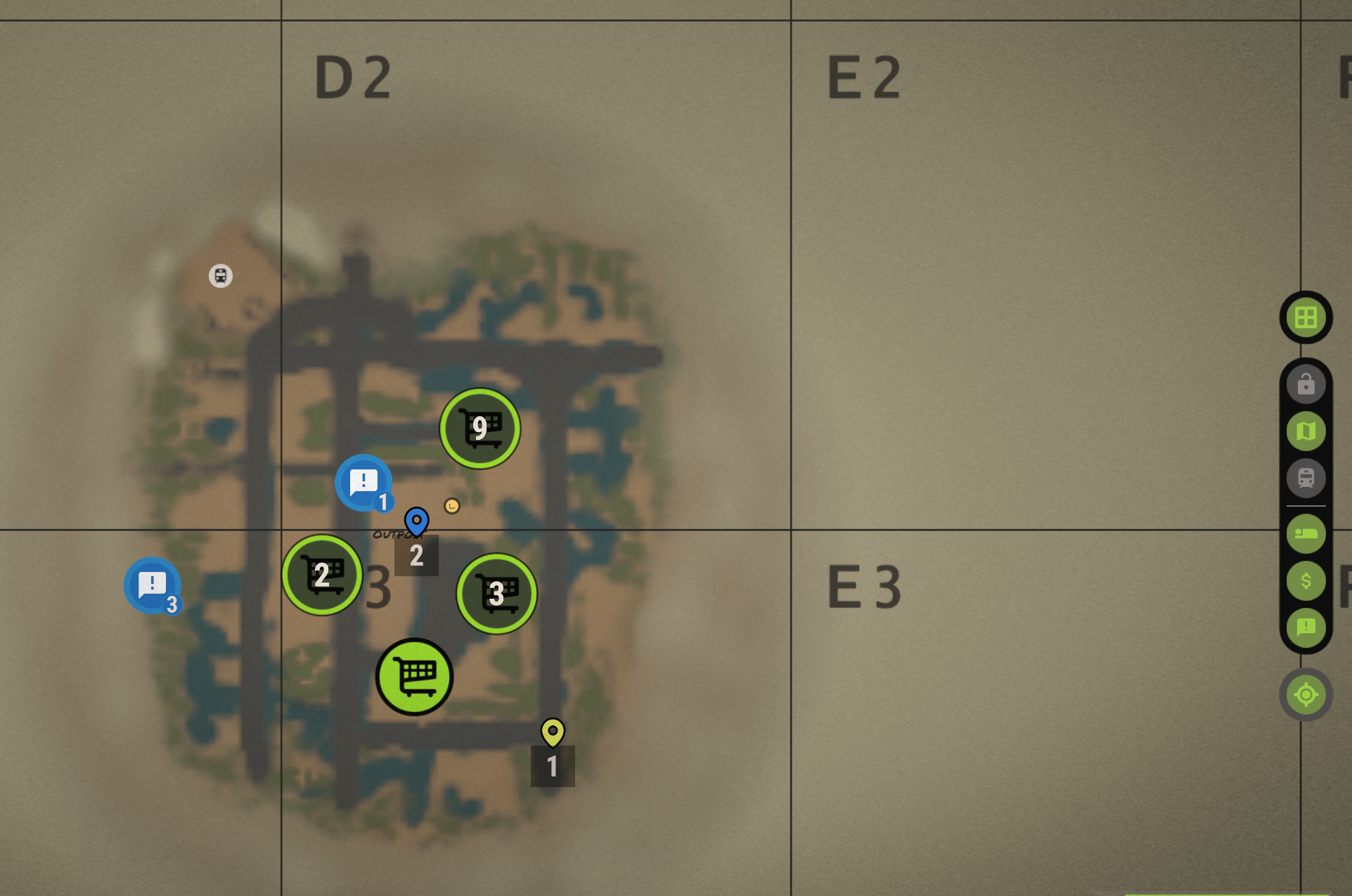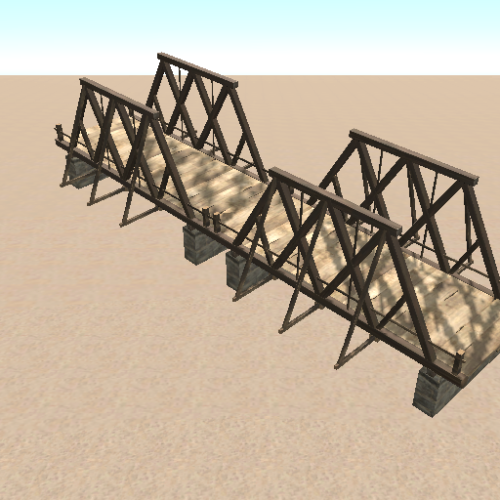-
Posts
42 -
Joined
-
Days Won
1
Content Type
Profiles
Warranty Claims
Downloads
Forums
Store
Support
DOWNLOADS EXTRA
Services
Everything posted by jawad
-
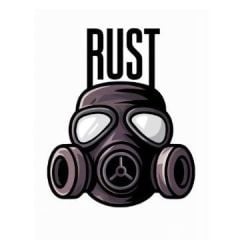
Not Loading Deployables/NPCs/Vending Machines
jawad replied to dustyhansen's Support Request in Support
Hi! If it works fine on your other servers, then it’s most likely a plugin conflict on the main server. I’d suggest checking plugins that modify NPCs, vendors, monuments, or use Harmony hooks. Also make sure the Oxide/uMod version and the Rust server build are fully up to date. You can try temporarily disabling plugins one by one to identify which one is causing the issue -
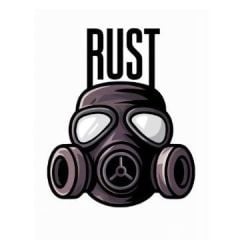
Not Loading Deployables/NPCs/Vending Machines
jawad replied to dustyhansen's Support Request in Support
Hey! I checked the file again and everything is working fine for me. Just make sure you’re using the latest version of RustEdit — sometimes older versions don’t load everything correctly. If anything still doesn’t work, feel free to tell me and I’ll help you out! -
Version 1.0.0
5 downloads
Golden Bridge Take your Rust map to the next level with the breathtaking Golden Bridge! This meticulously crafted bridge, inspired by the iconic Golden Gate Bridge, brings realism and beauty to your map while maintaining smooth in-game performance. ⸻ Details: • Inspired by the legendary Golden Gate Bridge design. • Fully customizable to integrate seamlessly with any map. • Optimized for smooth performance across all servers. ⸻ What you’ll get: • The map file (Prefab/Bundle) ready for immediate use. Don’t miss out on the opportunity to elevate your Rust map with this stunning addition. Make your creation stand out with the Golden Bridge today! ⸻ Quick Installation Guide: Extract the ZIP file into your RustEdit installation folder. Launch RustEdit. Click on "Prefabs” in the top menu and open the Prefab List. Locate the prefab under the "Custom” category. Double-click the prefab file to spawn it into your map. Position it wherever you want on your map. ⸻ Easy to install, fully functional, and a perfect enhancement for any Rust server.$6.99 -
Changed Status from Pending to Closed
-
Quick Installation Guide: Extract the ZIP file into your RustEdit installation folder. Launch RustEdit. Click on "Prefabs” in the top menu and open the Prefab List. Locate the prefab under the "Custom” category. Double-click the prefab file to spawn it into your map. Position it wherever you want on your map.
-
Version 1.0.0
22 downloads
The Merged Outpost with Bandit Camp is a high-quality, pre-built Prefab that seamlessly combines the functionality of both the Outpost and Bandit Camp into a single, well-integrated location. Designed for both Vanilla and Modded Rust servers, this monument provides a safe trading zone, multiple NPC vendors, and an immersive environment that enhances player interactions. ⸻ Key Features: Integrated NPC Shops – Buy and sell resources easily with fully functional vendors. Airwolf Helicopter Vendor – Instantly purchase helicopters from the Airwolf NPC. Recycler – Recycle unwanted items into useful materials. Workbench Level 1 – Craft essential items and tools. Research Table – Unlock and learn new blueprints. Vending Machines – Enable player-to-player trading. Water Collectors – Gather fresh water efficiently. Small Casino – Try your luck with slot machines and win resources. Improved Lighting – Enhanced visibility for safer nighttime interactions. Seating & Rest Areas – Social zones to relax and interact with other players. ⸻ Quick Installation Guide: Extract the ZIP file into your RustEdit installation folder. Launch RustEdit. Click on "Prefabs” in the top menu and open the Prefab List. Locate the prefab under the "Custom” category. Double-click the prefab file to spawn it into your map. Position it wherever you want on your map. ⸻ Easy to install, fully functional, and a perfect enhancement for any Rust server.$8.99- 1 review
-
- 2
-

-

-
- #merged outpost
- #merged compound
- (and 7 more)
-
Version 2.0.0
44 downloads
Omniterra Island 4K Procedural Map | Full Monument Set | Underground Trains | Road Tunnels | Build-Friendly Terrain Welcome to Omniterra, a massive and diverse map that blends smart design with rich environmental variety. While snowy peaks and desert zones are present, the landscape is largely dominated by lush grassy areas — offering the perfect balance for exploration and large-scale base building. Explore a fully connected underground train system, road tunnels, and wide open spaces perfect for builders who like to go big. Whether you’re navigating the depths or claiming the heights, Omniterra delivers a fully immersive experience. ⸻ Monument Layout Includes: All default monuments, strategically placed for optimal underground and surface-level gameplay: • Major Monuments: Launch Site, Arctic Research Base, Missile Silo • Resource & Utility: Satellite Dish, Harbor, Ranch • Outposts & Shops: Fishing Villages, Merged Bandit Camp+Outpost, Abandoned Supermarket • Special Features: Oil Rig Access, Underwater Labs Additional Infrastructure: • Full Road Ring • Complete Rail Network • Integrated Deep Tunnel System ⸻ Omniterra isn’t just a map — it’s a full experience. Dive in and build your legacy.$9.99 -
Currently, I don’t have a dedicated Discord server, but I am working on creating one to provide you with the best service. In the meantime, you can message me directly on my personal account at: F-17#f186757. I’ll be happy to communicate with you and help resolve any issues you may face!
-
Yes, you're correct! Steps to follow: Generate the map with RustMap: First, you generate the map using RustMap. This will create the terrain and basic layout for your map. Import the prefab in RustEdit: After that, open the map you generated in RustEdit. In RustEdit, you can then import custom prefabs (like your purchased Outpost prefab or any other custom models) to add specific structures or features to your map. Summary: RustMap is used to generate the terrain. RustEdit is used to add custom objects (like the Outpost prefab) and edit the map further. Would you like help with importing prefabs in RustEdit or generating the map in RustMap? Let me know how I can assist!
-
Hi! To implement a custom Outpost, you can’t use RustMap, because RustMap is only for viewing maps. What you need is a tool called RustEdit. Here are the steps: Download RustEdit from the official website. Open your existing map or create a new one. Import the custom Outpost prefab using: File > Import Prefab. Place the Outpost wherever you want on the map
-
- 5 comments
-
- 1
-

-
- #outpost
- #banditcamp
- (and 7 more)
-
- 5 comments
-
- #outpost
- #banditcamp
- (and 7 more)
-
Version 2.0.0
65 downloads
Merged Outpost with Bandit Camp The Merged Outpost with Bandit Camp is a high-quality, pre-built Prefab that seamlessly combines the functionality of both the Outpost and Bandit Camp into a single, well-integrated location. Designed for both Vanilla and Modded Rust servers, this monument provides a safe trading zone, multiple NPC vendors, and an immersive environment that enhances player interactions. ⸻ Key Features: (it includes tow versions of the outpost : a regular version and a halloween version.) Integrated NPC Shops – Buy and sell resources easily with fully functional vendors. Airwolf Helicopter Vendor – Instantly purchase helicopters from the Airwolf NPC. Recycler – Recycle unwanted items into useful materials. Workbench Level 1 – Craft essential items and tools. Research Table – Unlock and learn new blueprints. Vending Machines – Enable player-to-player trading. Water Collectors – Gather fresh water efficiently. Small Casino – Try your luck with slot machines and win resources. Improved Lighting – Enhanced visibility for safer nighttime interactions. Seating & Rest Areas – Social zones to relax and interact with other players. ⸻ Quick Installation Guide: Extract the ZIP file into your RustEdit installation folder. Launch RustEdit. Click on "Prefabs” in the top menu and open the Prefab List. Locate the prefab under the "Custom” category. Double-click the prefab file to spawn it into your map. Position it wherever you want on your map. ⸻ Easy to install, fully functional, and a perfect enhancement for any Rust server.$8.99- 5 comments
- 1 review
-
- 3
-

-
- #outpost
- #banditcamp
- (and 7 more)
-
Version 1.0.0
36 downloads
Merged Outpost with Bandit Camp The Merged Outpost with Bandit Camp is a high-quality, pre-built Prefab that seamlessly combines the functionality of both the Outpost and Bandit Camp into a single, well-integrated location. Designed for both Vanilla and Modded Rust servers, this monument provides a safe trading zone, multiple NPC vendors, and an immersive environment that enhances player interactions. ⸻ Key Features: Integrated NPC Shops – Buy and sell resources easily with fully functional vendors. Airwolf Helicopter Vendor – Instantly purchase helicopters from the Airwolf NPC. Recycler – Recycle unwanted items into useful materials. Workbench Level 1 – Craft essential items and tools. Research Table – Unlock and learn new blueprints. Vending Machines – Enable player-to-player trading. Water Collectors – Gather fresh water efficiently. Small Casino – Try your luck with slot machines and win resources. Improved Lighting – Enhanced visibility for safer nighttime interactions. Seating & Rest Areas – Social zones to relax and interact with other players. ⸻ Quick Installation Guide: Extract the ZIP file into your RustEdit installation folder. Launch RustEdit. Click on "Prefabs” in the top menu and open the Prefab List. Locate the prefab under the "Custom” category. Double-click the prefab file to spawn it into your map. Position it wherever you want on your map. ⸻ Easy to install, fully functional, and a perfect enhancement for any Rust server.$5.99-
- 3
-

-

-
- #outpost+bandit
- #merged outpost
- (and 4 more)
-
Changed Status from Pending to Fixed
-
Version 2.0.0
54 downloads
bout Mini Outpost & Bandit Camp Mini Outpost & Bandit Camp is the perfect addition for Rust servers looking for a compact yet resourceful gathering point. This monument merges the functionality of both an Outpost and a Bandit Camp into a clean, space-efficient design—ideal for servers that need a safe zone without taking up too much of the map. ⸻ Key Features: Compact and efficient layout – perfect for small to mid-sized servers. Fully integrated NPC shops – offering a wide range of trade options. Safe trading and gathering area – to enhance player interaction. Compatible with all modern Rust versions – ensuring easy integration. Immersive, detailed environment – improves player experience. ⸻ Additional Details: Airwolf helicopter vendor – for quick and easy aircraft purchases. Recycler – convert unwanted items into useful resources. Workbench Level 1 – for basic crafting and gear production. Research Table – to unlock new blueprints. Vending Machines – to support player-to-player trade. Water Collectors – for passive water gathering. Mini Casino – includes slot machines for betting and rewards. Enhanced lighting – provides clear visibility at night. Seating and social areas – encourages player communication and roleplay. ⸻ Quick Installation Guide: Extract the ZIP file into your RustEdit installation folder. Launch RustEdit. Click on "Prefabs” in the top menu and open the Prefab List. Locate the prefab under the Custom category. Double-click the prefab file to spawn it into your map. Move it to the desired location. Apply the Height Mask, Topology Mask, and Splat Mask for proper terrain blending. ⸻ Easy to install, fully functional, and a valuable upgrade for any Rust server.$6.99- 1 comment
- 1 review
-
- 2
-

-

-
- #merged outpost
- #outpost
- (and 9 more)
-
Version 1.0.0
237 downloads
Wooden Pedestrian Bridge This wooden pedestrian bridge is carefully designed to provide players with a smooth and immersive navigation experience. It features a sturdy wooden structure with well-placed planks, side railings for safety, and a natural design that blends seamlessly into the surrounding environment. This bridge serves as a perfect crossing point over rivers, cliffs, or other obstacles. • Materials: High-quality wood with realistic details • Design: Natural look that integrates smoothly with the environment • Usage: Ideal for roleplay, survival scenarios, and custom map designs Enhance your map with this well-crafted wooden bridge, offering both functionality and aesthetic appeaFree -
I have uploaded a new map to your platform, but it was not accepted. I would like to know the specific reason for the rejection so I can modify it according to your requirements. Please provide me with information about the issue and the necessary changes for the map to be approved. Thank you for your support!