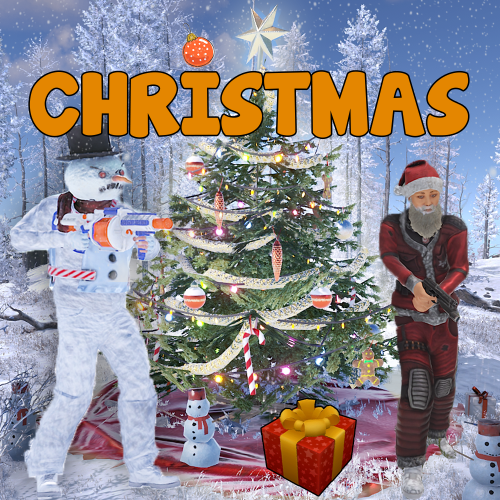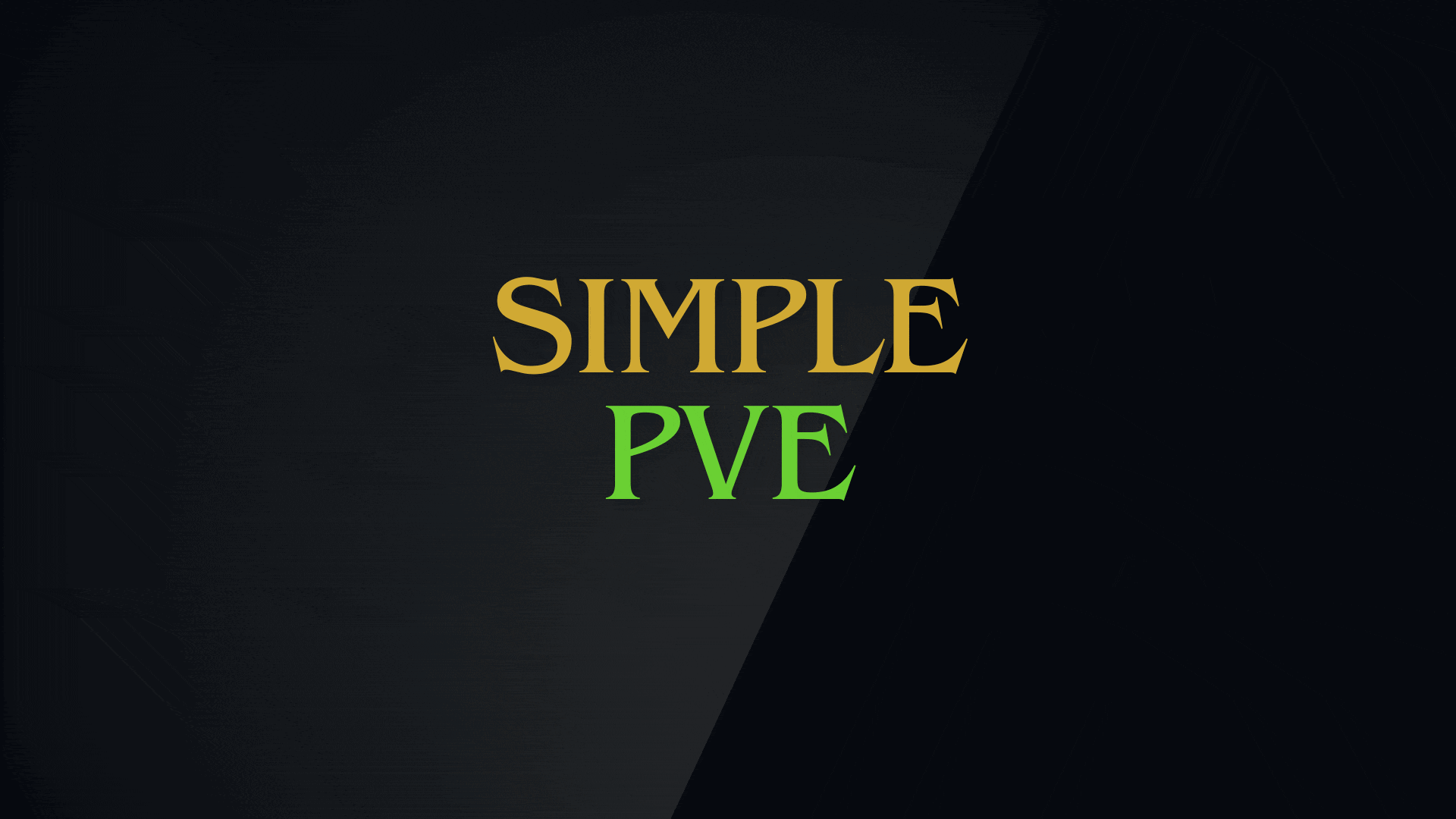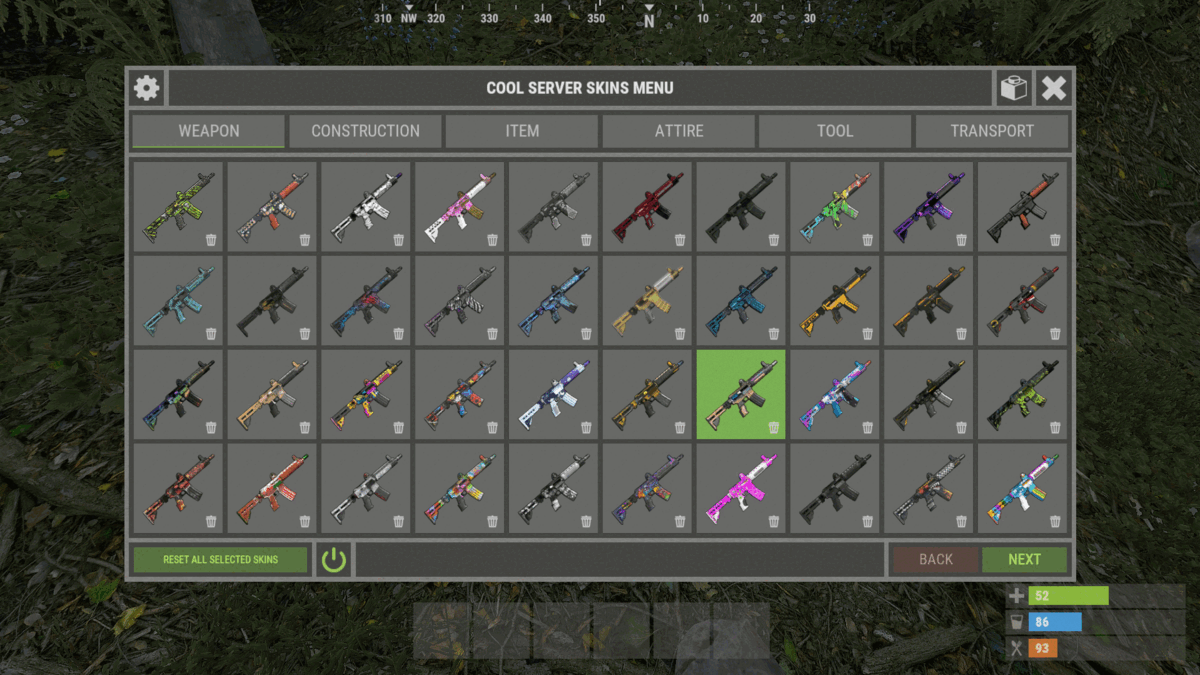-
Posts
65 -
Joined
-
Last visited
Content Type
Profiles
Warranty Claims
Downloads
Forums
Store
Support
DOWNLOADS EXTRA
Services
Everything posted by Mortis
-
I like the idea of the plugin, but I'm missing one thing. I use rustadmin and follow the chat offline often on rustadmin. Is there a way to make the chat visible on rustadmin? For now it does not boadcast the chat to rustadmin when the plugin is active. I dont menan a spicific chat, but just all chats in one stream. Reason why is because I use triggers in the chat to broadcast server messages in the game. So if someone askes about for example 'the server rules' the sever gets triggers by the word 'rules' and advertise the rules in the chat. I dont know if that possible but it would be very handy!
-
-
I am having the same issue on my servers. I think the plugin isn't de-spawning the previous containers and with every restart of the server it spawns new containers without seeing the previous containers. I have a PVE with a 4000 size map server which has containers all over the place and a couple of small servers 3000 size map where the plugin will re-spawn containers in the exact same spot making opening the containers again and again like the example. Not all loot will re-spawn on top of each-other, but it sometimes will.. Unloading the app will not de-spawn the containers, so I think it is a de-spawn issue... This is my config (which is pretty much vanilla): { "Max Amount Of Containers": 20, "Space Between Containers": 165.0, "Respawn Timer (Seconds)": 480.0, "Max Respawn Attempts (-1 for infinite)": 3, "Force Loot Respawn After Last Attempt": false, "Prevent Loot Respawn If Player Nearby": true, "Prevent Building Near Containers": true, "Prevent Building Radius": 25.0, "Disable Radiation": true, "Save Locations": true, "Crates and Barrels": [ { "Prefab Paths": [ "assets/bundled/prefabs/radtown/crate_normal.prefab" ], "Spawn Chance (%)": 100, "Position": { "x": -3.8, "y": 0.25, "z": 0.3 }, "Rotation": { "x": 0.0, "y": 90.0, "z": 0.0 } }, { "Prefab Paths": [ "assets/bundled/prefabs/radtown/crate_normal_2.prefab", "assets/bundled/prefabs/radtown/crate_normal_2_food.prefab", "assets/bundled/prefabs/radtown/crate_normal_2_medical.prefab" ], "Spawn Chance (%)": 50, "Position": { "x": 3.8, "y": 0.25, "z": 0.3 }, "Rotation": { "x": 0.0, "y": 90.0, "z": 0.0 } }, { "Prefab Paths": [ "assets/bundled/prefabs/radtown/oil_barrel.prefab" ], "Spawn Chance (%)": 50, "Position": { "x": -3.8, "y": 0.0, "z": 2.5 }, "Rotation": { "x": 0.0, "y": 0.0, "z": 0.0 } }, { "Prefab Paths": [ "assets/bundled/prefabs/radtown/loot_barrel_1.prefab" ], "Spawn Chance (%)": 50, "Position": { "x": -3.8, "y": 0.0, "z": -2.5 }, "Rotation": { "x": 0.0, "y": 0.0, "z": 0.0 } }, { "Prefab Paths": [ "assets/bundled/prefabs/radtown/loot_barrel_2.prefab" ], "Spawn Chance (%)": 50, "Position": { "x": 3.8, "y": 0.0, "z": 2.5 }, "Rotation": { "x": 0.0, "y": 0.0, "z": 0.0 } }, { "Prefab Paths": [ "assets/bundled/prefabs/static/hobobarrel_static.prefab" ], "Spawn Chance (%)": 100, "Position": { "x": 3.8, "y": 0.0, "z": -2.5 }, "Rotation": { "x": 0.0, "y": 0.0, "z": 0.0 } } ] }
-
Hey, just a wuaick question. I am using the plugin for years now, but I've noticed something which I previously did not see. The plugin runs on a 10X server (gather manager), the random gather plugin everything is so that only gathering wood, stone, sulfur, metal etc is giving the random items. Everything works fine except for the stone, sulfur and metal. It will give random items but will not harvest 10 stone/sulfur/metal anymore. If the plugin is deactivated, it will give: 10000 stone, 3000 sulfur and 6000 metal (with some HQ metal) With the plugin activated it will give: 2500 stone, 1000 sulfur and 1000 metal (and some HQ metal) Any idea what is causing this problem? Are the two plugins not compatible? May it is a setting somewhere I am missing? I know FP changed the gather rates of those items, but I did not seem to notice any problems until now..
- 28 comments
-
- #gathering
- #gather rates
-
(and 4 more)
Tagged with:
-
I would really love the option of losing or stealing a card where other players can find/steal it and access the bank account of other players. It would add a new dimension to the game-play where players can plunder other peoples bank accounts. My server has a weekly wipe where anything in the (custom) backpack is wipe safe. It would be great fun where players would raid bases or kill players carrying a credit card, steal the cash leaving the other player with nothing after wipe... It would mean cards to have a identifier with the bank account, so player A can access player B bankaccount. You could also add an option for a pin code.
- 1 reply
-
- 1
-

-
ITs active on my (staging) server, but i don't use rust edit but the RustMaps.com custom monument version (which you upload and then select when generating a map) I've also installed the custom vending thingy from RustMaps.com thinking maybe that was the issue. Kinda work-around it with monumentsAddons, so it isn't a big problem.
- 3 comments
-
- #stables
- #fishing village
-
(and 7 more)
Tagged with:
-
- 3 comments
-
- #stables
- #fishing village
-
(and 7 more)
Tagged with:
-
- 447 comments
-
- 1
-

-
- #statistics
- #leaderboard
- (and 12 more)
-
For some reason the plugin stopped working on my servers... The command /pr is now an unknown command and will not open the menu. I have updated the servers yesterday to the latest Rust version (and oxide version).. And since it is the same on all servers I think it is related.. Anyone else has the same problem? Is it just me?
- 447 comments
-
- #statistics
- #leaderboard
- (and 12 more)
-
- 46 comments
-
- 2
-

-
- #christmas
- #npc
-
(and 5 more)
Tagged with:
-
Finally I get conformation what it is! My log is spammed with this!
-
Seems the plugin isn't compiling anymore after september 9th update.
-
Seems after the upate of August the 3rd the plugin gives me loading error on all servers. Maybe it has got to do with the imagelibrary plugin update, but Im guessing here.. Can you take a look at it? Thanks!
-
I have same problem, the plugin will not load
-
- 26 comments
-
- 1
-

-
- #crates
- #hackablecrates
-
(and 4 more)
Tagged with:
-
- 28 comments
-
- #gathering
- #gather rates
-
(and 4 more)
Tagged with:
-
ok, thanks for the explanation.
-
Yes, it does disapear.
-
Here it is: 168.100.161.79:28236 Did some testing. It seems that if the plugin is unloaded the reapirbench seem to work fine.. Also still get some reports that some ppl can not use the skinmenu properly. Maybe a fresh install will work?
-
So, I'm getting reports form players that the normal way to skin items (via the repairbench) does not work. It will not change the skin. Am I missing a setting somewhere in the plugin that prevents this? I had some issues with the latest update (where the data was moved to a different location), where some players were able to use the plugin and others not. I solved by deleting all data in the data folder. But since then i get reports of the repairbench skinning not working. You can skin the item in the workbench menu, but it just will not show up ingame. Not a real big problem, but some people like to use their own bought skins that are not available in the skinmenu plugin. Can you help?
-
Simple and fun addition to add to a server to spice things up a bit. Not only for shits and giggles, but can also be used as a sort of trap, where you can trap unsuspicious new players.. Fun, and yes, even players that know not to push it, still push it thinking it will give them a random item or somthing! Hilarious!
- 143 comments
-
- 2
-

-

-
- #red button
- #button
-
(and 2 more)
Tagged with:
-
- 312 comments
-
- 1
-

-
I have the same problem, I dont have a plugin that is called 'HUD' or 'Server-Hud' where it links to... I guess iot has to do with this part in de code of the plugin, but I don't know how to code so I would not dare to change it... #region Classes private class Configuration { [JsonProperty(PropertyName = "Command to open UI")] public string Command = "ucsetup"; [JsonProperty(PropertyName = "Discord WebHook")] public string DiscrodWebHook; [JsonProperty(PropertyName = "Check Interval(In minutes)")] public int CheckMinutes = 60; [JsonProperty(PropertyName = "Add a link to the plugin to be updated")] public bool UseURL = true; [JsonProperty("List of plugins", ObjectCreationHandling = ObjectCreationHandling.Replace)] public List<PluginInfo> ListOfPlugins = new List<PluginInfo> { new PluginInfo("Hud", "2.1.10", "https://codefling.com/plugins/server-hud"), }; }
- 284 comments
-
- #updates checker
- #plugin
- (and 5 more)
-
- 312 comments