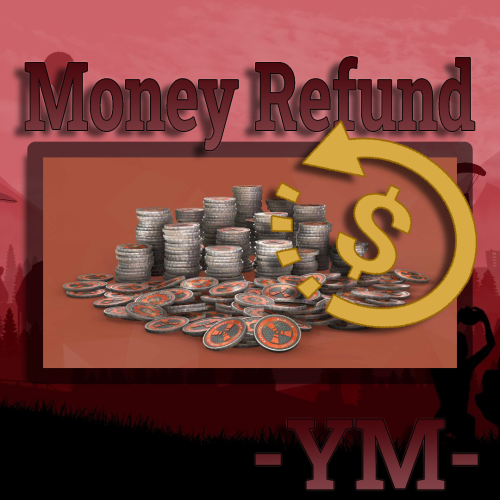-
Posts
454 -
Joined
-
Last visited
-
Days Won
1
Content Type
Profiles
Warranty Claims
Downloads
Forums
Store
Support
DOWNLOADS EXTRA
Services
Everything posted by YaMang -w-
-
-
Version 1.0.5
369 downloads
Once Discord Auth and Core linked is completed, a Discord message will be sent. Discord Auth or Discord Core reqired! FAQ: Config: { "Discord Token (Auth, Core Same Token recommended)": "", "Steam API Key (https://steamcommunity.com/dev/apikey)": "", "Auth (Linked) Message Embed": { "Channel Logger Id": "", "Description": "Linked", "Footer Message": "Linked", "Footer Icon": "", "Embed Field": [ { "name": "Steam", "value": "[{steamName}](https://steamcommunity.com/profiles/{steamId}) ({steamId})", "inline": false }, { "name": "Discord", "value": "<@{discordId}> ({discordName} | {discordId})", "inline": false } ] }, "DeAuth (UnLinked) Message Embed": { "Channel Logger Id": "", "Description": "Unlinked", "Footer Message": "Unlinked", "Footer Icon": "", "Embed Field": [ { "name": "Steam", "value": "[{steamName}](https://steamcommunity.com/profiles/{steamId}) ({steamId})", "inline": false }, { "name": "Discord", "value": "<@{discordId}> ({discordName} | {discordId})", "inline": false } ] }, "Time Formatting": "MM/dd/yyyy hh:mm:ss tt", "Guild Id": "", "Version": { "Major": 1, "Minor": 0, "Patch": 4 } } Formatting: {steamId} - steam ID {steamName} - steam user displayname {steamGetAvatarUrl} - steam avatar url (image) {discordId} - discord user displayname {discordName} - discord user displayname {discordGetAvatarUrl} - discord avatar url (image) {datetime} - linked Time (datetime format in config) Discord MarkdownFree -
Version 1.0.0
155 downloads
When banning with RCON, send a message to Discord. Config: { "General Settings": { "Webhook": "Please provide the discord webhook URL!", "Avatar_url": "Please provide the avatar URL!", "Server_icon_url": "Please provide the server icon URL!", "Footer": "Please provide the footer text!" }, "Lang Settings": { "perms": "perms", "player": "Player", "reason": "Reason", "Banned": "Banned", "Expires": "Expires" }, "Version": { "Major": 1, "Minor": 0, "Patch": 0 } }Free -
-
Does it also work in Resharp?
-
Version 1.0.0
2 downloads
This is a plug-in that automatically eats the set item (food) when your health is low. Warning When checking items, please select only belt or main. When using a belt, the default slot is number 6. FAQ: Command: /ae - auto eat enable/disable toggle command /ae slot - check your slot Only Belt /ae slot [number] - your slot change number Only Belt Config: { "General Settings": { "Prefix": "<color=#00ff00>[ Auto Eat ]</color>", "Chat Icon": "0", "Commands": [ "ae" ], "Cooldown (Sec)": 1.5, "Auto Eat Allow Items (shortname)": [ "blueberries", "black.raspberries" ], "Only Belt Container Slot (1~6)": true, "Only Main Container (not support slot)": false }, "AutoEat Settings": { "Permissions Check Health": { "autoeat.use.4": 180, "autoeat.use.3": 150, "autoeat.use.2": 120, "autoeat.use.1": 90 } }, "Toastify Settings": { "Use Toastify UI (Need a Toastify plugin)": true, "Success Key": "success", "Error Key": "error" }, "Version": { "Major": 1, "Minor": 0, "Patch": 0 } } Permission: autoeat.use - autoeat access permission autoeat.use.1~4 - health check permission Lang: { "NoPerm": "You have not Permission", "HasNotItem": "Automatic has been disabled because there is no Items.\nTo enable {1}", "SyntaxSlot": "The input is incorrect./{0} slot number.", "OnlyNumber": "You can only enter numbers 1 to 6.", "DisabledEat": "Auto eating has been disabled.", "EnableEat": "Auto eating has been activated.", "ChangedSlot": "Auto eating has been changed to {slot}.", "CheckSlot": "The slot you auto-eat is {0}" } ^ 0^$4.99 -
- 4 comments
-
Changed Status from Work in Progress to Closed Changed Fixed In to 1.0.31
-
Changed Status from Pending to Work in Progress
-
Changed Status from No Response to Closed
-
-
Changed Status from Work in Progress to Closed
-
It seems that the error occurred because there was no config URL.
-
Changed Status from Pending to No Response
-
Check if the image address is in config. If not, please add '' this.
-
Changed Status from Pending to Work in Progress
-
"TextColor": "FFFF00", TRY IT ? IF HAVE PROBLEM I WILL CHECK !
-
Changed Status from Pending to Closed
-
Changed Status from Pending to Closed
-
- 21 comments
-
- #status
- #simplestatus
-
(and 1 more)
Tagged with:
-
It seems that an error occurred because there was no Heat in the Damage Type. The solution was sent to Discord.
-
Version 1.0.4
551 downloads
Future: You can check the money in the status. Q&A Q: How to change Color A: Use hexcode [Background, Title, Text, Image] Can change Colors Command: /bs - toggle command show/hide Config: { "Balance Settings": { "RefreshTime": 1.0, "balances": { "Economics": { "Enable": true, "BackgroundColor": "4CAF50", "Title": "Economics", "TitleColor": "FFFF00", "TextColor": null, "Image": "https://i.imgur.com/jyTe69j.png", "ImageColor": "FFFF00", "Rank": 0 }, "ServerRewards": { "Enable": true, "BackgroundColor": "FFD700", "Title": "ServerRewards", "TitleColor": "FFFF00", "TextColor": null, "Image": "https://i.imgur.com/jyTe69j.png", "ImageColor": "FFFF00", "Rank": 0 }, "Scrap": { "Enable": true, "BackgroundColor": "FFD700", "Title": "Scraps", "TitleColor": "FFFF00", "TextColor": null, "Image": "itemid:-932201673", "ImageColor": "FFFFFF", "Rank": 0 } } }, "Version": { "Major": 1, "Minor": 0, "Patch": 1 } }Free- 21 comments
- 1 review
-
- 1
-

-
- #status
- #simplestatus
-
(and 1 more)
Tagged with:
-
come discord !
-
- 48 comments
-
- #players
- #player list
- (and 4 more)
-
Could you please contact us on Discord?

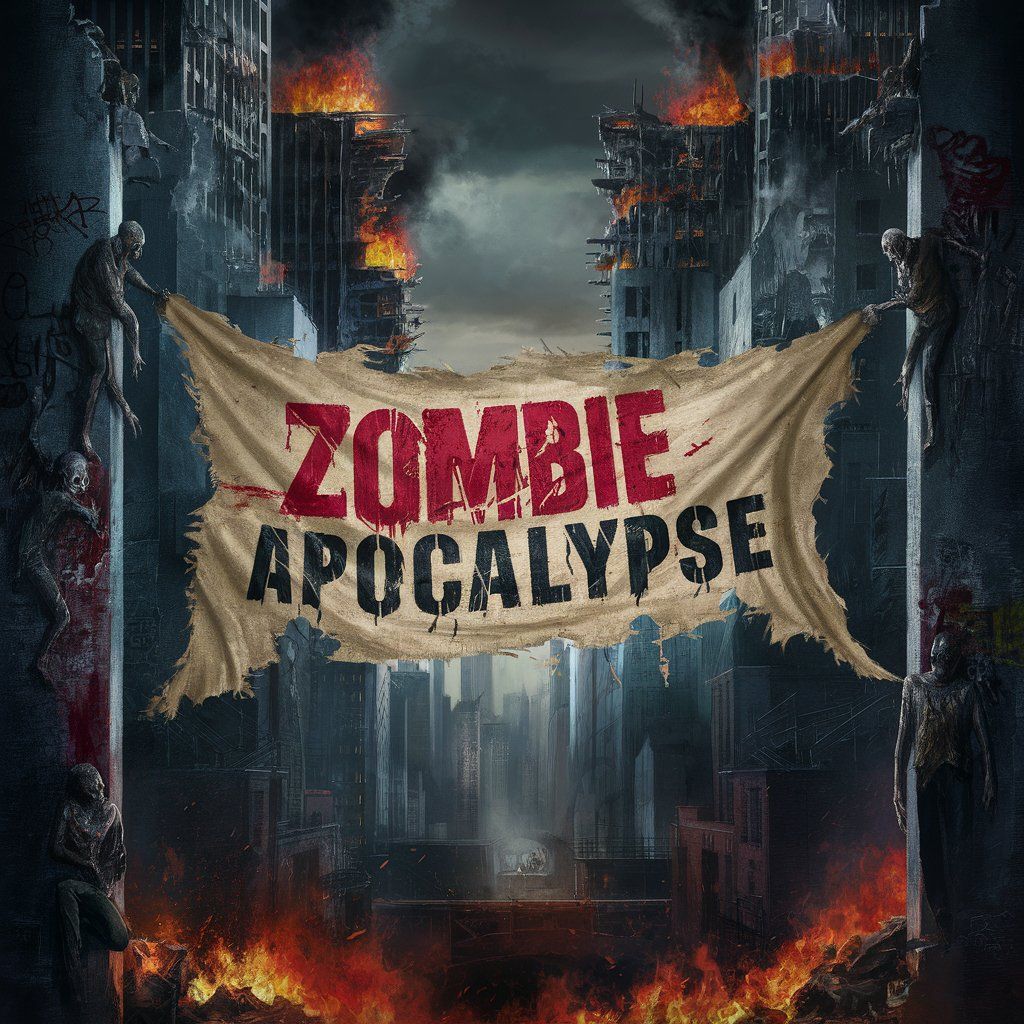

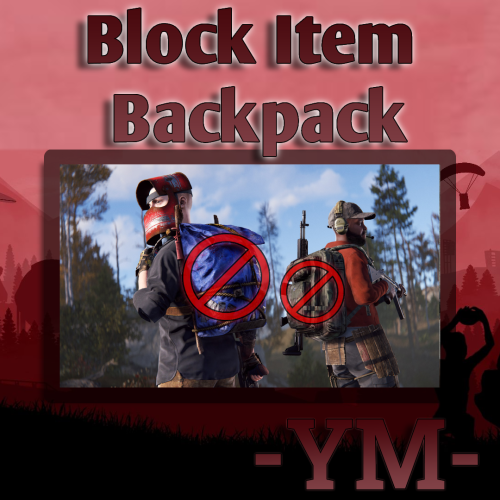

.thumb.png.7e50e549d7dd916ee1ea7680bf01d43d.png)