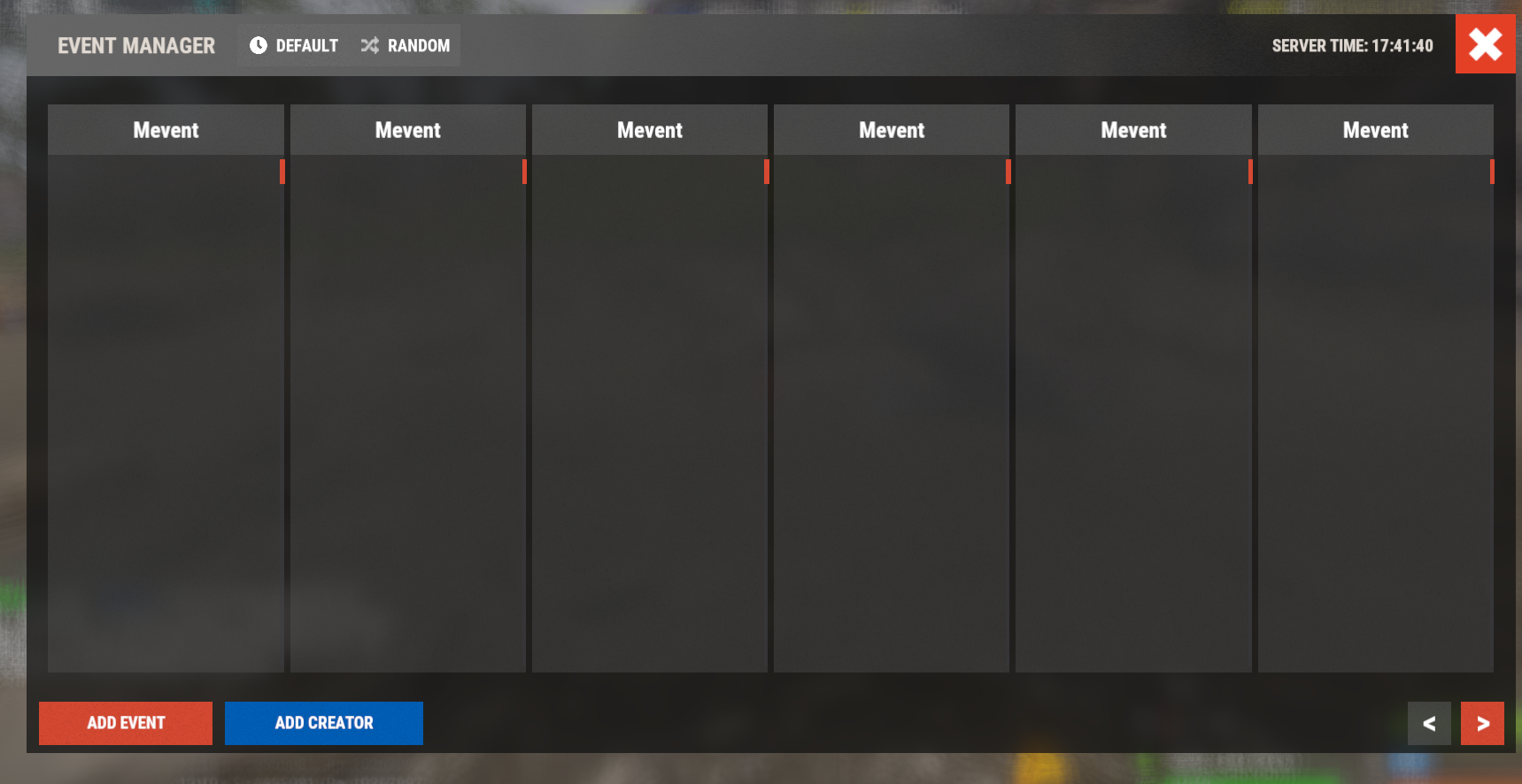-
Posts
1,013 -
Joined
-
Last visited
-
Days Won
2
Content Type
Profiles
Warranty Claims
Downloads
Forums
Store
Support
DOWNLOADS EXTRA
Services
Everything posted by laodu
-
After the player kills all NPCs, the event will never end.
-
Failed to call hook 'LoadImageList' on plugin 'ImageLibrary v2.0.62' (NullReferenceException: Object reference not set to an instance of an object) at Oxide.Plugins.ImageLibrary.IsInStorage (System.UInt32 crc) [0x00000] in <d61a1ecb7af841f19183d7346a7a0106>:0 at Oxide.Plugins.ImageLibrary.HasImage (System.String imageName, System.UInt64 imageId) [0x0002e] in <d61a1ecb7af841f19183d7346a7a0106>:0 at Oxide.Plugins.ImageLibrary.LoadImageList (System.String title, System.Collections.Generic.List`1[T] imageList, System.Action callback) [0x0002f] in <d61a1ecb7af841f19183d7346a7a0106>:0 at Oxide.Plugins.ImageLibrary.DirectCallHook (System.String name, System.Object& ret, System.Object[] args) [0x000fb] in <d61a1ecb7af841f19183d7346a7a0106>:0 at Oxide.Plugins.CSharpPlugin.InvokeMethod (Oxide.Core.Plugins.HookMethod method, System.Object[] args) [0x00079] in <42f9bedc659b4f4786eb778d3cd58968>:0 at Oxide.Core.Plugins.CSPlugin.OnCallHook (System.String name, System.Object[] args) [0x000de] in <d59b507fd76240e5b62228d0eae39b73>:0 at Oxide.Core.Plugins.Plugin.CallHook (System.String hook, System.Object[] args) [0x00060] in <d59b507fd76240e5b62228d0eae39b73>:0 Failed to call hook 'ImportImageList' on plugin 'ImageLibrary v2.0.62' (NullReferenceException: Object reference not set to an instance of an object) at Oxide.Plugins.ImageLibrary.ImportImageList (System.String title, System.Collections.Generic.Dictionary`2[TKey,TValue] imageList, System.UInt64 imageId, System.Boolean replace, System.Action callback) [0x00099] in <d61a1ecb7af841f19183d7346a7a0106>:0 at Oxide.Plugins.ImageLibrary.DirectCallHook (System.String name, System.Object& ret, System.Object[] args) [0x009da] in <d61a1ecb7af841f19183d7346a7a0106>:0 at Oxide.Plugins.CSharpPlugin.InvokeMethod (Oxide.Core.Plugins.HookMethod method, System.Object[] args) [0x00079] in <42f9bedc659b4f4786eb778d3cd58968>:0 at Oxide.Core.Plugins.CSPlugin.OnCallHook (System.String name, System.Object[] args) [0x000de] in <d59b507fd76240e5b62228d0eae39b73>:0 at Oxide.Core.Plugins.Plugin.CallHook (System.String hook, System.Object[] args) [0x00060] in <d59b507fd76240e5b62228d0eae39b73>:0
-
"PermissionStatus (1.4.9) (877.742 MB), Total Hook Time = 1037.156986",
- 1 reply
-
- 1
-

-
After testing, the problem still exists.
-
 Players use the VehicleLicensing. cs plugin to summon during activities.
Players use the VehicleLicensing. cs plugin to summon during activities. -
In the state of death, players can open the store. After binding the button through bind, players can open the store and make purchases in a dead state. May I ask if it is possible to close the purchase behavior in the state of death?
-
 NullReferenceException at (wrapper managed-to-native) UnityEngine.Component.get_transform(UnityEngine.Component) at Oxide.Plugins.Space+Astronaut+PlayerZeroGravity.FixedUpdate () [0x0001d] in <b622299397714646b14e9248d7276d97>:0
NullReferenceException at (wrapper managed-to-native) UnityEngine.Component.get_transform(UnityEngine.Component) at Oxide.Plugins.Space+Astronaut+PlayerZeroGravity.FixedUpdate () [0x0001d] in <b622299397714646b14e9248d7276d97>:0 -
I have installed version 3.3.7. The same issue applies to a completely new installation.
-
Firstly, the NpcsPawn.cs plugin is functioning normally, while all other plugins have NPCs. However, after this month's update, this plugin often appears to have no NPCs, and CH47 does not appear either.
-
May I ask how to delete this? This setting doesn't work for me. I deleted it from the database and every time I reload the plugin, it reappears, and it keeps increasing.
-
I have identified the issue, as you mentioned, it is caused by another TC tool cabinet authorization management plugin.
-
I have been using my configuration for over six months and have not changed it. Yesterday, I encountered a situation where within 30 minutes, a TC tool cabinet building that had all authorizations removed was raided by NPCs three times in a row. In my configuration, the shortest raid time was 180 minutes.
-
After this month's update, NPCs will randomly raid players without any prompts. Players who have been attacked are still unable to obtain airdropped loot. There is another situation where the player has deleted the authorization for the TC tool cabinet, and my configuration has also disabled random raids. "Use random raid timer": false, But the player's home was still raided by NPCs, and they were still unable to obtain the final loot.
-
(09:06:26) | MySql command callback raised an exception (NullReferenceException: Object reference not set to an instance of an object) at Oxide.Plugins.EcoWallet+<>c__DisplayClass26_0.<SetNewPlayer>b__0 (System.Collections.Generic.List`1[T] list) [0x00079] in <d01f1b1e77ca4efa9ef2acf3bdabb559>:0 at Oxide.Core.MySql.Libraries.MySql+MySqlQuery+<>c__DisplayClass24_0.<Handle>b__0 () [0x0005d] in <021a1dba6a754e42a6cc7771fdfee190>:0 (09:06:26) | [EcoWallet] PLAYER DOESNT EXIST IN DB!
-
Can you add a cooldown time to limit players' frequent actions when selling products in the store? Because of this operation, players can use network latency to earn more unpaid income.
-
- 6 comments
-
"Plugins Report": [ "PermissionStatus (1.4.9) (504.34 MB), Total Hook Time = 805.725992",
-
"Darkening the dome (0 - disables the dome)": 12 No dome was generated!
-
After multiple tests, I haven't encountered this issue again. It was probably just an occasional glitch!
-
Yes, I'm absolutely certain. The NPC did not dismount—I killed every single NPC from start to finish, and only this horse remains.
-
In version 1.2.5 of Caravan, there is still an issue where no NPC appears on horseback, yet the game persistently indicates that one NPC remains, likely due to invisibility. In such cases, players are unable to complete this activity.