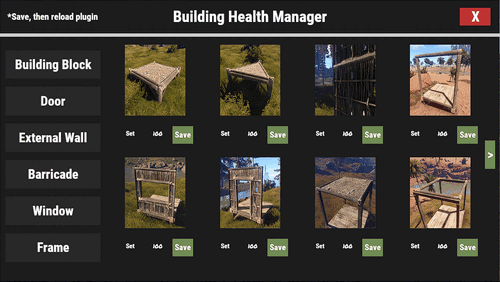-
Posts
45 -
Joined
-
Last visited
Content Type
Profiles
Warranty Claims
Downloads
Forums
Store
Support
DOWNLOADS EXTRA
Services
Everything posted by Miho
-
Changed Status from Pending to Work in Progress Changed Fixed In to Next Version
- 1 reply
-
- 1
-

-
Changed Status from Pending to Closed Changed Fixed In to 1.0.0
-
What do you want specifically?
-
Changed Status from Pending to Closed Changed Fixed In to 1.0.2
-
Facepunch does not currently support setting the health of building blocks differently for specific groups or players. i will update this if Facepunch supports this feature in the future.
-
- 82 comments
-
- #stats
- #statistics
- (and 5 more)
-
- 82 comments
-
- #stats
- #statistics
- (and 5 more)
-
I just deployed a server from hosting provider to test it, and it works perfectly, just like in the video It seems that the problem might be specific to you There could be several issues, but the most likely scenario is that another plugin may be affecting it. please test it and let me know. thank you.
- 31 comments
-
- 1
-

-
- #building
- #building health
- (and 12 more)
-
- 31 comments
-
- #building
- #building health
- (and 12 more)
-
As you have probably verified, there is no need to reload the plugin every time you place a new door. only have to reload it once after finishing all the settings There is a high probability that another plugin may be affecting it Would you mind testing it with all other plugins unloaded and only BuildingHealthManager loaded? If it works normally after that, Tell me please
- 31 comments
-
- #building
- #building health
- (and 12 more)
-
- 31 comments
-
- #building
- #building health
- (and 12 more)
-
- 31 comments
-
- #building
- #building health
- (and 12 more)
-
- 31 comments
-
- #building
- #building health
- (and 12 more)
-
Hmm.. if you modified the values through the UI, then the newly placed parts (excluding buildingblock) should have the changed values applied. and after reloading the plugin, all the parts owned by you(both newly placed and previously placed)should have the changed values applied. do you have not only admin permission but also default or vip or vvip permissions? let me know yours config
- 31 comments
-
- #building
- #building health
- (and 12 more)
-
If you modify through the UI and SAVE, the config values are changed Therefore, existing installed doors or windows are affected by the previous config values, so they don't change immediately The newly installed entity is affected by the changed config values If you reload the plugin, all entities change to Rust's default settings and then change again according to the modified config values, including existing entities. However, Building Blocks do not change even if you install new ones without reloading after modifying the values through the UI. They are affected by the previous values. Let me explain with several examples below: 1. Install foundation (health 10) #1, high door (1000) #1 2. Through the UI, change the foundation to 100->200, save, high door to 3000, save. Foundation #1 and high door #1 are not affected. After saving, if you install new foundation #2 and high door #2, only the high door changes to 3000 3. If you reload the plugin, foundation #1, #2 both change to 20 health, doors #1, 2 both change to 3000 If there are any issues, please let me know. It worked normally when I tested it.
- 31 comments
-
- #building
- #building health
- (and 12 more)
-
- 31 comments
-
- #building
- #building health
- (and 12 more)
-
Version 1.0.3
686 downloads
This plugin is designed for the game Rust and is used for managing the health of constructions. The main objective of the plugin is to allow server administrators to individually adjust the health of constructions such as building blocks, doors, external walls, barricades, windows, and frames. You can very easily configure through the UI. * To fully apply the settings configured through the UI, reload the plugin. The Building Block type is set with a multiplier, 100 is 1 times. All other types can be set with natural numbers. [Features] 1. Building Health Configuration: Server administrators can set the health of each building element. For example, it is possible to increase the health of doors or windows or decrease the health of walls or barricades. 2. Building Element Categorization: Building elements are categorized into "Building Block", "Door", "External Wall", "Barricade", "Window", "Frame", and so on. This allows users to quickly find and change the health of the desired building element. 3. UI Interface: The plugin utilizes a UI interface, allowing users to adjust the health of building elements through the interface. 4. Raidable Bases : Can configure dedicated settings for Raidable Bases [Permissions] buildinghealthmanager.default - Required to use default settings buildinghealthmanager.vip - Required to use vip settings buildinghealthmanager.vvip - Required to use vvip settings buildinghealthmanager.admin - Required to use command [Command] /bhm - Open BuildingHealthManager UI [Config] { "Building Block Health": { "foundation": 100.0, "foundation.triangle": 100.0, "wall": 100.0, "wall.frame": 100.0, "wall.window": 100.0, "wall.doorway": 100.0, "floor": 100.0, "floor.frame": 100.0, "floor.triangle": 100.0, "floor.triangle.frame": 100.0, "roof": 100.0, "roof.triangle": 100.0, "wall.half": 100.0, "wall.low": 100.0, "ramp": 100.0, "block.stair.ushape": 100.0, "block.stair.lshape": 100.0, "foundation.steps": 100.0, "block.stair.spiral.triangle": 100.0, "block.stair.spiral": 100.0 }, "Door Health": { "Default settings": { "door.hinged.wood": 200, "door.hinged.metal": 250, "door.hinged.toptier": 1000, "door.double.hinged.wood": 200, "door.double.hinged.metal": 250, "door.double.hinged.toptier": 1000, "wall.frame.garagedoor": 600, "door.hinged.industrial.d": 250, "gates.external.high.wood": 500, "gates.external.high.stone": 500, "shutter.wood.a": 200, "floor.ladder.hatch": 250, "wall.frame.cell.gate": 300, "floor.triangle.ladder.hatch": 250, "wall.frame.fence.gate": 75, "wall.frame.shopfront": 500 }, "VIP settings": { "door.hinged.wood": 200, "door.hinged.metal": 250, "door.hinged.toptier": 1000, "door.double.hinged.wood": 200, "door.double.hinged.metal": 250, "door.double.hinged.toptier": 1000, "wall.frame.garagedoor": 600, "door.hinged.industrial.d": 250, "gates.external.high.wood": 500, "gates.external.high.stone": 500, "shutter.wood.a": 200, "floor.ladder.hatch": 250, "wall.frame.cell.gate": 300, "floor.triangle.ladder.hatch": 250, "wall.frame.fence.gate": 75, "wall.frame.shopfront": 500 }, "VVIP settings": { "door.hinged.wood": 200, "door.hinged.metal": 250, "door.hinged.toptier": 1000, "door.double.hinged.wood": 200, "door.double.hinged.metal": 250, "door.double.hinged.toptier": 1000, "wall.frame.garagedoor": 600, "door.hinged.industrial.d": 250, "gates.external.high.wood": 500, "gates.external.high.stone": 500, "shutter.wood.a": 200, "floor.ladder.hatch": 250, "wall.frame.cell.gate": 300, "floor.triangle.ladder.hatch": 250, "wall.frame.fence.gate": 75, "wall.frame.shopfront": 500 }, "Raidable Bases settings": { "door.hinged.wood": 200, "door.hinged.metal": 250, "door.hinged.toptier": 1000, "door.double.hinged.wood": 200, "door.double.hinged.metal": 250, "door.double.hinged.toptier": 1000, "wall.frame.garagedoor": 600, "door.hinged.industrial.d": 250, "gates.external.high.wood": 500, "gates.external.high.stone": 500, "shutter.wood.a": 200, "floor.ladder.hatch": 250, "wall.frame.cell.gate": 300, "floor.triangle.ladder.hatch": 250, "wall.frame.fence.gate": 75, "wall.frame.shopfront": 500 } }, "External Wall Health": { "Default settings": { "wall.external.high.wood": 500, "wall.external.high.stone": 500, "wall.external.high.ice": 500, "icewall": 200 }, "VIP settings": { "wall.external.high.wood": 500, "wall.external.high.stone": 500, "wall.external.high.ice": 500, "icewall": 200 }, "VVIP settings": { "wall.external.high.wood": 500, "wall.external.high.stone": 500, "wall.external.high.ice": 500, "icewall": 200 }, "Raidable Bases settings": { "wall.external.high.wood": 500, "wall.external.high.stone": 500, "wall.external.high.ice": 500, "icewall": 200 } }, "Barricade Health": { "Default settings": { "barricade.woodwire": 400, "barricade.concrete": 500, "barricade.metal": 600, "barricade.sandbags": 200, "barricade.stone": 100, "barricade.wood": 250, "barricade.cover.wood": 120 }, "VIP settings": { "barricade.woodwire": 400, "barricade.concrete": 500, "barricade.metal": 600, "barricade.sandbags": 200, "barricade.stone": 100, "barricade.wood": 250, "barricade.cover.wood": 120 }, "VVIP settings": { "barricade.woodwire": 400, "barricade.concrete": 500, "barricade.metal": 600, "barricade.sandbags": 200, "barricade.stone": 100, "barricade.wood": 250, "barricade.cover.wood": 120 }, "Raidable Bases settings": { "barricade.woodwire": 400, "barricade.concrete": 500, "barricade.metal": 600, "barricade.sandbags": 200, "barricade.stone": 100, "barricade.wood": 250, "barricade.cover.wood": 120 } }, "Window Health": { "Default settings": { "shutter.metal.embrasure.b": 500, "wall.window.bars.metal": 500, "shutter.metal.embrasure.a": 500, "wall.window.bars.toptier": 500, "wall.window.glass.reinforced": 350, "wall.window.bars.wood": 250 }, "VIP settings": { "shutter.metal.embrasure.b": 500, "wall.window.bars.metal": 500, "shutter.metal.embrasure.a": 500, "wall.window.bars.toptier": 500, "wall.window.glass.reinforced": 350, "wall.window.bars.wood": 250 }, "VVIP settings": { "shutter.metal.embrasure.b": 500, "wall.window.bars.metal": 500, "shutter.metal.embrasure.a": 500, "wall.window.bars.toptier": 500, "wall.window.glass.reinforced": 350, "wall.window.bars.wood": 250 }, "Raidable Bases settings": { "shutter.metal.embrasure.b": 500, "wall.window.bars.metal": 500, "shutter.metal.embrasure.a": 500, "wall.window.bars.toptier": 500, "wall.window.glass.reinforced": 350, "wall.window.bars.wood": 250 } }, "Frame Health": { "Default settings": { "wall.frame.fence": 100, "floor.grill": 250, "floor.triangle.grill": 250, "wall.frame.shopfront.metal": 750, "wall.frame.netting": 100, "wall.frame.cell": 300, "watchtower.wood": 200, "ladder.wooden.wall": 100 }, "VIP settings": { "wall.frame.fence": 100, "floor.grill": 250, "floor.triangle.grill": 250, "wall.frame.shopfront.metal": 750, "wall.frame.netting": 100, "wall.frame.cell": 300, "watchtower.wood": 200, "ladder.wooden.wall": 100 }, "VVIP settings": { "wall.frame.fence": 100, "floor.grill": 250, "floor.triangle.grill": 250, "wall.frame.shopfront.metal": 750, "wall.frame.netting": 100, "wall.frame.cell": 300, "watchtower.wood": 200, "ladder.wooden.wall": 100 }, "Raidable Bases settings": { "wall.frame.fence": 100, "floor.grill": 250, "floor.triangle.grill": 250, "wall.frame.shopfront.metal": 750, "wall.frame.netting": 100, "wall.frame.cell": 300, "watchtower.wood": 200, "ladder.wooden.wall": 100 } }, "Version": "1.0.0" } [Localization] { "NoPerm": "You don't have permission to use that command", "BuildingBlockSave": "The Setting for {0}'s Health have been saved as {1}", "OtherSave": "The {1} for {0}'s Health have been saved as {2}" }Free- 31 comments
- 1 review
-
- 4
-

-

-
- #building
- #building health
- (and 12 more)
-
I have submitted a plugin that allows you to modify the health of everything you mentioned(+a), and it's currently pending. if the Codefling staff approves it, you will be able to use it.
-
Version 1.0.0
322 downloads
Arkan AutoBan is a plugin that automatically bans for Arkan violations. In the Config, settings for No Recoil, Aimbot, and In Rock violations can be individually adjusted. All Bans and Timed Bans are recorded in logs. [Config] { "No Recoil Violation": { "AutoBan Enabled": true, "Violation Threshold": 5, "Ban - True, Timed Ban - False": true, "Timed Ban Duration(in seconds) - If TimedBan": 86400 }, "Aimbot Violation": { "AutoBan Enabled": true, "Violation Threshold": 3, "Ban - True, Timed Ban - False": true, "Timed Ban Duration(in seconds) - If TimedBan": 86400 }, "In Rock Violation": { "AutoBan Enabled": true, "Violation Threshold": 2, "Ban - True, Timed Ban - False": true, "Timed Ban Duration(in seconds) - If TimedBan": 86400 }, "Is logging enabled?": true, "Version": "1.0.0" } [Localization] { "Ban": "{0} has been banned by Arkan AutoBan", "TimedBan": "{0} has been timed banned for {1}seconds by Arkan AutoBan", "BanReason": "You have been banned by Arkan AutoBan", "TimedBanReason": "You have been timed banned for {0}seconds by Arkan AutoBan" }Free-
- #arkan
- #arkan autoban
-
(and 3 more)
Tagged with:
-
Version 1.0.0
329 downloads
Simple plugin that displays the real-time online user count in the UI. You can reconfigure the UI through the Config. [Config] { "UI Config": { "AnchorMin": "0.18 0", "AnchorMax": "0.28 0.05", "Font Size": 16, "Text Color": "1.0 1.0 1.0 1.0", "Text Count": "Online: " } }Free -
Do you want additional features in the Rules GUI that Sabby is talking about? or could that plugin be an alternative? most of the features you want can be solved with Rules GUI
-
What option are you looking for? If it's not complicated, I can make it for free. However, depending on the situation, it may be distributed for free.
-
I've checked. Thank you for the good information