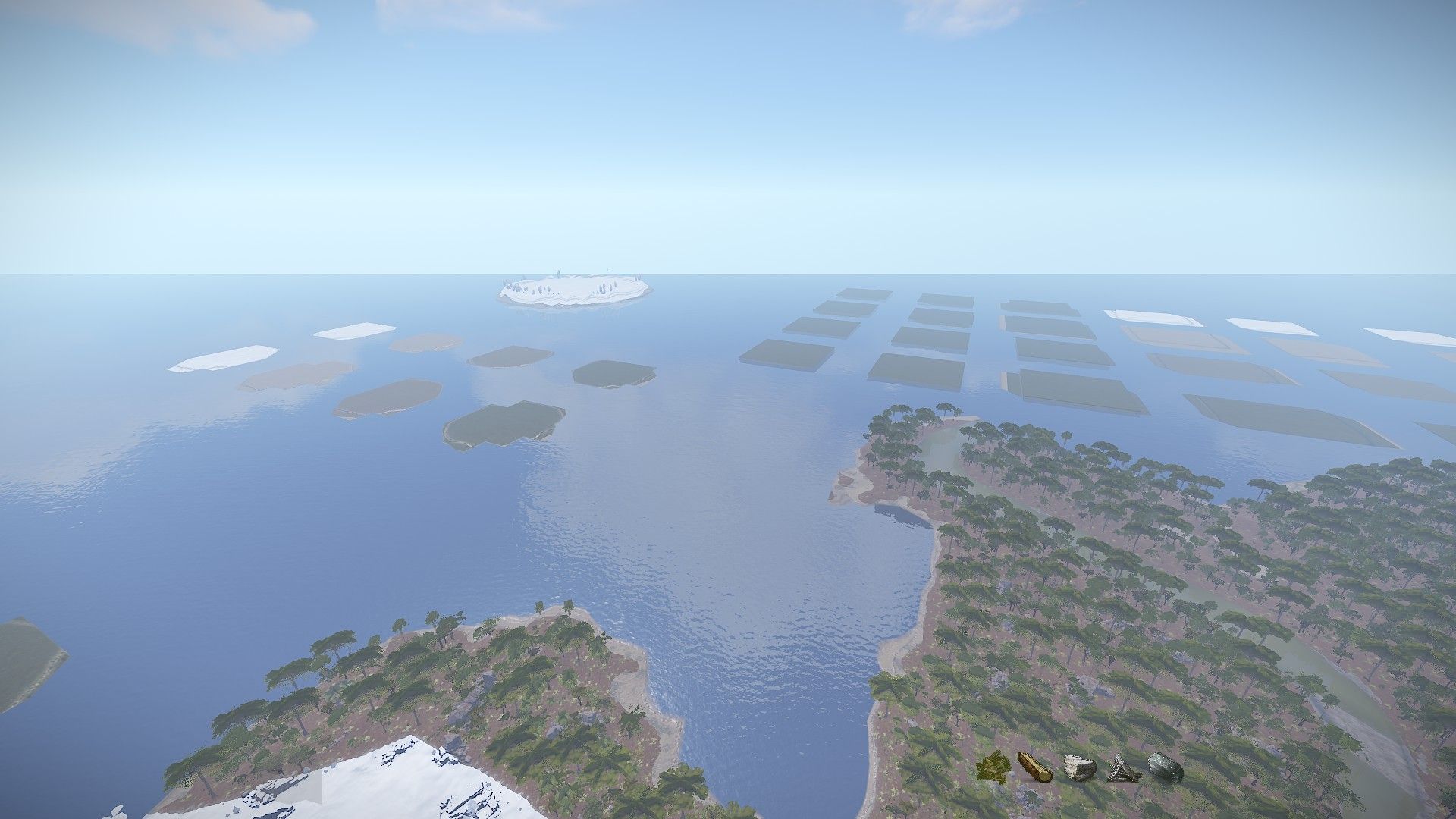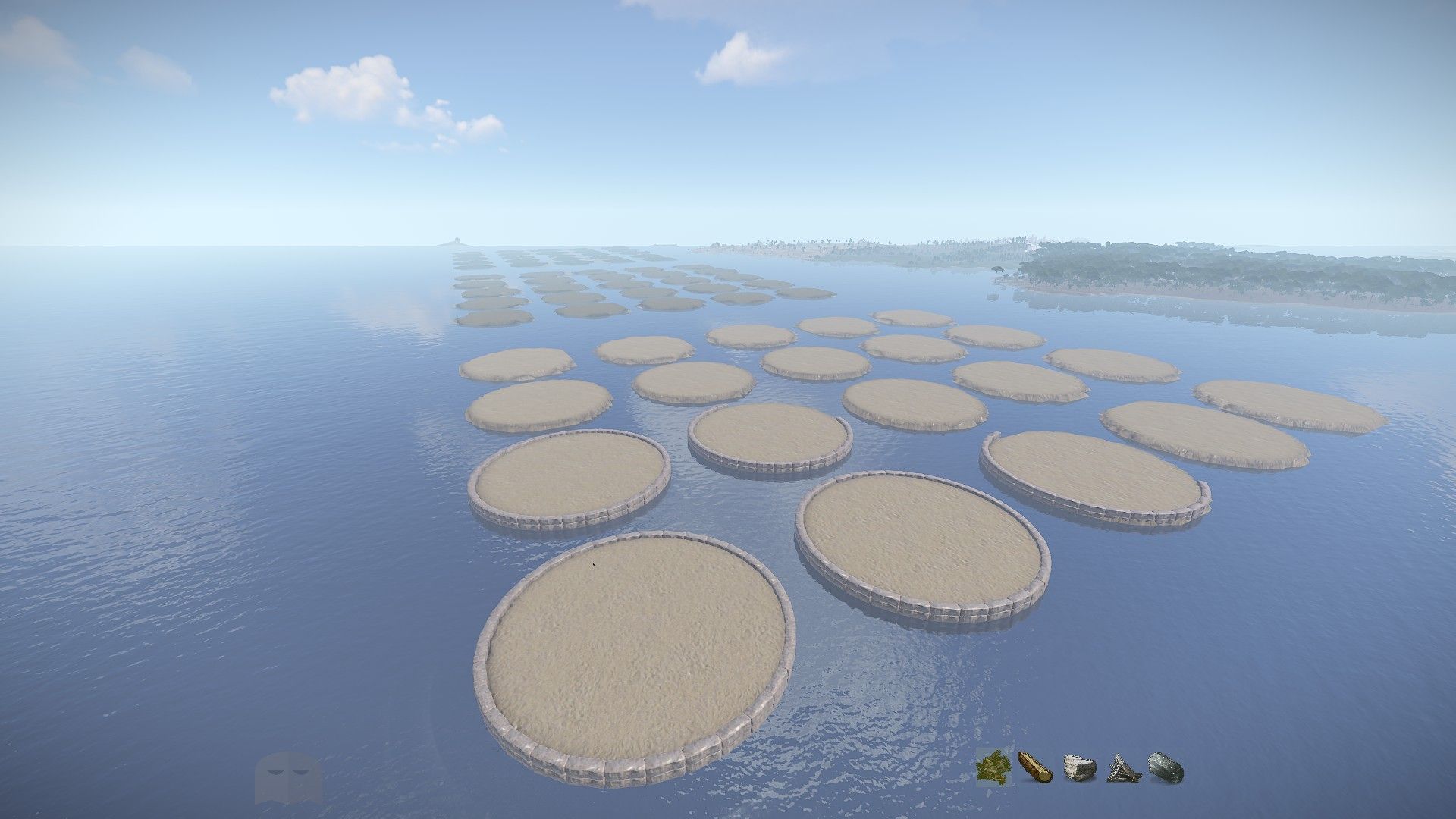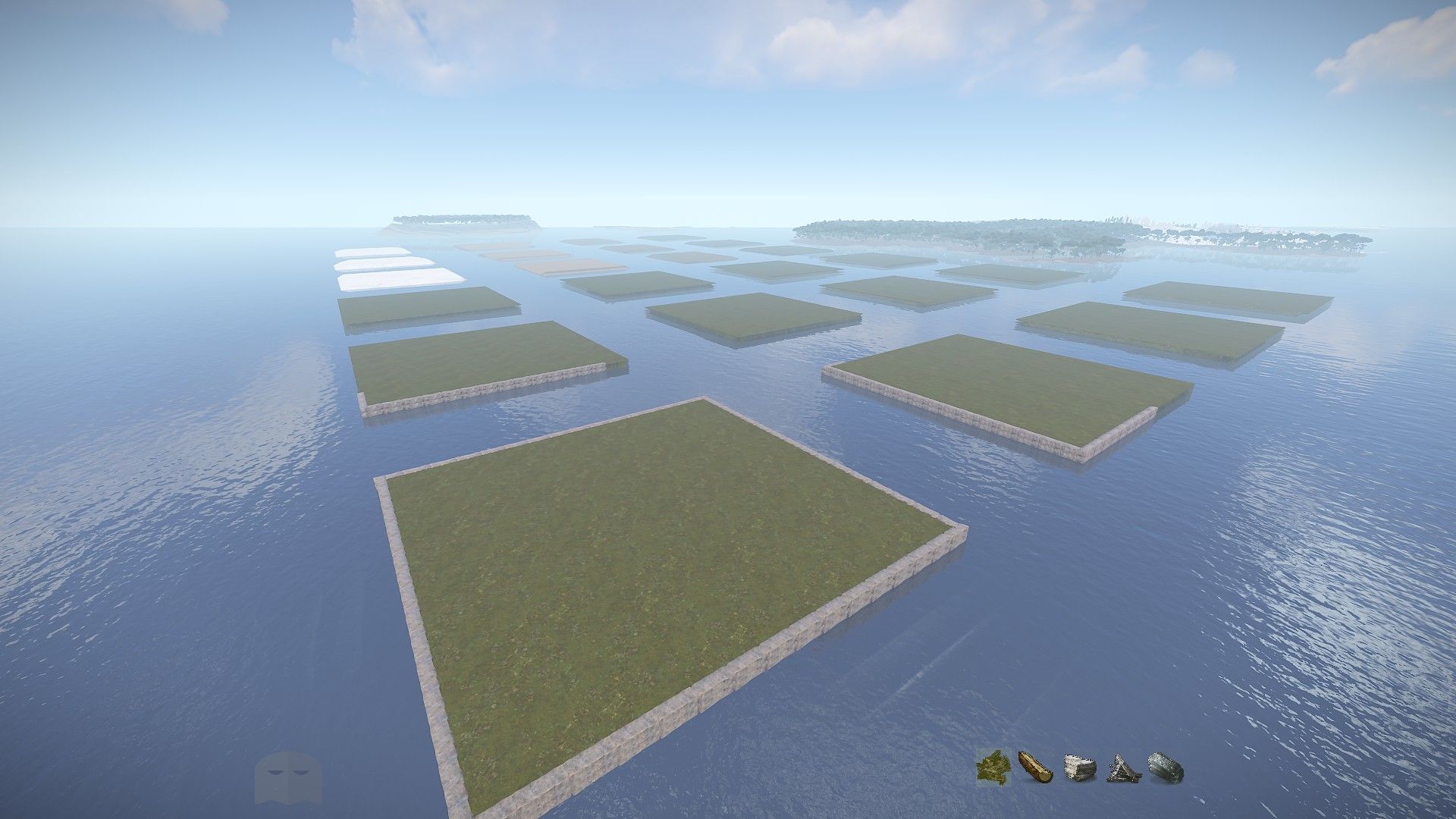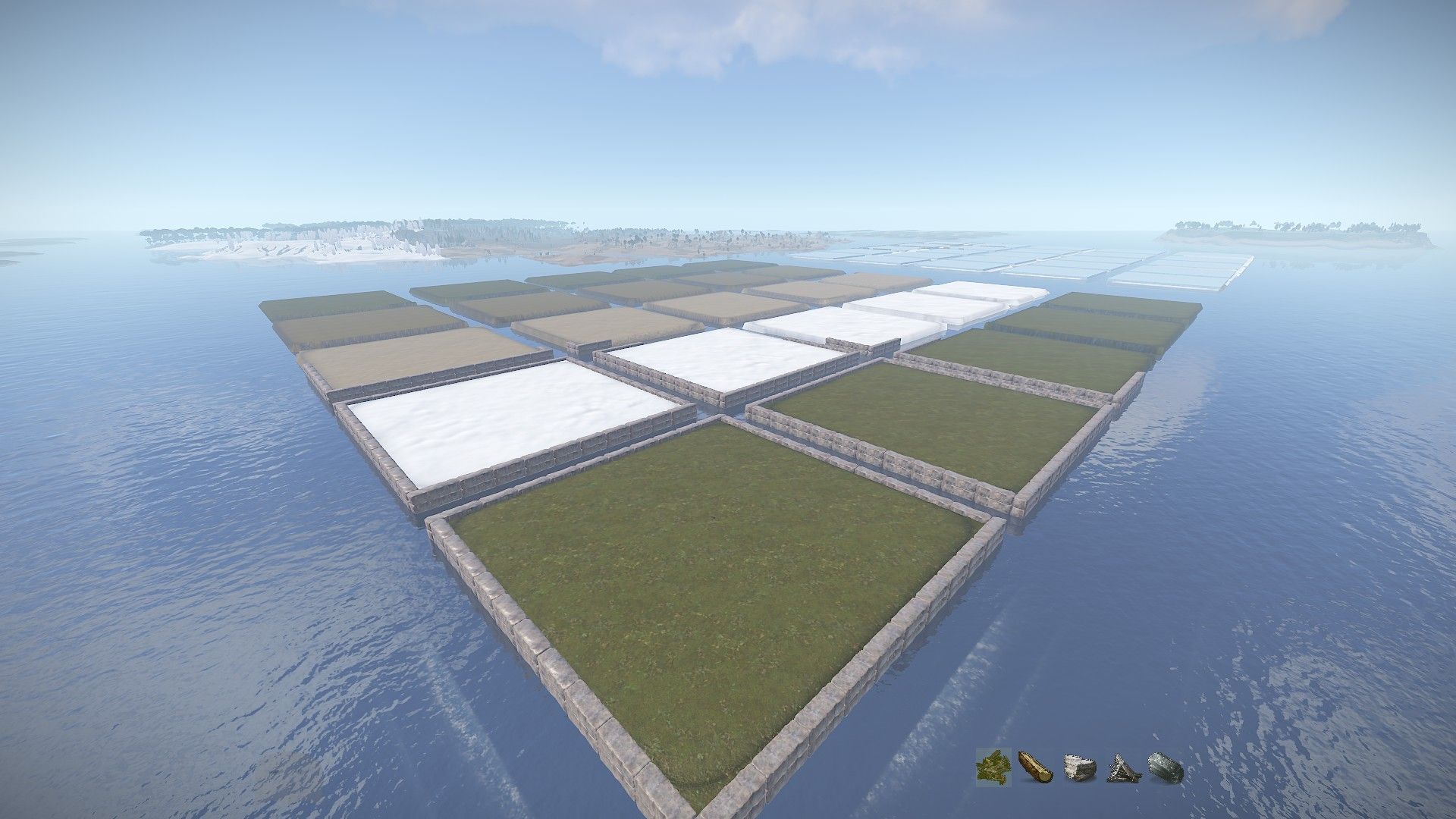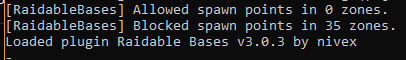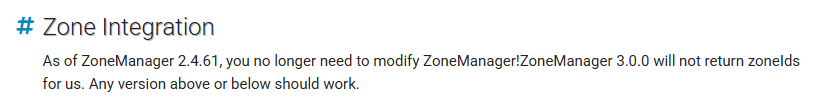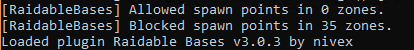-
Posts
402 -
Joined
-
Last visited
Content Type
Profiles
Warranty Claims
Downloads
Forums
Store
Support
DOWNLOADS EXTRA
Services
Everything posted by Asbo-
-
-
- 6 comments
-
- #items
- #admin tool
-
(and 3 more)
Tagged with:
-
So is there any instructions on how to view the demos? I cant seem to find them.
-
Normal caves wouid be perfect, maybe 1 of each type? Its just ones found on the normal maps so people can test out building cave bases. I have attached some screenshots of the map for you also.
-
Hey We have been using your creative map for a while now on our build server, love the design and layout of it. I was wondering if it wouldn't be possible to add maybe 1-2 caves on the normal land, a few players of ours have wanted to perfect their cave bases and been unable to. Thanks for considering our request. PS. If you still need map screenshots I can provide some also.
-
-
- 8 comments
-
- #demo
- #anticheat
-
(and 2 more)
Tagged with:
-
Hi We are having an issue where team building seems to work like 5% of the time and other items not at all. Can you advise a fix that allows two people to build in the same plot together if they are in a team? Currently even if players are a team only the person who claimed the plot can build in it.
-
Thanks for getting back to us so quickly. If you need some additional testing we'd be happy to help out
-
Hi Not sure if this is entirely possible so apologies if I waste your time by asking! We have been using your plugin on all 6 of our servers, however the issue we are getting is that when people are being reported it always tends to be immediately after they have been killed, so when we go to review the demos recorded we always miss the action. Is it possible that we can record 1-2 minutes PRIOR to the report being raised so it captures the action in the recording? For example, if someone has been killed by a player and the person who died reports them, we miss the part they are actually complaining about, and 9 out of 10 times the clips are just the offender looting the person and running off. Thanks
-
Hi @CASHR We are having the same issue with this also, once we auto upgrade from TC it is leaving invisible faces on the foundations (they are still there its just the outside faces that are invisible) I didnt want to open a new ticket for this same issue. Can you let us know if you are working on a fix for this or how we can fix it ourselves please?
-
Damn it! I knew it would be something stupid... sorry for wasting your time with this! Thankyou for fixing this is now allows spawning, you may close this ticket. Appreciate your help.
-
Hey Thanks for this, tried out putting the * in the zones to be safe and reloaded like you said, on reloading the plugin its still blocking spawning.... any ideas? Its not allowing any bases to generate on the map. Ive attached my raidable bases config file, is it maybe something stupid ive done wrong? Sorry for the trouble with this! RaidableBases.json
-
Hey @nivex Thanks for the reply, we are wanting these to spawn within PVE Zones though, we are using TruePVE - how do we go about doing that? (Sorry I forgot to add that in to OP in the first place!!) In our config for raidable bases it already has "PVE" as a zone by default but this still is being blocked. We noticed this on your TruePVE plugin: There is no PVE Zone names or corresponding zone ID's in the data file of Zone Manager, all that is showing is the DynamicPVP Zones with IDs, we are using Zone Manager 3.1.8.
-
Hi Niven Hope you are well. Im in the process of building a PVE Server which will include raidable bases, im currently getting a message to say spawn points are blocked when reloading the plugin was hoping you would be able to shed some light on how I go about unblocking please? We are using Zone Manager and DynamicPVP - I have added DynamicPVP zone to the allowed section and it still doesnt work. Console error message and my config are attached. Thanks you RaidableBases.json
-
Hello, just seen this as i'm also having the issue! Just wondering what's the time frame on this roughly? as I really don't have the time to do all the fixes on all my servers.
-
Hi @MeventSupport This did not fix the issue, the issue is with the shop when viewing from your Server Panel plugin - when we click the shop tab it is cutting off the bottom of the shop window (cant see the buy buttons of items in row two, and it doesnt let us scroll down to view it either) As you can see in the above screenshot it is cutting off the second row and only showing the shop down to there, please advise how we can get the full shop to show when you are in the "SHOP" tab of the Server Panel. Its worth noting that if we open the shop itself using /shop we can see the full window without any issues so looks like its an issue with how server panel displays it. Thanks
-
Awesome, thanks for the help. Appreciate the superfast response too.


.thumb.gif.1bc79ab674b190aa75d83de0b55c0f6b.gif)