-
Posts
36 -
Joined
-
Last visited
Content Type
Profiles
Warranty Claims
Downloads
Forums
Store
Support
DOWNLOADS EXTRA
Services
Everything posted by Lincoln
-
Version 1.1.0
4 downloads
Building Stability Control stability of buildings — disable stability on placed blocks, remove/restore stability on entire structures, and monitor your stability status with a configurable HUD indicator. • Per-player stability toggle — automatically remove stability from blocks as you place them • Per-building stability control — look at a building to remove or restore stability for the entire structure • GUI confirmation popup when restoring stability to warn about potential collapse • HUD indicator when holding building planner showing current stability status • Configurable commands with support for multiple aliases • Temporary stability disable during server startup to prevent collapse before plugin processes entities • Per-user HUD preference with toggle command • Optimized for performance with batched startup processing and cached HUD eligibility Features • Toggle stability per player (blocks placed will float) • Remove stability from an entire building by looking at it • Restore stability on an entire building with a confirmation warning • HUD status bar (Stability: ON / Stability: OFF) when holding building planner • Global HUD toggle in config + per-user /bshud preference • Raycast-based building targeting — affects only the specific building you're looking at • Foundations are always excluded from stability changes • All commands are fully configurable via config file • Data persistence across server restarts Permissions • buildingstability.use — Required for /bs (toggle stability) and /bshud (toggle HUD) • buildingstability.admin — Required (along with .use) for /bsremove and /bsrestore Chat Commands • /bs or /stability — Toggle stability on placed blocks (player toggle) • /bsremove — Remove stability from the building you're looking at (requires admin + TC auth) • /bsrestore — Restore stability on the building you're looking at with confirmation popup (requires admin + TC auth) • /bshud — Toggle HUD indicator on/off for yourself Configuration { "Temporary disable stability while startup": true, "Player toggle commands (auto-disable stability on placed blocks)": ["bs", "stability"], "Building remove stability commands (look at building)": ["bsremove"], "Building restore stability commands (look at building)": ["bsrestore"], "HUD toggle commands": ["bshud"], "Enable HUD status when holding building planner (global)": true} • Temporary disable stability while startup — Disables server.stability during startup so buildings don't collapse before the plugin processes them. Re-enables automatically when done. • Command lists — Add multiple aliases for any command. All entries are registered as chat commands. • Enable HUD (global) — Master switch for the HUD indicator. If false, no players will see the HUD and /bshud will inform them it's globally disabled. Localization "No Building": "BuildingStability: Look at a building block and try again!","Not Authorized": "BuildingStability: You are not building authorized!","Stability On": "BuildingStability: You have enabled building stability.","Stability Off": "BuildingStability: You have disabled building stability.","Permission": "You don't have permission to use that!","Cancelled": "BuildingStability: Action cancelled.","StabilityAll On": "BuildingStability: Stability was enabled for the entire building.","StabilityAll Off": "BuildingStability: Stability was disabled for the entire building.","Hud On": "BuildingStability: HUD indicator enabled.","Hud Off": "BuildingStability: HUD indicator disabled.","Hud Disabled": "BuildingStability: HUD is globally disabled by the server." Data File (BuildingStability/Players) { "76561198022184876": { "enabled": false, "hudEnabled": true } } • enabled — true = stability is on (normal), false = stability removed from placed blocks • hudEnabled — true = HUD indicator visible, false = hidden for this player Caveats Restoring stability on a building will cause any unsupported pieces to collapse immediately — a confirmation popup is shown before proceeding. Server Stability ConVar must be enabled on the server globally for this plugin to work properly. By default this is set to true | server.stability: "True" Players must be building authorized (TC auth) to use /bsremove and /bsrestore. Support Chat us for all your stability needs, unless it's mental stability. Dark Side Development Discord Legal Copyright © 2025 Lincoln This plugin, Building Stability, is the intellectual property of Lincoln. The plugin may not be copied, modified, merged, published, or redistributed without the explicit permission of the creator, Lincoln. Permission is granted solely for personal use on a Rust server that you own or manage. Commercial use, sharing with third parties, or distribution on multiple servers is strictly prohibited without prior consent from the creator. Disclaimer of Warranty and Liability: This plugin is provided "as is" without any express or implied warranties. The creator disclaims any liability for damages, including but not limited to server malfunctions, data loss, or other issues arising from the use of this software. Use of the plugin is at your own risk.$6.99 -
Id be interested in knowing what other plugins you are running along side it. Perhaps there is a conflict some where I am not aware about. Thus far, you are the only person who has reported an issue like that. If you have time send me over a list of your plugins (if you want) and I can see if I can replicate the issue. I appreciate you bringing this to my attention. Cheers~
-
That is very strange. I have gone back and re-reviewed my code just to make sure Super Hammer doesn't modify any inventory and it does not. The Super Hammer plugin is definitely not the culprit. The stack-splitting issue is caused by something else; likely another plugin that hooks into inventory events. I'd suggest checking plugins that modify stack sizes or manipulates inventory items of the player. I am also not aware of any other plugin that Super Hammer conflicts with. I tested Super Hammer on 2 different servers this morning and stack splitting 50/50 is working fine without any issues. You can remove Super Hammer from your server temporarily as a test and see if the problem goes away. I hope you find the issue!
-
Middle mouse should just delete the entity you are looking at. Not sure exactly what you mean when you say it changes stacks in inventory it wipes half... Can you give me a real world example or walk me through what you are referring to?
-
-
-
Version 1.4.1
11 downloads
Super Hammer enhances the building hammer with powerful features for managing, upgrading, and manipulating building structures. Perfect for builders, admins, and creative servers that want expanded hammer functionality. Features - Instant Repair - Automatically repair building blocks to full health on hit - Building Grade Cycling - Upgrade/downgrade building blocks through all tiers and skins with R key or entire structure at once! - Skin Support - Cycles through Frontier, Gingerbread, Adobe, Brick, Concrete, Jungle, and Container skins - Rotate Deployables - Rotate any deployable entity by 45° increments - Quick Delete - Middle mouse to delete single entities, Shift+Middle Mouse for entire structures - Modern UI Interface - Toggle features on/off with a sleek dark-themed GUI - HUD Indicator - Shows active features below the hotbar when holding hammer - Admin Tools - Check entity info, view code locks, transfer ownership - Structure Analysis - View ownership distribution across connected structures - TC Authorization Checks - Respects building privilege for non-admin users - Per-feature Permissions - Granular control over which features players can access - Persistent Settings - Player preferences saved between sessions Permissions superhammer.adminmenu | Access to admin menu (check entities, transfer ownership, bypass ownership checks) superhammer.repair | Allows use of instant repair feature superhammer.upgrade | Allows use of building grade upgrade/downgrade feature superhammer.rotate | Allows use of deployable rotation feature superhammer.delete | Allows use of entity deletion feature superhammer.check | Allows use of entity check commands superhammer.own | Allows use of ownership transfer commands Commands /sh | Opens the Super Hammer GUI menu /sh.check | View detailed info about the entity you're looking at /sh.checkall | Analyze ownership distribution of connected structure /sh.own [player] | Transfer ownership of single entity (to self or specified player) /sh.ownall [player] | Transfer ownership of all connected entities /sh.removeall | Delete all connected entities you own Keyboard Shortcuts (While Holding Hammer) Shift + R | Open Super Hammer menu R | Upgrade building block / Rotate deployable Ctrl + R | Downgrade building block Middle Mouse | Delete single entity Shift + Middle Mouse` | Delete entire connected structure Caveats and Disclaimers - Admin permissions are powerful - The `superhammer.adminmenu` permission bypasses ownership checks. Only grant to trusted staff. - Ownership transfer is permanent - Use `/sh.ownall` carefully as it will transfer ALL connected entities. - Structure deletion is irreversible - Deleted structures cannot be recovered. Confirmation dialogs are shown for mass deletions. - UberTool compatibility - Super Hammer automatically disables when UberTool is detected to prevent conflicts. Localization { "BuildingBlocked": "<color=#ffc34d>Super Hammer</color>: Cannot use in a building blocked area.", "Permission": "<color=#ffc34d>Super Hammer</color>: You don't have permission to use a building hammer.", "HoldingHammer": "<color=#ffc34d>Super Hammer</color>: You must be holding a hammer.", "Enabled": "<color=#ffc34d>Super Hammer</color>: <color=#b0fa66>Enabled</color>.", "Disabled": "<color=#ffc34d>Super Hammer</color>: <color=#ff6666>Disabled</color>.", "EntityOwner": "<color=#ffc34d>Super Hammer</color>: You do not own this entity.", "TakeOwnership": "Took ownership of {0} entities.", "WallpaperRemoved": "Removed {0} wallpapers from your building blocks.", "CodeLock": "<color=#66ccff>Code</color>: " } Support Join the Dark Side Development for support! Legal Copyright © 2025 Lincoln This plugin, Super Hammer, is the intellectual property of Lincoln. The plugin may not be copied, modified, merged, published, or redistributed without the explicit permission of the creator, Lincoln. Permission is granted solely for personal use on a Rust server that you own or manage. Commercial use, sharing with third parties, or distribution on multiple servers is strictly prohibited without prior consent from the creator. Disclaimer of Warranty and Liability: This plugin is provided "as is" without any express or implied warranties. The creator disclaims any liability for damages, including but not limited to server malfunctions, data loss, or other issues arising from the use of this software. Use of the plugin is at your own risk.$9.99 -
You are most welcome, thank you for reporting the issue
-
I just pushed an update. I was able to replicate the problem on Oxide. Please download the latest version of the plugin 2.0.1 and try again and let me know if its fixed for you!
-
Do any of the other buttons work? Are you running Oxide or Carbon for your modding framework?
-
-
Version 1.0.2
17 downloads
Tree SpawnerTree Spawner provides a GUI interface for spawning trees from different biomes. Browse organized categories of trees and spawn them with building authorization checks, favorites lists, and recent selections for quick access. Features Interactive GUI menu system with biome-organized tree categories Seven biome categories: Temperate (oak, birch, beech trees) Arid (palm, desert trees) Tundra (fir, pine, arctic trees) Arctic (snow-covered variants) Swamp (mangrove, swamp trees) Beach (coastal palm varieties) General (miscellaneous tree types) Building authorization requirement - only spawn in TC-authorized areas Favorites system - save your most-used trees Recent trees tracking - quick access to last 10 spawned trees Command cooldown system with configurable duration Admin bypass options for both cooldown and building auth Full localization support with customizable messages Data persistence - favorites and recents saved across server restarts Commands /trees - Open the main tree spawner menu. Left click to place tree. Right click to cancel tree placement. Permissions treespawner.use - Allows use of the tree spawner treespawner.bypasscooldown - Bypass command cooldown treespawner.bypassbuildingauth - Bypass building authorization requirement Recommended For Creative Build Servers Roleplay Servers Server Administrators Map Designers Technical Notes Trees persist after placement - they are real entities Building authorization checked via GetBuildingPrivilege() Favorites and recents stored in oxide/data/TreeSpawner.json Maximum 10 recent trees tracked per player Unlimited favorites per player Data automatically saved on favorite toggle and tree spawn Cooldown applies per-player with configurable duration Admin bypass can be controlled separately for cooldown and building auth Configuration { "CommandCooldownSeconds": 3.0, "RequireBuildingAuth": true, "AllowAdminBypassBuildingAuthCheck": true } Lang File { "Prefix": "<color=#98FB98>[Tree Spawner]</color>", "NoPermission": "You don't have permission to use this command.", "CooldownWait": "Please wait {0} seconds before using this command again.", "NoBuildingAuth": "You can only spawn trees in areas where you have building authorization.", "TreeGrabbed": "Tree grabbed! Move to desired location and left-click to place, right-click to cancel.", "TreePlaced": "Tree placed successfully!", "PlacementCancelled": "Tree placement cancelled." } Support Join the Dark Side Development Discord Legal Copyright © 2025 Lincoln This plugin, Tree Spawner, is the intellectual property of Lincoln. The plugin may not be copied, modified, merged, published, or redistributed without the explicit permission of the creator, Lincoln. Permission is granted solely for personal use on a Rust server that you own or manage. Commercial use, sharing with third parties, or distribution on multiple servers is strictly prohibited without prior consent from the creator. Disclaimer of Warranty and Liability: This plugin is provided "as is" without any express or implied warranties. The creator disclaims any liability for damages, including but not limited to server malfunctions, data loss, or other issues arising from the use of this software. Use of the plugin is at your own risk.$5.99 -
sweeet, hopefully our customers wont have to use it often ;). Nice job.
-
Version 1.0.1
109 downloads
Allow for unlimited deployable/consumable items. Features Infinite Item Use & Deploy – Permitted players never lose deployables/consumables on use. Health Restoration – If EnableHealthRestoration is true, deployed BaseCombatEntity instances have their health reset to max. Toggle System – Players with unlimiteditems.use can run /ui to enable/disable unlimited items for themselves. Force Override – Grant unlimiteditems.force to bypass toggles and enforce unlimited items at all times. Persistent Settings – Player toggle states are saved across sessions in the data file.= Permissions unlimiteditems.use – Allows running /ui to toggle unlimited items. unlimiteditems.force – Forces unlimited items on, ignoring individual toggles. Commands /ui - Toggle unlimited items on/off Caveats and Disclaimers This overrides the default OnItemUse behavior. This works for deployable and consumable items. This is NOT an unlimited weapon or ammo plugin. Configuration { "Enable Unlimited Items": true, "Enable Health Restoration": true, } Default Data { "PlayerToggles": { "76561198022184876": true } } Localization { "NoPermission": "<color=#f1c232>[Unlimited Items]</color> You do not have permission to use unlimited items.", "PluginDisabled": "<color=#f1c232>[Unlimited Items]</color> This plugin is currently disabled.", "ToggleOn": "<color=#f1c232>[Unlimited Items]</color> Unlimited items enabled.", "ToggleOff": "<color=#f1c232>[Unlimited Items]</color> Unlimited items disabled.", "ToggleUsage": "<color=#f1c232>[Unlimited Items]</color> Usage: /ui to enable/disable unlimited items.", "ForceEnabled": "<color=#f1c232>[Unlimited Items]</color> Your unlimited items are forced on and cannot be toggled." } Have Questions / Need Help? Join the Dark Side Development Discord - If you need help using this plugin, RTFM. Otherwise, hop on over to our Discord, someone will help ya out... Maybe... Legal Copyright © 2025 Lincoln This plugin, Unlimited Items, is the intellectual property of Lincoln. The plugin may not be copied, modified, merged, published, or redistributed without the explicit permission of the creator, Lincoln. Permission is granted solely for personal use on a Rust server that you own or manage. Commercial use, sharing with third parties, or distribution on multiple servers is strictly prohibited without prior consent from the creator. Disclaimer of Warranty and Liability: This plugin is provided "as is" without any express or implied warranties. The creator disclaims any liability for damages, including but not limited to server malfunctions, data loss, or other issues arising from the use of this software. Use of the plugin is at your own risk.Free -
Version 1.0.3
4 downloads
Bee Keeper Command bees with deadly precision — swarm enemies, harvest honeycombs, toss bee grenades, or deploy permanent hives. It’s not exactly war, but it’s a stingingly fun utility. Attention Oxide Server Owners! Be sure to install the Carbon Aliases extension for cross-compatibility with Carbon plugins! Carbon Aliases Oxide Extension allows plugins originally made for Carbon to run seamlessly on Oxide servers. This ensures smooth cross-engine operation and maximizes plugin flexibility. Features Spawn bee swarms that auto-target players Convert swarms into honeycombs or permanent hives Deploy throwable bee grenades (Bee Bombs) Set swarm count, cooldowns, and targeting rules Restrict features via permissions Smart spawning with monument and building checks Responsive, paginated player UI Admin tools: mass kill, player-based targeting, cooldown bypass Safe spawning logic to prevent server lag or item loss Commands /beekeeper or /bk – Opens the Bee Keeper UI Permissions beekeeper.use – Access to player features beekeeper.admin – Admin tools and menu visibility beekeeper.bypasscooldown – Ignores cooldown timers Menu System Bee Swarms – Auto-target enemies, configurable lifetime and count BeesWax – Converts active swarms to honeycombs BeeHives – Permanent hive deployment with intelligent ground detection Bee Bombs – Throwable swarms; drops if inventory full Admin Panel – Mass control of bees, player targeting, restriction overrides UI – Clean, paginated interface for commands Safety – Checks for monuments, building priv, overflow, and cleanup Caveats Using too many swarms can cause client/server lag. Default swarm count: 5 Max swarms per spawn (recommended): 10 Use caution when scaling swarm settings Default Configuration { "DisplayAdminsInList": true, "AllowSelfTargeting": true, "PlayersPerPage": 10, "DefaultSwarmCount": 5, "LogConfigOnLoad": true, "MaxSwarmsPerSpawn": 10, "BeeLifetime": 300.0, "BeeKillRadius": 15.0, "BeesWaxRadius": 15.0, "HoneycombAmount": 4, "AllowBeesWaxWithoutSwarms": false, "AllowBeeBombWithoutSwarms": false, "SwarmCooldown": 30.0, "KillCooldown": 5.0, "BeesWaxCooldown": 60.0, "BeeBombCooldown": 60.0, "AdminsBypassCooldown": true, "TitleColor": "1 1 1 1", "AdminLabelColor": "1 0.5 0 1", "SwarmButtonColor": "0.7 0.5 0.1 0.9", "KillButtonColor": "0.8 0.2 0.2 0.9", "BeesWaxButtonColor": "0.2 0.8 0.8 0.9", "BeeBombButtonColor": "0.8 0.2 0.8 0.9", "BackgroundColor": "0 0 0 0.9", "CloseButtonColor": "0.7 0.2 0.2 0.9", "TextColor": "1 1 1 1", "NavigationButtonColor": "0.7 0.2 0.2 0.9", "SwarmCountButtonColor": "0.2 0.7 0.2 0.9", "Commands": [ "beekeeper", "bk" ], "AllowBeehivesInBuildingPrivilege": false } Default Language { "Prefix": "<color=#FFA500>[Bee Keeper]</color>", "NoPermission": "You don't have permission to use this command.", "PlayerNotFound": "Player '{0}' not found.", "PlayerUnavailable": "Player '{0}' cannot be targeted right now.", "InvalidCommand": "Invalid command usage.", "InvalidPlayerId": "Invalid player ID.", "CommandSpawned": "Spawned {0} bee swarms to attack {1}", "CommandKilledAll": "Killed {0} bee swarms on the server", "CommandKilledNearby": "Killed {0} bee swarms near {1}", "UITitle": "Bee Keeper Menu", "UISwarmCount": "Swarm Count: {0}", "UIPageIndicator": "Page {0} of {1}", "UIPrevious": "Previous", "UINext": "Next", "UISwarmButton": "Swarm", "UIKillBeesButton": "Kill Bees", "UICloseButton": "X", "UIKillAllButton": "Kill All Bees", "UIAdminSection": "Admin Permissions Enabled!", "UIBeesWaxButton": "BeesWax", "UIBeeHiveButton": "BeeHive", "UIIncreaseButton": "+", "UIDecreaseButton": "-", "PlayerAdmin": " [Admin]", "PlayerYou": " [You]", "OnCooldown": "You must wait {0} seconds before using this again", "SelfTargetDisabled": "Targeting yourself is disabled", "OnBeesWaxCooldown": "You must wait {0} seconds before using BeesWax again.", "BeesWaxLocationNotFound": "Couldn't find a suitable place nearby for the BeeHive effect." } Rust Plugin Bee Keeper.mp4 Support Feel free to reach out on our Dark Side Development Discord or comment on the YouTube video if you have questions, feature requests, or bee-related panic. Legal Copyright © 2025 Lincoln This plugin, Bee Keeper, is the intellectual property of Lincoln. The plugin may not be copied, modified, merged, published, or redistributed without the explicit permission of the creator, Lincoln. Permission is granted solely for personal use on a Rust server that you own or manage. Commercial use, sharing with third parties, or distribution on multiple servers is strictly prohibited without prior consent from the creator. Disclaimer of Warranty and Liability: This plugin is provided "as is" without any express or implied warranties. The creator disclaims any liability for damages, including but not limited to server malfunctions, data loss, or other issues arising from the use of this software. Use of the plugin is at your own risk.$6.99 -
-
As entertaining as this thread is, can we lock it down now? I think we know most people's stance on it. Otherwise, how do I turn off notifications for it? Updated: Found the unfollow button, cheers~
-
I mean, you're NOT wrong. You still need to know the who, what, how, etc... If you absolutely have no clue what you are doing, it will come across in your plugin (there is no substitution for experience) Having said that, AI isn't going any where. It will continue to prevail in every industry regardless of anyones feelings on the matter
-
Hey Death, I think your stance is balanced. Allowing AI as an assistant, but not a full replacement, ensures content quality, developer accountability, and customer trust. Key points I’d highlight: • Transparency: I think there should be some level of transparency for disclosing AI use is fair and helps consumers make informed decisions. • Quality Control: A clear threshold, especially for paid plugins, prevents the marketplace from becoming flooded with generic or unreliable products. • Maintenance: A fully AI-generated plugin risks long-term issues, since the author might lack the skills to fix or maintain it reliably. From a consumer perspective, people pay for plugins expecting support, updates, and accountability, not just functionality. Ensuring plugin developers are genuinely skilled (and not merely AI-prompt users) protects consumers from instability and frustration. Overall, it’s not harsh—it’s responsible. However the use of AI will continue to grow regardless of what choice is made here ~ cheers
-
-
Version 1.0.5
5 downloads
Magic Balls Cast spells and hurl elemental magic at your friends or foes! Launch fire, water, or earth-based projectiles with visual flair and status effects. Features 3 spell types: Fireball, Waterball, and Earthball Each spell has unique VFX and damage types Configurable damage, cooldowns, and UI position Applies status effects: burning, freezing, radiation Animal damage multiplier Spell cycling system Permission-based spell access Commands /cast – Toggle casting mode /mbc – Open UI control menu to reposition spell display text Permissions magicballs.fireball – Grants use of Fireball magicballs.waterball – Grants use of Waterball magicballs.earthball – Grants use of Earthball magicballs.bypass.cooldown – Bypass spell cooldowns Control Systems Improved Mouse Controls (default) Left Click – Cast selected spell Right Click – Cycle spells Must be in casting mode (/cast) Empty hands required Legacy Controls (if set to false in config) Left Click – Cast selected spell R Key – Cycle spells Must be in casting mode (/cast) Empty hands required Caveats & Disclaimers Magic balls do NOT collide with: Ground terrain Rocks Water Monument buildings Power poles Magic balls DO collide with: NPCs (animals, scientists, heli) Players Trees Loot & terrain decor Building blocks Above-ground entities Note: Magic ball animations depend on server tick rate. Low-FPS servers may experience choppy projectile paths. A server FPS of 100+ is recommended. Default Configuration { "Despawn Timer": 5.0, "Velocity": 100.0, "Cooldown": 1.0, "Use Improved Mouse Controls": true, "Base Damage": { "fireball": 100000.0, "waterball": 100000.0, "earthball": 100000.0 }, "Effect Duration": { "fireball": 3.0, "waterball": 4.0, "earthball": 15.0 }, "Heat Amount": 100.0, "Cold Amount": 100.0, "Radiation Amount": 100.0, "Animal Damage Multiplier": 10.0, "Magic Ball Chat Messages": true, "Show Spell UI": true, "Default UI Position": { "x": 0.0, "y": 0.014 } } Default Data { "76561198022999999": { "x": 0.0, "y": 0.014 } } Default Language { "NoPermission": "<color=#FFA500>[Magic Balls]</color> You don't have permission to cast {0}!", "Cooldown": "<color=#FFA500>[Magic Balls]</color> You must wait {0} seconds between casting spells!", "FireballCast": "<color=#FFA500>[Magic Balls]</color> You cast a <color=#FF0000>fireball</color>!", "WaterBallCast": "<color=#FFA500>[Magic Balls]</color> You cast a <color=#00BFFF>water ball</color>!", "EarthBallCast": "<color=#FFA500>[Magic Balls]</color> You cast a <color=#00FF00>earth ball</color>!", "CastingEnabled": "<color=#FFA500>[Magic Balls]</color> Casting Mode: <color=green>ENABLED</color>", "CastingDisabled": "<color=#FFA500>[Magic Balls]</color> Casting Mode: <color=red>DISABLED</color>", "SpellSelected": "<color=#FFA500>[Magic Balls]</color> Selected spell: <color={0}>{1}</color>" } Support Fear not, fellow spell-slinger. The Dark Side Development Discord is your arcane sanctuary. Whether you’re looking for support, balance suggestions, or just want to brag about your fireball kill streak, we’re here. Legal Copyright © 2025 Lincoln This plugin, Magic Balls, is the intellectual property of Lincoln. The plugin may not be copied, modified, merged, published, or redistributed without the explicit permission of the creator, Lincoln. Permission is granted solely for personal use on a Rust server that you own or manage. Commercial use, sharing with third parties, or distribution on multiple servers is strictly prohibited without prior consent from the creator. Disclaimer of Warranty and Liability: This plugin is provided "as is" without any express or implied warranties. The creator disclaims any liability for damages, including but not limited to server malfunctions, data loss, or other issues arising from the use of this software. Use of the plugin is at your own risk.$9.99 -
-
-
Version 1.0.5
17 downloads
Biome Planter Allow players to randomly spawn (plant) biome-specific trees and vegetation with intelligent spacing and terrain validation. Includes powerful planting and removal commands, with fully configurable behavior. Features Smart biome detection for accurate tree types Configurable randomized planting across all major biomes Intelligent placement system to avoid invalid terrain or overlap Comprehensive tree removal (plugin and world-spawned) Supports Arctic, Tundra, Temperate, and Arid biomes Permissions biomeplanter.use – Required to use any commands Chat Commands /bpa [radius] – Plant trees in a given radius (default: 50m) /bpr [radius] – Remove all trees (including world trees) within radius (default: 10m) Configuration { "TreeDensityMultiplier": 0.4, "DefaultRadius": 50.0, "MinimumSpacing": 5.0, "MaxRadius": 1000.0, "SpawnAttempts": 10, "EnforceBiomePlantType": true, "EnforceLocationRestriction": true } Config Explanation TreeDensityMultiplier – Controls how many trees spawn per area DefaultRadius – Default planting radius when no value is given MinimumSpacing – Minimum distance between spawned trees SpawnAttempts – Attempts to find valid placement spots EnforceBiomePlantType – Enables biome-specific tree types EnforceLocationRestriction – Prevents invalid placements (e.g. rocks/buildings) Caveats & Disclaimers Large planting/removal radius values may cause FPS drops or server lag. Use responsibly. Localization { "NoPermission": "<color=#ffc34d>[BiomePlanter]: You do not have permission to use this command.", "NoTrees": "<color=#ffc34d>[BiomePlanter]: No suitable trees found for this biome.", "CannotPlant": "<color=#ffc34d>[BiomePlanter]: You cannot plant trees here. Try a different location.", "TreesRemoved": "<color=#ffc34d>[BiomePlanter]: Removed <color=#b0fa66>{0} trees within <color=#ffcc66>{1}m radius", "TreesPlanted": "<color=#ffc34d>[BiomePlanter]: <color=#b0fa66>{0} trees planted within a <color=#ffcc66>{1}m radius!", "RadiusTooLarge": "<color=#ffc34d>[BiomePlanter]: Radius too large! Maximum allowed radius is <color=#ffcc66>{0}m" } Supported Trees by Biome Arctic – Snow-covered pines and firs Tundra – Birch and pine variants Temperate – American beech, oak, and mixed forest species Arid – Palm trees and cacti Jungle (Future Support Coming!) Support Join the Dark Side Development Discord for support, updates, or biome-bending madness. Legal Copyright © 2025 Lincoln This plugin, Biome Planter, is the intellectual property of Lincoln. The plugin may not be copied, modified, merged, published, or redistributed without the explicit permission of the creator, Lincoln. Permission is granted solely for personal use on a Rust server that you own or manage. Commercial use, sharing with third parties, or distribution on multiple servers is strictly prohibited without prior consent from the creator. Disclaimer of Warranty and Liability: This plugin is provided "as is" without any express or implied warranties. The creator disclaims any liability for damages, including but not limited to server malfunctions, data loss, or other issues arising from the use of this software. Use of the plugin is at your own risk.$5.99 -
Version 1.1.0
42 downloads
Helicopter Assist Take your piloting to the next level with advanced helicopter controls including hover mode, emergency recovery, and intelligent auto-landing. Works with all player-flyable helicopters in the game. Features Smart Hover Mode – Lock your helicopter in place with perfect stability Emergency Recovery – Instantly regain control from dangerous or unstable situations Intelligent Auto-Landing – Avoids cliffs, trees, water, and other terrain hazards Commands /ha (to open on-screen HUD to execute the assistance commands) /ha hover or left click – Toggle hover mode on/off /ha recover or right click – Activate emergency recovery system /ha land or middle mouse click – Begin intelligent auto-landing sequence Commands only work when in the pilots seat. * You are not required to use mouse controls. You can disable this in the config if needed * Permissions helicopterassist.use – Grants access to all features Caveats Auto-landing works best on flat terrain While it avoids most terrain issues, uneven ground may lead to unpredictable landings Continuous improvements are planned for increased terrain intelligence Configuration { "MaxLandingHeight": 30.0, // Height limit to start landing "SafeLandingRadius": 20.0, // Distance to scan for landing spots "ObstacleCheckRadius": 7.5, // Range for detecting objects "LowAltitudeRadius": 12.0, // Detection range near ground "DescentSpeedHigh": 10.0, // High altitude descent rate "DescentSpeedMed": 7.0, // Mid altitude descent rate "DescentSpeedLow": 5.0, // Low altitude descent rate "DescentSpeedVeryLow": 3.0, // Very low altitude descent rate "DescentSpeedFinal": 1.0, // Landing touchdown rate "HoverMovementThreshold": 0.5, // Movement detection range "HoverCheckInterval": 0.1, // Movement check timing "RecoveryHeight": 60.0 // Emergency recovery elevation "UseMouseControls": true } Localization { "NoPermission": "{PREFIX}You don't have permission to use this command", "NotPiloting": "{PREFIX}You must be piloting a helicopter to use this command", "Usage": "{PREFIX}Usage: /ha <hover|recover|land>", "Controls": "{PREFIX}Helicopter Assist Commands:\n<color=#ffcc66>/ha hover</color> - Toggle hover mode\n<color=#ffcc66>/ha recover</color> - Emergency recovery\n<color=#ffcc66>/ha land</color> - Auto landing", "HoverEnabled": "{PREFIX}Hover mode <color=#b0fa66>enabled</color>", "HoverDisabled": "{PREFIX}Hover mode <color=#ff6666>disabled</color>", "RecoveryActivated": "{PREFIX}Emergency recovery system <color=#b0fa66>activated</color>", "AutoLandingInitiated": "{PREFIX}Auto-landing sequence <color=#b0fa66>initiated</color>. Hold on tight!", "AutoLandingCancelled": "{PREFIX}Auto-landing sequence <color=#ff6666>cancelled</color>", "AutoLandingComplete": "{PREFIX}Landing <color=#b0fa66>complete</color>. Welcome to solid ground!", "AboveWater": "{PREFIX}<color=#ff6666>Cannot initiate auto-landing above water</color>. Please find solid ground.", "TooHigh": "{PREFIX}<color=#ff6666>Too high to initiate auto-landing</color>. Please descend below {0}m first.", "UnsafeTerrain": "{PREFIX}<color=#ff6666>Cannot land here</color>. Surface is too steep or unstable.", "SearchingLandingZone": "{PREFIX}Searching for safe landing zone...", "LandingZoneFound": "{PREFIX}<color=#b0fa66>Safe landing zone located</color>. Beginning descent.", "ObstacleDetected": "{PREFIX}<color=#ff6666>Obstacles detected</color>. Relocating to safer area." } Support Join the Dark Side Development Discord for support, updates, or just to confess your piloting sins. We won’t judge. Probably. Legal Copyright © 2025 Lincoln This plugin, Helicopter Assist, is the intellectual property of Lincoln. The plugin may not be copied, modified, merged, published, or redistributed without the explicit permission of the creator, Lincoln. Permission is granted solely for personal use on a Rust server that you own or manage. Commercial use, sharing with third parties, or distribution on multiple servers is strictly prohibited without prior consent from the creator. Disclaimer of Warranty and Liability: This plugin is provided "as is" without any express or implied warranties. The creator disclaims any liability for damages, including but not limited to server malfunctions, data loss, or other issues arising from the use of this software. Use of the plugin is at your own risk.$7.99

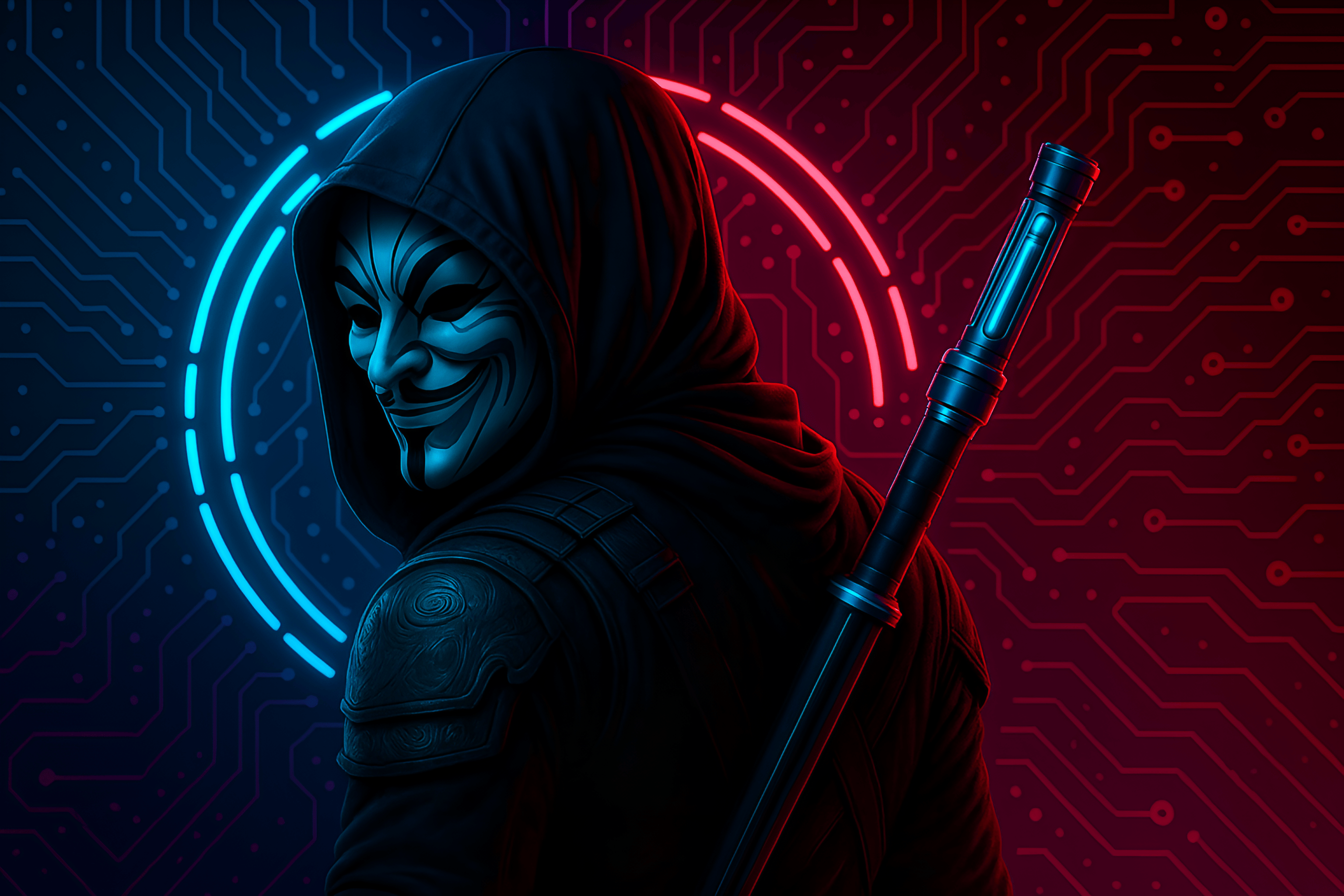

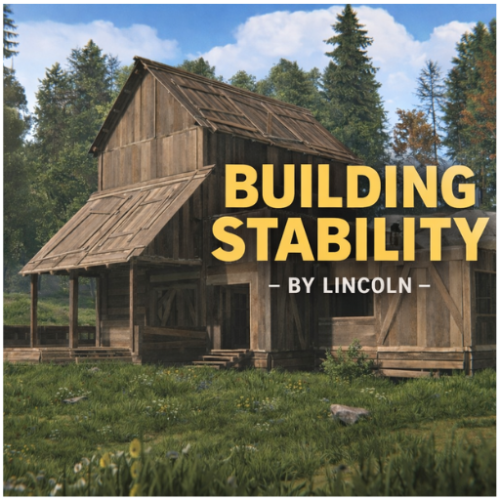
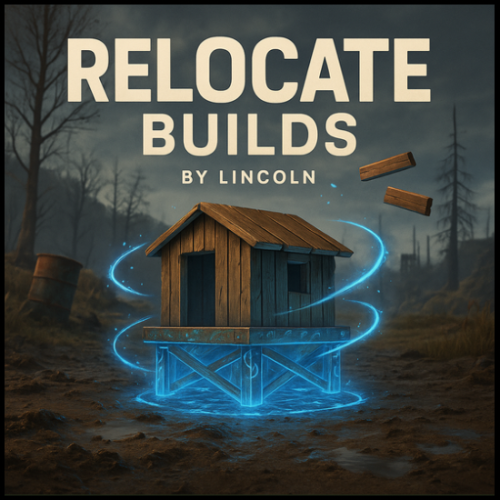

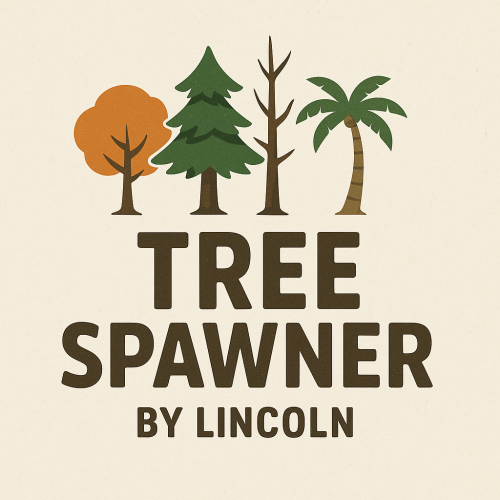


.thumb.png.004cf43ff02f9b581d47466f055e4ef4.png)

.thumb.png.488b336b4982448f5f6594de8052d10b.png)
