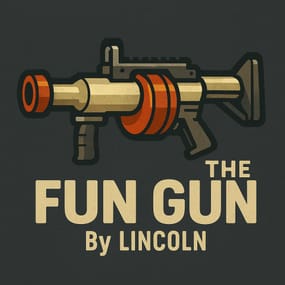Relocate Builds
Relocate Builds
Move entire building structures and connected deployables in real-time (NO copy and paste)
- Rotate structures using left/right mouse buttons
- Instant revert to original position using middle mouse button
- Batch processing for smooth movement of larger structures & network optimization for reliable updates
- Terrain independent, relocate builds where ever you want (even underground or in the sky)
- Allow players with the restricted permission to ONLY relocate their own stuff!
*Please use responsibly, this is a powerful tool*
 Supported Entities
Supported Entities
- All building blocks (foundations, walls, etc)
- 99% of deployable items (furnaces, boxes, etc)
 Permissions
Permissions
- RelocateBuilds.use (unrestricted admin permission, can move all builds)
- RelocateBuilds.restricted (grant only this permission to allow users to relocate their own builds)
 Chat Commands:
Chat Commands:
- /rbm - Toggle building relocation mode
 Controls
Controls
- WASD - Move structure
- Left Mouse - Rotate counter-clockwise
- Right Mouse - Rotate clockwise
- Middle Mouse - Revert to original position
 Caveats and Disclaimers
Caveats and Disclaimers
- Moving very large structures can be detrimental to server FPS. Works the best for small to medium size builds (less than 1000 connected building blocks & deployables is optimal).
- If you are moving buildings too quickly, some deployables CAN break - this plugin isn't perfect.
- Some I/O entities will NOT move with buildings. (mainly IO wiring/piping and certain industrial items that mount to walls )
- Sometime Rust clients don't sync immediately to reflect build movement changes, please be patient if you notice strange movement/placement positions.
 Localization
Localization
["NoPermission"] = "<color=#ffc34d>[Relocate]</color>: To use this command, you need to donate - http://discord.covert-gaming.com/", ["BuildingEnabled"] = "<color=#ffc34d>[Relocate]</color>: Building relocation <color=#b0fa66>Enabled</color>!\nTotal blocks: <color=#ffcc66>{0}</color>\nTotal deployables: <color=#ffcc66>{1}</color>", ["BuildingDisabled"] = "<color=#ffc34d>[Relocate]</color>: Building relocation <color=#ff6666>Disabled</color>", ["NoTarget"] = "<color=#ffc34d>[Relocate]</color>: No building found to relocate", ["Reverted"] = "<color=#ffc34d>[Relocate]</color>: Structure reverted to original position"
 Support
Support
 Need help moving? Just call our packing and moving services, erm... Just hit us up at Dark Side Development Discord and we can get your builds relocated in no time!
Need help moving? Just call our packing and moving services, erm... Just hit us up at Dark Side Development Discord and we can get your builds relocated in no time!
 Legal
Legal
Copyright © 2025 Lincoln
This plugin, Relocate Builds, is the intellectual property of Lincoln. The plugin may not be copied, modified, merged, published, or redistributed without the explicit permission of the creator, Lincoln.
Permission is granted solely for personal use on a Rust server that you own or manage. Commercial use, sharing with third parties, or distribution on multiple servers is strictly prohibited without prior consent from the creator.
Disclaimer of Warranty and Liability:
This plugin is provided "as is" without any express or implied warranties. The creator disclaims any liability for damages, including but not limited to server malfunctions, data loss, or other issues arising from the use of this software. Use of the plugin is at your own risk.


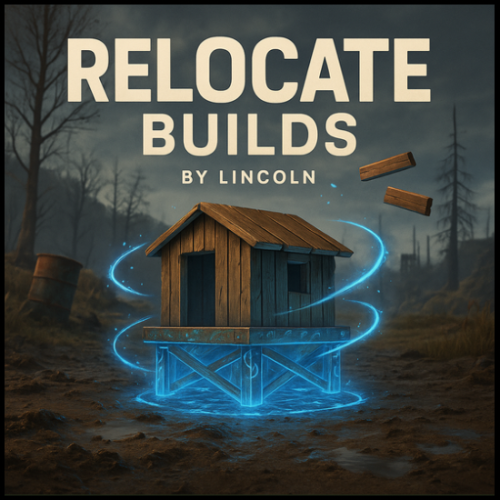


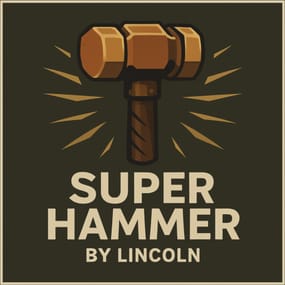

.thumb.png.004cf43ff02f9b581d47466f055e4ef4.png)
.thumb.png.488b336b4982448f5f6594de8052d10b.png)
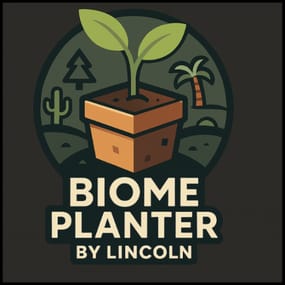
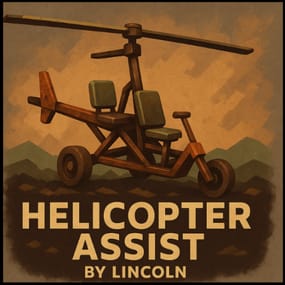
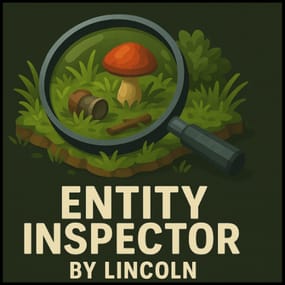
.thumb.png.eb55448673a74111f4a1e2df19a8bb8a.png)