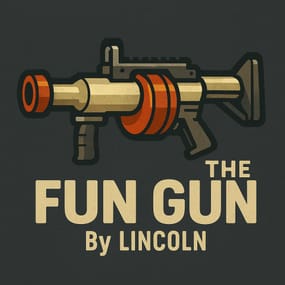Helicopter Assist
Helicopter Assist
Take your piloting to the next level with advanced helicopter controls including hover mode, emergency recovery, and intelligent auto-landing.
Works with all player-flyable helicopters in the game.
 Features
Features
- Smart Hover Mode – Lock your helicopter in place with perfect stability
- Emergency Recovery – Instantly regain control from dangerous or unstable situations
- Intelligent Auto-Landing – Avoids cliffs, trees, water, and other terrain hazards
 Commands
Commands
- /ha (to open on-screen HUD to execute the assistance commands)
- /ha hover or left click – Toggle hover mode on/off
- /ha recover or right click – Activate emergency recovery system
- /ha land or middle mouse click – Begin intelligent auto-landing sequence
- Commands only work when in the pilots seat.
* You are not required to use mouse controls. You can disable this in the config if needed *
 Permissions
Permissions
- helicopterassist.use – Grants access to all features
 Caveats
Caveats
- Auto-landing works best on flat terrain
- While it avoids most terrain issues, uneven ground may lead to unpredictable landings
- Continuous improvements are planned for increased terrain intelligence

 Configuration
Configuration
{
"MaxLandingHeight": 30.0, // Height limit to start landing
"SafeLandingRadius": 20.0, // Distance to scan for landing spots
"ObstacleCheckRadius": 7.5, // Range for detecting objects
"LowAltitudeRadius": 12.0, // Detection range near ground
"DescentSpeedHigh": 10.0, // High altitude descent rate
"DescentSpeedMed": 7.0, // Mid altitude descent rate
"DescentSpeedLow": 5.0, // Low altitude descent rate
"DescentSpeedVeryLow": 3.0, // Very low altitude descent rate
"DescentSpeedFinal": 1.0, // Landing touchdown rate
"HoverMovementThreshold": 0.5, // Movement detection range
"HoverCheckInterval": 0.1, // Movement check timing
"RecoveryHeight": 60.0 // Emergency recovery elevation
"UseMouseControls": true
}
 Localization
Localization
{ "NoPermission": "{PREFIX}You don't have permission to use this command", "NotPiloting": "{PREFIX}You must be piloting a helicopter to use this command", "Usage": "{PREFIX}Usage: /ha <hover|recover|land>", "Controls": "{PREFIX}Helicopter Assist Commands:\n<color=#ffcc66>/ha hover</color> - Toggle hover mode\n<color=#ffcc66>/ha recover</color> - Emergency recovery\n<color=#ffcc66>/ha land</color> - Auto landing", "HoverEnabled": "{PREFIX}Hover mode <color=#b0fa66>enabled</color>", "HoverDisabled": "{PREFIX}Hover mode <color=#ff6666>disabled</color>", "RecoveryActivated": "{PREFIX}Emergency recovery system <color=#b0fa66>activated</color>", "AutoLandingInitiated": "{PREFIX}Auto-landing sequence <color=#b0fa66>initiated</color>. Hold on tight!", "AutoLandingCancelled": "{PREFIX}Auto-landing sequence <color=#ff6666>cancelled</color>", "AutoLandingComplete": "{PREFIX}Landing <color=#b0fa66>complete</color>. Welcome to solid ground!", "AboveWater": "{PREFIX}<color=#ff6666>Cannot initiate auto-landing above water</color>. Please find solid ground.", "TooHigh": "{PREFIX}<color=#ff6666>Too high to initiate auto-landing</color>. Please descend below {0}m first.", "UnsafeTerrain": "{PREFIX}<color=#ff6666>Cannot land here</color>. Surface is too steep or unstable.", "SearchingLandingZone": "{PREFIX}Searching for safe landing zone...", "LandingZoneFound": "{PREFIX}<color=#b0fa66>Safe landing zone located</color>. Beginning descent.", "ObstacleDetected": "{PREFIX}<color=#ff6666>Obstacles detected</color>. Relocating to safer area." }
 Support
Support
 Join the Dark Side Development Discord for support, updates, or just to confess your piloting sins. We won’t judge. Probably.
Join the Dark Side Development Discord for support, updates, or just to confess your piloting sins. We won’t judge. Probably.
 Legal
Legal
Copyright © 2025 Lincoln
This plugin, Helicopter Assist, is the intellectual property of Lincoln. The plugin may not be copied, modified, merged, published, or redistributed without the explicit permission of the creator, Lincoln.
Permission is granted solely for personal use on a Rust server that you own or manage. Commercial use, sharing with third parties, or distribution on multiple servers is strictly prohibited without prior consent from the creator.
Disclaimer of Warranty and Liability:
This plugin is provided "as is" without any express or implied warranties. The creator disclaims any liability for damages, including but not limited to server malfunctions, data loss, or other issues arising from the use of this software. Use of the plugin is at your own risk.




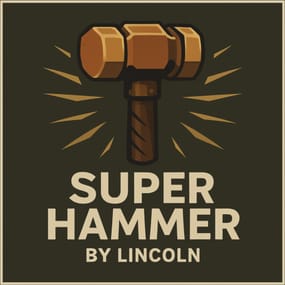

.thumb.png.004cf43ff02f9b581d47466f055e4ef4.png)
.thumb.png.488b336b4982448f5f6594de8052d10b.png)
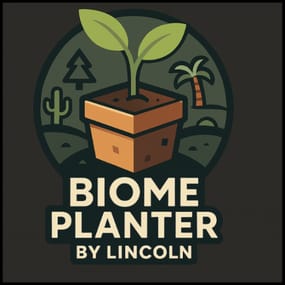
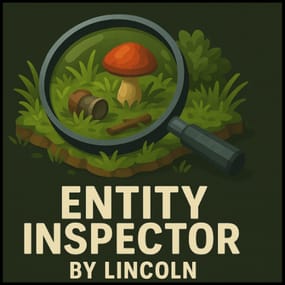
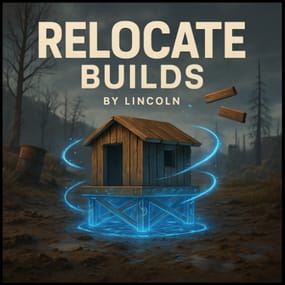
.thumb.png.eb55448673a74111f4a1e2df19a8bb8a.png)