About RustTimeTracker
This tool is designed to make your time in Rust more efficient and enjoyable. The plugin tracks your in-game time, offering you customized rewards and advantages. Whether you're a beginner or an experienced adventurer, this plugin will elevate your gaming experience to a whole new level.
How It Works
- Time Tracking: Each player’s activity is monitored in real time. The system differentiates between active play and AFK, ensuring that rewards are earned fairly.
- Kit Claiming: Players can claim kits via a simple console command once they meet the required playtime hours set in the config. This system is designed to motivate players to stay longer and engage more with the server.
- Dynamic Config Updates: The plugin reads from the config.json file on startup, meaning changes to kits and settings can be made on the fly without needing plugin restarts.
- UI Notifications: Utilizes Rust's CUI system to provide players with a seamless interface for tracking their statistics and available rewards.
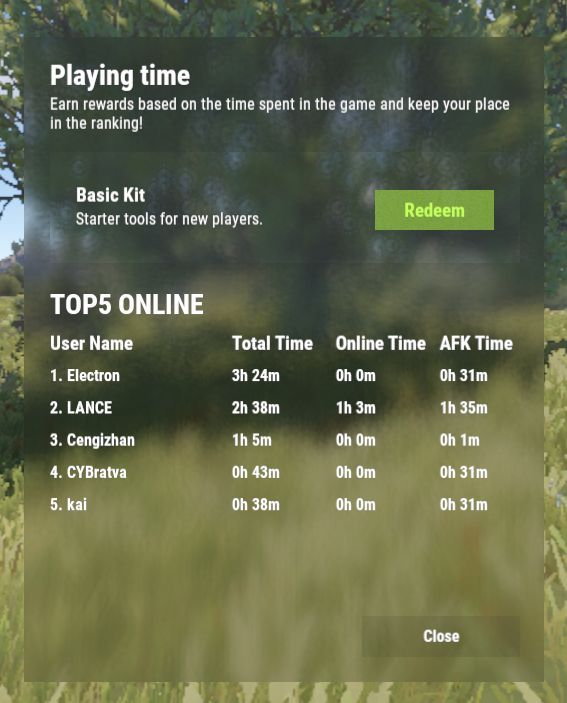
Key Features
- Player Time Tracking: Automatically tracks total, active, and AFK time spent in-game for each player.
- Reward System: Players can earn kits based on the amount of time they've spent playing. These kits are customizable and can be configured to suit different play styles or server themes.
- Dynamic Configuration: All kits and rewards can be easily added, modified, or removed via the config.json file. This allows server admins to tailor the experience without needing to touch the code.
- Ranking System: Keeps track of players' activity and ranks them, promoting a competitive environment. Alerts are broadcasted when players enter the top ranks.
- Multi-language Support: Comes with multilingual support for messages and commands, enhancing accessibility for global players.
Admin Commands
- /taddtime <steamId> <seconds> - Manually adjust the total server time for a player.
- /tremovetime <steamId> <seconds> - Decrease the recorded time for a player to correct discrepancies.
- /tplayerwipe <steamId> - Completely reset a player's data.
- /twipe - Wipe all player data on the server – useful for server resets or new seasons.
- /resetplayerkits <steamId> - Reset the claim status of all kits for a specific player, allowing them to claim them again.
Player Commands
/topplay - The /topplay command in the RustTimeTracker plugin activates a comprehensive in-game UI menu that displays detailed statistics about your gameplay on the server. This command brings up a user-friendly interface directly within the game, offering you an easy way to view your total playtime, active time, AFK time, and your current rank within the server's active player base.
Config
In the configuration settings of the RustTimeTracker plugin, it's crucial to input the exact names of the kits as defined in Kits.cs. Ensure that the kit structure in the configData reflects the setup in Kits.cs accurately. This alignment is necessary to enable the proper functioning of the kit claiming system within the plugin.
{
"UI Header Title": "Playing time",
"UI Header Description": "Earn rewards based on the time spent in the game and keep your place in the ranking!",
"Available Kits": [
{
"Name": "Basic Kit",
"Description": "Starter tools for new players.",
"RequiredPlaytimeHours": 1,
"IsClaimed": false
},
{
"Name": "Advanced Kit",
"Description": "High-quality tools for advanced players.",
"RequiredPlaytimeHours": 2,
"IsClaimed": false
}
]
}

.thumb.jpg.7a35071bd372a1c2c6329cfd476cab3f.jpg)
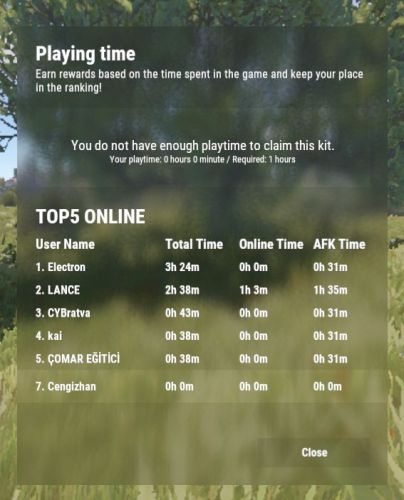
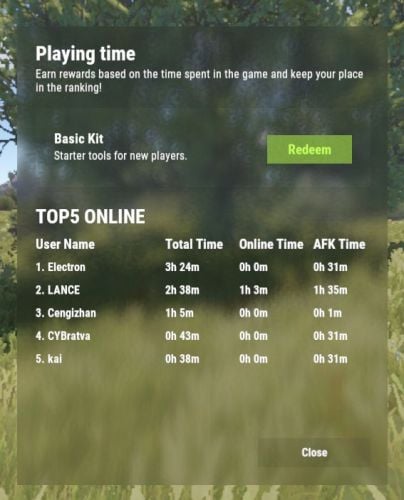
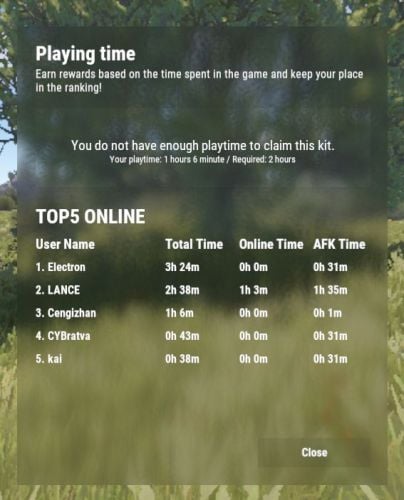
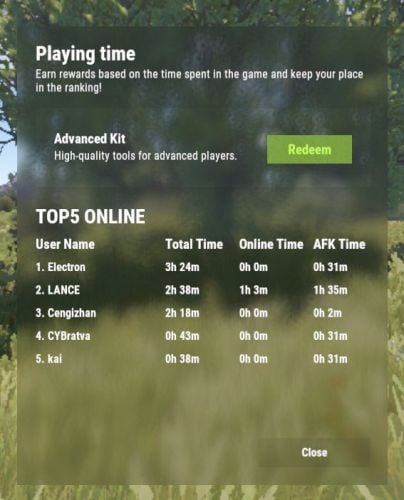
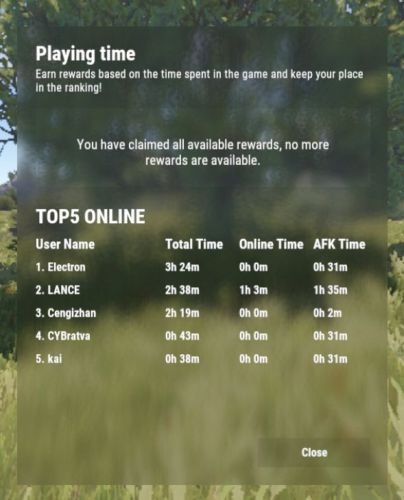


.thumb.jpg.28aae1c46aa3067f036d6558e5fa706d.jpg)
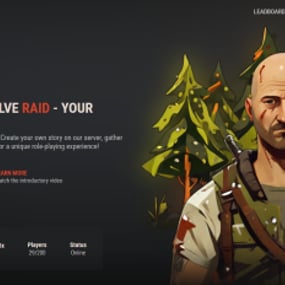


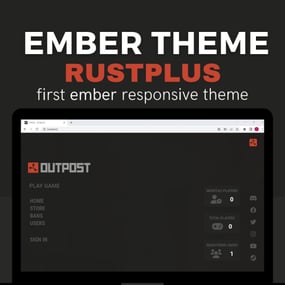
.thumb.png.08dcd59f68d65fddc6b36827d0c72073.png)
.thumb.png.a3d3e339fba405c49dc8ac0ef3ac6446.png)

.thumb.jpg.7a2bf57e1f409170e10dd394db68942e.jpg)
![More information about "[RolePlay] Clock System"](https://codefling.com/cdn-cgi/image/width=285,height=285,quality=85,fit=cover,format=webp/https://codefling.com/uploads/monthly_2023_01/hakanbey_clock_game_0_f8e3a1ce-60a9-4cc4-9b73-b5ef17dd4ff6.thumb.png.decde4829f693eed26e83f8198e6403c.png)
