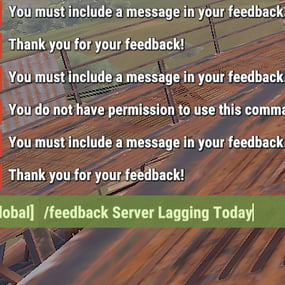About PlayerLogs
This plugin logs player connections and disconnections.
Each player has their own log file corresponding to their Username and Steam ID, which includes the exact time of their connect/disconnect.
Log File:
The log files are located at "oxide/logs/PlayerLogs" on the server, with each file named after the player's Username and Steam ID.

.thumb.jpg.4abde6ce06035db4993ba98aa473b214.jpg)

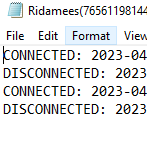

.thumb.gif.68ffab52af1abab7e94468c2da1efee4.gif)







.thumb.jpg.7e08173433fd9885947ead81ca5b6002.jpg)