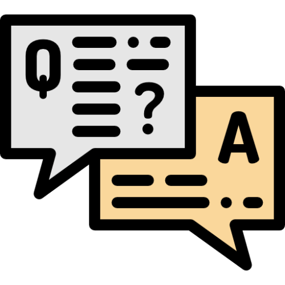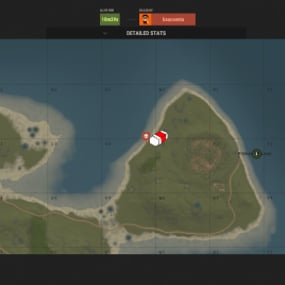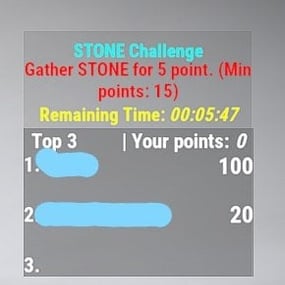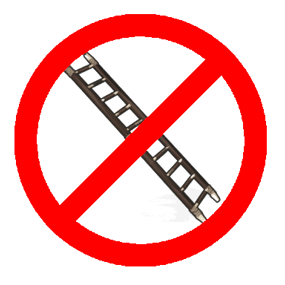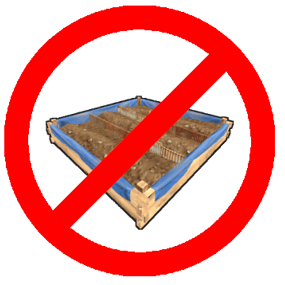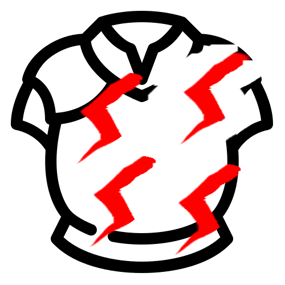About Item Skin Changer
This plugin is quite unique compared to the other skin plugins (at least based on my and my partners opinion  ). The main difference is, that you can browse the items from the Rust workshop itself first, then you can apply any skin ID right after on your selected item in your hand. This prevent the misunderstanding based on the small in-game pictures, and always manually look for the right skin for the given item.
). The main difference is, that you can browse the items from the Rust workshop itself first, then you can apply any skin ID right after on your selected item in your hand. This prevent the misunderstanding based on the small in-game pictures, and always manually look for the right skin for the given item.
The plugin has the opportunity to prevent items to be able to skin, to prevent for example the inappropriate pictures on rugs, door, etc... But it has also the option to give permission to the restricted items anyway (one-by-one), so like VIP or trust-able players can use those items as well, as an idea.
All skins are applicable, what are present in the workshop (allowed, not allowed), and correctly created, for example, if the SMG item has Jackhammer tag, then it will not fit for the SMG. The plugin has an additional item-applicable check, to prevent user error, to apply door on the rock ...
Hazmat suit is currently not supported, since no created skin present, just the buy-able item.
Permissions
itemskinchanger.admin - Admin bypass the restrictions.
itemskinchanger.use - Permission to use the skin feature.
itemskinchanger.allow_[restricted_item_name] - Additional permission to bypass the restricted items. (Only available, if AddRestrictedItemPermission configuration is true )
Configuration
AddRestrictedItemPermission - To add separate permissions for the restricted items, otherwise they can't be bypassed.
Example Configuration:
{
"AddRestrictedItemPermission": true,
"UseClan": false,
"UseFriends": false,
"RestrictedItems": [
"door.hinged.wood",
"door.double.hinged.wood",
"door.hinged.metal",
"door.double.hinged.metal",
"wall.frame.garagedoor",
"door.hinged.toptier",
"door.double.hinged.toptier",
"rug"
],
"BypassItems": [
"researchpaper",
"bottle.vodka",
"ducttape",
"glue"
]
}
Commands
/skinitem [skinID from workshop] - example: /skinitem 1402412287 and the corresponding item is in your hand as an active item.
/skintarget [skinID from workshop] - example: /skintarget 1402412287 and the corresponding item before you.
/checkname - give back the shortname of the item in your hand, to support the configuration.
Example Item list and naming conventions are provided next to the *.cs file as txt file.
Localization
English language file generated by default, texts supported by the language files.

.thumb.png.8fb9cb5db33376288eba94beb961d0c6.png)