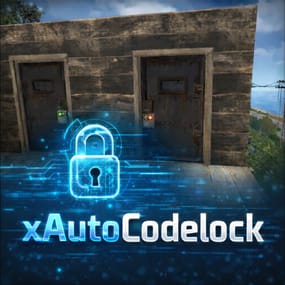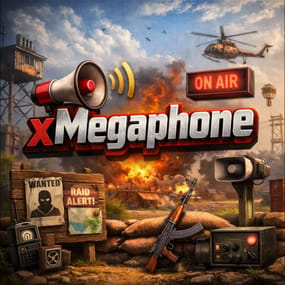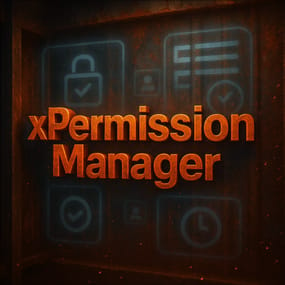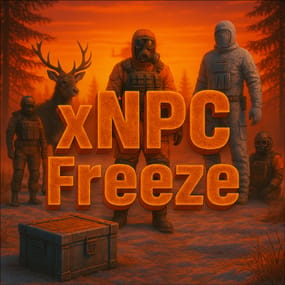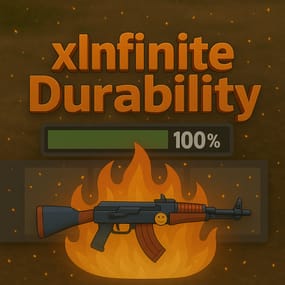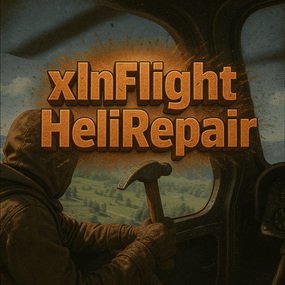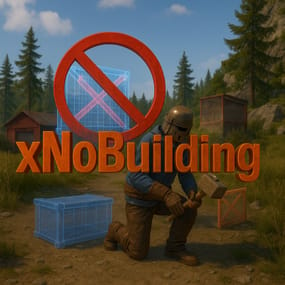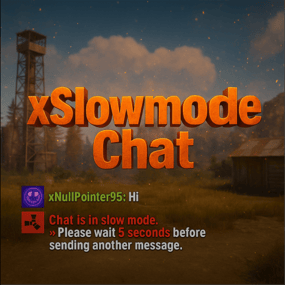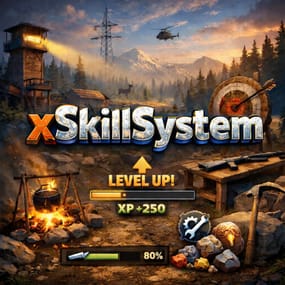About Item Exchanger
xItemExchanger
The item exchanger plugin allows players to trade items in Rust using preconfigured exchange recipes easily.
Players can view available trades, check details of specific recipes, and perform exchanges directly through chat commands.
 Notes
Notes
- Items are pulled directly from your main inventory, belt, and/or clothing slots.
- Output items respect stack sizes and optional skin IDs.
- Admins can create custom exchange recipes by editing the config file.
 Permission
Permission
xitemexchanger.use
 Player Commands
Player Commands
/exchange
Shows the help menu with available commands.
/exchange list
Displays all available recipes.
/exchange info <recipe>
Shows detailed information about a specific recipe.
/exchange <recipe> <amount>
Performs the exchange.
- <recipe> = recipe key (e.g., wood2stone)
- <amount> = how many times to perform the trade
 Config
Config
{ "ChatCommand": "exchange", "Permission": "xitemexchanger.use", "UseCooldown": false, "CooldownSeconds": 5.0, "CurrencyShortname": null, "CurrencyPerCraft": 0, "Recipes": { "wood2stone": { "InputShortname": "wood", "InputAmount": 1000, "OutputShortname": "stones", "OutputAmount": 500, "SkinId": 0, "DisplayName": "1000 Wood -> 500 Stone" }, "cloth2leather": { "InputShortname": "cloth", "InputAmount": 100, "OutputShortname": "leather", "OutputAmount": 50, "SkinId": 0, "DisplayName": "100 Cloth -> 50 Leather" }, "scrap2lowgrade": { "InputShortname": "scrap", "InputAmount": 25, "OutputShortname": "lowgradefuel", "OutputAmount": 10, "SkinId": 0, "DisplayName": "25 Scrap -> 10 Low Grade" } } }
- ChatCommand: Command players use (Default: exchange)
- Permission: Permissionname (Default: xitemexchanger.use)
- UseCooldown: Enable/disable cooldowns between exchanges
- CooldownSeconds: How long players must wait if cooldown is enabled
- CurrencyShortname: Optional extra cost (e.g., scrap)
- CurrencyPerCraft: How much currency is consumed per exchange
- Recipes: Dictionary of all exchange recipes

.thumb.png.f676fcb4237b0d630285499251bcf88e.png)
.thumb.png.f676fcb4237b0d630285499251bcf88e.png)