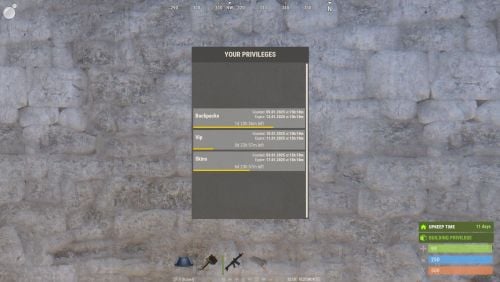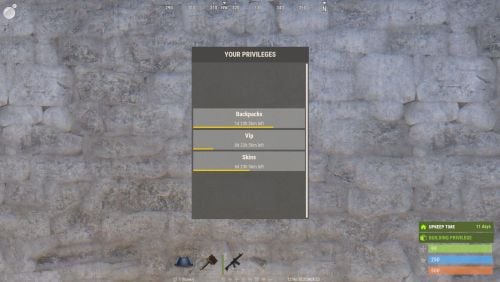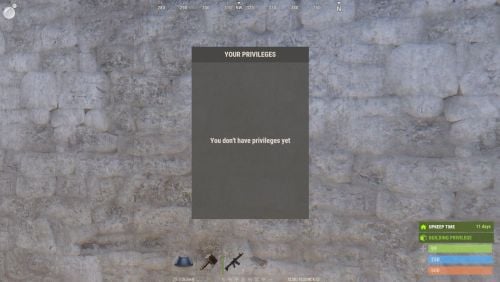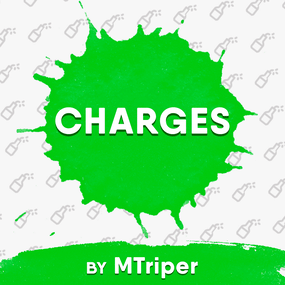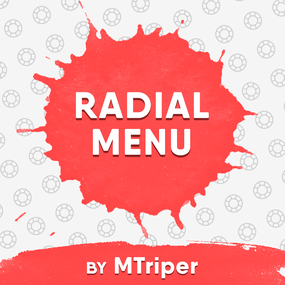About Expiring Permissions
This is a simple, lightweight and easy to use plugin that allows you to grant permissions and groups for a specific amount of time. It also supports the creation of permission packs, which makes it easy to grant a large number of permissions at a time.
Features
- Granting privileges until the end of the current wipe.
- Information panel with current user privileges.
- Customize notification in all popular notification plugins.
- Full-featured API for plugin developers (ability to create your own interface or integrate display of privileges into your game menu plugin).
- Ability to create privilege packs.
Supported plugins:
- Notify, GUIAnnouncements - these plugins are used to display notifications.
Permissions
- expiringpermissions.admin - to use commands to grant and revoke privileges.
- expiringpermissions.gui - to show a panel with the player's current privileges.
Commands
Commands can be entered from wherever you want: via chat, game console (F1) or server console.
- eperms (configurable) – shows a panel with the current privileges of the current player.
- setpack steamid/nickname packname time – to temporarily grant a pack of privileges to a player.
- revokepack steamid/nickname packname – forcibly revoke a pack of privileges from a player.
- grantperm steamid/nickname permission time title – temporarily grant a player a permission.
- revokeperm steamid/nickname permission – forcibly revoke a player's permission.
- addgroup steamid/nickname group time title – temporarily add a player to the group.
- removegroup steamid/nickname group – forcibly remove a player from a group.
Description of command arguments:
- steamid/nickname - steamid or nickname of your choice.
- permission/group - plugin permission/oxide group.
- packname - package name from the Package name field in the config.
- time - duration of privileges, in the format 7d10h20m (e.g. 14d, 1d5h, 10m and etc.). You can also use the word "wipe" here. In this case the privilege will be valid until the end of the current wipe.
- title (optional) - name that will be displayed in the panel and indicated in messages to the player. If it is not specified, the plugin will write *title not specified*.
General settings
Check interval [sec] – interval for checking expiring player privileges.
Show the start and end date of the permission in the panel (depends on the time on the physical server)? – in addition to the privilege name (if specified), the panel will display the privilege activation date and expiration date. Keep in mind that the plugin works with the time of the server machine (physical server). If the time and date are not configured there, they will be displayed incorrectly in the plugin.
Type of notifications when permission are granted (none, title - only with name, all)
- none – the player will not be notified when a privilege is granted to him.
- title – the player will be notified about those privileges that have the name specified.
- all – the player will be notified when all privileges have been granted. If the privilege does not have a name set, *title not specified* will be displayed.
Type of notifications when permission expire (none, title - only with name, all) – similar to the setting above, only when the privilege is revoked/expired.
Show a notification if the permission is manually revoked? – show a notification to the player when an administrator manually removes a privilege.
Notification settings
Notification type (Chat, GameTips, Notify, GUIAnnouncements) – if this section is enabled, you must specify the type/plugin to notify the player of different warnings.
- Chat – notification to regular chat.
- GameTips – notification in the in-game Rust tooltips (blue or red at the bottom of the screen).
- Notify – notification in the Notify plugin by Mevent.
- GUIAnnouncements – notification in the GUIAnnouncements plugin by JoeSheep.
Just below that are the customization fields for the specific type of notification.
Setting permission packages
To display privileges correctly in the panel, you can create packs. They allow you to collect several privileges or groups together. In this way you reduce the number of commands and assign a name to this pack, which will be displayed in the panel and when the player is notified. This is actually very convenient and saves problems and confusion.
Display name – package name, it is displayed in the panel and in notifications.
Package name – package short name, it is used when using commands.
Permissions – list of permissions that will be included in the package.
Groups – list of groups that will be included in the package.
Then you just use the setpack command where you specify the name of the pack. Then everything in the pack (permissions and groups) will be given to the player.
Plugin Api
object ExpPermCanSetPackage(BasePlayer target, TimeSpan timeSpan, string packageName) { return null; } // before the pack is issued void ExpPermOnPackageSet(BasePlayer target, TimeSpan timeSpan, string packageName) // after issuing the pack object ExpPermCanRevokePackage(BasePlayer target, string packageName) { return null; } // before the pack is revoked void ExpPermOnPackageRevoked(BasePlayer target, string packageName) // after the pack is revoked object ExpPermCanGrantPermission(BasePlayer target, string permission, TimeSpan timeSpan, string title) { return null; } // before the permission is granted void ExpPermOnPermissionGranted(BasePlayer target, string permission, TimeSpan timeSpan, string title) // after the permission is granted object ExpPermCanRevokePermission(BasePlayer target, string permission) { return null; } // before the permission is revoked void ExpPermOnPermissionRevoked(BasePlayer target, string permission) // after the permission is revoked object ExpPermCanAddToGroup(BasePlayer target, string group, TimeSpan timeSpan, string title) { return null; } // before adding a player to the group void ExpPermOnAddedToGroup(BasePlayer target, string permission, TimeSpan timeSpan, string title) // after adding a player to the group object ExpPermCanRemoveFromGroup(BasePlayer target, string group) { return null; } // before a player is removed from the group void ExpPermOnRemovedFromGroup(BasePlayer target, string group) // after a player is removed from the group void ExpPermOnPackageExpired(string userId, string title, string packName) // when the privilege pack expired void ExpPermOnPermissionExpired(string userId, string title, string permName) // when the permission expired void ExpPermonGroupExpired(string userId, string title, string groupName) // when the group expired // *use the title to display the name of the privileges in your plugin // If timespan = TimeSpan.MaxValue then this privilege is valid until the end of the current wipe ExpiringPermissions.Call<bool>("HasActivePermissions", string userID); ExpiringPermissions.Call<bool>("TryGetPlayerData", out List<Dictionary<string, object>> packages, out List<Dictionary<string, object>> permissions, out List<Dictionary<string, object>> groups); /* packages/permissions/groups Dictionary contains: ["value"] = string ["title"] = string ["startDate"] = DateTime ["expireDate"] = DateTime If expireDate = DateTime.MaxValue then this privilege is valid until the end of the current wipe */
Plugin Config
Example of plugin configuration in English:
Quote{ "Command to open the craft panel": "eperms", "Check interval [sec]": 60.0, "Show the start and end date of the permission in the panel (depends on the time on the physical server)?": true, "Type of notifications when permission are granted (none, title - only with name, all)": "all", "Type of notifications when permission expire (none, title - only with name, all)": "all", "Show a notification if the permission is manually revoked?": true, "Plugin notifications": { "Notification type (Chat, GameTips, Notify, GUIAnnouncements)": "GameTips", "Chat: icon for chat messages": 0, "GameTips: notification type (info, warning)": "warning", "Notify: notification type": 0, "GUIAnnouncements: banner color": "Grey", "GUIAnnouncements: text color": "White", "GUIAnnouncements: vertical position": 0.03 }, "Setting permission packages": [ { "Display name": "Backpacks", "Package name": "backpacks", "Permissions": [ "backpacks.use", "backpacks.size.12" ], "Groups": [] }, { "Display name": "Vanish + Radar", "Package name": "", "Permissions": [ "vanish.allow", "vanish.unlock" ], "Groups": [ "radar" ] } ] }
Example of plugin configuration in Russian. If you need Russian config, open it (ExpiringPermissions.cs) before loading the plugin, and at the top set the variable "isRus = true". Then save and upload this file to your server.