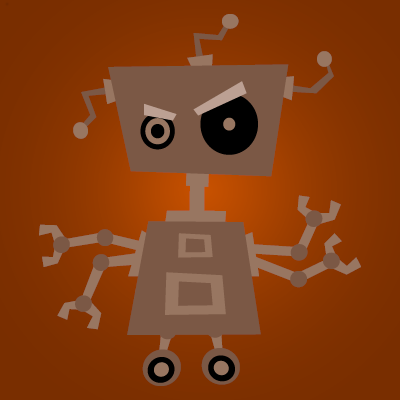ClockworkCat
Member-
Posts
18 -
Joined
-
Last visited
ClockworkCat's Achievements
-
I went back in and looked at the config again to make sure before sending a reply, and it turns out that two of the three sets of knights were set for 6 drops instead of four. There's an issue where my server doesn't always save changes to a json despite saying it did. I usually edit things on my PC and replace the files, but I know I wasn't doing that early on in this process before realizing the server was dropping the ball sometimes. That would explain why I was getting that issue. It's still a little silly sometimes, but this is much more what I expected to see. As for the silent fix, that seems a reasonable solution, though probably a lot to go through to fix a problem that probably no one but me will ever have. XD
- 212 comments
-
- 1
-

-
Yeah, it was the minStack set to zero. It was causing the mod to throw an error whenever one of those particular bots was killed as if it couldn't comprehend what the loot table should be and was falling back on what seems to be some kind of default loot table we have set up through something somewhere that I can't identify. As soon as I changed the minStack to 1, everything worked as expected. And I know, the variables are a little wonky to toy with. I could adjust them down, but it's a lot of hassle with how many profiles I have and figured it'd be something I tweaked in time. For example, I have "knights" who have a 1 probability of resource, 1 probability of meds, and 2 probability of food. The items that have probability set are bandages, cooked bear meat, raw bear meat, metal ore, refined ore, and sulfur ore. They are set to drop 4 items. Almost inevitably, I end up with spawns that have all three ores and one bandages. Sometimes the ratio is what I'd expect with that blend, but more often than not, they have more than one ore on them. It's not a big deal, and does help vary the loot a bit which is nice; it'll just take some tweaking on my end.
- 212 comments
-
@SteenamarooSo you'll be happy to know that I figured out the source of the problem. While I can't for the life of me figure out what's autopopulating them with loot, it turns out that was completely unrelated to the issue at hand; classic case of correlation not equaling causation. So for the bots that randomly stopped working, it turns out you can't set a minimum of zero. I wanted a CHANCE for food, but not to necessarily spawn it, and it turns out doing it that way made the mod unhappy. I can't seem to get the probability to balance the way I like, but it's not that relevant since it's literally just food items. Thanks again for trying to help! Turns out I was just hurting myself in my confusion. On the plus, I'm super fast at creating bots and loot tables for them now.
- 212 comments
-
No, it's alright. It's kind of a confusing situation. And nothing to be sorry about. I just legitimately have no idea what else it could be. Think I might just clear all the tables out, let it create new ones, and replace them again and see if that helps. If not, I'll go from there. Thanks for at least trying and taking a look at it for me! It's super appreciated!
- 212 comments
-
- 1
-

-
Well, it has Ammunition probability 2, Food probability 2, Medical 1, and Resources 1. The only things marked are pistol ammo, shotgun slugs, apples, cans of tuna, bandages, and wolf skull. What I get from each of them clearing the monument is random, but here's what I get on this test: Guy1: 12 rifle ammo Guy2: Root combiner, shotgun slugs Guy3: Pipes, pistol ammo, syringe Guy4: Incendiary shotgun ammo, syringe Guy5: Tech Trash, rifle ammo, syringe Guy6: 12 rifle ammo As I said, the new loot table it created is blank, but they're still getting loot from something. I just don't know what it is. And the unrelated boss was giving proper loot earlier, but after I restarted the mods trying to fix these Supermarket ones, now his loot table is doing the same thing and pulling from the same loot, it seems.
- 212 comments
-
Okay, I changed the name to let the plugin create a new profile and it is, indeed, completely blank. The bots are still drawing on whatever table they're getting this stuff from, so I'm not sure what's causing it. I've scoured the plugin list and I don't see anything that affects NPC loot, so I've reached out to the owner to see if he has any idea what might be the culprit. Lol, nah...it'd be silly for you to go through all of that. I think it's something on our end; it's just a matter of figuring out what.
- 212 comments
-
Lol, I actually did change it to Market from the original name. The other name didn't change at all and stopped working, so I'm not sure what's causing it. No, I didn't see any complaints, but I can try reloading it again and show what I see. Unloaded plugin CustomLoot v1.2.2 by Steenamaroo Unloaded plugin CustomLoot v1.2.2 by Steenamaroo Calling 'OnServerInitialized' on 'CustomLoot v1.2.2' took 1865ms Loaded plugin CustomLoot v1.2.2 by Steenamaroo [CustomLoot] Finished populating all containers. Calling 'OnLootSpawn' on 'CustomLoot v1.2.2' took average 1865ms
- 212 comments
-
I don't remember turning that on, so I didn't know if that's something I did when I set them up last time or if it was default. There isn't anything else giving them loot. What they're showing right now is the default NPC loot like the normal vanilla scientists would have on them. One of the bosses has stopped showing his loot now after I reset the plugins, too. It's the darnedest thing. The other 18+ profiles are fine.
- 212 comments
-
ClockworkCat started following Custom Loot
-
@Steenamaroo Me again! Bet you were hoping you were done with me, but like a bad penny, I just keep turning up! I've created custom loot tables for all my bots, but for some reason, the supermarket bots aren't taking their loot table. All of the rest are working fine, but they just refuse to change with the rest, like fussy teens. Any idea what might cause that? I don't see anything in their settings that's any different than any of the others. "BotReSpawn-Abandoned Supermarket 0": { "enabled": true, "lootTable": "Market", "maxItems": 6, "minItems": 6, "gunsWithAmmo": false, "noGuns": false, "MaxBps": 3, "WaterPreFillPercent": 20, "ClearContainerFirst": true }, "BotReSpawn-Abandoned Supermarket 1": { "enabled": true, "lootTable": "Market", "maxItems": 6, "minItems": 6, "gunsWithAmmo": false, "noGuns": false, "MaxBps": 3, "WaterPreFillPercent": 20, "ClearContainerFirst": true }, "BotReSpawn-Abandoned Supermarket 2": { "enabled": true, "lootTable": "Market", "maxItems": 6, "minItems": 6, "gunsWithAmmo": false, "noGuns": false, "MaxBps": 3, "WaterPreFillPercent": 20, "ClearContainerFirst": true }, It appears to be using the default NPC loot table, as if it's not enabled.
- 212 comments
-
Lol, you did your best. The mod itself isn't the problem, so it's not like you did anything to feel guilty over. You can't fix stupid, and lord knows I've had plenty of moments. Anyway, I didn't have a lot of them set up for custom spawns for that reason, and it was mostly just zombies milling about, so specific spawnpoints weren't as pertinent. I just had to set my bosses and the handful of bots that needed specific spots like snipers, so I think it was under 30. Now that I've added a bunch of groups and a bunch of bosses, however, placing all of them manually was going to be way too cumbersome. There's something like 240 now, so thankfully, I figured out where the dumb was and fixed it. Honestly, CustomLoot is really great just by itself. The lack of a GUI makes it a bit clumsy to work with, but all-in-all, still way better than any other loot table mod I've played with. The fact it works so seamlessly with BotReSpawn makes it invaluable to me and what we do on the server. Everyone is raving about the new bots, so mission accomplished!
-
Yeah, that's kind of what I figured. It didn't make sense to me, either, so I imagine it might be one of the server owner's backup systems doing it. Either way, if that's all the issue is, that's a super easy fix once a month after wipe. I'd rather just have to rename a file and restart the mod. Believe me when I say I almost cried tears of joy when I figured it out and was able to fix it. It irritates me knowing that's all I had to do for the past like...two years...but that's on me and the server, not on you. Anyway, thanks again for the quick answers and for trying to help all the same. That's still some good info to have under my belt. The more I learn about this mod, the more I love it and the more effective it makes me at setting it up. Now I'm off to set the CustomLoot files for the new bosses...
-
No, we use new maps. And I figured it out! Apparently, the new spawn file is being created with the date at the end, which is forcing the mod to create a new blank json. So all this time, I could have just been removing the date from the end of the file and deleting the new one it created. I dunno if that's something in our server doing that or what, but I deleted the empty one, renamed the default-SpawnsData.json.07042024 to just default-SpawnsData.json, restarted the mod, and voila. Problem solved. So grateful, since that's like...something like 200 bots I now don't have to hand place. I love this mod so much. ;-;
-
@Steenamaroo Okay, new stupid question. Is there a way to keep the spawnpoints from disappearing on wipe? My bots spawned in random spots because the spawn points didn't carry over. There's probably some setting that I missed, but having to manually place these every wipe is cumbersome. Also means my stupid players get easy loot until I have it all fixed. >:T
-
@Steenamaroo Lol, at least I was most of the way there. I bumped that variable down and now it works like a charm. Thank you once again! Good to know that option to alter the drop percent is there in case I want to switch up more valuable loot. I've done that with the weapon drops, since I was using the loot tables to manage that, but opted for the more "authentic feel" of the bots dropping them on death. For the bots that drop really good guns, I have that set for a percent, but didn't realize I could set RNG for the bags as well. And thanks for the reminder on that! My plan is to get them set up with a variety of weapons based on the difficulty of the monument they're on, with primlock bots at stuff like supermarket, pumps and revvies at higher monuments like harbor, then working up to customs and bolties at blue monuments like train depot, and full on soldiers at airfield, etc. It's a lot of work, but I'm theming the bots like little clans and I think it's coming out nicely. I'm working on setting up new bosses and revamping my old ones. The boss in miltun has a minigun now instead of a 249, so that should be fun the first time someone wanders in there. Gonna have a military flamethrower boss as a heli spawn, I think. Should be a lot of fun. I didn't realize they could use rockets and C4 (beancanes and grenades I knew), so that could be a nasty surprise for a boss! One of the other server admins gave me an idea using DynamicConfig along with the existing mods to slow-build the enemies on the server up from all zombies, to bot players, up to military by wipe week, but that might be a few wipes down the line as I get this all sorted. Anyway, thanks for all the information and help understanding the settings and pointing out the stuff I was missing. It's appreciated and again, thank you so much for the mod. It's pretty damn epic.