MyRustServer 6.0.1
$29.99
After the purchase
After your purchase you will receive your key from me within 24 hours for registration.
Please understand that it may take some time due to the time difference.
You can reach me faster via my Discord. ->DISCORD<-



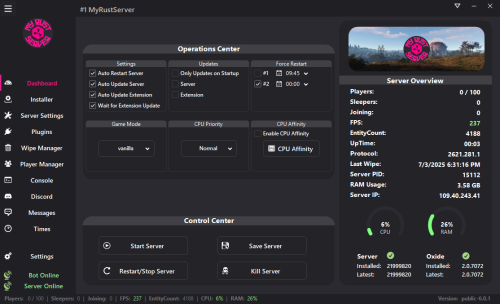
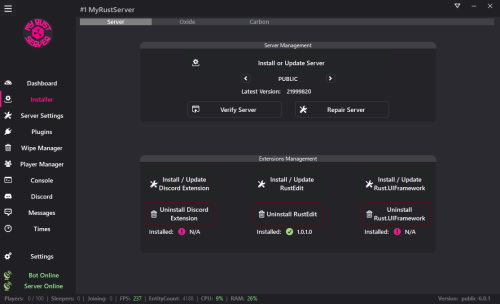
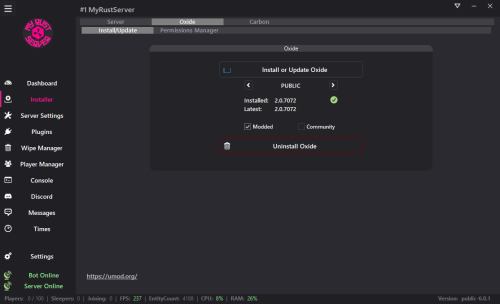
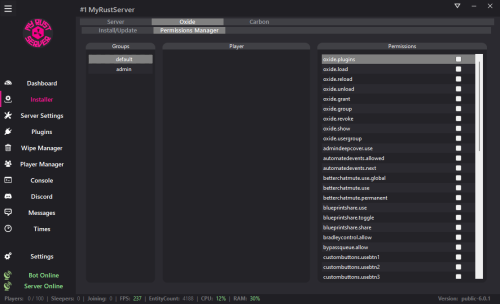
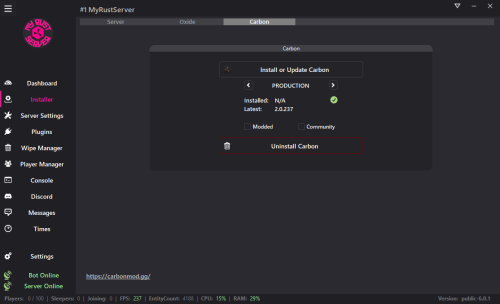
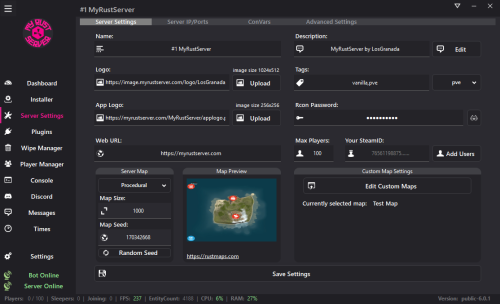
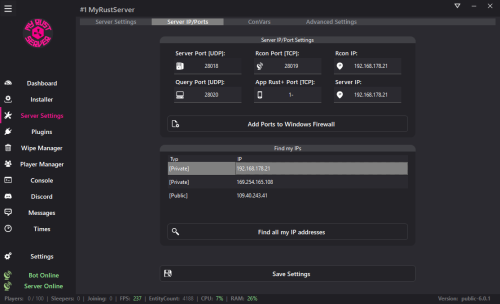
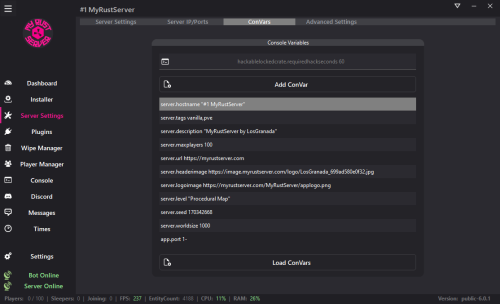
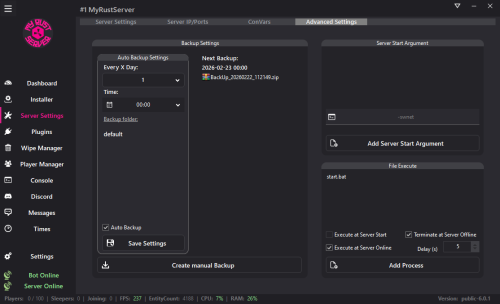
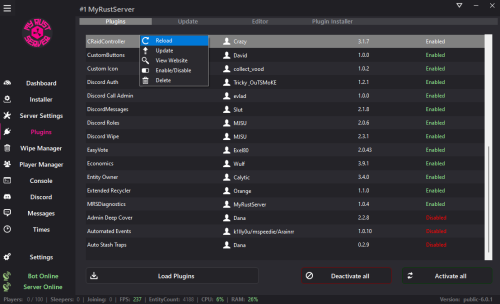

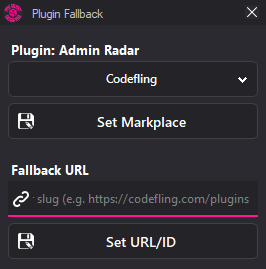
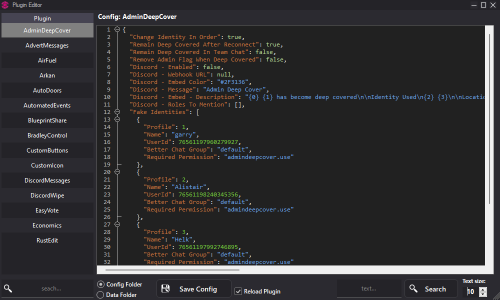


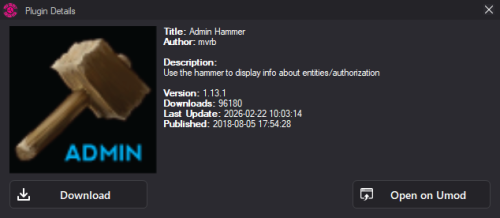
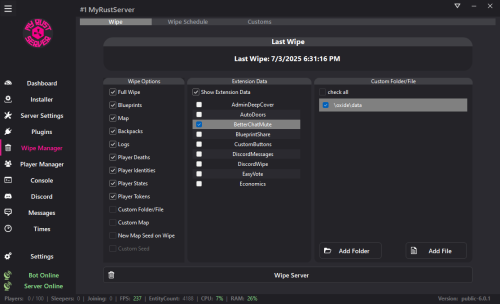
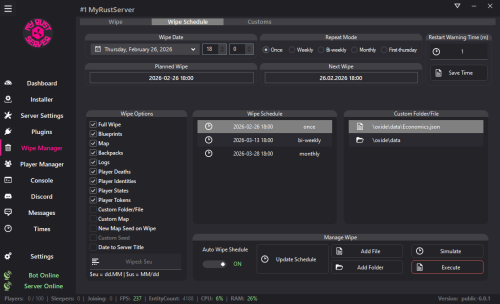
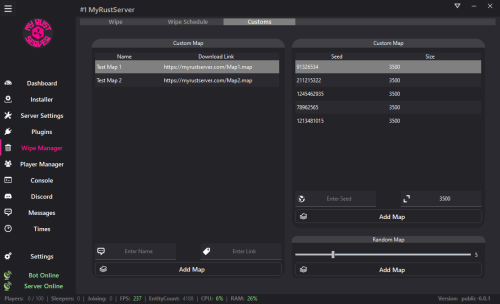
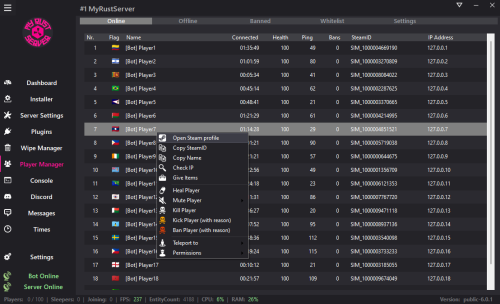
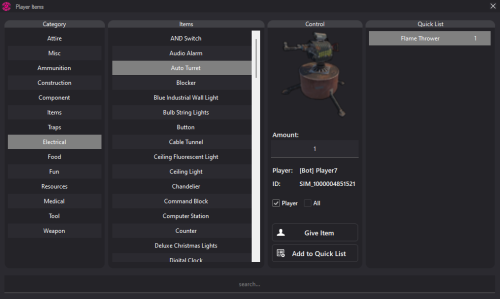
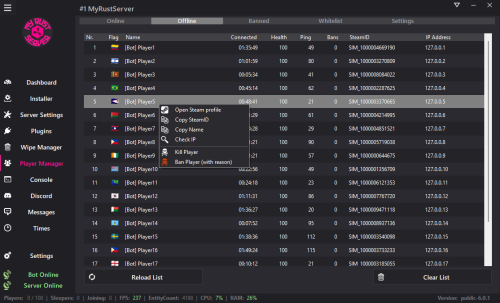
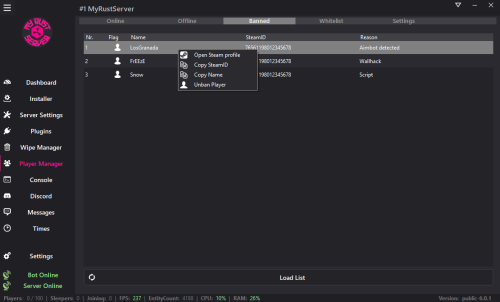
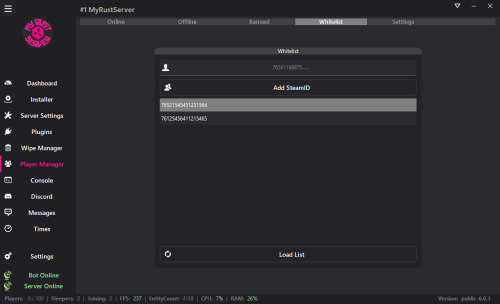
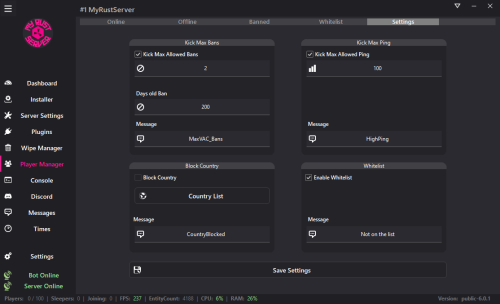
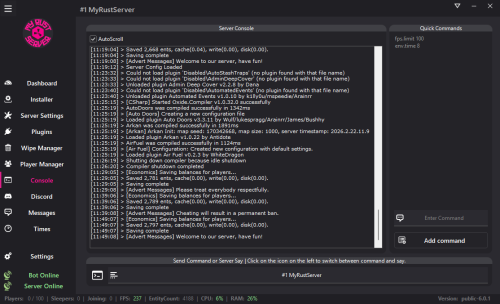
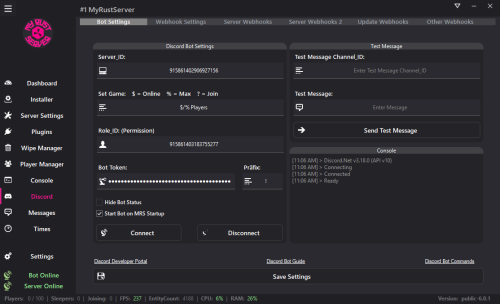
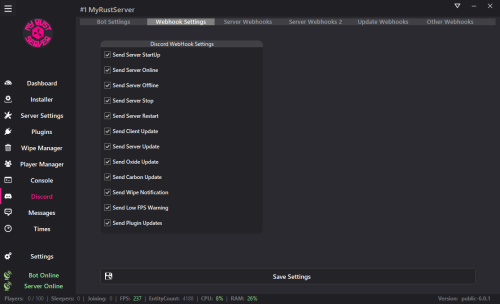
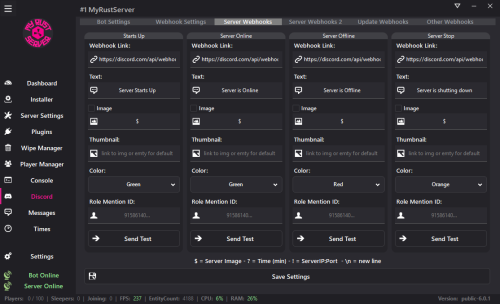
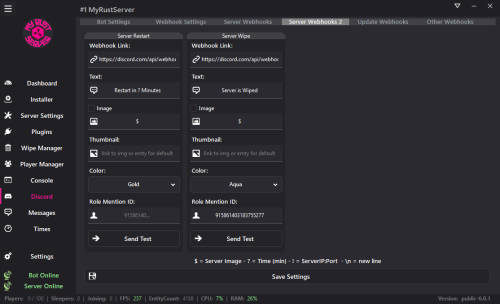
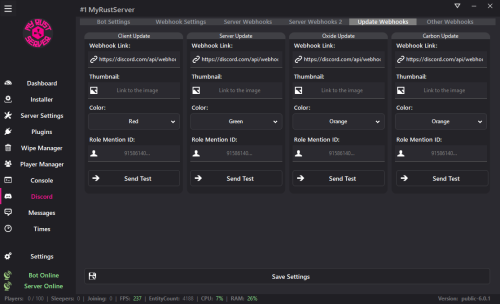
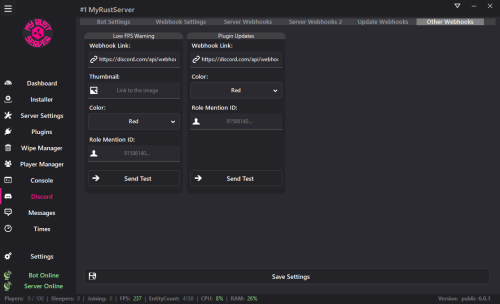
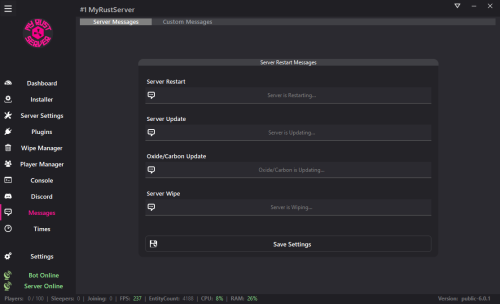
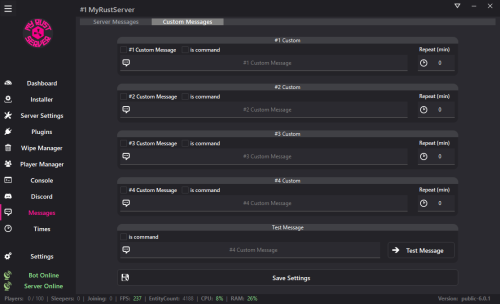
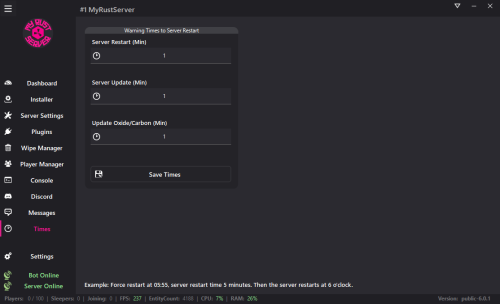
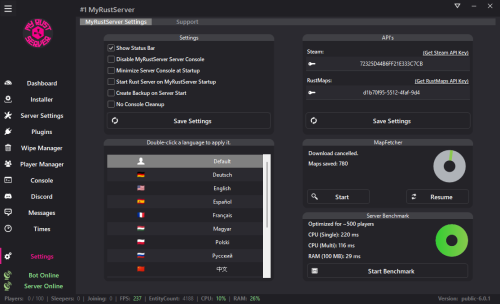
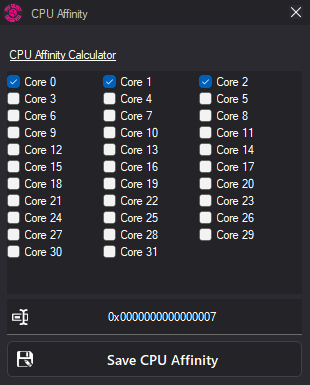
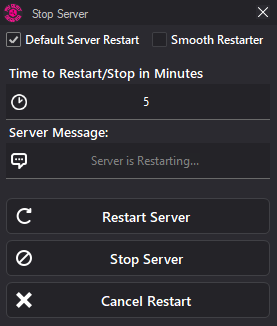
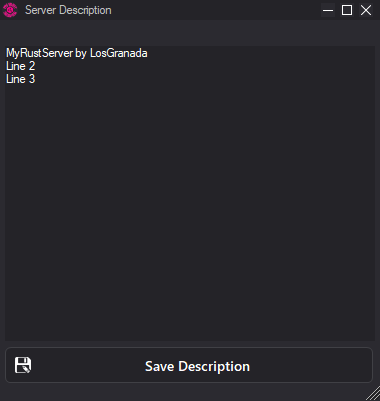
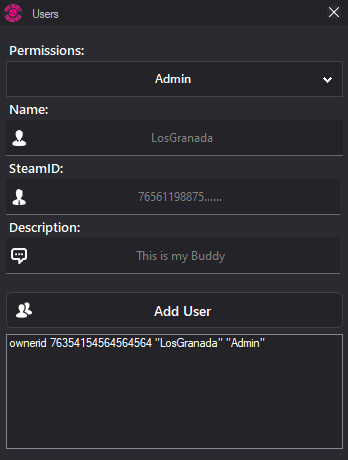
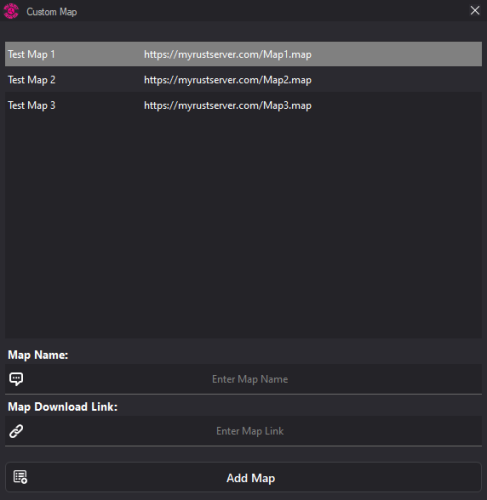
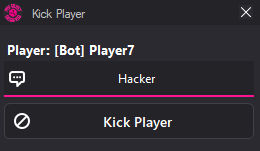
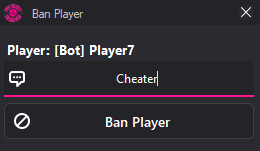
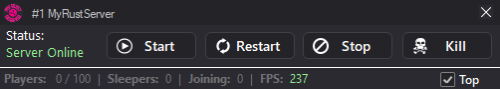
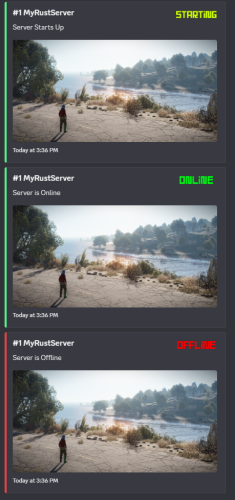
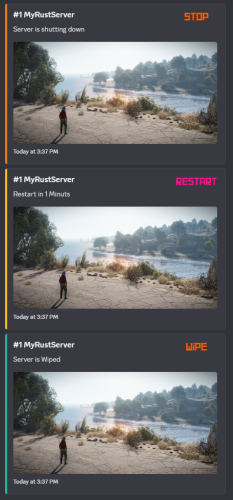
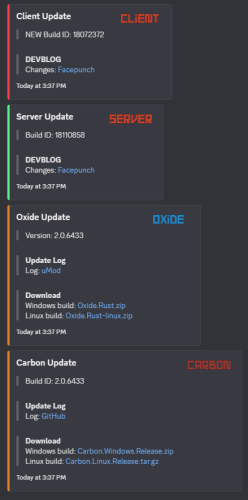
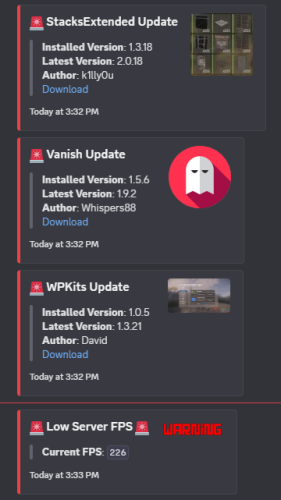
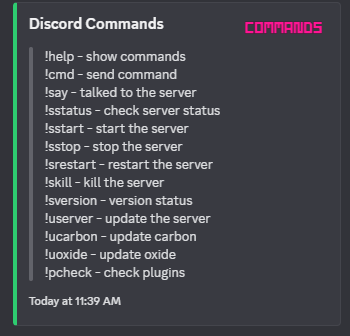
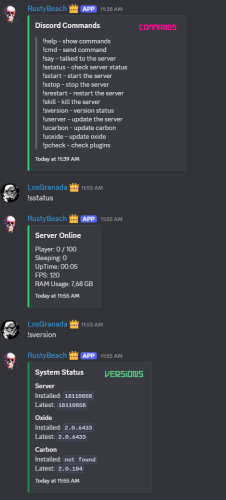
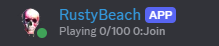
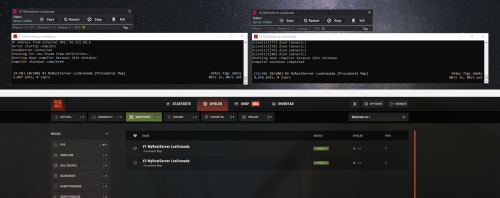
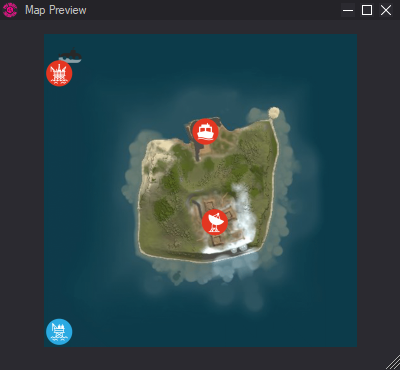





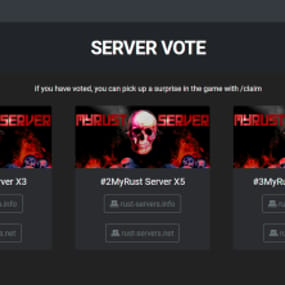
This area is for discussion and questions. Please use the support area for reporting issues or getting help.
Recommended Comments
Create an account or sign in to comment
You need to be a member in order to leave a comment
Create an account
Sign up for a new account in our community. It's easy!
Register a new accountSign in
Already have an account? Sign in here.
Sign In Now