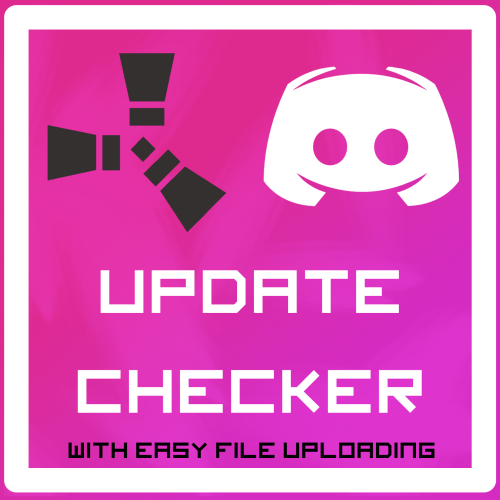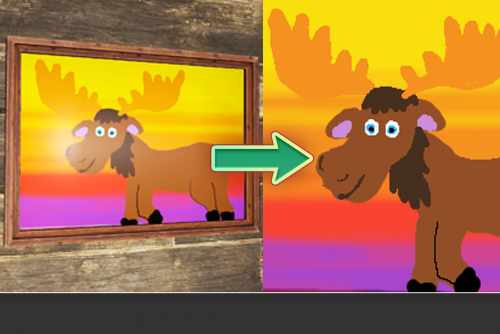Search the Community
Showing results for tags 'upload'.
-
Version 1.1.0
58 downloads
Effortlessly manage plugin updates across all your Rust Servers with a single command. Upload files to a Discord thread and watch them instantly sync across your servers, with full support for Oxide and Carbon, and any OS. Also allowing any trusted Staff Members to use FEATURES Effortlessly check for required updates across all your Rust servers via RCON, with minimal server overhead. Fully Compatible with Oxide and Carbon, and works seamlessly on both Windows and Linux. Optional Automatic Update Checks on a timer schedule that fits your needs. Easy-to-use Buttons that quickly direct you to the plugins needing an update. A Dedicated Upload Thread to send plugins directly to the server(s). Smart Server Separation: Upload all plugins in a single thread, with automatic delivery, to the servers that need the update. File Validation to ensure only plugin files from the update list are uploaded and sent. Easily add as many servers as you want - just configure them in the "SERVERS" folder. Supports a wide range of plugin sites: uMod, Codefling, Lone.Design, Chaos Code, RustWorkshop, ModPulse, RustPlugins, ImperialPlugins, MyVector, SkyPlugins, Game4Freak. Automatic and effortless updates for plugins hosted on uMod.org. MAIN CONFIGURATION { "BOT_ID": "DiscordBotClientID", "DISCORD_TOKEN": "https://discord.com/developers/applications", "GUILDS": ["DiscordServerID"], "AUTO_UPDATE_CHECK": true, "COMMANDS_ROLE": "RoleID", "UPDATE_CHANNEL": "ChannelID", "UPDATE_CHECK_FREQUENCY": 60, "EMBED_HEX": "0099FF (WITHOUT THE #)", "GLOBAL_EXCLUDED_PLUGINS": [ "" ] } SERVER(S) CONFIGURATION { "ENABLED": true, "TYPE": "Oxide", "NAME": "", "IP": "", "RCON_PORT": 28016, "RCON_PASS": "", "EXCLUDED_PLUGINS": [ "" ] } APPRECIATION Thank you @Pho3niX90 for making the Server Armour API which supports this bot. Thank you @shady14u for his help making the Magic Updater plugin which does the automatic plugin updating. Thank you @KevinX8 for his help making the Bot.$14.99 -
Version 1.0.0
560 downloads
Allow players to upload sign art to Imgur including optional integration to Server Rewards and Discord Core. SAVE YOUR ART! DEPENDS ON http://umod.org/plugins/imgur-api About This plug-in allows players with the appropriate permission level the ability to upload the art of an in-game sign they are looking at to Imgur. The plug-in may optionally be integrated with DiscordCore, to DM the player the Imgur link or post to a channel, and/or ServerRewards, to deduct a configurable amount of RP from the player's balance. To prevent players from spamming the functionality, a configurable cooldown is included. This plug-in is NOT a copy of Sign Artist, which allows players to download pictures from a web address to the server's file storage. SignUploadAPI delivers the opposite functionality: giving players a way to upload pictures from the server's file storage to a web address on Imgur. Photographs also work! If a Photo Frame is selected and it contains a Photo, the photo file itself will be exported. Configuration { "Chat Command": "uploadsign", "Use Discord Core": false, "Discord Channel to Upload to": "", "Use Server Rewards": false, "Cost to Upload": 20, "Cooldown Between Uploads (seconds)": 30.0 } Use Discord Core: Upon enabling this, if DiscordCore is successfully loaded players who have linked their Discord accounts with their Steam accounts on the server will receive a DM including the picture. This does not post to a channel on it's own. Discord Channel to Upload to: DiscordCore will post the file to the specified channel on your Discord server if not left empty. Cost to Upload: This is the amount of RP which is deducted upon an upload attempt to Imgur if Use Server Rewards is set to true. Permissions signuploadapi.use Allows the player or group to use the plugin. signuploadapi.free Allows the player or group to use the plugin free of charge. Chat Commands While the command is configurable, by default it is set to /uploadsign /uploadsign "Title of Image(Optional)" Developer API On any sign successfully being uploaded to Imgur, the following hook is called. void OnSignUploaded(string url, string title, ulong playerID)Free