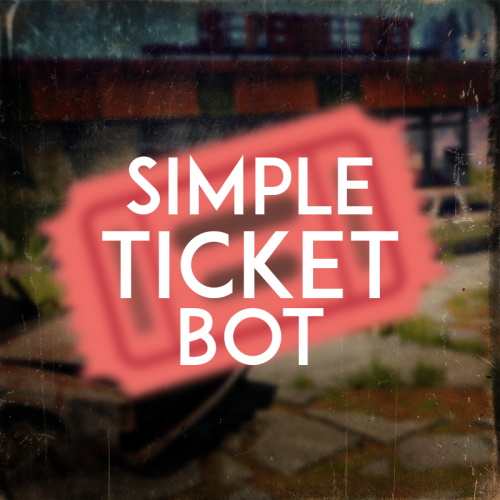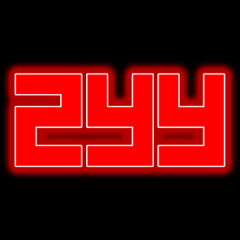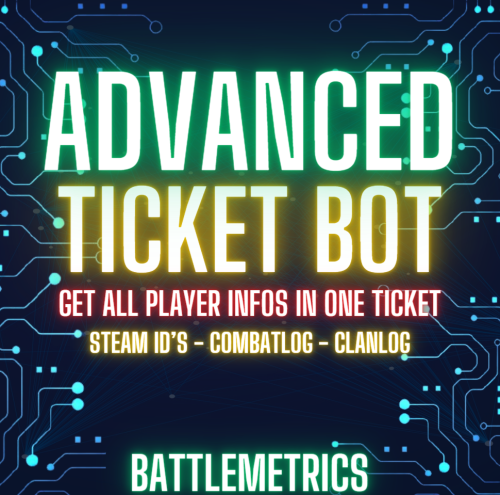Search the Community
Showing results for tags 'ticket bot'.
-
Version 2.2.0
27 downloads
An advanced ticket bot made with simplicity it brings to users both in use within discord and installation, The bot runs on the latest version of Discord.js and is fully customizable with 50+ features and no watermarks! Elevate your server's support experience with our professional and advanced ticket system. Your users can seamlessly create tailored support tickets from a variety of categories, while you enjoy the ease of managing their needs through our feature-rich and user-friendly bot. Simplify support, elevate satisfaction Features: - Buttons, Modals, Menus - Custom Emojis - Multiple Categories - Logs of everything - Notify if ticket creators leave - Support roles for each category - Pin Tickets - Custom channel names - Claiming System - Auto responses - Web dashboard (addon) - Ticket Review System - Archive Tickets - Questions System (per category) - Setup working hours - Fully Customizable - Self Hosted - Paypal/stripe/crypto invoices - Easily translatable - Advanced suggestions - MongoDB - Custom Commands - Addons System - Rename Tickets - Statistics - Blacklist users/roles - 1-8 Categories - Discord Timestamps - Discord Modals - Ticket Required Roles - Transcripts (HTML, TXT) - View Transcripts online Discord Server: https://discord.gg/plexdev$11.99- 3 comments
-
- 2
-

-
Version 1.4.3
574 downloads
A very simple, yet nice ticket bot. FEATURES - All embeds can be customized - Add up to 10 different types of tickets - Edit the ticket buttons however you want - Require people to be linked to open different types of tickets - Support SimpleLink, Steamcord, and PlatformSync - Require people to have specific roles to open tickets - Have different questions for each ticket - Have different staff allowed or not allowed to see each type of ticket - Check your stats on tickets - A button to check the user's steam profile that opened the ticket - Check if the user who has opened the ticket has any bans on battlemetrics - Add or remove users from tickets - Ban or unban users from opening tickets - Deem a ticket a successful report or not - Transcript logging - Sends a user a DM when a ticket is closed - ETC* The bot is very simple to install. The file includes a setup guide within it. All quite simple. Need support or want updates about what is coming to the bot? Join the support discord here https://discord.gg/RVePam7pd7$19.99 -
Version 1.5.0
9 downloads
Discord Support Bot A simple bot to handle your simple discord needs. Always updating and and improving. Discord Support Bot strives to be the most in depth and customizable utility bot on the market. With plans to rival other bots that require monthly subscriptions, outrageous setup costs, or overcharging personal developers, Discord Support Bot does it all, at a cheaper price. Features Verify Embed that Grants a Role. Ticket System w/ Transcripts (MULTI CATEGORY) Rename & Delete Ticket Commands Included Reaction Roles System Embed Builder Member Join / Leave Logs Fully Customizable What Sets This Bot Apart? This bot strives to become the most versatile and customizable discord bot on the market. Anything and everything seen in this bot can be customized and changed. Support If you are in need of support with settings up and products please visit my discord server linked below. https://discord.com/invite/AdzAxCjfes$9.99-
- 2
-

-
- #discord
- #discordbot
-
(and 6 more)
Tagged with:
-
Version 1.1.1
24 downloads
Customization Custom panel You can have up to 5 custom buttons with a custom modal for each (up to 5 questions) Custom issue/noissue message Setup adapt config in exampleconfig (or run configGen.py) with your desired settings run main.py Commands /panel send → sends panel Ticket buttons Issue (sends issue message and makes it read only) No issue (sends no issue message and makes it read only) Reopen (reopens ticket) Close (closes ticket) Config Gen Run it and insert your answers into your console. It automatically adapts your config. Support You can always message me on discord ⇒ Boomilei or use the support tab here on codefling Example config ticketRoleID → Users with that role are allowed to see all tickets and close/reopen them ticketCategoryID → Category the channels are going to be posted in (leave empty for no category) transcriptChannelID → Channel where all transcripts will be sent to { "token": "", "ticketRoleID": 123, "ticketCategoryID": 123, "transcriptChannelID": 123, "issueMessage": "If you have more complaints please submit another ticket.", "noIssueMessage": "We couldn't find any issues. Please submit a new ticket if you have any additional information.", "transcriptDescription": "Thank you for making a ticket.", "panelEmbed": { "title": "Submit a ticket", "description": "Please select your desired ticket \n\n ```Abusing will result in a ban```", "colorRGB": [ 128, 0, 0 ], "buttons": [ { "roleId": 123, "label": "Cheating Report", "ticketEmbedDescription": "Please be patient. We will look into your report asap.", "ticketName": "cheating", "_comment": "no whitespaces in ticketName", "color": "blue", "_comment2": "provided colors: red / green / blue ", "modal": { "title": "Cheating Report", "components": [ { "label": "Steam ID", "required": true }, { "label": "Evidence / not required", "required": false }, { "label": "Steam ID", "required": true }, { "label": "Steam ID", "required": true }, { "label": "Steam ID", "required": true } ], "_comment": "min 1, max 5 compnents." } }, { "roleId": 123, "label": "Payment Issue", "ticketEmbedDescription": "Please be patient. We will look into problem asap", "ticketName": "payment", "_comment": "no whitespaces in ticketName", "color": "green", "_comment2": "provided colors: red / green / blue", "modal": { "title": "Payment Issue", "components": [ { "label": "Your steam ID", "required": true }, { "label": "Describe your problem", "required": true } ] } } ] }, "tickets": [] }$9.99- 3 comments
- 1 review
-
- 1
-

-
- #easy
- #discordbot
-
(and 1 more)
Tagged with:
-
Version 1.0.1
8 downloads
Our Ticket System can be hard to setup at first, with all the added integration and features, you may find setting up things difficult, if this is the case check the tutorials folder for text based tutorials, or visit our Discord server for videos, we will also provide full support through our ticket system. Key Features Modal ticket questions for responses, allows for passive ticket creation and management. Maximum of 10 different ticket types, with custom styles and options, for a wide variety of support. Fully compatible with ‘Simple Link‘ Discord and Steam linking systems. (More coming in future updates!) Staff statistics, check up on your staff’s performance. Advanced ticket information, expressing any delays or issues with performance. A ‘pending’ channel so that you do not need to open tickets or be worried about ticket spam, you can accept or deny any ticket. Echo integration, a top leading cheater detection tool, fully integrated API for ease of use. Ability to ban/blacklist specific users from making tickets. Proper responses to all messages with clear customizable instructions. Organized ticket structure, offers different embed colors as well as functions that allow for easier visual scanning, with the ability for staff to talk within tickets without users knowing. Customizable ticket permissions, allowing different ticket types to be available to different staff. HTML based and query based transcript system, usable in discord allowing for easy viewing and organized tickets based on closing information. Snippets, allowing staff members with snippet management permissions to create and delete custom snippets saving time on your responses. BattleMetrics and Steam integration, sending information on player bans notes and other features from battlemetrics with server information, know what server the user is on for quicker support. (Access to ‘combatLog’ and ‘clans info’ triggers to easily access this information within the ticket!) Application Commands integration, /m for replying to the use with a custom message, /attachment for sending files and other attachments without needing links. Useful ticket closing feature allowing you to click a button from a message pinned to easily close the ticket, with automated responses and logged reasons. Security measures, specific file types will be sent as links to prevent malware from accidently being opened. Full and detailed error logging to discord, allowing for you to manage and report to your developers or us if you need support. Fully logged infrastructure, easy to read and debug. (Log files + Console logging + Discord logging) Lang file to customize a selection of auto responses and messages. Constant Rate-Limit checking, ensuring you wont be spammed and brought down by either Discord or Cloudflare. (Level of requests have been logged!) Easy to read and customize code structure, free support for developers 24/7 on our Discord server. Coming Soon Staff Statistics (Keep up to date with your staff) Want more features, make sure to post a suggestion on our Discord server! Advanced BattleMetrics Features Ability to have a players combatLog posted inside of the ticket, allows for easy access to information. Also the ability to add BattleMetrics Notes and Clan Info within the ticket too. Further information on server status, showing the players currently logged into server as well as their active hours/statistics. Database Ability to find collection within the MongoDB database right from Discord using the /mongodb find command. Ability to drop/delete collections and documents within collections. Snippets Ability to get information on different snippets using the /snippets get {identifier} application command. Snippets offer an easier way of communicating with users, faster interactions and quicker response times. Delete snippets you no longer want using the /snippets delete {identifier} application command. You will not be able to delete default snippets within the ‘snippets.json’ file. Create snippets, you can create new snippets using the /snippets create {identifier} {output} application command, improves customization abilities. Ability to create default snippets and customize the output from the snippets.json file. (Many free snippet configurations have been provided!) How to Install Make sure that you follow the steps precisely, if you have any issues with the steps, most notably issues with your specific version of either Linux, Mac or Windows please contact us. Requirements Discord Bot Host (Local or Remote) for Node.js 18.18+ (Full Support for Pterodactyl Panels working with OVHcloud VPS) Node.js 18.18+ installed on your OS (Required) A Discord Bot Token (Required) JSON knowledge for config file editing (Required) A BattleMetrics Token for account information (Optional) A Steam API Token for steam account information (VAC Ban checking) (Optional) A Linking System for user information compatibility (Simple Link) (Required) Windows Download the zip and unpack it to your desired location. Edit the following config files to your specifications. (config.json, tickets.json, snippets.json) Run the ‘start.bat’ file to automatically install all npm modules and start the bot. (Built-in error restart handling) Linux (UNIX Mac, No support for ARM based CPUs) Download the zip and unpack it to your desired location. Run the ‘start.sh’ file by using the command ‘sh start.sh’, or do the following below. Install the npm modules by navigating to your ticket bot directory using ‘cd’ and running the “npm i” command. This will create a node_modules folder with all the npm modules. Staying in the ticket bot directory, install PM2 by typing the following command, ‘npm i pm2’ then run ‘pm2 start .’ Setting up the Bot After you have created your bot application on the Discord Developer Portal, make sure you have enabled all of the Privileged Intents in the bot section on the sidebar. You’ll need to invite it to your discord with the correct permissions! https://discord.com/api/oauth2/authorize?client_id={APPLICATION_ID}&permissions=2147871824&scope=bot applications.commands Replace the {APPLICATION_ID} with your Bot Application ID found on the Discord Developer Portal under your bots General Information section in the sidebar. Then using this link you can invite the bot. FAQ Can I edit the ‘create-a-ticket’ embed message and divider? Yes you can, navigate to the ‘events/bot/ready.js’ file, go to lines 30-41 and edit appropriately. Contributors Barkodr (Lead Developer) RustNite (Bot Idea)$80.00-
- #ticket bot
- #ticket
-
(and 5 more)
Tagged with: