Search the Community
Showing results for tags 'siren'.
-
Version 1.1.6
333 downloads
Add some excitement to your Rust server with the Siren plugin! This plugin lets you play a loud siren sound that all players can hear, perfect for creating intense moments in the game. Key Features: Siren Command: Players with the appropriate permissions can activate the siren using a simple console or chat command. Customizable Siren Duration: Easily set the duration for how long the siren should play. Configurable Sound Path: Change the siren sound to fit the theme of your server by specifying a different sound path. Notification System: Enable or disable notifications that alert players when the siren is triggered. Permission-Based Usage: Ensure only authorized players can activate the siren using the siren.use permission. Commands: 1. Play Siren: Console: siren Chat: /siren 2. Set Siren Duration: Console: siren.setduration <duration> 3. Set Siren Sound Path: Console: siren.setsound <soundpath> 4. Set Notification Message: Console: siren.setnotification <message> 5. Enable/Disable Notification: Console: siren.enablenotification <true|false> Configuration: The plugin’s configuration is highly customizable, allowing you to tailor it to your server’s needs. The default configuration includes: Command to trigger the siren: "siren" Default siren duration: 15.0 seconds Default siren sound path: "assets/prefabs/io/electric/other/alarmsound.prefab" Default notification message: "The siren has been triggered!" Notifications enabled: true Debug mode: false Installation: Place the Siren plugin in your oxide/plugins directory. Start your Rust server to generate the default configuration file. Modify the configuration file located at oxide/config/Siren.json to suit your preferences. Reload the plugin to apply the new configuration. Permissions: siren.use: Grants permission to use the siren command.Free- 7 comments
-
- #sound effect
- #plugin
-
(and 2 more)
Tagged with:
-
Version 5.0.0
38 downloads
An ancient monument once abandoned by the old Atlantean civilization. In this cave, now an ancient temple, there is a throne in the form of a kraken, with which you can control the cave. The glowing trident that is above the kraken's head is fraught with a lot of energy and you can use it. With the help of the throne, you can turn on and off the lights above, below, and open the gates that are in the Atlantean helmet. You can get into the cave in 2 ways, through the gate (provided that your teammate opened it for you). And the second way is through the top. If there is 1 person at the top, then the gate at the top will open automatically, if two, then the siren at the top will light up, if 3, then the siren on the kraken throne will light up, if 4 or more, then the Tesla coil will work on the upper gate and will work until there are less than 4 people at the top(the more people, the stronger the energy discharge). In this cave you can safely live under water and on land. If you install it under water, you will be able to stay inside without bugs. Total objects 2166 Requires a Dll extension Oxide.Ext.RustEdit.dll https://www.rustedit.io/threads/rustedit-oxide-umod-extension.695/ If you install a prefab house without RustEditAPIExample, then you will not be able to use all the electric that is in this monument$10.00-
- 7
-

-

-
- #underwater
- #trident
- (and 13 more)
-
Version 2.0.0
367 downloads
A mini prefab that you can use to brighten up the surroundings and make sure people know that there is a military presence!!! Prefab Modifiers: None - Just Drag and Drop Once downloaded, unzip and place the files in "Program Files (x86)\RustEdit\CustomPrefabs" folder. Note! You will need the latest versions of Oxide and Oxide.Ext.RustEdit.dll to use these on a map/serverFree

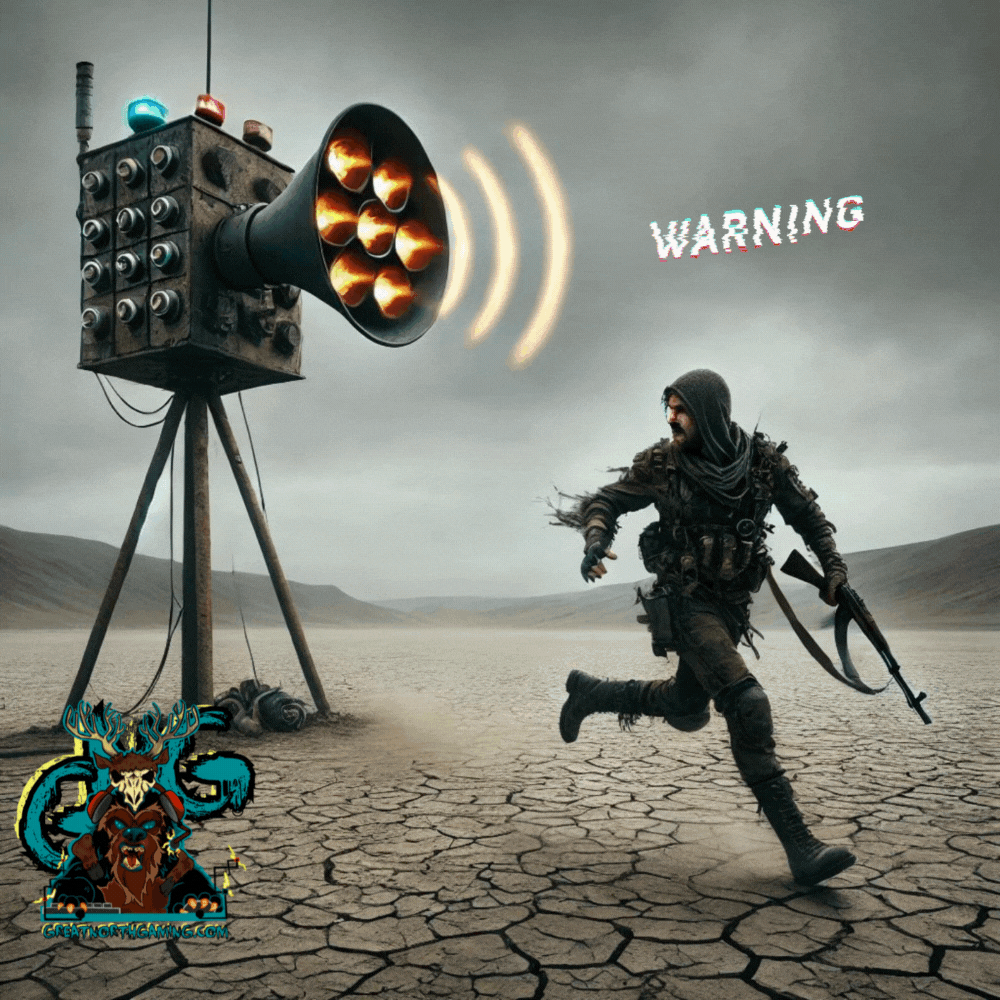

![More information about "Trident Cave [Underwater] HDRP"](https://codefling.com/uploads/monthly_2021_10/2.thumb.gif.22217627469339e5e5ac34e9389ec47c.gif)

![More information about "[HDRP READY] Military Sirens By UVSTAR"](https://codefling.com/uploads/monthly_2021_07/1414159871_Screenshot(18).thumb.png.880b13564610595f40119079ecc4617d.png)