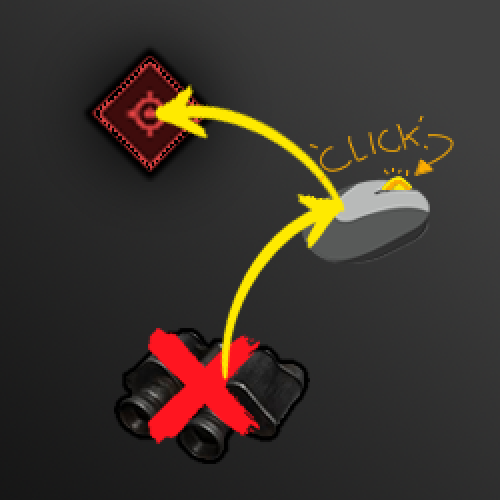Search the Community
Showing results for tags 'ping'.
-
Version 1.0.2
17 downloads
Description Elevate your Rust server with PVP Ping, the ultimate plugin for strategic combat and advanced map tracking between teams! This plugin empowers players to mark key locations on the map, allowing for enhanced coordination and tactical planning. Whether you're organizing an ambush or tracking enemy movements, PVP Ping ensures your players stay one step ahead. With customizable ping types, you can tailor the plugin to fit your server's needs. Players can set markers with unique icons, colors, and areas of effect, making it easy to strategize in real time. Use the native UI to view and manage active pings. Add a dynamic layer of strategy to your server and let players experience the thrill of precision combat. Watch as they adapt to new tactics and utilize pings during raids. Instead of yelling at which box the meds are in, they can now just ping it. PVP Ping is designed to integrate seamlessly with a players Rust experience. All you have to do is aim and press the use key to send the ping. It feels so good it should be native to Rust. Config Options You can change the icon colors and icons within the config. Also you can change the min/max distance, ping cooldowns, durations, and sound effect of ping. The available colors are: Green, Teal, Red, Purple, Blue, Yellow The available icons are: Default, Dollar, House, AirDrop, Hostile, Shield, Death, Bed, Sleep, Gun, Node, Loot, Tool Here is an example: "prefab-shortname": { "Icon": "Loot", "Color": "Teal" } Watch Video$9.99- 6 comments
-
- 5
-

-

-
Version 1.0.3
56 downloads
PlayerPings is a convenient plugin that enhances communication and tactical gameplay for your players in Rust. It features a user-friendly interface and dynamic object type detection—whether it's ore, a building, or loot objects, each will have a unique marker. Players can choose their own marker color and toggle automatic object type detection on/off. The plugin has an adaptive interface and supports localization in multiple languages. Markers can be set through several options: Binding via console command - playerping.set Aiming + key use (E) To open the settings menu, use: /pingmenu To access usage, the playerpings.use permission needs to be granted. You can grant it via console command: oxide.grant <user or group> <name or steam id> playerpings.use Config Example { "Basic setup": { "Color(0-yellow,1-blue,2-green,3-red,4-purple,5-blue)": 3, "Maximum number of pings per player": 5, "Maximum distance": 300.0, "Ping display time": 3.0, "Enable ping metod Aiming + key use (E)": true, "Delay between pings (seconds): 0.3 seconds as standard": 0.3, "Command to set ping": "playerping.set" } }$9.99 -
Version 1.0.2
39 downloads
Marks enemies firing near the player with permission. All pings are combined in the team. Useful for easier detection of enemies for a player with advantages (donators) or all players on a pve server. Features: Customizable reaction radius around the player Filter on players, npc, other (turrets, etc.) Refreshable after each shot Ping disappears over time Ping disappears after a kill Permission: autopingenemy.use Default config: { "Trigger only when hitting a player": false, "The radius of the collection of players at the point of impact of the bullet": 5.0 } Screenshots: In the scope, the marks become semi-transparent and do not interfere with killing$3.00