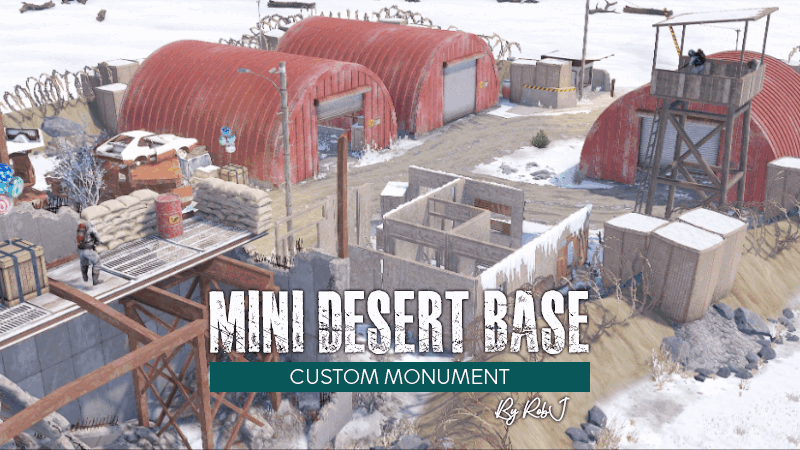Search the Community
Showing results for tags 'nuclear'.
-
-
- 2
-

-

-
- #powerplant
- #prefab
- (and 5 more)
-
Version 1.7.2
7 downloads
Submarine Monument My first ever monument that has since been revisited numerous times for improvements. This Submarine is a great addition to the ocean adding more content where it's needed since there's currently not much offered above the water. This monument was first featured by a Rust - Facepunch Blog back in 2019 which helped boost my ego in the mapping scene and pushed me to continue going further and making more neat things. This monument offers a unique environment out on the water. I would say this is a mid-tier monument. No keycards or fuses required, however i would recommend you bring a weapon since there's only one way in and out! Prefab Count: 2164$9.99-
- 1
-

-
- #submarine
- #sub
- (and 16 more)
-
Version 1.0.0
6 downloads
Rocket Strike - the ultimate event that allows you to create missile strikes anywhere on the map, in any quantity, any radius and with all possible settings. A unique feature is the creation of nuclear charges that create radiation zones after the explosion. The following types of rockets are supported: regular, fire, high-speed, MLRS. The configuration file allows you to manage all aspects of the event: - projectile type for a missile strike - random projectiles - explosion radius - number of missiles in launch - nuclear charge - nuclear charge strength - radius and duration of the radiation zone - event frequency - markers on map - marker on map after explosion (different color) - sound siren - notifications in chat (for all or for nearby players) - damage multipliers - loot after explosion Permissions Requires: rocketstrike.rs Chat commands /rs call (/rs - alias) - takes your position as the center point for launching rockets and using the "Default" preset /rs onme takes your position as the center point for launching rockets and using the "OnMe" preset /rs start - event start (the rocket strike will not start immediately, it will be scheduled according to the configuration settings) /rs stop - stops the event if it was started and scheduled Configuration Event settings "EventSettings": { "autoStart": false, // automatically schedule an event to run after the plugin is installed "startAtRandomTime": true, "randomTimeRangeFrom": 120, // minutes "randomTimeRangeUpTo": 180, // minutes "repeatTimeInterval": 45, // minutes "rocketsLaunchPreset": "Default", // selected launch preset "randomRocketsLaunchPresets": false } Presets 1 preset in the example below: "LaunchPresets": { "Default": { "soundAlarm": true, // play sound alarm on launch start "soundAlarmDuration": 11, // seconds "chatNotifications": true, // notify players "chatNotificationsForNeardbyPlayersOnly": false, // notify only nearby players "showMapMarker": true, // show markers on the map (both: red and orange) "mapMarkerLootingStageDuration": 10, // duration in minutes for the orange marker "noDamage": false, // turns damage off "dropLoot": true, // allows to control loot drop "dropLootMultiplier": 1.0, // multiplier for the loot amount dropped by each projectile "maxRadius": 350, // rocket launch zone max radius "minRadius": 250, // rocket launch zone min radius "maxRocketsAmount": 12, // max 12 rockets in one launch "minRocketsAmount": 7, // min 7 rockets in one launch "maxDuration": 120, // seconds "minDuration": 60, // seconds "damageMultiplier": 1.0, // global damage multiplier that affects each projectile "projectiles": [ "NuclearMLRSRocket" // projectile type ] } } Projectiles configuration 1 projectile in the example below: "Projectiles": { "NuclearMLRSRocket": { // name used in a launch presset "damageMultiplier": 3.0, // projectile damage multiplier for each damage type "explosionRadius": 45, // meters "minExplosionRadius": 25, // meters, minimum radius "gravityModifier": 0, // affects projectile velocity "velocity": 35, // projectile velocity "nuclearCharge": true, // if “true” a nuclear charge will be added to the projectile "nuclearZoneRadius": 50, // meters, radiation zone radius after the explosion "nuclearZoneRadiationAmount": 55, // radiation damage in the zone per second "nuclearZoneDuration": 5, // minutes "prefab": "ammo.rocket.mlrs", // game object used for this projectile "additionalDamageTypes": [ // additional damage type { "type": "Radiation", // types list is available in the plugin file "damage": 1000 } ], "itemOnLootDropSpot": "assets/content/structures/excavator/prefabs/diesel_collectable.prefab", // spawns this item on each explosion spot "dropLootList": [ // list of loot to spawn { "item": "metal.fragments", "min": 500, "max": 1000 }, { "item": "sulfur", "min": 300, "max": 1000 }, { "item": "lowgradefuel", "min": 250, "max": 500 }, { "item": "charcoal", "min": 500, "max": 1000 }, { "item": "explosives", "min": 3, "max": 12 } ] }}$22.00 -
Version 1.0.0
4 downloads
The Nuclear Cargo ship is ready to go, the puzzle needs a red card and a fuse to get into the full loot. It is possible to install bots using the BetterNpc plugin Features: Installation on water; Great detail; A lot of content; There are locked crates; Loot is divided into rooms; Requires a red card and a fuse for full looting; There are turrets, which can be disabled; Optimized fps. General Info: Prefabs count: ~5.4k; Type: for looting; Modifiers: Topology. Loot: Oil barrels 5; Food Crates: 5; Barrels: 30; Ordinary crates: 13; Military crates: 3; Elite crates: 6; Locked crates: 4. Other works:$19.40-
- #rust custom
- #custom monument
- (and 6 more)
-
Version 1.0.2
9 downloads
Prepare to be amazed by the sheer magnitude and immersive experience this monument offers. The Nuclear Power Plant boasts a plethora of invaluable resources and presents players with exciting challenges at every corner. To unlock access to all the treasure-filled rooms, a green and a red card are required, ensuring a sense of adventure and progression. This illustrious monument features a fictional nuclear power plant, complete with diverse administrative buildings, a bustling railway system, and expansive warehouses. The attention to detail in crafting this monument promises an unforgettable experience for players who value a rich and immersive gameplay environment. The Nuclear Power Plant is not your average structure - it spans over a vast area, promising hours upon hours of exploration and excitement. Its intricate layout allows for countless possibilities in terms of discovering hidden loot and strategizing within its various zones.Get ready to immerse yourself in the boundless world of the Nuclear Power Plant! the puzzle needs a green and a red card to get into the full loot. Features: Great detail; Simple installing; Optimized FPS; There is radiation; Floating monument. General Info: Prefabs count: ~15000; Type: for looting; Modifiers: Alpha&Height&Splat&Topology. Loot: Barrels: 302; Ordinary crates: 95; Military crates: 7; Elite crates 4. Other works: You may like to take a look at a full finished maps by myself.$22.20- 4 comments
-
- #rust custom
- #custom monument
-
(and 4 more)
Tagged with:
-
Version 1.0.1
5 downloads
This monument is a mini space-saving replacement for Desert Military Base. Nothing Is missing in this smaller version like the MLRS and it’s got some great additions too including more loot a blue/red card puzzle in the underground rooms. Perfect for one grid or smaller size maps with a smaller footprint and no protruding edges. Nuclear Winter Edition The monuments in this collection have been converted in high detail to fit a winter aesthetic and blend in perfectly with a snowy landscape. After a large-scale nuclear war, nuclear winter is a severe and prolonged cooling of the global climate, turning the world into a winter landscape. Custom NPC I've replaced the normal RustEdit Scientists with my own set of NPCs from the different factions in the Rust world (Normal Scientist, Arctic Scientist, Tunnel Dweller, Underwater Dweller). If you do not like my NPCs, you can simply uninstall the plug-in and supply your own with any bot plugin you like. Quick Start Extract the zip file into your RustEdit install folder. Start Rust Edit. Click on Prefabs at the top & open up your Prefab List. Under the Custom category, you will now find RobJs Premium Prefabs. Double click on the prefab file and it will spawn it into the map for you. Drag it to the general area you want to place it and click on Snap To Terrain Apply the Height Mask, Topology Mask, Alpha, and Splat Mask. Contact And Help If you need to contact me discord is best: RobJ2210#2553 For help/support my discord group is best: Join RustMaps Discord$16.99


.thumb.gif.838ec1c9c1193e68c7a57379c843f78e.gif)

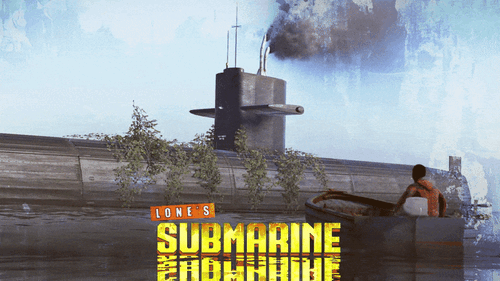





.thumb.gif.b68fcc45abe70ab7d7235dffc8a0c770.gif)