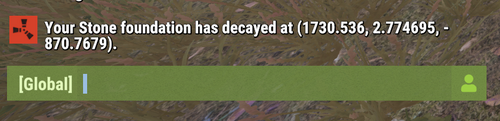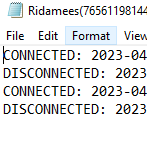Search the Community
Showing results for tags 'logs'.
-
Version 1.0.4
339 downloads
What is it? ZLogs is a comprehensive logging solution for Rust servers, designed to keep admins informed and in control. With a sleek GUI, extensive category coverage, and advanced customization, ZLogs ensures you never miss a crucial server event. Whether it’s player interactions, combat logs, or tool cupboard activity, ZLogs provides detailed insights to maintain transparency and order. Usage Keep your server operations smooth and well-documented with ZLogs. Monitor every key activity with categorized logs, from player connections to combat events. Stay informed with Discord notifications for critical actions like heli spawns or team changes. Effortlessly browse logs with a user-friendly interface featuring search functionality, light/dark mode, and auto-deletion options for old logs. ZLogs puts powerful server management tools right at your fingertips. Permission zlogs.use -- Gives you permission to use the command zlogs.resetall -- Gives you permission to wipe all data files zlogs.heli.spawn -- Gives player a permission to get notified in chat when heli spawns(must be set in config) zlogs.heli.down -- Gives player a permission to get notified in chat when heli gets shot down(must be set in config) Chat Command /zlogs -- Opens the GUI /zlogs.resetall -- Completely wipes all ZLogs datafile (zlogs.resetall permission required) Discord Logging: In config you can set a webhook for each category to have the important info right on your discord Data All the datas are being saved into data folders and each category has it's data file Path to data files: Your_Server\oxide\data\ZLogs Features & some info: I've decided to completely rewrite ZLogs because of some performance mistake I've made and also to add more features and generally make the plugin better. New version brings you also new features like Auto log deletion which can be set in config, more detailed logging, nicer UI, dark and light mode for the UI, search option and more.. Localization: { "Log Explosive": "{0} has used {1}!", "Log Animal": "{0} has killed a {1}", "Log Connect": "{0} has connected to the server", "Log Disconnect": "{0} has disconnected from the server", "Log Command": "{0} has used command: {1}", "Log Chat": "{0} wrote: {1}", "Log Combat": "{0} has killed {1}", "Log Vending": "{0} has bought: {1} for: {2}", "Log HeliSpawn": "Patrol heli has spawned", "Log HeliDeath": "Patrol heli has been destroyed by: {0}", "Log ItemPick": "{0} has picked up a {1}", "Log ItemDrop": "{0} has dropped a {1}", "Log TCPlace": "{0} has placed a TC", "Log TCDestroy": "{0} has destroyed a TC", "Log TCAuth": "{0} has authed a TC", "Log TCDeAuth": "{0} has deauthed from TC", "Log TCClear": "{0} has cleared a TC", "Log TeamCreate": "{0} has created a team", "Log TeamInvite": "{0} has invited {1} to team", "Log TeamReject": "{0} has rejected invite", "Log TeamPromote": "{0} has been promoted to leader", "Log TeamLeave": "{0} has left the team", "Log TeamKick": "{0} has kicked {1} from the team", "Log TeamAccept": "{0} has accepted team invite", "Log TeamDisband": "{0} has disbanded team", "Log TriggerPick": "{0} has picked up {1}+ items over {2} seconds", "Log TriggerDrop": "{0} has dropped {1}+ items over {2} seconds", "Notify HeliSpawn": "A patrol heli has spawned at: {0}", "Notify HeliDown": "A patrol heli has been shot down at: {0} by {1}", "CUI Categories": "Categories", "CUI Settings": "Settings", "CUI Animal": "Animal Logs", "CUI Chat": "Chat Logs", "CUI Combat": "Combat Logs", "CUI Command": "Command Logs", "CUI Connection": "Connection Logs", "CUI Explosive": "Explosive Logs", "CUI Heli": "Heli Logs", "CUI Item": "Item Logs", "CUI Team": "Team Logs", "CUI TC": "Tool Cupboard Logs", "CUI Trigger": "Trigger Logs", "CUI Vending": "Vending Logs", "CUI TargetPlayerInfo": "Target Player Information", "CUI PlayerName": "Player name: {0}", "CUI SteamID": "SteamID: {0}", "CUI Status": "Status: {0}", "CUI StatusAlive": "Alive", "CUI StatusDead": "Dead", "CUI StatusNull": "?", "CUI Ping": "Ping: {0}", "CUI NotConnected": "Not connected", "CUI TPto": "Teleport to", "CUI TPhere": "Teleport here", "CUI AnimalInfo": "Animal Information", "CUI AnimalName": "Animal name: {0}", "CUI AnimalDeathPos": "Animal death pos:\nx: {0}\ny: {1}\nz: {2}", "CUI LogInfo": "Log Information", "CUI LogID": "Log ID: {0}", "CUI LogDate": "Log Date: {0}", "CUI LogRemoveIn": "Log will be removed in: {0}", "CUI ChatInfo": "Chat Information", "CUI ChatType": "Channel type: {0}", "CUI Initiator": "Initiator Information", "CUI Victim": "Victim Information", "CUI Distance": "Distance: {0}m", "CUI Weapon": "Weapon: {0}", "CUI ConnectionInfo": "Connection Information", "CUI ConnectionIp": "IP: {0}", "CUI ConnectionType": "Type: {0}", "CUI ExplosiveInfo": "Explosive Information", "CUI ExplosivePos": "Explosive pos:\nx: {0}\ny: {1}\nz: {2}", "CUI ExplosiveName": "Explosive name: {0}", "CUI HeliInfo": "Heli Information", "CUI HeliPos": "Heli pos:\nx: {0}\ny: {1}\nz: {2}", "CUI HeliAttacker": "Destroyed by: {0}", "CUI ItemInfo": "Item Information", "CUI ItemName": "Item name: {0} x{1}", "CUI ItemPos": "Item pos:\nx: {0}\ny: {1}\nz: {2}", "CUI ItemType": "Type: {0}", "CUI TeamInfo": "Team Information", "CUI TeamType": "Type: {0}", "CUI TeamKicked": "Kicked player: {0}", "CUI TcInfo": "Tool Cupboard Information", "CUI TcType": "Type: {0}", "CUI TcAttacker": "Attacker: {0}", "CUI TcPos": "TC pos:\nx: {0}\ny: {1}\nz: {2}", "CUI TriggerType": "Type: {0}", "CUI DetectTime": "Detect time: {0} seconds", "CUI DetectAmount": "Detect amount: {0} items", "CUI TriggerInfo": "Trigger Information", "CUI VendingItem": "Bought item: {0} x{1}", "CUI VendingPrice": "Price: {0} x{1}", "CUI VendingPos": "Vending pos:\nx: {0}\ny: {1}\nz: {2}", "CUI VendingInfo": "Vending Information", "CUI Search": "Search:", "CUI ColorMode": "Color Mode: {0}" } Configuration: { "Combat logs?": { "WebhookURL": "", "Enabled?": true }, "Item Picks & Drops logs?": { "WebhookURL": "", "Enabled?": true }, "Connection and Disconnection logs?": { "WebhookURL": "", "Enabled?": true }, "Command logs?": { "WebhookURL": "", "Enabled?": true }, "Animal Kills logs?": { "WebhookURL": "", "Enabled?": true }, "Explosives logs?": { "WebhookURL": "", "Enabled?": true }, "Chat logs?": { "WebhookURL": "", "Enabled?": true }, "Heli Logs?": { "WebhookURL": "", "Enabled?": true, "NotifyOnHeliSpawn?": true, "NotifyOnHeliDown?": true }, "Tool Cupboard logs?": { "WebhookURL": "", "Enabled?": true }, "Vending Machine logs?": { "WebhookURL": "", "Enabled?": true }, "Item drop spam detection:": { "Enabled?": true, "WebhookURL": "", "Items needed to detect:": 15, "Time(seconds)": 8.0, "Ignored items(shortnames like: ammo.rifle etc..):": [ "item_shortname", "item_shortname" ] }, "Item pick spam detection:": { "Enabled?": true, "WebhookURL": "", "Items needed to detect:": 15, "Time(seconds)": 8.0, "Ignored items(shortnames like: ammo.rifle etc..):": [ "item_shortname", "item_shortname" ] }, "Team logs?": { "WebhookURL": "", "Enabled?": true }, "Auto-Delete logs after x amount of hours(0 will disable this feature)": 0.0 }$14.99- 33 comments
- 3 reviews
-
- 6
-

-

-
- #administration
- #logging
- (and 6 more)
-
Version 1.0.0
213 downloads
This plugin allows players to submit feedback to the server owners by using the /feedback command. The feedback is saved into a log file in the oxide logs folder. Permissions: feedback.use - Allows player to submit feedback Commands: /feedback "Feedback Here" - Submit feedback to the log file. Log File: The log file is located at "oxide/logs/feedback.log" on the server.Free -
Version 1.3.2
113 downloads
For Admin who want to stay on top of decayed entities, to settle disputes or dismiss accusations, or many other uses. Effortlessly keep track of player-owned decayed entities. This plugin logs the essential details and notifies players when their entities decay. ****Note: Twig is always ignored. Features and Benefits: Detailed Logging: Captures essential information about decayed entities, including the owner's SteamID, display name, entity type, grade, location and decay timestamp. Player Notifications: Enable player notifications to keep your community informed about their decaying entities. Whenever a structure owned by a player decays, Decay Logger automatically sends them a notification, ensuring they're aware of what happened. Discord Integration: Seamlessly integrate Decay Logger with your Discord server to request logs containing a player's decayed entities. Whenever a request is made from console or from in-game chat, the plugin can send the logs for a specified player to your designated Discord channel, allowing you and your team to quickly find the logs you want to examine. Easy Configuration: Minimal configuration, define your desired chat and Discord prefixes, set a Discord webhook, adjust time zone settings, and enable or disable player notifications. Efficient Logging: Optimized data storage through an efficient caching system. Stores logs in memory and seamlessly writes them to disk in JSON format when the plugin unloads or the predetermined cache limit is reached. This intelligent approach guarantees minimal performance impact, allowing you to maintain a comprehensive record of decayed entities, regardless of whether your server has 5 players or 500. Permission: decaylogger.admin - Allows the log request to be made in chat. ***Note: Permission is automatically granted to those with Auth 2 and Auth 1 when they join, no need to grant it manually unless you are in-game when you load the plugin for the first time.*** Chat Commands: /dlog <playersteamid> - Requests the logs for the specified player to Discord. /cleardlog - Clears logs manually in chat. Console Commands: dlog <playersteamid> - Requests the logs for the specified player to Discord. cleardlog - Clears logs manually in console. Default Config: { "Chat Prefix": "<color=#32CD32>Decay Logger</color>: ", "Discord Prefix": "Decay Logger: ", "Discord WebHook": "https://support.discord.com/hc/en-us/articles/228383668-Intro-to-Webhooks", "Your time zone hours from UTC (eg: -4 or 4)": -4, "Log optional entities.": true, "Send player notifications when their entity decays.": true, "Clear Logs on wipe.": true }$11.99 -
Version 0.1.3
79 downloads
What is it? This is a simple plugin, that lets you monitor all bed and bag renames. Usage People are changing bag names to racist or inappropriate names? With this plugin you can take care of these people by checking who did it! Just install & punish! Discord WebHook Just create a webhook for your channel, paste it into the config, reload the plugin and it's done! Localization {0} - X Y Z Position {1} - Player name {2} - Player ID {3} - Old Bed/Bag name {4} - New Bed/Bag name { "SleepingBagRename": "{0} {1}({2}) renamed sleeping bag from {3} to {4}", "BedRename": "{0} {1} ({2}) renamed bed from {3} to {4}" } Config { "Discord webhook url": "Your discord webhook URL", "log to discord?": true } Where's the log folder? Since the 1st log it should automatically create a folder and you can find logs here: oxide/logs/BedNameLogs/bednamelogs_renames-xxxx-xx-xx.txtFree -
Version 1.0.0
120 downloads
C4 Logger is a plugin that documents when and where users placed C4 The file is saved in the logs and the documentation looks like this [07/25/2023 14:54:34] "PlayerName" (Steam64ID) used C4 at position (-440.9276, 11.91947, -19.79667) If you have any questions or problems, join my discord https://discord.gg/D2zTWCEnrNFree -
Version 1.0.1
180 downloads
This plugin logs player connections and disconnections. Each player has their own log file corresponding to their Username and Steam ID, which includes the exact time of their connect/disconnect. Log File: The log files are located at "oxide/logs/PlayerLogs" on the server, with each file named after the player's Username and Steam ID.Free-
- #playerlogs
- #logs
-
(and 1 more)
Tagged with:



.thumb.jpg.4abde6ce06035db4993ba98aa473b214.jpg)