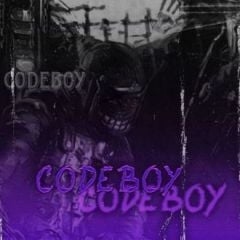Search the Community
Showing results for tags 'killfeed'.
-
Version 1.1.2
130 downloads
KillFeed is a fully customizable Rust plugin that instantly broadcasts real-time kill and death notifications, fueling your server with immediate combat insights and intensifying the multiplayer experience for every player. Key Features Killer Settings: Text Format: Customize which data is displayed (e.g., killer's nickname). Font: Choose the font (e.g., robotoсondensed-bold.ttf). Font Size: Adjust the text size. Color: Precisely set the text color using RGBA values. Distance Settings: Text Format: Display the distance to the target (e.g., {0}m). Font: Choose the font (e.g., robotoсondensed-regular.ttf). Font Size: Adjust the text size. Color: Precisely set the text color using RGBA values. Target Settings: Text Format: Configure the display of the target's nickname. Font: Choose the font and its parameters. Font Size and Color: Similar to killer settings. Images: Customize images for various events (e.g., default death image and headshot icon). Other Settings: Offsets: Adjust the position of the text on the screen. Lifetime: Set the duration for which the notification is visible. Max Kills on Screen: Set the number of events displayed simultaneously. Background Color: Adjust the background color of the notifications. Commands: /killfeed — Enable/disable the kill feed. /kf.edit — Open the admin panel. Permissions: killfeed.use — View kills. killfeed.admin — Access the admin panel. Images for FileManager mode: Link Configuration { "Which method of download images use? (ImageLibrary, Internal, FileManager)": "FileManager", "Add bots deaths to killfeed?": true, "Add animals deaths to killfeed?": true, "Add BradleyAPC deaths to killfeed?": false, "Add patrol helicopter deaths to killfeed?": false, "Kill lifetime in UI": 10, "Default death image (types - Sprite, URL, Shortname)": { "If type = shortname, enter here ItemId": "assets/icons/skull.png", "Type": "Sprite" }, "UI Settings": { "Fadein": 1.0, "Background color": "0.177 0.0658 0.481 0.945", "Max kills panels in UI": 3, "Anchor settings": { "AnchorMin": "1 1", "AnchorMax": "1 1" }, "Offset settings": { "OffsetMinX": -361.4165, "OffsetMaxX": -4.899963, "OffsetMinY": -29.91622, "OffsetMaxY": -5.100018, "Indent": 3.0 }, "Killer settings": { "TextFormat": "{0}", "FontSize": 12, "Font": "robotocondensed-bold.ttf", "Color": "0.5499007 0.4764151 1 1", "OutlineDistance": "-1 1", "OutlineColor": "0 0 0 1" }, "Target settings": { "TextFormat": "{0}", "FontSize": 12, "Font": "robotocondensed-bold.ttf", "Color": "0.5499007 0.4764151 1 1", "OutlineDistance": "-1 1", "OutlineColor": "0 0 0 1" }, "Distance settings": { "TextFormat": "{0}m", "FontSize": 12, "Font": "robotocondensed-regular.ttf", "Color": "0.5499007 0.4764151 1 1", "OutlineDistance": "-1 1", "OutlineColor": "0 0 0 1" }, "Headshot image (types - URL, Sprite, Shortname)": { "If type = shortname, enter here ItemId": "assets/icons/skull.png", "Type": "Sprite" } }, "Entity -> Image (U can enter URL, Sprite and item shortname)": { "banditguard": "https://imgur.com/mHezn4c.png", "bear": "https://imgur.com/pGJEhQ1.png", "Bleeding": "assets/icons/bleeding.png", "boar": "https://imgur.com/0vxJltU.png", "bradleyapc": "https://imgur.com/IbewPwI.png", "chicken": "https://imgur.com/G2U82Ot.png", "Cold": "assets/icons/cold.png", "ColdExposure": "assets/icons/cold.png", "Drowned": "assets/icons/drowning.png", "dweller": "https://imgur.com/0ggNDr2.png", "Fall": "assets/icons/fall.png", "heavyscientist": "https://imgur.com/zeYbIzO.png", "Hunger": "assets/icons/eat.png", "patrolhelicopter": "https://imgur.com/5FoBIMF.png", "peacekeeper": "https://imgur.com/3MMosBY.png", "polarbear": "https://imgur.com/VEEaBef.png", "Radiation": "assets/icons/radiation.png", "scarecrow": "https://imgur.com/us7ElEg.png", "scientist": "https://imgur.com/jMQbEpW.png", "scientistnvg": "https://imgur.com/waL20B9.png", "shark": "https://imgur.com/Lrd3kkM.png", "stag": "https://imgur.com/7rfxrty.png", "Suicide": "assets/icons/skull.png", "underwaterdweller": "https://imgur.com/0ggNDr2.png", "wolf": "https://imgur.com/Hw58x41.png" }, "Entity -> Name": { "bear": { "de": "Bär", "en": "Bear", "ru": "Медведь" }, "Bleeding": { "de": "Blutung", "en": "Bleeding", "ru": "Кровотечение" }, "boar": { "de": "Wildschwein", "en": "Boar", "ru": "Кабан" }, "bradleyapc": { "de": "Bradley-Schützenpanzer", "en": "Bradley APC", "ru": "БТР Брэдли" }, "chicken": { "de": "Huhn", "en": "Chicken", "ru": "Курица" }, "Cold": { "de": "Erfrieren", "en": "Freezed", "ru": "Замерзание" }, "ColdExposure": { "de": "Kälteschaden", "en": "Freezed", "ru": "Переохлаждение" }, "Drowned": { "de": "Ertrunken", "en": "Crashed", "ru": "Утонул" }, "Fall": { "de": "Sturz aus der Höhe", "en": "Fall from high", "ru": "Падение с высоты" }, "horse": { "de": "Pferd", "en": "Horse", "ru": "Лошадь" }, "Hunger": { "de": "Verhungert", "en": "Died of starvation", "ru": "Умер от голода" }, "patrolhelicopter": { "de": "Patrouillenhubschrauber", "en": "Patrol helicopter", "ru": "Патрульный вертолет" }, "Radiation": { "de": "Strahlenvergiftung", "en": "Radiation poison", "ru": "Радиационное отравление" }, "scientistnpc": { "de": "Wissenschaftler", "en": "Scientist", "ru": "Ученый" }, "stag": { "de": "Hirsch", "en": "Stag", "ru": "Олень" }, "Suicide": { "de": "Selbstmord", "en": "Suicide", "ru": "Самоубийство" }, "wolf": { "de": "Wolf", "en": "Wolf", "ru": "Волк" } }, "Version": { "Major": 1, "Minor": 0, "Patch": 4 } }$20.00- 24 comments
- 4 reviews
-
- 1
-

-
Version 1.0.0
3 downloads
When killing players, a message is displayed in the chat about the one who killed and the one who was killed. You can also optionally enable the distance in the prefix (other players within the radius of the specified action will see how far the murder occurred from them), if the distance in the prefix is not enabled, then the usual prefix will be displayed, which you can set in the config. You can also customize the display of weapons as text and customize their color in the language file. Permissions You can customize the colors of the killers and the colors of the victims in the config of the pragine by privileges: "Nick color by privileges (Descending)": { "killfeedchat.king": { "Nick color if the player was killed (hex)": "#ef1b70", "Nick color if the player killed (hex)": "#ef1b70" }, "killfeedchat.ultra": { "Nick color if the player was killed (hex)": "#cf1bef", "Nick color if the player killed (hex)": "#cf1bef" }, "killfeedchat.premium": { "Nick color if the player was killed (hex)": "#2adaf5", "Nick color if the player killed (hex)": "#2adaf5" }, "killfeedchat.vip": { "Nick color if the player was killed (hex)": "#ffff99", "Nick color if the player killed (hex)": "#ffff99" }, "killfeedchat.default": { "Nick color if the player was killed (hex)": "#aee6e6", "Nick color if the player killed (hex)": "#aee6e6" } } Chat Commands To disable the display of kills, you can set up a command in the pragin configuration. By default, it is /kills "Command to toggle kill display on and off": "kills", Configuration { "Plugin setup": { "Command to toggle kill display on and off": "kills", "Kill radius to display in chat for other players": 200.0, "Setting up display in chat": { "Show weapon icons in chat? (If false, names will be shown)": true, "Whether to display distance in prefix?": true, "Prefix": "<color=#fc3e3e>[KillFeedChat]</color>", "Custom chat avatar(Steam ID)": 0 }, "Nick color by privileges (Descending)": { "killfeedchat.king": { "Nick color if the player was killed (hex)": "#ef1b70", "Nick color if the player killed (hex)": "#ef1b70" }, "killfeedchat.ultra": { "Nick color if the player was killed (hex)": "#cf1bef", "Nick color if the player killed (hex)": "#cf1bef" }, "killfeedchat.premium": { "Nick color if the player was killed (hex)": "#2adaf5", "Nick color if the player killed (hex)": "#2adaf5" }, "killfeedchat.vip": { "Nick color if the player was killed (hex)": "#ffff99", "Nick color if the player killed (hex)": "#ffff99" }, "killfeedchat.default": { "Nick color if the player was killed (hex)": "#aee6e6", "Nick color if the player killed (hex)": "#aee6e6" } } } } Configuration Settings Explained Command to toggle kill display on and off: Setting up a command to enable or disable showing kills in chat Kill radius to display in chat for other players: At what distance will players see the murder that has occurred. Let's say if the setting was 200 meters, then a player who was 250 meters away will no longer see the message. Show weapon icons in chat? (If false, names will be shown): You can customize how the weapon will be displayed, it will be displayed as an emoji if it is true or as an inscription if it is false Whether to display distance in prefix?: This setting determines whether the distance will be shown in the prefix. For example, a murder occurred and everyone within a radius of 200 meters will see the distance to the murder committed. Prefix: Here you define the plugin prefix that will be displayed in the chat. Custom chat avatar(Steam ID): Setting up an avatar for the plugin Nick color by privileges (Descending): Here you can customize the colors of nicknames by privileges Caveats and Disclaimers This plugin displays weapon emojis in the chat, so it does not create a load on the server. ATTENTION if the player has emojis disabled in the game settings, then instead of emojis he will see something like :weapon: Localization You can enable Russian config for the plugin by going to the .cs files and changing the LanguageEn parameter to false private const bool LanguageEn = true; The plugin has 2 localizations. English and Russian: en: { "ON_MESSAGE_DEATHS": " Kill messages in chat are now <color=#008000>enabled</color>!", "OFF_MESSAGE_DEATHS": " Kill messages in chat are now <color=#FF0000>disabled</color>!", "DISTANCE_PREFIX": "<color=#77f754>[{3} m from you]</color>", "KILL_MESSAGE": " {0} killed {1} with {2} from <color=#ffff00>{3} m</color>", "FOR_ATTAKER": " You killed {1} with {2} from <color=#ffff00>{3} m</color>", "FOR_VICTIM": " You were killed by {0} with {2} from <color=#ffff00>{3} m</color>" } ru: { "ON_MESSAGE_DEATHS": " Сообщения об убийствах в чате теперь <color=#008000>включены</color>!", "OFF_MESSAGE_DEATHS": " Сообщения об убийствах в чате теперь <color=#FF0000>выключены</color>!", "DISTANCE_PREFIX": "<color=#77f754>[{3} м от вас]</color>", "KILL_MESSAGE": " {0} убил {1} с помощью {2} с расстояния <color=#ffff00>{3} м</color>", "FOR_ATTAKER": " Вы убили {1} с помощью {2} с расстояния <color=#ffff00>{3} м</color>", "FOR_VICTIM": " Вас убил {0} с помощью {2} с расстояния <color=#ffff00>{3} м</color>" } Support My discord: broshelbi808$5.00-
- #killfeed
- #deatnotes
-
(and 1 more)
Tagged with:
-
Version 1.0.5
5 downloads
Features: A lightweight configurable kill feed plugin that displays kill feed data styled in toasts, which disappear after a set time (default 8 secs). Admins can configure everything about the styling, including size, screen position, font and colour. Players can toggle the toasts on/off with a chat command. Incredibly easy config file. Permissions toastykills.view: allows players to view kill toasts. toastykills.commands: allows players to use chat commands. toastykills.admin: allows players to admin plugin. Chat Commands /tko - disables kill feed /tk - enables kill feed Localization { "ToastyKillsOn": "Toasty Kills On", "ToastyKillsOff": "Toasty Kills Off", "NoPerms": "You don't have the {0} permission to use this command" } Configuration { "Max Simultaneous Toasts": 10, "Toast Display Settings": { "Toast Base Y": 0.98, "Toast Base X": 0.8, "Toast Height": 0.03, "Toast Font Height": 12, "Toast Width": 0.198, "Toast Gap": 0.002, "Toast Manual Color Override (if you know what you are doing)": false, "Toast Manual Background Color": ".1 0.1 0.1", "Toast Manual Font Color": "1 1 1", "Is Active (true/false)": true, "Toast Cooldown (seconds)": 8.0 }, "Players Settings": null, "Version": { "Major": 1, "Minor": 0, "Patch": 3 } }$8.99 -
Version 1.0.1
303 downloads
Notify Addon that will popup the notification when killing animals. Features : works with both the Notify versions. lightweight Simple config Animal naming can be changed through language file. Permission system Option through config to use any Notify profile (can create profiles) Supported Animals : Bear Polarbear Boar Chicken Horse (Wld horse) Stag Wolf Zombie (minecraft) Simpleshark (Shark) Permissions : notifyanimalfeed.use : Grant user permission to see the feed Configuration : { "Notify profile ID": 0 } Localisation : {Killer} : Player name will be displayed on this location {Victim} : Animal name will be displayed on this location (can be customised in language file) {Weapon} : Weapon/explosives/traps/fire will be displayed on this location {_Distance} : Distance between animal and player will be displayed here Make sure to use all 4 when changing the language file text including brackets. { "FeedAnimal": "<color=orange>{Killer}</color> killed a <color=yellow>{Victim}</color> with a <color=yellow>{Weapon}</color> from <color=yellow>{_Distance}</color>m", "Bear": "Bear", "PolarBear": "Polar Bear", "Boar": "Pig", "Chicken": "Chicken", "Horse": "Wild Horse", "Stag": "Stag", "Wolf": "Wolf", "SimpleShark": "Shark" }Free- 3 comments
-
- 1
-

-
Hello everyone, I am looking for a clean killfeed. At the moment I am using the SimpleKillFeed from uMod. Unfortunately, I don't like the display at all. Do you know a better plugin, or can you help me to change the display from the current one? The formatting should be like this: [Player][Weapon] killed [Player][Head][5M] This is how it looks at the moment: [img]https://i.imgur.com/ZrajIIO.png[/img] Code: { "Show Traps and Entitys in Kill Feed": true, "Show Animals kills (default true)": false, "Show Npcs kills (Default true)": false, "Show suicides (Default: true)": true, "Show Deaths by Animals (Default: true)": false, "Show Deaths by Cold (Default: true)": false, "Show deaths by Drowning (Default: true)": true, "Show Deaths by Fall (Default: true)": true, "Show Deaths by Hunger (Default: true)": true, "Show Deaths by Electricution (Default: true)": true, "Show Deaths by Radiation (Default: true)": true, "Chat Icon Id (Steam profile ID)": 76561197960839785, "Max messages in feed (Default: 5)": 5, "Max player name length in feed (Default: 18)": 18, "Feed message TTL in seconds (Default: 7)": 7, "Allow kill messages in chat along with kill feed": true, "Log PvP Kill events": false, "Height ident (space between messages). Default: 0.0185": 0.0185, "Feed Position - Anchor Max. (Default: 0.995 0.986": "0.995 0.986", "Feed Position - Anchor Min. (Default: 0.723 0.964": "0.723 0.964", "Font size of kill feed (Default: 12)": 12, "Outline Text Size (Default: 0.5 0.5)": "0.5 0.5", "Default color for distance (if too far from any from the list). Default: #FF8000": "#FF8000", "Distance Colors List (Certain color will apply if distance is <= than specified)": [ { "DistanceThreshold": 50, "Color": "#FFFFFF" }, { "DistanceThreshold": 100, "Color": "#91D6FF" }, { "DistanceThreshold": 150, "Color": "#FFFF00" } ], "Custom Entity Names, you can remove or add more!": { "autoturret_deployed": "Auto Turret", "flameturret.deployed": "Flame Turret", "guntrap.deployed": "Gun Trap", "landmine": "Landmine", "beartrap": "Bear Trap", "sam_site_turret_deployed": "Sam Site Turret", "patrolhelicopter": "Helicopter", "bradleyapc": "Bradley APC" }, "Custom Animal Names, you can remove or add more!": { "bear": "Bear", "polarbear": "PolarBear", "wolf": "Wolf", "stag": "Stag", "boar": "Boar", "chicken": "Chicken", "horse": "Horse", "simpleshark": "Shark" }, "Custom Weapon Names, you can add more!": { "Assault Rifle": "Ak-47", "LR-300 Assault Rifle": "LR-300", "L96 Rifle": "L96", "Bolt Action Rifle": "Bolt", "Semi-Automatic Rifle": "Semi-AR", "Semi-Automatic Pistol": "Semi-AP", "Spas-12 Shotgun": "Spas-12", "M92 Pistol": "M92" }, "Custom Npc Names, you can add more!": { "scientist": "Scientist Npc" } }