Search the Community
Showing results for tags 'creator'.
-
Version 1.0.6
890 downloads
Survive apocalypse by taking over abandoned bases in the air, on the ground or under it. Be brave and explore original and custom monuments on the map. This 3.5k Saga Island custom map is made with World Creator and finished in Rust Edit. It has 8.9k prefab count Custom Monuments: Factory: It has up to tier 3 loot and blue card door barrels Sea Market: You cand find up to tier 2 loot, barrels and recycler H: Small house for players to build in CH: Bigger scale clan house to build in FH: Flying house bigger scale house to build in Underground H: Underground place that is separated and capable to hold 4 different bases Original Monuments: 1. Giant Excavator Pit 2. Harbor 1 3. Harbor 2 4. Airfield 5. Water Treatment Plant 6. Launch Site 7. Military Tunnel 8. Outpost 9. Fishing Village 1.2.3 10. Sewer Branch 11. Junkyard 12. Sulfur Quarry 13. Ranch 14. Bandit Camp 15. Abandoned Military Base 16. Satelite Dish 17. Lighthouse 18. Arctic Research Base 19. HQM Quarry 20. Dome 21. Underwater Lab 22. Oil Rig 1 23. Oil Rig 2 Customer can modify map, password will be included in to Zip file. Be aware of the TOS-Restrictions, map cant be sold or transferred to 3rd partiesFree -
Version 2.0.0
1,158 downloads
Attention!!! The Creator Map is out of date since the HDRP update. It is still usable in parts, but some newer components are missing and many old prefabs are broken. There will be NO new Creator Map, because after communication with the community, the problem arose that the map often jerks and stalls due to the high prefab count, which makes working with it impossible in this case. This toolmap includes 99% of all working prefabs, objects and effects to increase your workflow while creating stuff in RustEdit. (State: Rust Patch November. 2020) The creator map was created to help all you RustEdit creators out there to increase your workflow and don´t let you stuck in the creation process because you search for hours for the right prefab or object to use. Sometimes it´s easier to see something to get an idea what is possible with it. Just copy/paste or drag and drop the stuff you need to the building areas at the lower edge of the map. I tried to locate every working object and testet every single of it. For proper use make sure, you have unlocked all prefabs in RustEdit´s config.json. Open the file "config.json" in your RustEdit root folder with a texteditor and navigate to the following entry: "Prefab List - Show all prefabs (WARNING: Some prefabs may not work or break the editor/your map)": false, Change "false" to "true" to unlock all prefabs and save the config file. I split everything up to different areas like building parts, deployables, effects, nature, rocks, aso, so you can easily find what you need. You have the possibility to run the map on your server to see how the different objects acting ingame. Useful to check how effects will look, or to see which objects are working in which way. To run it, you have to deactivate the ocean paths, because there is no ocean around the map. To do so, add the following commands to your server.cfg or server batch file: +cargoship.event_enabled false +baseboat.generate_paths false +ai.ocean_patrol_path_iterations 0 Some effects or objects may cause navmesh errors or null.exception errors while starting your server, but they will work and the server will start. But that affects maybe just 0.1% of all objects. It makes sense to have oxide and the Oxide.Ext.RustEdit.dll installed, because some things like the NPC spawners, IO elements and stuff are just working properly with this extension. You find the Oxide.Ext.RustEdit.dll here: https://github.com/k1lly0u/Oxide.Ext.RustEdit Please note that Rust and RustEdit are always work in progress. Patches and updates can change things. There will be new stuff, old stuff could be removed. I try to keep the Creator Map up to date dependent on the latest patches. Demonstration video:Free- 2 comments
- 2 reviews
-
- 8
-

-



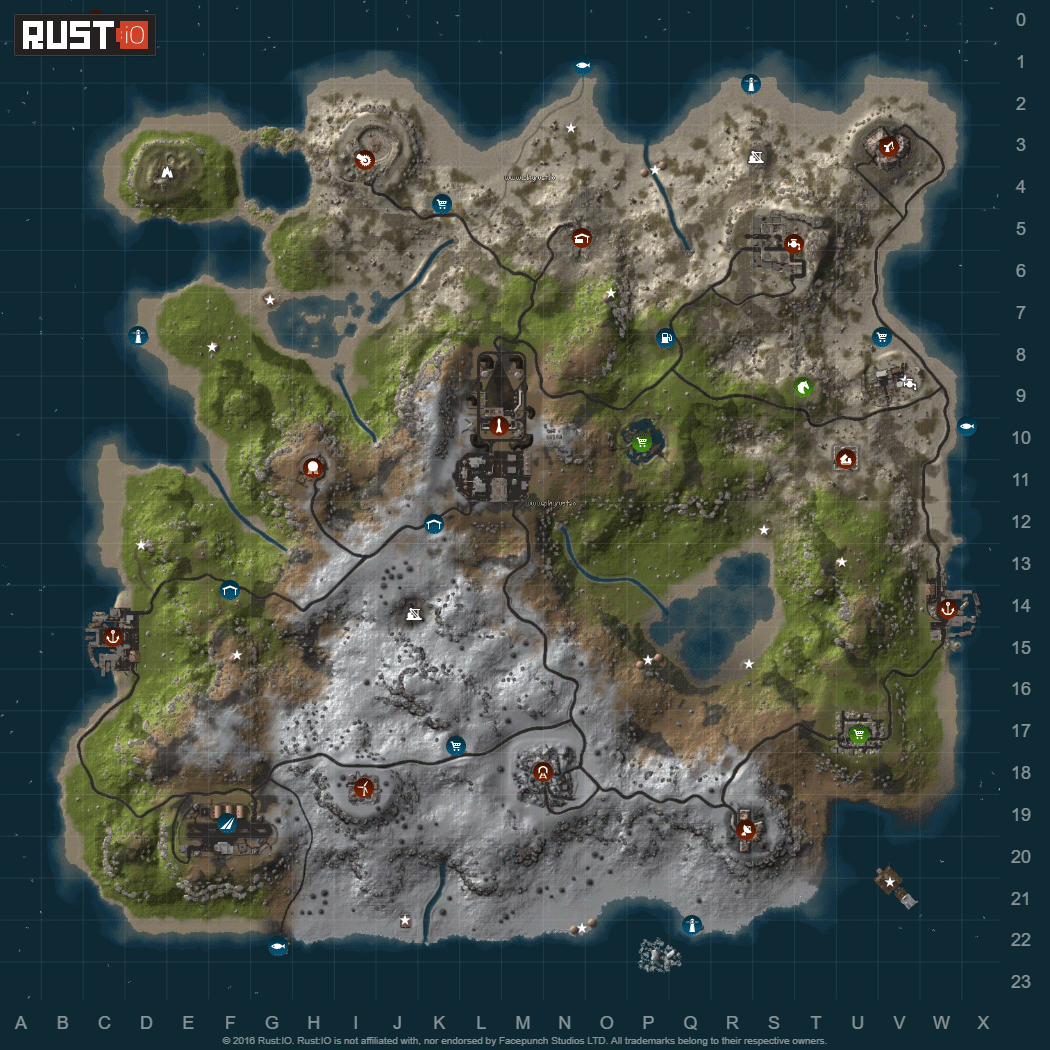
![[GER]Abracadaver](https://codefling.com/uploads/monthly_2020_07/Logo3.thumb.png.972c012dad5d2b8ceda5edf8dca46cc2.png)
