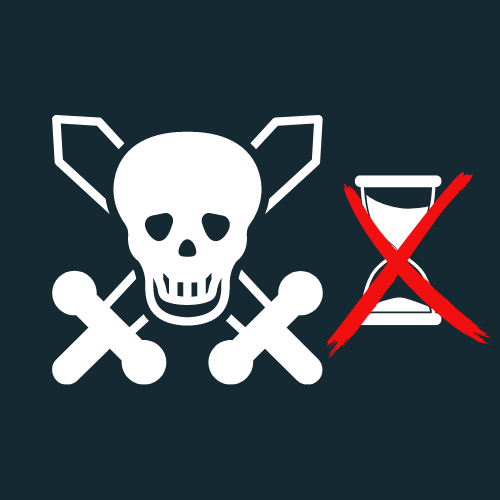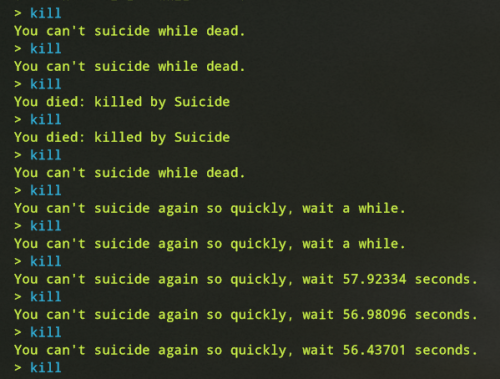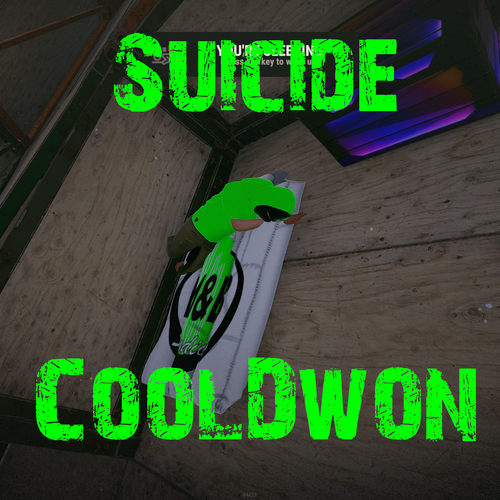Search the Community
Showing results for tags 'cooldown'.
-
Version 1.0.10
1,314 downloads
Features : Set a maximum sleepingbag/bed limit per player with permissions Debug mode available through cfg settings Player commands for info/limitations Notifies the player he has reached the limit Support for sleepingbags/beachtowels (combined) Support for beds Settings for respawn cooldown Admin perm for bypass limits and cooldown ignore Set a Welcome message on sleeping bags and beds if placed Set Max rename to 1x and block others from renaming a sleepingbag/bed Sleepingbag + Beachtowel share settings (subject to change) Beds have their own settings Various messaging on placement (restricted/info/remaining or when reached the limit) Can refund true/false if reached the limit Commands : /bag info : Shows Plugin info + commands list /bag mylimit : Replies with the settings for your permission and how many placements you have left /bag check {playername or id} : list amounts and bag/bed id's in a list (admin) /bag teleport {bagid} : Teleports you to the bag/bed id (admin) /bag remove {bagid} : Removes the bagi/bed with that ID (admin) /bag purge {playername or id} : Removes all bags and beds from that player (admin) Permisions : betterbeds.restrictdefault : Gives the limitations to default rank/player betterbeds.restrictvip : Gives the limitations to vip rank/player betterbeds.renameblock : Blocks renaming of bag is not yours betterbeds.chat : Grants chat command usage betterbeds.admin : Sets bypass for admins or assigned player betterbeds.nocd : Grants no cd on respawning on sleepingbags/beds betterbeds.denypickup : Blocks picking up any placed sleepingbags/beds Configuration : { "Settings Plugin": { "Debug": false, "Chat Steam64ID": 0, "Chat Prefix": "[<color=yellow>Better Beds</color>] " }, "Settings Global": { "Bag cooldown": 30.0, "Bed cooldown": 20.0, "Only 1x rename per placement": false, "NO bed/sleepingbag cooldown": false }, "Settings Bags": { "Refund Sleepingbags": true, "Max placements Default": 5, "Max placements Vip": 10 }, "Settings Beds": { "Refund Beds": true, "Max placements Default": 1, "Max placements Vip": 3 } } Language file : { "InvalidInput": "<color=red>Please enter a valid command!</color>", "BagText": "Welcome to our server", "Version": "Version : V", "LimitBags": "You have been limited to {0} sleeping bag(s)", "LimitBeds": "You have been limited to {0} bed(s)", "MaxLimitDefault": "You have already placed the limit of {0} for a player", "MaxLimitVip": "You have already placed the limit of {0} for VIPs", "LimitHeader": "Your Restrictions and Placements:", "Info": "\n<color=green>Available Commands</color>\n<color=green>/bag info</color> : Shows info on version/author and commands", "InfoMyLimit": "\n<color=green>/bag mylimit</color> : Lists your restriction heights and placements", "InventoryFull": "<color=red>You had no inventory space; no item was refunded!</color>", "InventoryNotFull": "<color=green>Your item has been refunded!</color>", "NoPermission": "<color=red>You do not have permission to use that command!</color>", "RenameBlock": "<color=red>Renaming is blocked on this server</color>", "RenameBlock2nd": "<color=red>Max 1 rename allowed on this server</color>", "BagsUsed": "You have placed {0}", "BagsLeft": "You have {0} placement(s) left", "RestrictedLimit": "You are restricted to placing only 1 sleeping bag and 1 bed.", "TargetPlayerMaxLimit": "The player {0} has reached their maximum number of beds/bags.", "BagCheckHeader": "Bag/Bed count for player {0}:", "BagCount": "Bags: {0}", "BedCount": "Beds: {0}", "PlayerNotFound": "Player {0} not found.", "InvalidInputCommand": "Invalid input. Please use '/bag check playerName'.", "InvalidBagID": "Invalid bag ID format. Please provide a valid ID.", "BagNotFound": "Bag with ID {0} not found.", "BagRemoved": "Bag with ID {0} has been removed.", "TeleportedToBag": "You have been teleported to the bag with ID {0}.", "PurgeSuccess": "All bags and beds for player {0} have been removed.", "PurgePlayerNotFound": "Player {0} not found. No bags were purged.", "BagIds": "Bag IDs: {0}", "BedIds": "Bed IDs: {0}" }Free- 38 comments
- 1 review
-
- 2
-

-
- #rust
- #sleepingbag
-
(and 3 more)
Tagged with:
-
Version 1.0.3
1,111 downloads
Features Removes the delay after suiciding. Usage - Copy the downloaded DLL file into server/HarmonyMods folder Support - If you need help or If you have any issues or suggestions you can contact me by joining my discord server: https://discord.gg/efVKDG6z6F or by adding me on discord: Farkas#6006Free -
Version 1.5.1
1,933 downloads
A must have for PVE servers! Allows you to modify the damage rate of the MLRS for Player bases, raidable/abandonded bases, and NPCs. Also allows you to adjust the cooldown timer of the MLRS. Console Commands mlrsdamage.damage <amount> - Changes damage multiplier amount. mlrsdamage.cooldown <amount> - Changes server cooldown timer for MLRS mlrsdamage.pvp <true/false> - Enable/Disable player pvp damage done by MLRS mlrsdamage.pvpbase <true/false> - Enable/Disable player base damage done by MLRS mlrsdamage.raidable <true/false> - Enable/Disable raidable/abandoned base damage done by MLRS mlrsdamage.npc <true/false> - Enable/Disable NPC damage done by MLRS mlrsdamage.rockets <amount> - Change total capacity of rockets able to be fired by MLRS mlrsdamage.module {true/false} - Enable/Disable the need for an Aiming Module mlrsdamage.interval {amount} - Change the interval between rocket launches Configuration "MLRS Settings": { "MLRS Damage Multiplier": 1.0, // scale at which the MLRS does damage "Allow Damage to Player entities": true, // allow damage to player owned entities "Allow Damage to Players": true, // allow damage to players "Allow Damage to Raidable and Abandoned Bases": true, // allow damage to Raidable or Abandoned Bases "Allow Damage to NPCs": true, // allow damage to NPCs on the map "MLRS Cooldown time (in minutes)": 10.0 // cooldown timer for MLRS, default is 10 "Total Rockets for MLRS to fire": 12 // total number of rockets to shoot in a single barrage, default is 12 "Rocket Launch Interval (in seconds)": 0.5, // time inbetween rocket launches. Must be positive, but can cause issues if set lower than 0.1 "Requires Aiming Module": false // When set to true, an aiming module is always put in the MLRS and is locked from being looted by players }Free -
Version 0.0.7
231 downloads
A plugin that allows server owners to prevent their staff from bypassing suicide cooldown, along with adding configurable suicide cooldowns. Working on a better unload and load process. Documentation Just use the config to enable/disable the default respawn cooldown of 60 seconds, if you put false for the Default Suicide Cooldown, then it will follow whatever cooldown value you put into Suicide Cooldown. This can be however long you want, from 0-9999999. Initalization Upon loading the plugin, it will update the users cooldown if the default cooldown is disabled and the cooldown is less than 60 seconds (the default). This means if you have it set to 40 seconds, and the users cooldown is at 50, it will be set to 40 instead. However, if the cooldown happens to be 120 seconds, the plugin during loading will do nothing because I have no fair way of making a user who suicided prior to loading the plugin wait longer after already waiting a while. Unloading Upon unloading this plugin, if the cooldown for the user is longer than the default cooldown, it will update their cooldown to the default cooldown. However, if your suicide cooldown is less than typical respawn times, it does nothing since I couldn't find a fair way to set it to 60 without knowing that they did or didn't just wait 50 seconds to try to suicide (ie, if the suicide cooldown happened to be 55), and then the plugin got unloaded and the user now has to wait another 60 seconds. Config (Default Config) { "Default Suicide Cooldown": false, "Suicide Cooldown": 10, "Round the suicide cooldown to a whole number when displaying to user": true, "Send responses to the user via F1 Console": true, "Send responses to the user via chat": true }Free -
-
Version 1.0.0
111 downloads
No more sleeping bag cooldowns ! Great for those crazy, heavy modded servers. You can control to which users the cooldown will be removed by granting the permission OxidationNoBagCooldown.Allow. If you'd like to remove the cooldown to all your players just grant the permission to the default group on the console like so: oxide.grant group default OxidationNoBagCooldown.Allow$1.99- 1 comment
- 2 reviews
-
- 1
-

-
- #bag
- #sleepingbag
-
(and 4 more)
Tagged with: