Search the Community
Showing results for tags 'cod'.
-
Version 1.1.1
3 downloads
PointsUI is a Rust server plugin that introduces stylistic user interface elements that indicate the gain of points due to different events. The plugin is highly configurable and comes with a set of built-in events, as of version 1.0.1, these built-in events include Eliminations - issued when a player kills another player Knocks - issued when a player wounds another player Assists - issued when a player kills a wounded player that had been wounded by someone else Headshots - issued when a kill (or a knock, configurable) is the result of a head-shot Long shots - issued when a kill (or a knock, configurable) is the result of a shot fired from a configurable distance Demo Demo Installation Download the PointsUI.cs plugin file. Place the plugin file into your server’s plugins directory. Usage/Commands /pointsui help Display the available sub-commands menu. /pointsui <on|off> Enable or disable the display of plugin UI elements for yourself (the command issuer). /pointsui add <player> <score> [(key|value) <message>] Display (or add-to) the given score and an optional text label next to said score for the target player. The score argument is expected to be a number. If the key/value argument is "value", the message argument will be interpreted as-in by the issued command. Otherwise, if the key/value argument is "key", the message argument will be passed through as a key in the plugin language (i18n) component and its result will be used. Using the "key" option is recommended if you wish to support multiple language options for the UI labels and applied to players automatically based on their individual game language settings. /pointsui clear <player> Clears any points UI elements currently active for the target player. Permissions pointsui.display - Allows the player to have UI elements displayed. pointsui.command.toggle- Allows the command sender access to the /pointsui <on|off> sub-command. pointsui.command.add - Allows the command sender access to the /pointsui add sub-command. pointsui.command.clear- Allows the command sender access to the /pointsui clear sub-command. Configuration { "Sum score": { "Stages": [ { "Color": "#ED2703", "Fade in duration": 0.03, "Delay": 0.05 }, { "Color": "#EC8D21", "Fade in duration": 0.04, "Delay": 0.05 }, { "Color": "#F5E86C", "Fade in duration": 0.1, "Delay": 0.1 } ], "Font": "robotocondensed-bold.ttf", "Font size": 18 }, "Score history lines": { "Color": "#FFFFFF", "Fade in duration": 0.3, "Font": "robotocondensed-bold.ttf", "Font size": 14, "Maximum displayed line count": 4, "Delay between new line additions": 0.3, "Ignore delay of first new line addition": false }, "Delay to start reducing score history after last score update": 2.0, "Delay between each score reduction": 0.5, "Position": { "Anchor Min X": 0.6, "Anchor Min Y": 0.5, "Anchor Max X": 1.0, "Anchor Max Y": 1.0, "Distance between score sum and score history": 16.0, "Score history line size": 16.0 }, "Built-in hooks": { "Affect players": true, "Affect NPCs": false, "NPC types emulating players (advanced)": [ "CustomScientistNpc" ], "Elimination": { "Enabled": true, "Commands": [ "pointsui add {attacker.id} 100 key ELIMINATION" ] }, "Knock": { "Enabled": true, "Commands": [ "pointsui add {attacker.id} 50 key KNOCK" ] }, "Assist": { "Enabled": true, "Commands": [ "pointsui add {attacker.id} 25 key ASSIST" ] }, "Headshot": { "Award on knock": false, "Award on elimination": true, "Enabled": true, "Commands": [ "pointsui add {attacker.id} 25 key HEADSHOT" ] }, "Long shot": { "Award on knock": false, "Award on elimination": true, "Distance": 3000.0, "Enabled": true, "Commands": [ "pointsui add {attacker.id} 25 key LONGSHOT" ] } } } Configuration Notes Sum score The sum score section controls the behavior of the score streak element. By default, it emulates a color animation by stacking multiple text elements of the same text value, but of different colors, fade-in time and display delay. New layers/stages can be added or removed. The delay of each stage controls when the next stage will occur. It is recommended to keep the fade-in time less than or equal to the delay time. Score history lines The score history lines section controls the past scores that make up the score streak. Built-in hooks The plugin is primarily designed for other plugins to use, however some built-in hooks are provided. The commands section allows to enter 0 or more commands to execute when the hook is ran. The valid placeholders for command arguments are {attacker.id}, {attacker.name}, {victim.id}, and {victim.name}, which correspond the the user steam ID and the display names of the attacker and victim players respectively. Developer API void API_AddScore(BasePlayer player, int score, string? message) void API_ClearScore(BasePlayer player)$8.00 -
Version 1.8.6
263 downloads
Welcome to Volcano Island, a fully custom lightweight Low entity Rust map featuring unique custom monuments and a fully functional above-ground train system! This map is packed full of engaging areas for players to explore and loot while also giving players a familiar feel with vanilla monuments. This map is designed specifically with a low entity count to help players with low-end pc's from getting major FPS drops. Map size: 4250 Prefab Count: 9490 Custom Monuments Volcano Reactor - Red card + fuse puzzle room - Fuse holder located in control room A - 1st power switch is located in control room B - 2nd power switch is located in control room C (must be done in order) - 1 hackable crate - 3 diesel can spawns - 1 Minicopter spawn - Loads of scientists (If you fall into the lava you will die ) NukeTown ( OG COD MAP ) - No puzzle Room - 1 Hackable Crate - 1 Recycler - 1 Green Card Spawn - Multiple Scientists - 1 diesel can spawn Cern Collider - Red card + fuse puzzle room. - Fuse holder located on the engine connected to the collider - Power switch located on the opposite side of the fuse holder on the engine - 1 Hackable crate - Multiple Scientist Rusty Race Track - Blue card + fuse + lowgrade fuel puzzle room - Generator Located in the workshop (LGF Required) - Fuse holder is located in the watch tower - Switch is located on the generator outside on the racetrack - 1 Red Card spawn - 1 hackable crate - 1 recycler - Multiple scientists - 1 diesel can spawn Custom Fishing Village - 1 Drone Station - 1 Recycler Other monuments Missile Silo Train Yard Launch Site Giant Excavator Power Plant Water treatment Plant Arctic Research base The Dome Airfield Harbor Bandit Camp Outpost Stables Mining Outpost Gas Station Abandoned Military Base Abandoned supermarket Sewer Branch Oil Rig small + large Underwater Labs Underground train tunnels Please make yourself aware of the TOS-Restrictions If you find any bugs or issues contact me on here or discord and il sort them out straight away @ DocNorris#5423.$19.99- 35 comments
- 5 reviews
-
- #custom map
- #rust
- (and 12 more)
-
-
- 1
-

-
- #call of duty
- #rust map
-
(and 3 more)
Tagged with:
-
Version V01
21 downloads
This prefab arena remake of the classic COD map RUST offers a unique twist, where players navigate between four distinct regions, reminiscent of the popular 4-square game. The design aims to captivate players with its vibrant colors, directing their focus towards the intense PvP gameplay rather than intricate environmental details, making it ideal for a high-energy experience. Designed specifically for PvP arena and minigame servers, these structures can be seamlessly integrated using RUST Edit. The simplified aesthetics not only enhance visual clarity but also contribute to improved performance, catering to players on a range of PC specifications. Dive into the nostalgia and excitement of RUST - In Rust! Should you encounter any issues or have inquiries, feel free to connect with me on Discord: potato_sheep$5.00 -
Version V01
23 downloads
There are few locations as recognizable as the Iconic Kill House. Included in this Pack are TWO versions of the classic we all know and love. The First is a faithful re-creation of the Kill house (867 Entities) and the second is a performance based low poly version of the same Kill house (439 Entities) with better visibility for those hard core players. These structures are intended to be used in PVP arena / Minigame Servers. For any issues please Reach out to me on Discord: http://discordapp.com/users/233662340179034112$4.00-
- #killhouse
- #kill house
-
(and 8 more)
Tagged with:
-
Version 1.0.0
14 downloads
Hi guys, me again, with another prefab arena. This time is time of the COD:MW ShootHouse map. Tell me if you have any doubts. This is my discord: Nightzim#4104 Prefab count: 1.393 I'm making custom maps/prefabs/lobby/arenas with delivery also. If you want see some, contact me.$13.99


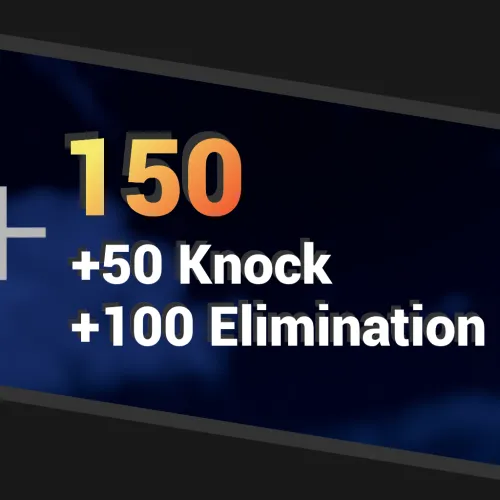

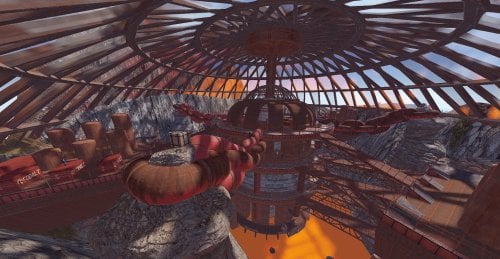



.thumb.png.0f37a26fb154a8fe5ce782d1da20b96f.png)


