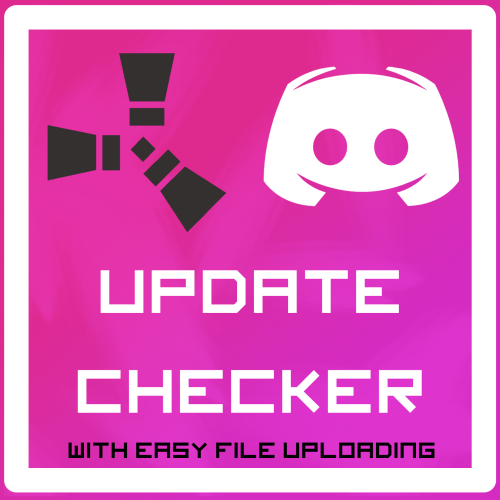Search the Community
Showing results for tags 'check update'.
-
Version 4.2.10
13,657 downloads
FEATURES: Auto search (you can check supported sites below) User-friendly UI for customization (use permission "updatechecker.setup" | opencommand by default = "ucsetup") Notifications of new versions also come to the console via the channel you specify with a download link Plugins are checked after n number of minutes which is specified in config Auto Reload when the configuration has been changed then the plugin will reload itself Check orphaned config files via server console command (uc_check_config) and delete them via (uc_clean_config) Q&A Q: What is "Discord message ID"? A: This will allow the plugin to edit the message he already sent earlier to avoid spam. Q: How to get "Discord message ID"? A: You need to copy the link to the message that will send the bot through the webhook that you specified and copy from there the last digits before the symbol /. Example [Discord's GUIDE]: Link: https://discord.com/channels/1109772761158647808/1109773148775251978/1110125298017648641 You need to copy "1110125298017648641". Supported sites: [uMod | Codefling | Lone.Design | Chaos | RustWorkshop | Github | ModPulse | RustPlugins | ServerArmour | ImperialPlugins | MyVector | SkyPlugins | Game4Freak] Thx for ServerArmour API from @Pho3niX90 Example of plugin config My Discord ProfileFree- 272 comments
- 21 reviews
-
- 29
-

-

-

-
- #updates checker
- #plugin
- (and 5 more)
-
Version 1.1.0
56 downloads
Effortlessly manage plugin updates across all your Rust Servers with a single command. Upload files to a Discord thread and watch them instantly sync across your servers, with full support for Oxide and Carbon, and any OS. Also allowing any trusted Staff Members to use FEATURES Effortlessly check for required updates across all your Rust servers via RCON, with minimal server overhead. Fully Compatible with Oxide and Carbon, and works seamlessly on both Windows and Linux. Optional Automatic Update Checks on a timer schedule that fits your needs. Easy-to-use Buttons that quickly direct you to the plugins needing an update. A Dedicated Upload Thread to send plugins directly to the server(s). Smart Server Separation: Upload all plugins in a single thread, with automatic delivery, to the servers that need the update. File Validation to ensure only plugin files from the update list are uploaded and sent. Easily add as many servers as you want - just configure them in the "SERVERS" folder. Supports a wide range of plugin sites: uMod, Codefling, Lone.Design, Chaos Code, RustWorkshop, ModPulse, RustPlugins, ImperialPlugins, MyVector, SkyPlugins, Game4Freak. Automatic and effortless updates for plugins hosted on uMod.org. MAIN CONFIGURATION { "BOT_ID": "DiscordBotClientID", "DISCORD_TOKEN": "https://discord.com/developers/applications", "GUILDS": ["DiscordServerID"], "AUTO_UPDATE_CHECK": true, "COMMANDS_ROLE": "RoleID", "UPDATE_CHANNEL": "ChannelID", "UPDATE_CHECK_FREQUENCY": 60, "EMBED_HEX": "0099FF (WITHOUT THE #)", "GLOBAL_EXCLUDED_PLUGINS": [ "" ] } SERVER(S) CONFIGURATION { "ENABLED": true, "TYPE": "Oxide", "NAME": "", "IP": "", "RCON_PORT": 28016, "RCON_PASS": "", "EXCLUDED_PLUGINS": [ "" ] } APPRECIATION Thank you @Pho3niX90 for making the Server Armour API which supports this bot. Thank you @shady14u for his help making the Magic Updater plugin which does the automatic plugin updating. Thank you @KevinX8 for his help making the Bot.$14.99