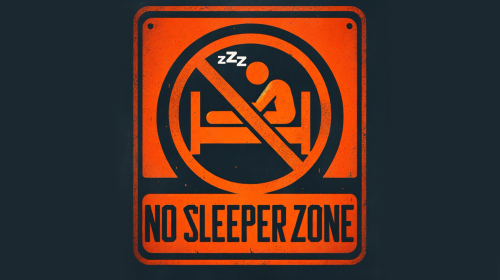Search the Community
Showing results for tags 'check'.
-
Version 1.0.2
11 downloads
It's very simple, it checks key monuments around the game for sleepers and after a certain time "removes" them. Configuration Loot Drop: Toggle the option to drop a sleeper's loot on removal (default: true). Monument-Specific Settings: Enable/disable checks and set specific radii. Monument Sleeper Check Interval: Define how frequently the plugin checks for sleepers near monuments (default: 1 minute). Sleeper Removal Grace Period: Set the grace period before removing a sleeper (default: 15 minutes). { "LootDrop": true, "MonumentRadiusAdjustment": { "Bandit Camp": 130.0, "Fishing Village": 60.0, "Large Barn": 70.0, "Large Fishing Village": 50.0, "Launch Site": 270.0, "Outpost": 130.0, "Ranch": 60.0 }, "MonumentSleeperCheck": { "Bandit Camp": true, "Fishing Village": true, "Large Barn": true, "Large Fishing Village": true, "Launch Site": true, "Outpost": true, "Ranch": true }, "MonumentSleeperCheckIntervalMinutes": 1, "SleeperRemovalGracePeriodMinutes": 15 }$7.99 -
Version 1.0.5
319 downloads
The plugin will check if a player has connected to the server has received a temporary game ban. These players probably continue to cheating and it's good to know about them. - Check player after connected to the server - Check EAC gamebans if the player received while playing - Auto kick or ban - Auto alert on discord For automatic banning you need to have some kind of ban system on your server, like EnhancedBanSystem or Ember etc.... Example message: # Config { "Steam API": "https://steamcommunity.com/dev/apikey", "Detect bans younger than days": 365, "Discord webhook": "https://support.discord.com/hc/en-us/articles/228383668-Intro-to-Webhooks", "Auto solution (0 - Ignore, 1 - Kick, 2 - Ban)": 0, "version": { "Major": 1, "Minor": 0, "Patch": 1 } } # Chat Commands /gbtest - test discord alertFree