Search the Community
Showing results for tags 'atm'.
-
Version 1.3.12
1,079 downloads
Adds a banking system to the game. It is an extended system of economics. Features ATM system (each player can install his own ATM and receive profit from it) ATMs can break ATMs can be repaired Money transfer system between players HumanNPC support Ability for players to earn money Adds a new item to the game (banknotes) Auto Wipe (each item can be customized) Working through third-party economy plugins (optional) Conversion from ServerRewards and Economics Commands bank - open the bank interface bank.givenote [target] [amount] - give banknotes to the player bank.giveatm [target] - give ATM to the player bank.setbalance [target] - set balance to the player bank.deposit [target] - deposit money to the player bank.withdraw [target] - withdraw money from a player bank.transfer [player] [target] - transferring money from a player to another player bank.wipe [type] (0 - all, 1 - players, 2 - logs, 3 - ATMs) - wipe data bank.convert.economics - convert from Economics bank.convert.serverrewards- convert from ServerRewards Hooks private object CanPlayerCreateCard(BasePlayer player) private void OnPlayerCreatedCard(BasePlayer player) private void OnBalanceChanged(ulong member, int amount) API private bool HasCard(BasePlayer player) private bool HasCard(ulong member) private int Balance(BasePlayer player) private int Balance(ulong member) private bool Deposit(BasePlayer player, int amount) private bool Deposit(string member, int amount) private bool Deposit(ulong member, int amount) private bool Withdraw(BasePlayer player, int amount) private bool Withdraw(string member, int amount) private bool Withdraw(ulong member, int amount) private bool Transfer(BasePlayer member, BasePlayer target, int amount) private bool Transfer(string member, string target, int amount) private bool Transfer(ulong member, ulong target, int amount) Permissions You can set permission in config, for example: "Permission (example: banksystem.use)": "banksystem.use", You can also configure permissions for ATM breakage % FAQ Q: Where can I see an example of a config? A: Config$29.95 -
Version 1.0.0
34 downloads
My detailed bank, which I designed from the start to be compatible with Bank Heist, serves as a suitable place to host the event with a vault entrance measured for a garage door, space for loot and many NPCs, and is also compatible with the plugin ATM at my outside hole in the wall (Cash machine). *Plugins are not included or made by me. Quick Start Extract the zip file into your RustEdit install folder. Click on Prefabs at the top & open up your Prefab List. Under the Custom category, you will now find RobJs Premium Prefabs. Double-click on the prefab file, which will spawn it into the map for you. Drag it to the general area you want to place it Done Contact And Help If you need to contact me discord is best: RobJ2210#2553 For help/support my discord group is best: Join RustMaps By RobJ Discord$13.99- 4 comments
-
- 2
-

-

-
- #bank heist
- #bank
-
(and 4 more)
Tagged with:
-
What is it? Hi, today I'd like to show off one of our in-development plugins. Over the past few weeks we've developed an ATM machine and generation algorithm that procedurally generates random seeds and places ATMs in monuments at runtime / request, based on a set of spawn points manually placed. Example Video (ATM only) In this video we cover just the alpha UI and basic transaction. WIP Interface: In this example the interface is still in it's alpha state however we intend to add: Multiple bank accounts Wire transfers Full transaction log Better handled input (basically a low-level full reimplementation of the uMod CUI Input) ATM Placement & Algorithm The ATMs are placed all over the island by randomly targeting monuments via a seed and then randomly selecting (n) possible spawn positions within each monument and cross referenced to check if the selected points fall within specified parameters. If the criteria is met, the ATMs are generated. Spawn points The possible spawn points for each ATM are manually placed in every monument. All ATMs on the map at the time of saving will be saved and positioned relative to the selected monument, this is so monument size does not matter or if monuments overlap. The ATM will always spawn relative to the center of the selected monument regardless of distance. A more extreme example of possible spawn locations. Over 500 possible ATM spawn locations were manually placed at the launchsite. Yet in reality, only 1 or 2 at max will ever be generated at the same time (assuming the seed criteria is met). If you're curious, it looks like this on the map. ATMs are placed via an in-game command. We generate the position and the quaternion by always having the ATM 'look at' the admin spawning them. An exemption is made to this rule when not in noclip to assure the ATM is perfectly upright with no pitch or yaw offsets. Seed Seeds are generated based on a simple System.Random call, nothing fancy. From this we extract various information such as: Min Amount Max Amount Min Distance Max Distance Min Elevation Max Elevation Max per monument Can be out of order And various other things by comparing different positions of the seed against each other. Putting all above into practice we get something like this. The ATM locations are selected and then spawned. Seed ID: 520847043 Seed ID: 864521137 Seed ID: 991622208 This seed is a pretty heavy one, generating quite a lot of ATMs. The Max Amount and Min Distance numbers are quite obvious here. Until next time I hope you've enjoyed this quick overview of what we have in the pipeline for our server. If you're interested in more or getting involved in the project you can Join our Discord here or add me on Discord: Revolving DCON#1337 This will be an absolutely free plugin with everything I've displayed and much more.


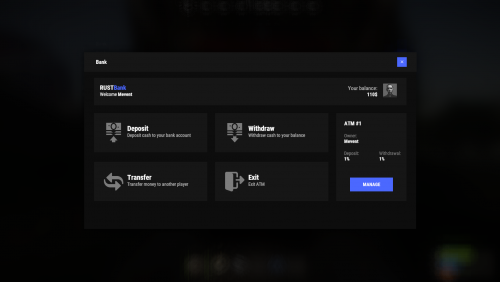
.thumb.gif.b68fcc45abe70ab7d7235dffc8a0c770.gif)

