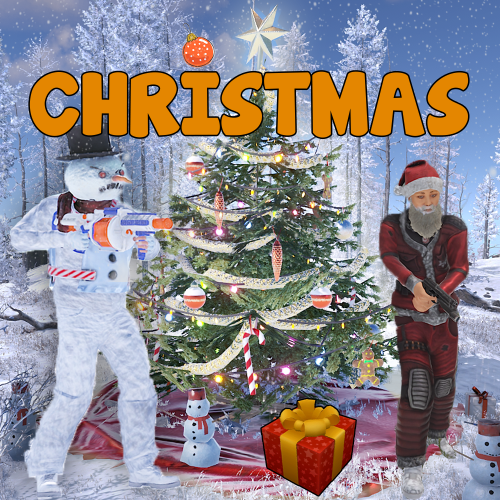Search the Community
Showing results for tags 'advent'.
-
Version 1.2.3
411 downloads
Get your server ready for Christmas! This plugin includes Chrismas Trees with loot that spawn on the map, custom junk pile decorations, Snowman NPCs, a custom Advent Calendar and much more. New: Customizable Advent Calendar With the new update, you can configure a custom reward for every day. To enable custom advent calendar rewards, set the config option "Enable custom advent calendar" to true. Features Christmas trees with presents Customizable NPC clothing Customizable junk pile decorations Snowman NPCs spawn across the map Custom advent calendar Configurable Snowman NPCs Christmas Trees: Christmas trees randomly spawn across the map, they also spawn presents and snowman NPCs around them. They are by default 4x as big as usual christmas trees and have a configurable despawn time. Snowman NPCs: Snowmans spawn across the map. As soon as a player approaches them, they turn into an NPC and start shooting the player with a snowball gun. The loot of these NPCs is fully configurable Junk Pile Decorations: Every junk pile can be customized with decorations. Out of the box the plugin comes with a default configuration for each junk pile. To edit the decorations of a junk pile, use the command /jp <type> where type is a letter from a to j each representing a different junk pile. A junk pile will spawn at your current position. To add objects to the junk pile just hit them with a hammer and use /jp save when you are done. Custom NPC clothing: Clothing can be configured individually for each NPC. Some NPCs also come with a default configuration. Note that the custom clothing might also impact other NPC plugins. Therefore it is not recommended to configure custom clothing for scientistnpc_heavy (Heavy Scientist). Required Dependencies: NPC Spawn: https://drive.google.com/drive/folders/1-18L-mG7yiGxR-PQYvd11VvXC2RQ4ZCu Entity Scale Manager: https://umod.org/plugins/entity-scale-manager Permissions: christmas.edit - Required to edit junk pile desorations christmas.spawn - Required to spawn christmas trees and snowmans Commands: jp - Edit junkpile decorations (see Junkpile Decorations for more details) christmas.tree - Spawn a chistmas tree at the position you are looking at christmas.snowman - Spawn a snowman at the position you are looking at Configuration: { "Snowman config": { "Enable Snowman NPCs": true, "Snowman population": 200, "Snowman NPC spawn type (0 = when snowman is damaged, 1 = when player is near snowman (performance intensive))": 1, "Minimum distance between player and snowman before NPC spawns": 6.0, "Snowman NPC configuration": { "Name": "Snowman", "Health": 150.0, "Enable radio": false, "Roam range": 100.0, "Chase range": 50.0, "Sense range": 50.0, "Damage multiplier": 1.0, "Memory duration": 60.0, "Kit (requires Kits plugin)": "", "Clothing items": // Removed because too long }, "Snowman Loot": // Also too long }, "Christmas Tree config": { "Spawn christmas trees": true, "Christmas tree population": 40, "Amount of presents per tree": { "Min": 2, "Max": 5 }, "Tree despawn time (minutes)": 30, "Tree size (1 - 10)": 4.0, "Minmum distance between trees": 50.0, "Spawn Snowman NPCs around trees (Only works if Snowman NPCs are enabled)": true }, "Enable junk pile decorations": true, "Advent calendar config": { "Enable custom advent calendar": true, "Daily rewards": { "1": { "shortName": "scrap", "amount": 100, "skinId": 0 }, "2": { "shortName": "pistol.eoka", "amount": 1, "skinId": 0 }, "3": { "shortName": "woodtea.advanced", "amount": 1, "skinId": 0 } // And so on ... }, "NPC clothing config": { "Enable custom NPC clothing": true, "Custom NPC Clothing": // Very long } }$21.00- 43 comments
- 2 reviews
-
- 2
-

-
- #christmas
- #npc
-
(and 5 more)
Tagged with:
-
Version 2.0.1
602 downloads
RUST Plugin Test Server TEST MY PLUGINS THERE! connect play.thepitereq.ovh:28050 Custom Advent Calendar lets you personalize the advent calendar on your server and adjust how rewards should be redeemed. SQL support is included. Allows for multiple daily rewards, custom names, skins, and random reward amounts. Includes a player-based day counter, with a global option available in the config. Support for command rewards. { "Count Rewards Per Player (true) or Count Rewards Per Day of Month (false)": true, "Enable Console Logs": true, "Use SQL Database": false, "SQL Credentials": { "IP": "127.0.0.1", "Port": 3306, "Database Name": "CustomAdventCalendarPro", "Username": "admin", "Password": "YourSuperSecretPassword" }, "Reward List": [ { "Max Daily Redeems": 1, "Cooldown (in minutes, works only if Max Daily Redeems more than 1)": 360, "Item Rewards": [ [ { "Command (Ignored if empty)": "", "Shortname": "metal.fragments", "Minimum Amount": 10000, "Maximum Amount": 10000, "Skin": 0, "Display Name": "" }, { "Command (Ignored if empty)": "", "Shortname": "wood", "Minimum Amount": 15000, "Maximum Amount": 15000, "Skin": 0, "Display Name": "" } ], [ { "Command (Ignored if empty)": "", "Shortname": "stones", "Minimum Amount": 10000, "Maximum Amount": 10000, "Skin": 0, "Display Name": "" }, { "Command (Ignored if empty)": "", "Shortname": "sulfur", "Minimum Amount": 10000, "Maximum Amount": 15000, "Skin": 0, "Display Name": "" } ] ] }, { "Max Daily Redeems": 1, "Cooldown (in minutes, works only if Max Daily Redeems more than 1)": 0, "Item Rewards": [ [ { "Command (Ignored if empty)": "oxide.grant user {userId} permission.here", "Shortname": "", "Minimum Amount": 1, "Maximum Amount": 1, "Skin": 0, "Display Name": "" }, { "Command (Ignored if empty)": "say Player {userName} redeemed an reward!", "Shortname": "", "Minimum Amount": 1, "Maximum Amount": 1, "Skin": 0, "Display Name": "" } ] ] }, { "Max Daily Redeems": 1, "Cooldown (in minutes, works only if Max Daily Redeems more than 1)": 0, "Item Rewards": [ [ { "Command (Ignored if empty)": "", "Shortname": "box.repair.bench", "Minimum Amount": 1, "Maximum Amount": 1, "Skin": 2795785961, "Display Name": "Recycler" } ] ] } ] }Free -
Version 1.0.2
62 downloads
Description: The goal of NoPowerXmasLights is to enhance the Christmas atmosphere on your server. It's a simple but effective plugin that allows Christmas lights (Advanced Christmas Lights) in Rust to work without requiring electricity. The lights work immediately after placement and can be turned on and off as usual. Features: - Christmas lights work without power supply - No wiring or electrical connections needed - Lights remain functional after server restarts - Automatic activation of newly placed lights - Clean shutdown of all lights when unloading the plugin Permission: NoPermission This plugin does not have permission for one simple reason. If you want to bring Christmas feeling onto the server, it shouldn't apply to certain users or groups. It should be accessible to everyone to create the maximum feeling. load, run, enjoy$0.99- 1 review
-
- 1
-

-
- #xmas
- #christmas
-
(and 6 more)
Tagged with: