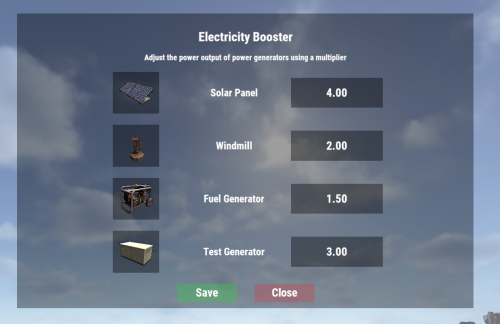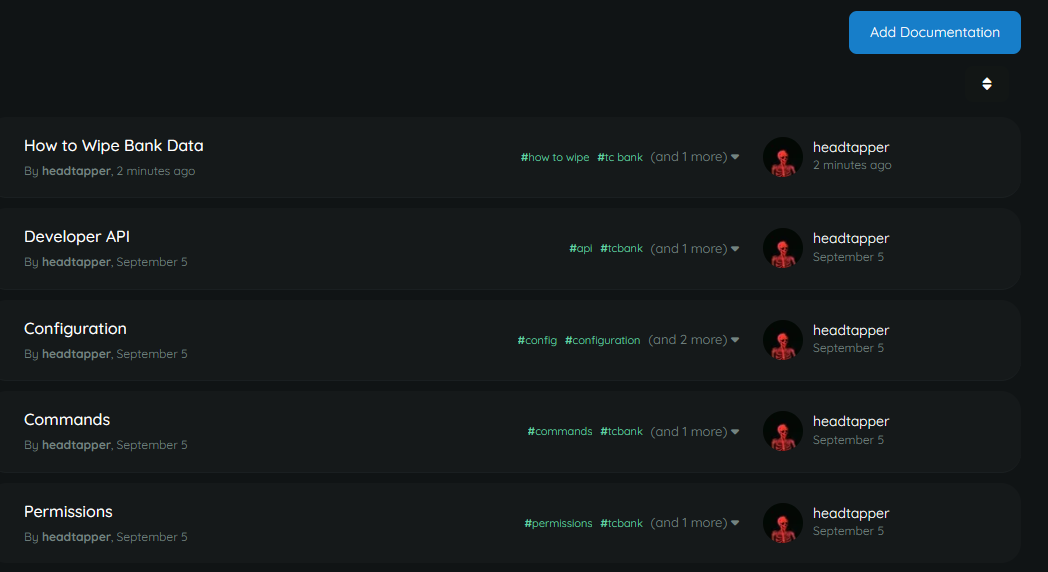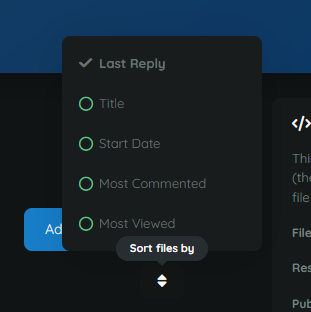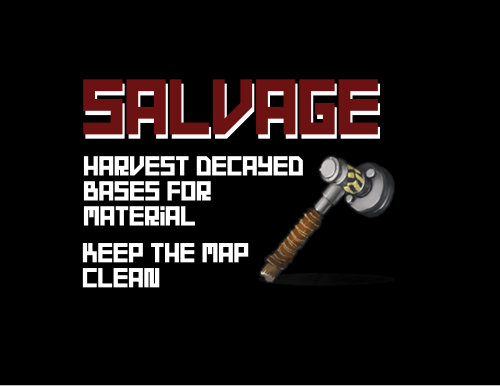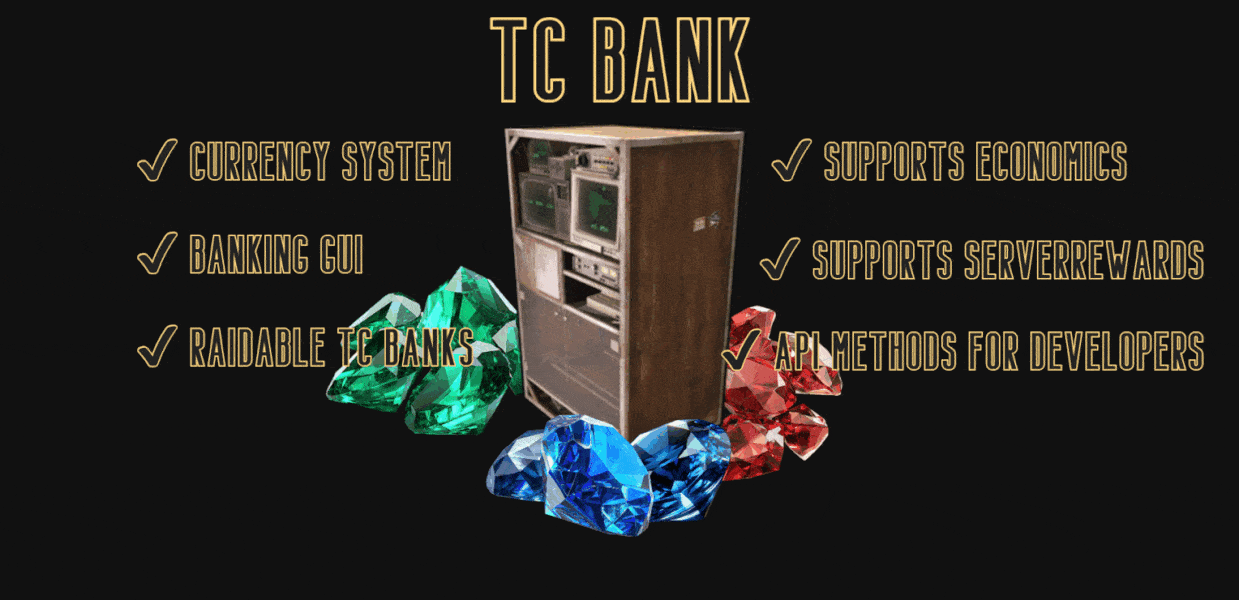-
Posts
66 -
Joined
-
Last visited
Content Type
Profiles
Warranty Claims
Downloads
Forums
Store
Support
DOWNLOADS EXTRA
Services
Everything posted by headtapper
-
Permissions dicegame.use - Allows players to use the /dice command to open the dice game GUI.
-
- #permissions
- #dice game
-
(and 1 more)
Tagged with:
-
- 7 comments
-
- 1
-

-
- #electrical
- #electricity
-
(and 5 more)
Tagged with:
-
- 7 comments
-
- #electrical
- #electricity
-
(and 5 more)
Tagged with:
-
Version 1.1.3
34 downloads
Electricity Booster Increase the output of power-generating electrical components Features Set a configurable boosted multiplier for solar panels, windmills, fuel generators, and test generators. GUI menu for easy configuration. Chat Commands /eb - Open the configuration GUI for admins. Requires permission `electricitybooster.admin`. Permissions electricitybooster.admin - Required to open configuration GUI. Configuration { "Solar Panel Power Output Multiplier (Default=1.0)": 1.0, "Windmill Power Output Multiplier (Default=1.0)": 1.0, "Fuel Generator Power Output Multiplier (Default=1.0)": 1.0, "Test Generator Power Output Multiplier (Default=1.0)": 1.0 } Support Discord Click here for Discord support Dependencies This plugin requires ImageLibrary (free)$4.99- 7 comments
-
- 1
-

-
- #electrical
- #electricity
-
(and 5 more)
Tagged with:
-
Very minor, but it would be nice to re-arrange the order of plugin Docs by dragging them. (Like you can for product images). The current sort option is not bad, but it would be nice for plugin owners to order their documentation by priority.
-
How to Wipe Bank Data... 1. Wiping via /data/TCBank.json Carbon Stop Server Delete carbon/data/TCBank.json Start Server Oxide Stop Server Delete oxide/data/TCBank.json Start Server 2. Wiping via console command Carbon + Oxide Use the resetbank command directly from your server console, not in-game. Type resetbank confirm to confirm reset. When using the resetbank console command, a backup of the old data file will be saved to data/TCBank_endwipe_<timestamp>.json How to Restore Backed Up Bank Data... Bank data restoration after using "resetbank" console command Stop server. Locate your backed up bank data file. The default location for backups made with resetbank is your carbon/data/ or oxide/data/ directory. When you find the most recent backup or the one you want to restore, rename the file TCBank_endwipe_<timestamp>.json to TCBank.json Make sure TCBank.json is in your data/ directory. Start server.
-
- #how to wipe
- #tc bank
-
(and 1 more)
Tagged with:
-
Configuration Example Configuration { "AmountToGiveOnFirstSpawn": 20, "AmountToGiveOnTimer": 10, "TimerInSeconds": 1800, "SendMessageToPlayer": true, "CurrencySymbol": "$", "CurrencySymbolPlacement": "left", "UseTCBankSupport": true, "UseEconomicsSupport": false, "UseServerRewardsSupport": false } Configuration Properties AmountToGiveOnFirstSpawn (int) Amount of currency to give players the first time they spawn. Default: `20`. AmountToGiveOnTimer (int) Amount of currency to gve players when the timer is reached. Default: `10`. TimerInSeconds (int) Duration of timer in seconds. Default: `1800`. SendMessageToPlayer (bool) Enable or disable players receiving a chat message when they get free rewards. Default: `true`. CurrencySymbol (string) Symbol to use to for currency in messages. Default: `"$"`. CurrencySymbolPlacement (string) Placement for currency symbol. Can be `"left"` or `"right"`. Default = `"left"`. UseTCBankSupport (bool) Enables paying out players using TC Bank plugin. Default = true. UseEconomicsSupport (bool) Enables paying out players using Economics plugin. Default = false. UseServerRewardsSupport (bool) Enables paying out players using ServerRewards plugin. Default = false.
-
- #configuration
- #config
-
(and 2 more)
Tagged with:
-
Permissions freemoneytimer.use Required for players to receive payouts.
-
- #permissions
- #free money timer
-
(and 1 more)
Tagged with:
-
Version 1.0.3
9 downloads
Salvage decayed buildings for materials and keep the map clean. Features Destroy decaying buildings to get a configurable fraction (or all) of the build cost back. Clean up your map naturally and give players more options for locations to build their base later in to wipe. Buildings that aren't in a tool cupboard range can be harvested using Salvage. Configure a list of tools that can be used for salvaging using the item's shortname. Choose the fraction (or all) of the material refunded to the player when they destroy a building block. Configurable damage boost scales for each individual building grade. (Choose damage boost with salvage tool for materials like wood, stone, metal, HQM). Documentation Configuration Support Discord Click here for Discord support$10.00 -
Version 1.1.3
112 downloads
Dice Game Dice game allows players to bet money and roll a dice to win. Features a dice game with a GUI for players to set their bet amount and roll a number. If the number is higher than the minimum winning number set in the configuration, they win. The payout amount is the player's original bet multiplied by the payout multiplier in the configuration. You can choose how many sides the die has and the minimum number required to win. Optionally set a cooldown on bets. Support for TC Bank, Economics, and ServerRewards plugins for currency. Documentation Permissions Commands Configuration Language FileFree -
Configuration Default Configuration { "SalvageToolShortnames": [ "hammer.salvaged", "pickaxe", "hatchet", "icepick.salvaged", "axe.salvaged", "jackhammer" ], "MaterialRefundAmount": 0.5, "TwigDamageScale": 1.0, "WoodDamageScale": 60.0, "StoneDamageScale": 60.0, "MetalDamageScale": 200.0, "HQMDamageScale": 250.0 } Configuration Properties SalvageToolShortnames- List of item shortnames that can be used as the salvaging tool. MaterialRefundAmount - Fraction of material cost to refund player when destroying a build piece. Default = 0.5 (half) TwigDamageScale - Damage Boost Scale for twig builds. Default = 1 WoodDamageScale - Damage Boost Scale for wood builds. Default = 60 StoneDamageScale - Damage Boost Scale for stone builds. Default = 60 MetalDamageScale - Damage Boost Scale for metal builds. Default = 200 HQMDamageScale - Damage Boost Scale for HQM builds. Default = 250
-
- #salvage
- #configuration
-
(and 1 more)
Tagged with:
-
Version 1.1.3
6 downloads
Monument Control Monument Control Minigame. Whoever controls selected the monument longest wins. King of the hill style. Features Select a monument for Monument Control event. Players will compete to control the area. At the end of the event duration whoever controlled the area for the longest period of time wins. Controlling = Only one team or solo player is present within the monument area. Score will increase. Contested = Multiple teams are contesting the area. Score will not increase until one team or one player is controlling. Losing = Player is not in the monument area. Score is counted based on `seconds controlling monument` and is updated once per second. Simple and small GUI for players during event. Displays minigame, location, prize, and player's status. GUI status updates indicating whether the player is controlling, losing, or if the location is contested. Option to hide GUI to those not at event. Configurable event duration and chat message interval. Configurable payouts to first place, second place, and third place winners. Chat message sent on an interval to display current leading scorers. Command (chat or console) to start event: /control <monument name> Configure the event to start automatically at a specific interval. Supports TC Bank, Economics, and ServerRewards for payouts. List of Monuments Abandoned Military Base Airfield Arctic Research Base Dome Ferry Terminal Giant Excavator Harbor 1 Harbor 2 HQM Quarry Junkyard Large Oilrig Launch Site Military Tunnels Missile Silo Power Plant Radtown Satellite Dish Sewer Branch Small Oilrig Stone Quarry Sulfur Quarry Train Yard Underwater Lab Water Treatment Documentation Permissions Commands Configuration Language File Dependencies TC Bank - Optional reward system for winners. Economics - Optional reward system for winners. ServerRewards - Optional reward system for winners. Support Discord Click here for Discord support$10.00-
- #monument
- #monuments
-
(and 6 more)
Tagged with:
-
Configuration Default Configuration { "Event duration in seconds": 600, "Broadcast leaderboard in chat interval in seconds": 60, "Only display Monument Control GUI to players at monument": true, "Use TC Bank support for rewards": true, "Use Economics support for rewards": false, "Use ServerRewards support for rewards": false, "Reward amount for first place": 1000, "Reward amount for second place": 500, "Reward amount for third place": 250, "Start event automatically at a random monument": true, "Interval in seconds to start event at a random monument": 3600 }
-
- #configuration
- #config
-
(and 2 more)
Tagged with:
-
Chat Commands /control <monument name> Start Monument Control event. Requires permission monumentcontrol.admin Console Commands control <monument name> Start Monument Control event.
-
- #commands
- #monument control
-
(and 1 more)
Tagged with:
-
Permissions monumentcontrol.admin Required to use the /control chat command to start the Monument Control event.
-
- #permissions
- #monumentcontrol
-
(and 1 more)
Tagged with:
-
Configuration Example Configuration { "UseStaticRewardSystem": false, "StaticKillAmountGained": 3, "StaticDeathAmountLost": 3, "CurrencySymbol": "$", "CurrencySymbolPlacement": "left", "GrantRespawnMoney": true, "RespawnGrantAmount": 10, "RespawnGrantCooldown": 600, "BonusAmountPerKill": 0.2, "LoseAllMoneyOnSuicide": false, "TeamKillVictimLosesAllMoneyOnDeath": false, "RiskLevels": { "No Risk": 0, "Very Low Risk": 1, "Low Risk": 10, "Minor Risk": 30, "Medium Risk": 50, "High Risk": 100, "Very High Risk": 200, "Extreme Risk": 500, "Baller Status": 1000 } } Configuration Properties UseStaticRewardSystem (bool) Enable to use static rewards only. This option gives and takes a constant amount instead of giving all of the victim's current risk to the killer and does not apply a bonus. StaticKillAmountGained (int) Amount gained by killer when UseStaticRewardSystem is true. StaticDeathAmountLost (int) Amount lost by victim when UseStaticRewardSystem is true. CurrencySymbol (string) Symbol used for currency. Default = "$". CurrencySymbolPlacement (string) Placement of currnecy symbol. Can be "left" or "right". Default = "left". GrantRespawnMoney (bool) Enable to grant players RespawnGrantAmount amount of money when they respawn after dying. Default = true. RespawnGrantAmount (int) Amount to grant to players when they respawn after dying. Default = 10. RespawnGrantCooldown (int) Cooldown in seconds for granting respawn money. Players who respawn before their cooldown is finished will receive RespawnGrantAmount automatically once the cooldown ends. Default = 600. BonusAmountPerKill (float) Multiplier rate for bonus money on kill. Set to 0 to disable. Bonus money granted = (BonusAmountPerKill x (killer's current wallet balance - RespawnGrantAmount)). Default = 0.2. LoseAllMoneyOnSuicide (bool) If true players will lose all of their current risk on death if they die to self inflicted damage or f1 kill. Default = false. TeamKillVictimLosesAllMoneyOnDeath (bool) If true players will lose all of their current risk on death if a teammate kills them. In either case the teammate who killed will not receive any currency. Default = false. RiskLevels (Dictionary<string, int>) Risk level labels and minimum balance amounts. Used in /toprisk command.
-
- #configuration
- #config
-
(and 4 more)
Tagged with:
-
Commands /toprisk Display GUI showing top 10 highest risking players online.
-
- #commands
- #pvp money
-
(and 3 more)
Tagged with:
-
Permissions pvpmoney.toprisk Required to use /toprisk command.
-
- #permissions
- #pvpmoney
-
(and 3 more)
Tagged with:
-
Configuration Example Configuration In the provided example below players will receive $1 for mining each node. Every ~3 nodes they will receive an extra $1. They will receive $1 per tree, and $1 bonus for each 1000 wood. Wild plants give $1 each and grown & harvested plants give $2 each. { "Resources": { "metal.ore": { "PerThisManyItemsFarmed": 1800, "GiveThisAmountOfCurrency": 1, "BonusCurrencyForFullyDestroyingEntity": 1 }, "stones": { "PerThisManyItemsFarmed": 3000, "GiveThisAmountOfCurrency": 1, "BonusCurrencyForFullyDestroyingEntity": 1 }, "sulfur.ore": { "PerThisManyItemsFarmed": 900, "GiveThisAmountOfCurrency": 1, "BonusCurrencyForFullyDestroyingEntity": 1 }, "wood": { "PerThisManyItemsFarmed": 1000, "GiveThisAmountOfCurrency": 1, "BonusCurrencyForFullyDestroyingEntity": 1 } }, "CollectibleResources": { "metal.ore": { "PickupBonus": 1 }, "stones": { "PickupBonus": 1 }, "wood": { "PickupBonus": 1 }, "sulfur.ore": { "PickupBonus": 1 } }, "CollectiblePlants": { "blue.berry": { "WildPlantBonus": 1, "GrownPlantBonus": 2 }, "cloth": { "WildPlantBonus": 1, "GrownPlantBonus": 2 }, "corn": { "WildPlantBonus": 1, "GrownPlantBonus": 2 }, "green.berry": { "WildPlantBonus": 1, "GrownPlantBonus": 2 }, "orchid": { "WildPlantBonus": 1, "GrownPlantBonus": 2 }, "potato": { "WildPlantBonus": 1, "GrownPlantBonus": 2 }, "pumpkin": { "WildPlantBonus": 1, "GrownPlantBonus": 2 }, "red.berry": { "WildPlantBonus": 1, "GrownPlantBonus": 2 }, "rose": { "WildPlantBonus": 1, "GrownPlantBonus": 2 }, "sunflower": { "WildPlantBonus": 1, "GrownPlantBonus": 2 }, "wheat": { "WildPlantBonus": 1, "GrownPlantBonus": 2 }, "white.berry": { "WildPlantBonus": 1, "GrownPlantBonus": 2 }, "yellow.berry": { "WildPlantBonus": 1, "GrownPlantBonus": 2 } } } Configuration Properties PerThisManyItemsFarmed (int) For this many wood chopped give GiveThisAmountOfCurrency to player. GiveThisAmountOfCurrency (int) Give this amount of currency to player per PerThisManyItemsFarmed. BonusCurrencyForFullyDestroyingEntity (int) Give this amount of currency to player when they fully destroy an entity (tree or node). PickupBonus (int) Give this amount when a resource collectible is picked up (wood or ore). WildPlantBouns (int) Give this amount when a wild plant is collected. GrownPlantBouns (int) Give this amount when a plant from a seed or clone is collected.
-
- #configuration
- #config
-
(and 4 more)
Tagged with:
-
Permissions moneyfarm.participate Required for players to receive payouts for farming resources.
-
- #permissions
- #moneyfarm
-
(and 3 more)
Tagged with:
-
Developer API API Methods bool Deposit(string playerID, int amount) Returns true if successful. bool Deposit(string playerID, int amount, ulong toolCupboardID) Returns true if successful. bool Withdraw(string playerID, int amount) Returns true if successful. bool Withdraw(string playerID, int amount, ulong toolCupboardID) Returns true if successful. bool AddToWallet(string playerID, int amount) Returns true if successful. bool AddToBank(string playerID, int amount) Returns true if successful. bool AddToBank(string playerID, int amount, ulong toolCupboardID) Returns true if successful. bool RemoveFromWallet(string playerID, int amount) Returns true if successful. bool RemoveFromBank(string playerID, int amount) Returns true if successful. bool RemoveFromBank(string playerID, int amount, ulong toolCupboardID) Returns true if successful. bool ResetWallet(string playerID) Returns true if successful. bool ResetBank(string playerID) Returns true if successful. int GetWalletBalance(string playerID) Returns player's wallet balance. int GetBankBalance(string playerID) Returns player's bank balance. int GetBankBalance(string playerID, ulong toolCupboardID) Returns player's bank balance. void RefreshOverlay(string playerID) Refreshes a player's balance overlay GUI. Which API methods to use? There are many API methods available but the three below are the most commonly used in place of Economics and ServerRewards method calls. Check player's balance int GetWalletBalance(string playerID) Returns player's wallet balance. Remove money from player's balance bool RemoveFromWallet(string playerID, int amount) Returns true if successful. Add money to player's balance bool AddToWallet(string playerID, int amount) Returns true if successful.
-
Configuration Default Configuration { "Currency symbol": "$", "Currency symbol placement (left or right)": "left", "Enable Tool Cupboard Raid Feature. Each TC is a raidable bank. (Default=true)": true, "Use alternative GUI font (Default=false)": false, "Display wallet balance overlay GUI": true, "Display bank balance overlay GUI (not available with Raid Mode)": false, "Wallet Balanace GUI label": "Wallet Balance:", "Bank Balanace GUI label": "Bank Balance:", "Require TC privilege to open Bank GUI (always true in Raid Mode)": true, "Require TC privilege to deposit to bank (always true in Raid Mode)": true, "Require TC privilege to withdraw from bank (always true in Raid Mode)": true, "Require TC privilege to transfer from bank (always true in Raid Mode)": true, "Bank deposit delay countdown": 0, "Bank withdraw delay countdown": 0, "Bank transfer delay countdown": 0, "Data file save interval in seconds": 300, "Enable Economics support for wallet money": false, "Enable ServerRewards support for wallet money": false, "Block bank transfer during raid block (NoEsacpe)": false } Configuration Notes When using UseToolCupboardRaidFeature players will be required to be within TC range to open bank GUI, deposit, withdraw, or transfer. When using UseToolCupboardRaidFeature or any RequireTCPrivilege* option respective countdowns will be ignored. When using UseToolCupboardRaidFeature admin commands /addbank and /removebank will be unavailable. Administrators can still use /addbal and /removebal. When using UseToolCupboardRaidFeature bank Balance GUI overlay will be unavailable. However, players may still use the wallet balance GUI overlay. When using both UseEconomicsIntegration and UseServerRewardsIntegration, UseEconomicsIntegration will take precedence. When UseToolCupboardRaidFeature is disabled transfers are sent from sender's bank -> receiver's bank. When UseToolCupboardRaidFeature is enabled transfers are sent from sender's bank -> receiver's wallet.
-
- #config
- #configuration
-
(and 2 more)
Tagged with:
-
Chat Commands Tip: Grant players the tcbank.bankgui permission so they can use the /bank command. The rest is optional since they will already be able to access the banking GUI. Commands that require permission tcbank.admin are intended for admins only. /bank Display TC Bank GUI. Requires permission tcbank.bankgui. /bal Sends the player a chat message displaying their current wallet and bank balance. Requires permission tcbank.balancecommand. /depo <amount> Deposit currency to bank. Requires permission tcbank.depositcommand. /take <amount> Withdraw currency from bank. Requires permission tcbank.withdrawcommand. /send <amount> <player name> Send currency from one players bank account to another player's bank account. Requires permission tcbank.transfercommand. /addbal <amount> <player name> Add currency to a player's wallet balance. Requires permission tcbank.admin. /addbank <amount> <player name> Add currency to a player's bank balance. Unavailable when UseToolCupboardRaidFeature = true, use /addbal instead. Requires permission tcbank.admin. /removebal <amount> <player name> Remove currency from a player's wallet balance. Requires permission tcbank.admin. /removebank <amount> <player name> Unavailable when UseToolCupboardRaidFeature = true. Remove currency from a player's bank balance. Requires permission tcbank.admin. /savebank Force save data file. Requires permission tcbank.admin. Console Commands resetbank Backup and reset data file.
-
Permissions tcbank.bankgui Required to display TC Bank GUI to player. tcbank.transfergui Required to display bank transfer GUI to player. tcbank.balancegui Required to display wallet and bank balance GUI overlays to player. tcbank.balancecommand Required to use command for displaying wallet and bank balance in chat. tcbank.depositcommand Required to use command for depositing currency to bank. tcbank.withdrawcommand Required to use command for withdrawing currency from bank. tcbank.transfercommand Required to use command for transferring currency to another player. tcbank.admin Required for bank management commands and to force save data file.
-
- #permissions
- #tcbank
-
(and 1 more)
Tagged with:
-
Cool idea, if I were to build this in to the plugin I could make it work with a configurable item. I don't know how soon but I'll look in to additional currency options like this and see what can be done. I wasn't expecting this as a feature request but it isn't a bad idea for those who use these types of currencies. - headtapper