About TC Bank
 TC Bank
TC Bank
 In-game currency and banking system with GUI. Option to use tool cupboard as bank and risk currency to raiders.
In-game currency and banking system with GUI. Option to use tool cupboard as bank and risk currency to raiders.
Features
- Currency system with wallet (on person) balance and bank balance.
- Banking system with Banking GUI. (/bank).
- Economics and ServerRewards support but not required.
-
Enable TC Raid Mode:
- Tool cupboards will be used as banks themselves.
- Players will be required to be in tool cupboard range to use the bank.
- Players can have as many TC banks as they have tool cupboards. (Each tool cupboard can store money).
- Teammates sharing a tool cupboard will have individual balances and not a shared balance.
- When a tool cupboard is raided the raider gets all of the currency stored inside of the TC by either solos or teams.
- The players storing money inside the tool cupboard that was raided in turn lose the money they had stored in that individual TC.
-
Disable TC Raid mode:
- Tool cupboards will not be used to store money and players will not lose their bank balance when their tool cupboard is raided.
- You may configure RequireTCPrivilege* options to require players to be within tool cupboard range to use the bank.
- Even if players are required to have tool cupboard privilege to use the bank, all tool cupboards will share the same bank account.
- You may configure countdown options to set a delay when a player tries to preform an action at the bank (deposit, withdraw, transfer).
- Banking commands: /bal (check balance), /depo (deposit), /take (withdraw), /send (transfer).
- Admin commands: /addbal, /addbank, /removebal, /removebank.
- Configurable currency symbol.
- Configurable wallet and bank balance overlay GUI.
- Options to require TC Privilege for opening bank GUI, depositing, withdrawing, transferring (for when not using TC raid mode).
- Countdown options for depositing, withdrawing, transferring.
- NoEscape support for blocking bank transfers during raid block.
- Developer API with API methods for banking.
-
NEW: Currency Adapter plugin now ships free with TC Bank. This drag and drop plugin lets you use TC Bank with most plugins that support Economics.
- Tested with Shop UI by David.
- This means that you don't need to run TC Bank's Economics integration feature, and instead you can use TC Bank's native currency system with popular economy plugins.
- You can message me to inquire if TC Bank will be compatible with your plugin or another plugin you're using
Plugin Documentation
Support Discord
TC Bank Bundle
-
Get all 3 of my economy plugins for a discounted bundle price:
- TC Bank - Currency and Banking System
- PVP Money - Players risk and earn money by engaging in combat with each other
- Money Farm - Players earn money farming



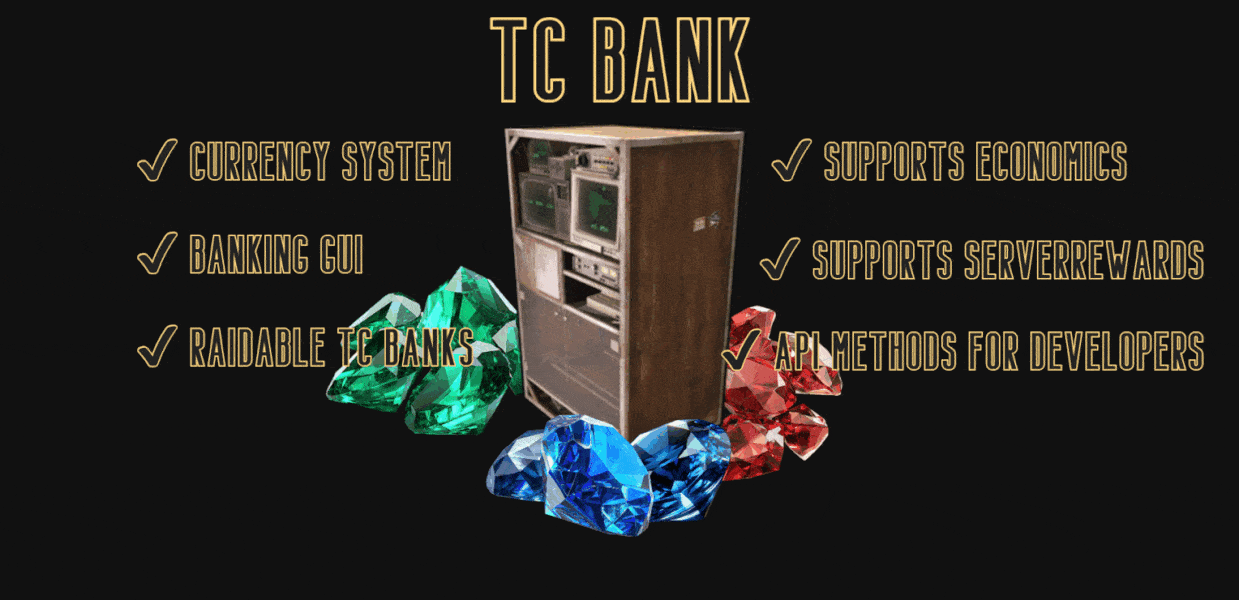
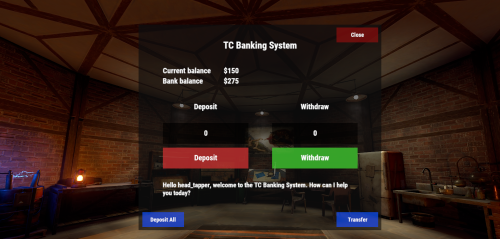

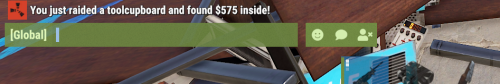
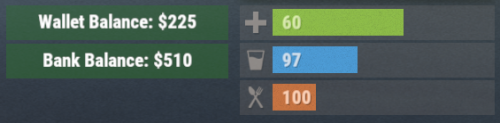
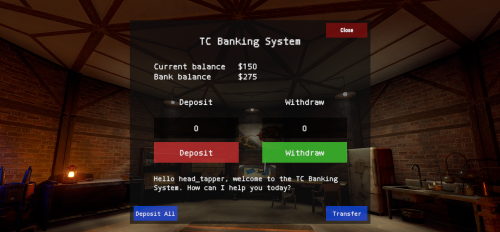
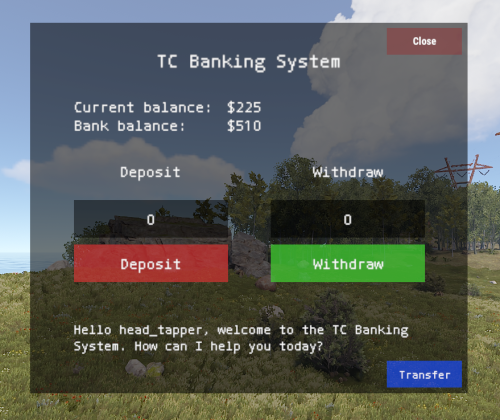
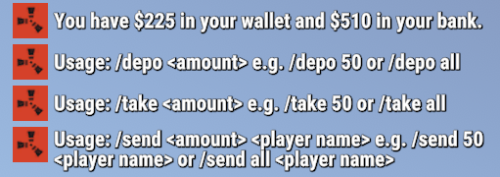





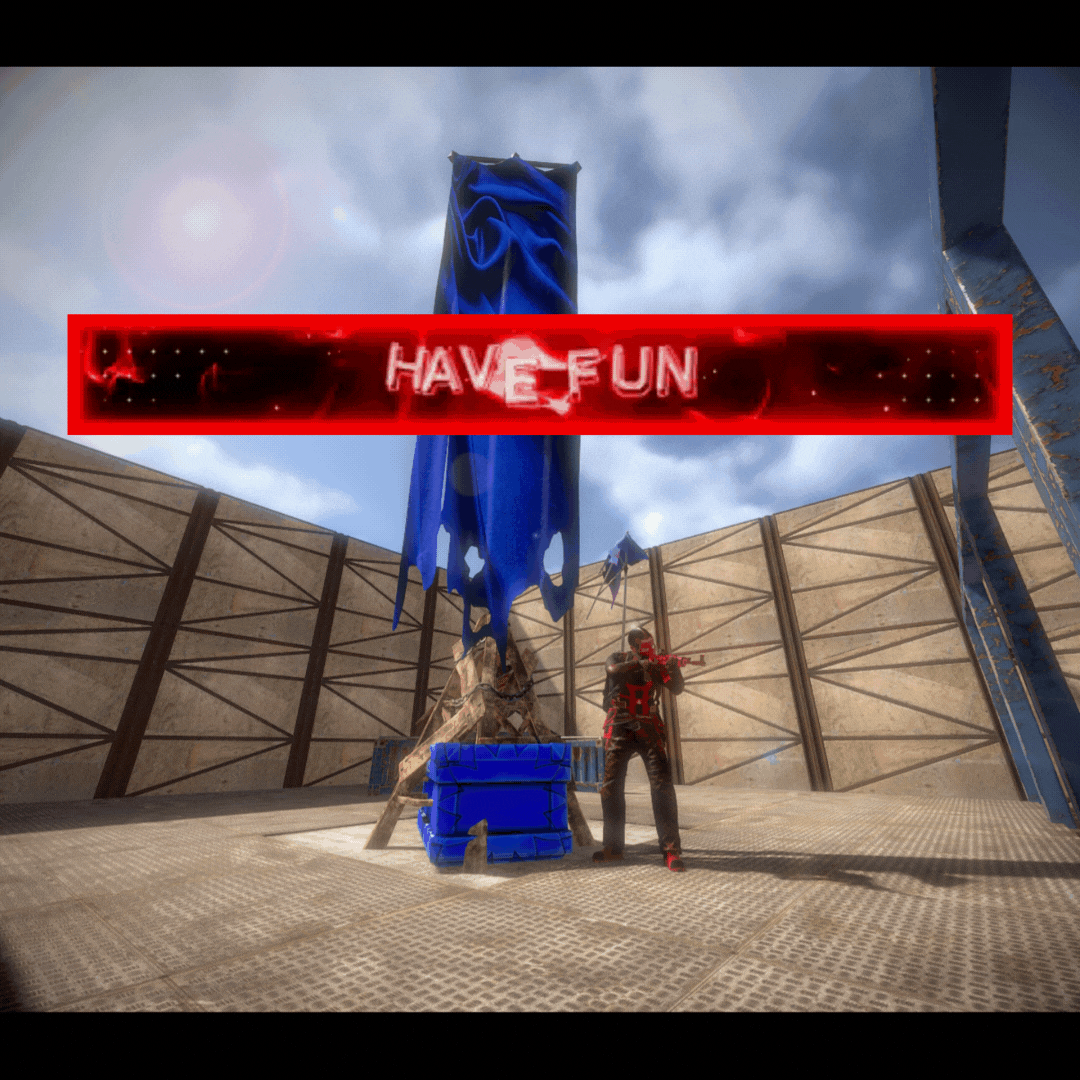



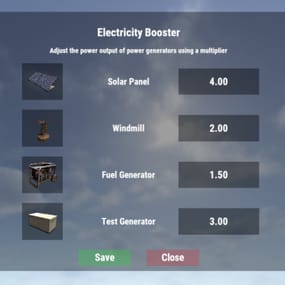
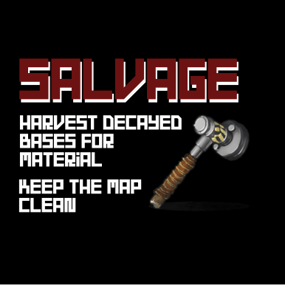



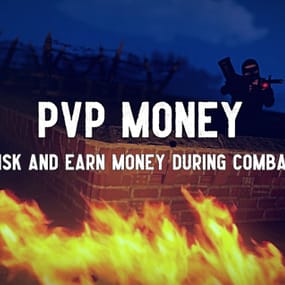
.thumb.png.2ad6049375cfe639e3a15390264be866.png)
.thumb.png.6e5877a8419264c21c1725ddbd16d099.png)