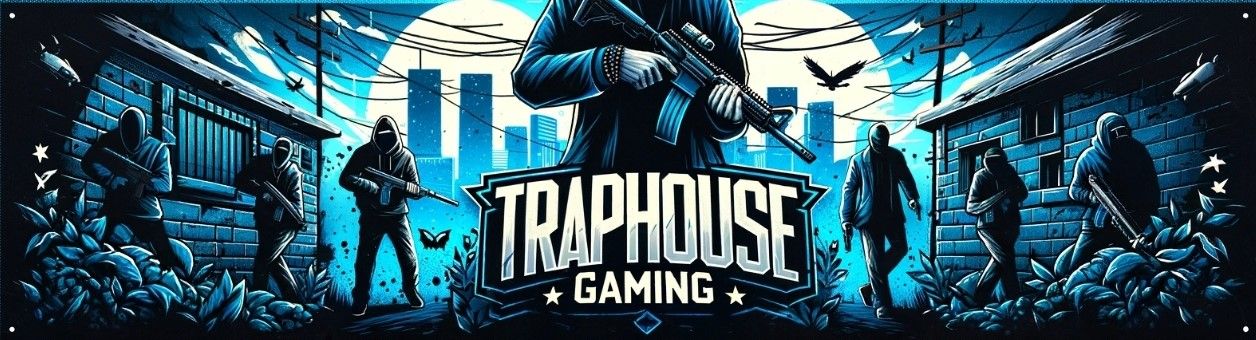-
Posts
25 -
Joined
-
Last visited
Content Type
Profiles
Warranty Claims
Downloads
Forums
Store
Support
DOWNLOADS EXTRA
Services
Everything posted by ohimbobert
-
My apologies I am an idiot, I thought I was on LoneDesign and it does not show the new biome mask number on there. My bad!! That worked, however, thank you. I just replicated the high quality weed in snow biome and changed the mask to jungle, seems to work now. Thanks again!
-
Where would I find the biome number? I'm not seeing anything about it.
-
Oh okay my bad, I didn't look at the code. I will try to figure out how to do this, thank you!
-
Hello, just noticed this plugin is no longer giving ganja in certain areas due to the new jungle biome being added. Is there any timeline on an update for this plugin?
-
Awesome! Hopefully coming in a future update then. Thank you
-
Hello, I am curious if it's possible to implement automatic flag changing for Raidable Bases similar to how one would use ZoneManager to create PVP zones. I have PVP zones set up at all the monuments on the map where players are forced into the PVP flag, but for Raidable Bases players are bouncing off if they are the wrong flag. I am wanting to use only PVP Raidable Bases but without a way to automatically set players who enter to PVP there is no way to do it.
-

Welcome Panel not registering Kits plugin after Feb update
ohimbobert posted A Support Request in Support
oxide.reload Kits [CSharp] Started Oxide.Compiler v successfully Kits was compiled successfully in 1522ms Unloaded plugin Kits v4.4.4 by k1lly0u Kits has replaced the '' chat command previously registered by VoteMap Loaded plugin Kits v4.4.4 by k1lly0u [Ember] Posting 2 user(s) [WelcomePanel] Kits addon is not installed or not loaded... -
Awesome, thanks so much for getting back to me quickly. I will unload the plugin and once this slight issue is fixed I will test it again for you! Other than this minor problem, this plugin is incredible and I absolutely love it!
-
Hi, not sure when this started but for some reason AutoRestart is restarting my server randomly. I have one time set to restart which is 07:00 or 2am EST, but sometimes I get notifications in Discord that my server is restarting at 11am, 10am, 9am, 12pm, 1pm, completely random times of the day. It always restarts properly at 07:00 (2am EST) but seems to restart itself at other times? Also, when the timer hits 0 to restart, the server stays up for another minute or two, says CRASH DETECTED in console, and then it restarts. Not a very smooth shut down and restart process since it sends out 2-3 Discord notifications that the server is restarting now.
-
Changed Status from Pending to Closed Changed Fixed In to 1.0.1
-
New version uploaded with permissions fixed.
-
Is there a way to add the pump as an exclusion to TruePVE? I use this plugin on a PVE server along with Remover tool, and players are unable to pick up the pump using the hammer (as mentioned in Description/comments), and they are also unable to remove it using the Remover tool. Would I just create an exclusion for normal "pump" ? How can I prevent players from picking up other players' pumps?
-
Hey my apologies, this version is missing the permissions. Give me a few minutes and I will upload the corrected version.
-
Version 1.0.1
11 downloads
Bring a new level of mobility and fun to your Rust server with the MyBike plugin. Give your players the freedom to spawn their own motorbikes and pedalbikes, adding an immersive and exciting transportation feature that enhances gameplay. Features: Customizable Vehicle Spawning Players can easily spawn and manage their own Motorbike and Pedalbike using simple in-game commands. - Spawn a Motorbike with `/mymoto` - Spawn a Pedalbike with `/mybike` Control who can spawn vehicles, how long they need to wait between spawns, and whether they can spawn multiple vehicles at once or just one at a time. Fully Configurable Server owners and admins have full control with an auto-generated config file, allowing you to adjust: - Cooldown timers between spawns (default is 10 minutes). - Vehicle health settings to ensure they survive or challenge the wilderness of Rust. - Distance limitations for fetching or despawning vehicles. - Auto-despawn on disconnect for clutter-free management. Preview of Config File { "Limit players to one vehicle of any type at a time": true, "Motorbike Settings": { "Spawn commands": [ "mymoto" ], "Fetch commands": [ "fmoto" ], "Despawn commands": [ "nomoto" ], "Max spawn distance": 5.0, "Max fetch distance": -1.0, "Max despawn distance": -1.0, "Spawn health": 750.0, "Destroy on disconnect": true, "Spawn cooldown (seconds)": 600 }, "Pedalbike Settings": { "Spawn commands": [ "mybike" ], "Fetch commands": [ "fbike" ], "Despawn commands": [ "nobike" ], "Max spawn distance": 5.0, "Max fetch distance": -1.0, "Max despawn distance": -1.0, "Spawn health": 1000.0, "Destroy on disconnect": false, "Spawn cooldown (seconds)": 600 } } Vehicle Management Made Easy - Fetch your ride: Forgot where you parked? Bring your vehicle to you instantly with `/fmoto` or `/fbike`. - Despawn your vehicle: Quickly clean up by despawning with `/nomoto` or `/nobike`. Optional Admin Permissions Restrict access to vehicle spawning based on permissions, perfect for reward-based systems or VIP features. Control which groups can spawn motorbikes and pedalbikes. Seamless Integration - No unnecessary dependencies – works out of the box with your Rust server using the Oxide framework. - Plug-and-play setup – just upload, configure, and reload! How It Works: Players can spawn and manage their bikes with ease using in-game commands. The plugin ensures vehicles are responsibly managed with despawn options and fetch commands for a smooth experience. - Realistic Bike Models: Enjoy high-quality, immersive bike models for both motorbikes and pedalbikes. - Cooldown System: Prevent vehicle spam with a configurable cooldown between spawns. - Single or Multiple Vehicles: Choose whether players can spawn one vehicle at a time or both a motorbike and pedalbike simultaneously. Commands: - `/mymoto` – Spawns a Motorbike - `/mybike` – Spawns a Pedalbike - `/fmoto` – Fetches your Motorbike - `/fbike` – Fetches your Pedalbike - `/nomoto` – Despawns your Motorbike - `/nobike` – Despawns your Pedalbike Installation: 1. Upload the Plugin: Drop the `MyBike.cs` file into your `oxide/plugins/` directory. 2. Configure: Customize the settings in the auto-generated config file at `oxide/config/MyBike.json`. 3. Reload: Reload the plugin using `oxide.reload MyBike`, or restart your server. Why Choose MyBike? - Enhance Gameplay: Give your players fun, fast, and customizable transportation. - Streamlined Management: The plugin ensures smooth, efficient vehicle management with easy-to-use commands and powerful backend controls. - Customizable: Easily adjust settings to fit your server’s needs with the intuitive configuration file.$9.99