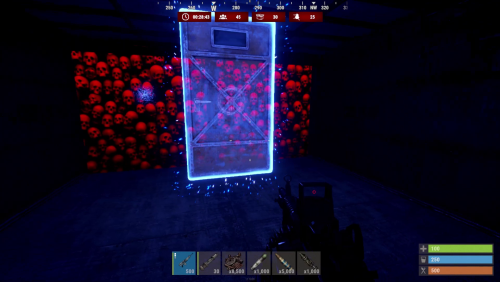-
Posts
677 -
Joined
-
Last visited
-
Days Won
8
Content Type
Profiles
Warranty Claims
Downloads
Forums
Store
Support
DOWNLOADS EXTRA
Services
Everything posted by Marte6
-
Hello, yes, I will adjust it to have a minimum distance between the dungeons. Regarding the brightness, I can add a configuration for that as well. I will make these adjustments by tomorrow. I'm finishing a new dungeon layout, very similar to the old one.
-
Changed Status from Pending to Work in Progress
-
Changed Status from Pending to Not a Bug
-
In the next update, I will add a button to the GUI to get it, so conflicts with other plugins will be avoided.
-
Hello! Do you have any other recycler plugin that does this as well? It might be interfering. Instead of hitting it with the hammer, aim at the adapters and act as if you were picking it up, and you will grab the recycler.
-
I think I'll upload the update by tomorrow, with a dungeon model. After that, I'll make several more
-
Hello, yes, I'm aware. There is a notice on the plugin page informing about it. I'll send you the notice here as well
-
Changed Status from Pending to Work in Progress
-
Changed Status from Work in Progress to Fixed Changed Fixed In to 1.6.3
-
Changed Status from Can't Reproduce to Work in Progress
-
I'm looking into it, I'll try to update it later today
-
Changed Status from Pending to Fixed Changed Fixed In to 2.2.3
-
2.2.0 - What's New Dungeon Spawn/Despawn Hooks Added new hooks to the plugin’s lifecycle. These events will now trigger OnDungeonSpawn and OnDungeonDespawn when a dungeon is created or removed, allowing other plugins and server owners to track the dungeon lifecycle more easily. void OnDungeonSpawn(ulong OwnerID, Vector3 Position, string Grid, string TierName) { PrintWarning($"Dungeon spawned at {Position} by {OwnerID} Grid: {Grid}, Tier: {TierName}"); } void OnDungeonDespawn(ulong OwnerID, Vector3 Position, string Grid, string TierName) { PrintWarning($"Dungeon despawned at {Position} by {OwnerID} Grid: {Grid}, Tier: {TierName}"); } Console Commands for Admins/Event Manager Introduced new admin–only console commands for forcing dungeon spawns, removing all active dungeons, and performing cleanup tasks without needing chat commands. "spawnrandomdungeon" Forces a random dungeon to spawn immediately. "spawnfixeddungeon <tierName>" Spawns a specific tier of dungeon (for example, "spawnfixeddungeon hard"). Configurable Random Spawn Announcement Implemented a configuration toggle to enable or disable the public broadcast message when a dungeon randomly spawns. "Show Dungeon Spawn Announcement": true Prevent Dropping the Active Item Players can no longer drop their currently equipped item while inside a dungeon, helping to avoid unwanted drops during dungeon runs. Spawn Near Purchaser When a player buys or creates a dungeon, it will now generate in the closest open area near the player’s position, instead of a purely random spot on the map. Configurable Command Blocking Introduced new configuration options to block commands while players are inside a dungeon. "Block all commands when inside a dungeon": true, Faster Dungeon Marker Updates The in–game map marker for a purchased dungeon now updates more quickly to show the buyer’s name, ensuring players can tell who owns the dungeon at a glance. Tier–Based Economics/ServerRewards Reward players with Economics currency or ServerRewards points when they kill NPCs, destroy turrets, or break boxes inside a dungeon. Each tier can have its own reward values, so you can balance payouts for Easy, Normal, Hard, and higher difficulties.
-
Changed Status from Work in Progress to Can't Reproduce
-
I purchased the ItemPerks plugin to test it, and it correctly generated the items. Please download the latest version of the Industrial Recycler 1.6.2 plugin and test it again to see if it works.
-
Changed Status from Pending to Can't Reproduce
-
Hello, message me on Discord at martedev6 so I can try to send you a customized version and help resolve the issue. Unfortunately, I can't reproduce the problem on my end.
-
Changed Status from Pending to Not a Bug
-
Unfortunately, the way it's implemented is different from the normal recycler, so it's not possible at the moment. I might be able to make it work in a future update, but with the current setup, it won't work as expected.