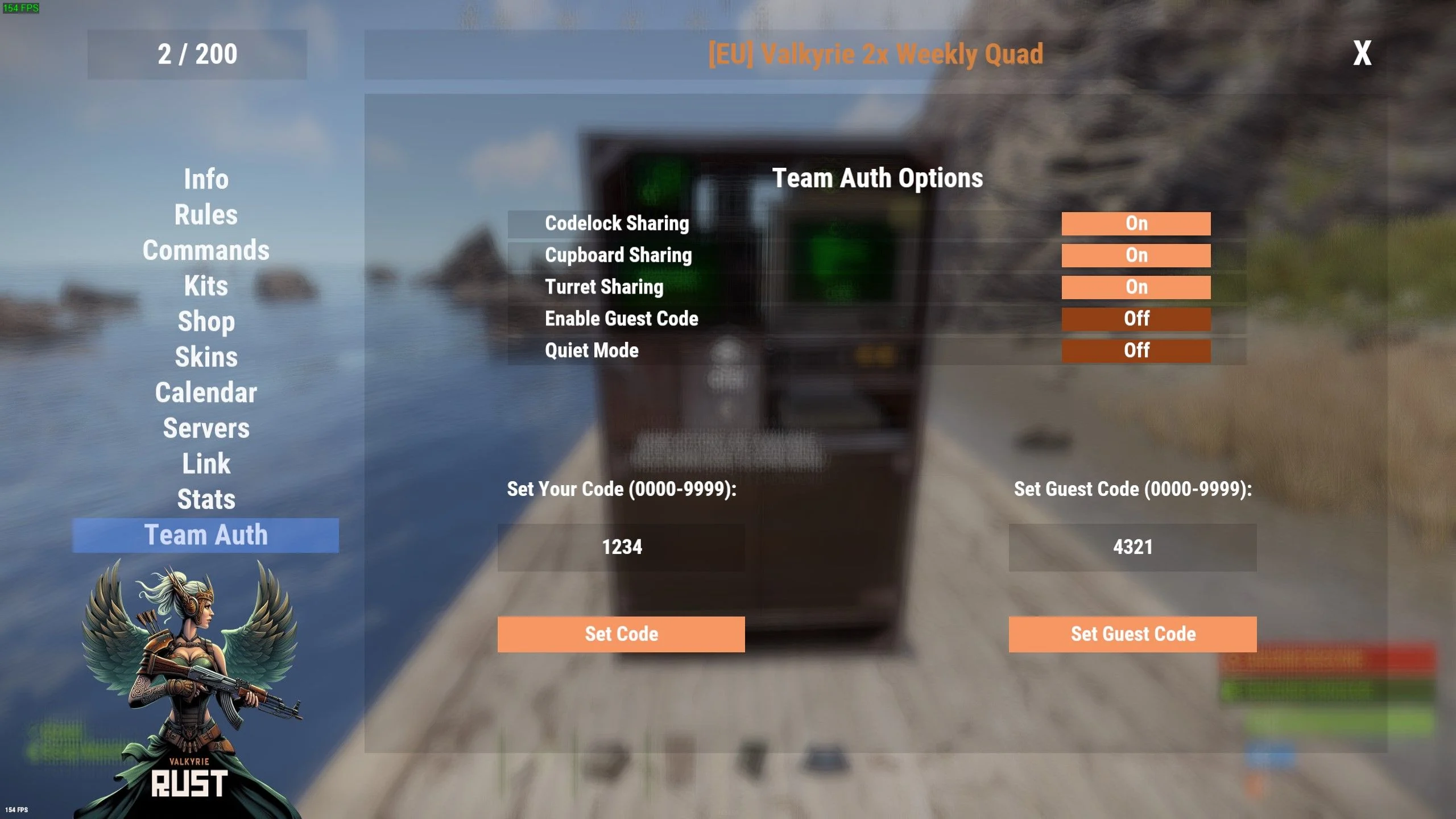-
Posts
19 -
Joined
-
Last visited
Content Type
Profiles
Warranty Claims
Downloads
Forums
Store
Support
DOWNLOADS EXTRA
Services
Everything posted by Uzumi
-
- 1,127 comments
-
- 1
-

-
- #loot
- #customloot
- (and 13 more)
-
- 1,127 comments
-
- 1
-

-
- #loot
- #customloot
- (and 13 more)
-
- 1,127 comments
-
- 1
-

-
- #loot
- #customloot
- (and 13 more)
-
The plugin wont be aligned inside the welcomecontroller like all the others, I cannot find a option for this anywhere
-
- 4 comments
-
- #automation
- #team
-
(and 2 more)
Tagged with:
-
- 4 comments
-
- #automation
- #team
-
(and 2 more)
Tagged with:
-
Changed Status from No Response to Closed
-
Changed Status from Pending to No Response
-
Just in case i remade 2 fresh servers, one running oxide and one running carbon, Both servers loaded the plugin without issues. Once given permissions and teammate invited to team i was able to share tool cupboard, codelocks and turrets without fail to all members in the team. After you set up the permissions and do /share to set your codes and enable/disable what features you want, Make sure you click the "Set Code" button under the code field. Once you place a tool cupboard or codelock it should say in chat that it locked it with code XXXX and authorized (Name of player) (Name of player)
-
Hi, its working fine for me, Could you post the console log of it loading and in use?
-
Changed Status from Not a Bug to Closed Changed Fixed In to 1.1.0
-
Changed Status from Pending to Not a Bug
-
Hi thank you for purchasing my plugin. The issue you posted above with using "Using Welcome Controller: true" this is by design as this means you are using the plugin Welcome Controller by Amino. If this is what you use then it should stay set as true but you no longer access the plugin via the commands but rather the control panel as shown in the picture below If you do not use the plugin Welcome controller it should be set as false and you then use the /share or /teamui commands as normal, These commands can be changed to anything youd like in the config. As for the error in your last post with the hook conflict that is because both plugins use the same hook. It causes no issues but i will look into removing the warning for the next update
-
Version 1.3.0
67 downloads
About Team Share Teamshare Allows automatic team auth on codelocks, turrets, and tool cupboards via the /share command, including guest code functionality Features toggles for every function so that the end user decides which feature is enabled or disabled. Toggle Codelock On or Off -- Enables or disables the sharing of Codelocks Toggle Cupboard On or Off -- Enables or disables the sharing of Cupboards (TC's) Toggle Turret On or Off -- Enables or disables the sharing of Turrets Enable Guest Code On or Off -- Enables or disables the automat input of guest code's Quiet Mode On or Off - Quiet mode stops all messages being posted in chat Supports WelcomeController V2 with full support for theme editor and panel support. Simply add a new addon panel and add TeamShare. Enable the setting in the config json "Using WelcomeController": true, AddonName for WelcomeController : TeamShare Animated buttons: true/false -- This turns on or off the animated buttons in the share panel Operating Mode (1 or 2) Mode 1: Auth happens only when something is placed, current team is authed on that one object (same as before). Mode 2 (backward auth): The plugin tracks every codelock, turret, and TC placed by players with teamshare.use. When someone joins the team, they are authed on all of those; when they leave or are kicked, they are removed from all of them. Permission teamshare.use teamshare.codelock teamshare.cupboard teamshare.turret teamshare.guest Configuration { "Use Permissions": true, "Using WelcomeController": false, "Debug Mode": false, "Messages": { "NoPermission": "You don't have permission to use this command.", "InvalidCode": "Invalid code. Please enter a 4-digit numerical code.", "CodeSet": "Code set to: {0}", "GuestCodeSet": "Guest code set to: {0}", "NoCodeSet": "You have not set any code. Use the UI to set a code.", "CodeAutoLocked": "Code lock placed with code {0}.", "CodeAutoLockedWithGuest": "Code lock placed with code {0} and guest code {1}.", "CupboardAuthorized": "{0} authorized on the Tool Cupboard", "NoEscape.RaidBlocked": "Cannot set codes during raid block.", "NoEscape.CombatBlocked": "Cannot set codes during combat block.", "NoGuestCodeSet": "Please enter a guest code first.", "AuthedBackward": "Authed \"{0}\" to {1} codelocks, {2} turrets and {3} TC's" }, "UI Settings": { "Animated Buttons": true, "_Comment_Colors": "All colors use format: R G B A (0-1 per channel). UIBackgroundColor = main panel background. UIPrimaryColor = primary buttons (e.g. Set Code). UIDangerButtonColor = close/danger buttons (e.g. X). UIToggleOnColor = toggle ON state (e.g. green). UIToggleOffColor = toggle OFF state (e.g. red).", "UIBackgroundColor": "0 0 0 0.6", "UIPrimaryColor": "1 0.4 0 0.5", "UIDangerButtonColor": "1 0 0 1", "UIToggleOnColor": "0.15 0.6 0.15 1", "UIToggleOffColor": "0.6 0.15 0.15 1" }, "Commands Settings": { "Open UI Command": "teamui", "Share Command": "share" }, "AddonName for WelcomeController": "TeamShare", "NoEscape Integration": { "Block During Raid Block": true, "Block During Combat Block": true }, "Operating Mode": 1 }$10.00- 4 comments
-
- #automation
- #team
-
(and 2 more)
Tagged with: