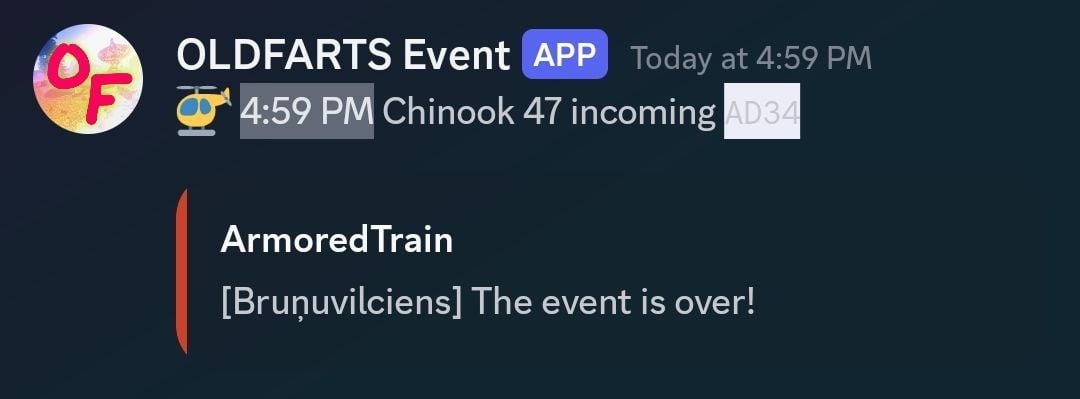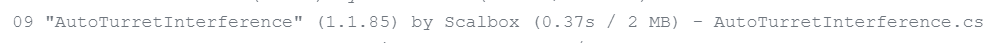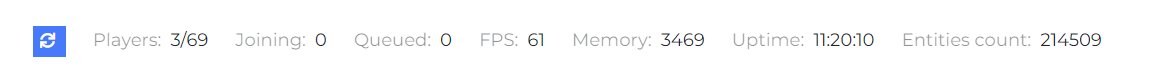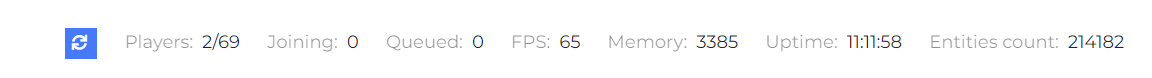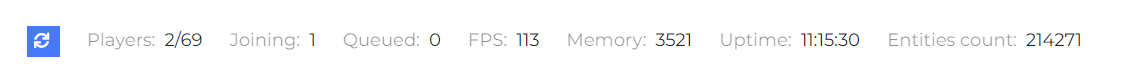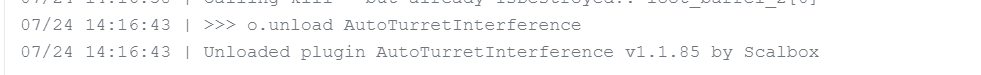-
Posts
244 -
Joined
-
Last visited
Content Type
Profiles
Warranty Claims
Downloads
Forums
Store
Support
DOWNLOADS EXTRA
Services
Everything posted by VENIQQ
-
Just purchased this, doesn't work for me as well
-
- 399 comments
-
- #builder
- #automation
-
(and 9 more)
Tagged with:
-
- 399 comments
-
- 1
-

-
- #builder
- #automation
-
(and 9 more)
Tagged with:
-
- 399 comments
-
- #builder
- #automation
-
(and 9 more)
Tagged with:
-
Error spam still ongoing @Mr01sam
-
Ok, that worked, thank you! I thought that PreStartTrain works on train start, but it seems would work only if scheduled from plugin settings not from server commends and will notify before event even started.
-
Adding config file. I'm triggering event few times per week using this console command - atrainstartaboveground train_hard ArmoredTrain.json
-
Hi, When I added discord webhook (in default config file) I can see only notification about event ended, and not other messages (e.g. event started). Is it supposed to work like that? I would expect to see event started notification at least. Please advise, Thanks!
-
1. Insane support - worth way more than sale price here! I wish more plugin authors would support their customers like @Scalbox 2. Great plugin by itself - Initially used as a better alternative to fix turret interference for Raid bases, but then as developer added more and more features we allowed this to be used on player bases. We also had small performance issue and author was really quick in responding and providing multiple possible solutions. At the end even debugged this directly on our own server and created an improvement that worked brilliantly. Highly recommend!
- 109 comments
-
- 1
-

-
- #auto turret interference
- #auto turret
-
(and 22 more)
Tagged with:
- #auto turret interference
- #auto turret
- #turret interference
- #interference
- #auto turret no interference
- #no interference
- #turret
- #turrets
- #radius
- #turret radius
- #auto turret radius
- #autoturret
- #autoturret radius
- #autoturret interference
- #auto turret target scan
- #auto turret health
- #auto turret range
- #auto turret bullet speed
- #auto turret aim cone
- #auto turret damage scale
- #auto turrets rotation angle
- #auto turrets viewing angle
- #auto turrets target scanning
- #auto turret attack range
-
From 60-70 to around 110-120fps now, with plugin enabled loading/unloading doesn't have dramatic impact now, great job
-
@ScalboxThis is awesome, now it looks this actually helped! Thanks for your effort!
-
I've copied everything to dev server and can now reproduce the same issue as on LIVE. Sent you all details in private. Thanks again for taking a look into this!
-
Ok, I used "objects" command to get turret count (not sure if this is the correct way). it seems there are only a little over 200 on the server. I will try to set up identical dev server
-
I've set up an empty server without any plugins and can confirm that FPS stays the same when loading/unloading. Then I tried uploading exactly the same plugins on an empty server - see no impact. Loading / Unloading doesn't impact FPS How can this be? Could it be that there is some large data file or something else that is affecting fps this way?
-
Unfortunately didn't work for me, it seems FPS is now even lower than before I'm not sure what's going on and why it behaves like that on my server. CleanShot 2024-07-24 at 22.57.44.mp4
-
Thanks, I will try new update once I get to my PC and let you know! just a question from your videos - Have you also tried physically unloading plugin or just used command? Since using chat command it still will be loaded and active on server, right? Also are you on Carbon or Oxide? I'm using Oxide on my server
-
Ok, thanks! Here is the list of plugins 07/24 15:35:34 | Listing 98 plugins: 01 "ADR Arkan" (1.0.1) by Pho3niX90 (0.00s / 0 B) - ADRArkan.cs 02 "ATP" (0.1.4) by mspeedie (0.02s / 308 KB) - ATP.cs 03 "AdminHammer" (1.13.0) by mvrb (0.00s / 8 KB) - AdminHammer.cs 04 "AdminMenu" (2.1.2) by k1lly0u (1.82s / 216 MB) - AdminMenu.cs 05 "Admin Radar" (5.3.4) by nivex (0.06s / 6 MB) - AdminRadar.cs 06 "Anti Spam" (2.1.1) by MON@H (0.01s / 276 KB) - AntiSpam.cs 07 "Arkan" (1.0.21) by Antidote (0.06s / 824 KB) - Arkan.cs 08 "Auto Demo Record" (1.3.0) by Pho3niX90 (0.00s / 4 KB) - AutoDemoRecord.cs 09 "AutoTurretInterference" (1.1.85) by Scalbox (0.21s / 4 MB) - AutoTurretInterference.cs 10 "Backpack Button" (1.1.2) by WhiteThunder (0.02s / 316 KB) - BackpackButton.cs 11 "Backpacks" (3.13.5) by WhiteThunder (0.06s / 9 MB) - Backpacks.cs 12 "Barrel Stacks" (1.0.3) by supreme (0.02s / 284 KB) - BarrelStacks.cs 13 "Better Chat" (5.2.14) by LaserHydra (0.00s / 0 B) - BetterChat.cs 14 "Better Chat Mute" (1.2.1) by LaserHydra (0.00s / 20 KB) - BetterChatMute.cs 15 "Build" (2.2.2) by Gonzi (0.74s / 18 MB) - Build.cs 16 "Building Grades" (1.0.12) by Default/Arainrr (0.00s / 68 KB) - BuildingGrades.cs 17 "Car Radio" (1.0.69) by TCM420G test (0.28s / 3 MB) - CarRadio.cs 18 "ChaosExtensionDownloader" (0.1.1) by k1lly0u (0.00s / 68 KB) - ChaosExtensionDownloader.cs 19 "Chest Stacks" (1.4.0) by supreme (0.01s / 48 KB) - ChestStacks.cs 20 "Coloured Chat" (2.2.87) by collect_vood (0.00s / 60 KB) - ColouredChat.cs 21 "CombatLog Info" (1.0.13) by Pho3niX90 (0.01s / 4 MB) - CombatLogInfo.cs 22 "Commands Item" (2.0.52) by YaMang -w- (0.12s / 2 MB) - CommandsItem.cs 23 "Component Blocker" (0.1.9) by Calytic (0.48s / 8 MB) - ComponentBlocker.cs 24 "Copy Paste" (4.1.38) by misticos (0.01s / 4 MB) - CopyPaste.cs 25 "CraftPanel" (1.5.3) by ninco90 (0.09s / 19 MB) - CraftPanel.cs 26 "Custom Icon" (1.0.4) by collect_vood (0.00s / 4 KB) - CustomIcon.cs 27 "Custom Vending Setup" (2.13.0) by WhiteThunder (0.02s / 80 KB) - CustomVendingSetup.cs 28 "Discord Core" (2.1.3) by MJSU (0.02s / 404 KB) - DiscordCore.cs 29 "Discord Logger" (2.0.17) by MON@H (0.03s / 1 MB) - DiscordLogger.cs 30 "DiscordMessages" (2.1.8) by Slut (0.00s / 52 KB) - DiscordMessages.cs 31 "Discord Roles" (2.0.10) by MJSU (0.01s / 220 KB) - DiscordRoles.cs 32 "Discord Status" (4.0.1) by Gonzi (0.08s / 10 MB) - DiscordStatus.cs 33 "EMenu" (1.0.6) by AjiE (0.02s / 6 MB) - EMenu.cs 34 "Effects Panel" (1.1.0) by Mevent (0.08s / 1 MB) - EffectsPanel.cs 35 "EventHelper" (1.0.12) by imthenewguy (0.01s / 148 KB) - EventHelper.cs 36 "Extended Recycler" (1.2.5) by beee/The Friendly Chap (0.34s / 3 MB) - ExtendedRecycler.cs 37 "Friendly Fire" (1.1.2) by collect_vood (0.01s / 596 KB) - FriendlyFire.cs 38 "FurnaceSorter" (1.3.6) by PsychoTea (0.24s / 8 MB) - FurnaceSorter.cs 39 "Furnace Stacks" (1.0.4) by supreme (0.01s / 12 KB) - FurnaceStacks.cs 40 "Gather Manager" (2.2.78) by Mughisi (0.30s / 16 KB) - GatherManager.cs 41 "Godmode" (4.2.14) by Wulf/lukespragg/Arainrr/dFxPhoeniX (0.04s / 80 KB) - Godmode.cs 42 "Group Limits" (3.0.4) by misticos (0.00s / 0 B) - GroupLimits.cs 43 "Hardcore Workbench" (1.0.4) by Marat (0.62s / 1 MB) - HardcoreWorkbench.cs 44 "Heli Signals" (1.2.18) by ZEODE (0.61s / 32 MB) - HeliSignals.cs 45 "Horn Doors" (1.0.1) by imthenewguy (0.00s / 0 B) - HornDoors.cs 46 "Image Library" (2.0.62) by Absolut & K1lly0u (0.05s / 23 MB) - ImageLibrary.cs 47 "Inventory Cleaner" (2.1.1) by Joao Pster (0.00s / 4 KB) - InventoryCleaner.cs 48 "JetPack" (1.1.9) by Adem (0.19s / 2 MB) - JetPack.cs 49 "Kits" (4.4.1) by k1lly0u (0.00s / 104 KB) - Kits.cs 50 "Laptop Crate Hack" (2.0.2) by VisEntities (0.00s / 0 B) - LaptopCrateHack.cs 51 "Lock Barrels" (1.0.2) by Julio Juajez (0.12s / 148 KB) - LockBarrels.cs 52 "Lock composter" (1.0.1) by Julio Juajez (0.14s / 224 KB) - Lockcomposter.cs 53 "Lock oven" (1.0.3) by Julio Juajez (0.11s / 120 KB) - Lockoven.cs 54 "Loottable" (1.0.41) by The_Kiiiing (1.62s / 68 MB) - Loottable.cs 55 "MarketStation" (1.0.3) by CASHR#6906 (0.11s / 20 KB) - MarketStation.cs 56 "Monument Finder" (3.1.2) by WhiteThunder (0.02s / 132 KB) - MonumentFinder.cs 57 "NightVision" (2.4.1) by Clearshot (0.03s / 2 MB) - NightVision.cs 58 "No Give Notices" (0.3.0) by Wulf (0.00s / 4 KB) - NoGiveNotices.cs 59 "No Mini" (0.9.0) by Sche1sseHund (0.07s / 268 KB) - NoMini.cs 60 "No Respawn Cooldowns" (1.0.3) by Absolut (0.00s / 4 KB) - NoRespawnCooldowns.cs 61 "NpcRaiders" (1.7.2) by Razor (0.08s / 216 KB) - NpcRaiders.cs 62 "NpcSpawn" (2.7.1) by KpucTaJl (0.26s / 616 KB) - NpcSpawn.cs 63 "OilRigDoorsFix" (1.0.2) by MON@H (0.01s / 76 KB) - OilRigDoorsFix.cs 64 "Old Farts Language controller" (0.1.0) by VENIQQ (0.00s / 96 KB) - OldFartLanguage.cs 65 "OxidationClock" (1.3.1) by kasvoton (0.00s / 0 B) - OxidationClock.cs 66 "Phantom Sleepers" (0.1.8) by nivex (0.01s / 32 KB) - PhantomSleepers.cs 67 "PlaceAnything" (1.0.5) by David (0.00s / 1 MB) - PlaceAnything.cs 68 "Portable Vehicles" (1.1.7) by Paulsimik (0.00s / 0 B) - PortableVehicles.cs 69 "RaceTrack" (0.3.5) by k1lly0u (0.00s / 76 KB) - RaceTrack.cs 70 "Raid Cost Calculator" (0.4.0) by Dana (0.08s / 56 KB) - RaidCostCalculator.cs 71 "RaidProtection" (3.4.9) by mr01sam (0.75s / 20 MB) - RaidProtection.cs 72 "Raidable Bases" (2.8.7) by nivex (0.61s / 32 MB) - RaidableBases.cs 73 "RandomRaids" (1.7.1) by Razor (0.09s / 484 KB) - RandomRaids.cs 74 "Remover Tool" (4.3.41) by Reneb/Fuji/Arainrr/Tryhard (0.04s / 8 MB) - RemoverTool.cs 75 "Rename" (1.1.2) by Wulf (0.00s / 56 KB) - Rename.cs 76 "Rustadmin Online" (1.2.0) by misticos (0.00s / 60 KB) - RustadminOnline.cs 77 "Server Armour" (2.83.5) by Pho3niX90 (0.12s / 17 MB) - ServerArmour.cs 78 "Sign Artist" (1.4.1) by Whispers88 (0.00s / 20 KB) - SignArtist.cs 79 "SimpleStatus" (1.1.4) by mr01sam (0.01s / 32 KB) - SimpleStatus.cs 80 "Skill Tree" (1.5.4) by imthenewguy (0.32s / 30 MB) - SkillTree.cs 81 "Skinner" (2.0.2) by Whispers88 (0.13s / 24 MB) - Skinner.cs 82 "SmoothRestarter" (3.2.0) by 2CHEVSKII (0.01s / 120 KB) - SmoothRestarter.cs 83 "Survival Arena" (1.0.19) by imthenewguy (0.01s / 184 KB) - SurvivalArena.cs 84 "Tech Tree Control" (0.4.0) by WhiteThunder (0.00s / 0 B) - TechTreeControl.cs 85 "TimeOfDay" (2.3.4) by FuJiCuRa (0.00s / 0 B) - TimeOfDay.cs 86 "Train Trigger" (1.0.0) by SPooCK (0.07s / 140 KB) - TrainTrigger.cs 87 "UFilter" (5.1.2) by Wulf/lukespragg (0.01s / 2 MB) - UFilter.cs 88 "UI Notify" (1.0.12) by Mevent (0.03s / 5 MB) - UINotify.cs 89 "Vanish" (1.8.0) by Whispers88 (0.00s / 212 KB) - Vanish.cs 90 "Vehicle Deployed Locks" (1.13.0) by WhiteThunder (0.41s / 73 MB) - VehicleDeployedLocks.cs 91 "Vehicle Vendor Options" (1.7.5) by WhiteThunder (0.07s / 136 KB) - VehicleVendorOptions.cs 92 "WPSocialLinks" (1.2.21) by David (0.01s / 136 KB) - WPSocialLinks.cs 93 "WPWipeCycle" (1.2.21) by David (0.00s / 92 KB) - WPWipeCycle.cs 94 "Weather Events" (1.4.0) by OuTSMoKE, Rick (0.01s / 40 KB) - WeatherEvents.cs 95 "WelcomePanel" (4.3.5) by David (0.02s / 3 MB) - WelcomePanel.cs 96 "XBuildingSkinMenu" (1.1.6) by Monster (0.04s / 4 MB) - XBuildingSkinMenu.cs 97 "XStatistics" (2.1.10) by Monster (0.30s / 43 MB) - XStatistics.cs 98 "Zombie Infection" (1.0.1) by imthenewguy (0.00s / 12 KB) - ZombieInfection.cs
-
Thanks for the link! That will be useful. Before April we were on a VPS so performance issues were normal there 60fps that I showed is avg. It sometimes drops below 40 and it is noticeable when you fly in vanish over the map (small stutter and lag sometimes) Could be a conflicting plugin, not arguing with that. Just wanted to report what I found today so far, maybe something can be done before I switch it off completely. It is strange, because o.plugins command shows very low resource usage for this plugin, compared to big ones that I have - RaidableBases, SkillTree etc. I've tried unloading a bunch of them while AutoTurretInterference is active and it didn't seem to give that large FPS bump as disabling interference itself. Will try to disabling other plugins as well one by one to see which one could conflict with this one.
-
This is what I see when plugin is loaded again, as mentioned above. I can't interpret it any other way that FPS drop is due to that plugin being active. But maybe I'm missing something here
-
We have very low pop, 20 players at peak times. I was just switching on/off different plugins to see if any of those affect server FPS since we've noticed that dropped noticeably last 5-6 weeks (it was always 100+ and now it's around 60) I'm using RustAdmin, this is the FPS i see with plugin enabled Now when I unload it I see this: 65 FPS vs 113 FPS - this is server FPS, not player FPS. How can we debug this to see what exactly causing the issue, which hook or method etc. ? Maybe lower turret limits would help as well, not sure
-
We have a pretty Ok Dedicated hardware (Intel Xeon E-2286G @ 4GHz, 6C/12T, 12MB 64GB RAM), so this drop is not due to using shitty VPN or shared host. Just wondering if there is anything we can do about this
-
Hey, Just noticed that when this plugin is enabled we see from -30% to -50% FPS drop on our server. Is there anything that can theoretically be done about that? So instead of 120-140 fps we see 60-70
-
Ok, thank you
-
Plugin throws error when you add all category items to the "ignored item list". E.g. I removed all items from "Traps" category and expected it to hide the "Traps category" when adding new product to the market However instead "Traps" category is visible and on click throws an error in console. * As mentioned in other ticket it would be great to have a possibility to remove certain item categories from being selected or traded from Market Station * It would be great if we could remove whole categories instead adding each and every item shortnames This is the error from console: 07/17 01:42:19 | Failed to call hook 'CmdConsolePicker' on plugin 'MarketStation v1.0.3' (KeyNotFoundException: The given key 'Traps' was not present in the dictionary.) at System.Collections.Generic.Dictionary`2[TKey,TValue].get_Item (TKey key) [0x0001e] in <e3aa8db986d7457ca73f10110f1283f5>:0 at Oxide.Plugins.MarketStation.ShowItems (BasePlayer player, System.String category, System.String action) [0x003e0] in <494c376729cd4095b0fb748687f17dcc>:0 at Oxide.Plugins.MarketStation.CmdConsolePicker (ConsoleSystem+Arg arg) [0x000f3] in <494c376729cd4095b0fb748687f17dcc>:0 at Oxide.Plugins.MarketStation.DirectCallHook (System.String name, System.Object& ret, System.Object[] args) [0x0059d] in <494c376729cd4095b0fb748687f17dcc>:0 at Oxide.Plugins.CSharpPlugin.InvokeMethod (Oxide.Core.Plugins.HookMethod method, System.Object[] args) [0x00079] in <795304323ac74a298b8ed190a1dfa739>:0 at Oxide.Core.Plugins.CSPlugin.OnCallHook (System.String name, System.Object[] args) [0x000de] in <beb2b64691c64e2b95b99491bd85442c>:0 at Oxide.Core.Plugins.Plugin.CallHook (System.String hook, System.Object[] args) [0x00060] in <beb2b64691c64e2b95b99491bd85442c>:0 Here is my config: { "Settings of the category items.": { "All_Products": [ "Custom", "Resources" ] }, "The list of ignored items": [ "Construction", "Items", "Weapon", "Tool", "Ammunition", "Component", "Attire", "Traps", "Medical", "Food", "Misc", "Electrical", "Fun", "hq.metal.ore", "sulfur.ore", "metal.ore", "wood", "trap.landmine", "guntrap", "trap.bear", "fishtrap.small", "electric.teslacoil", "samsite", "flameturret", "autoturret", "spikes.floor" ], "Items for a custom category.": { "paper": [ 3274813004, 3274812859, 3275439880, 3275440082, 3275439568, 3275439689, 3274813131, 3222718274, 3222717727, 3222717399, 3222717132, 3152671158 ], "blood": [ 3152984497 ], "glue": [ 3197986663 ], "coal": [ 3152212223 ], "battery.small": [ 3152211797 ], "map": [ 3152671921 ], "researchpaper": [ 3152672115 ], "ducttape": [ 3152670900 ], "geiger.counter": [ 3152671488 ], "electric.simplelight": [ 3152213561 ], "bleach": [ 3152213075 ], "bottle.vodka": [ 3152213300 ] } }
-
Same for me, error spam on startup @Mr01sam 16/07 15:06:18 | Exception while calling NextTick callback (NullReferenceException: Object reference not set to an instance of an object) at Oxide.Plugins.RaidProtection+ProtectedCupboardManager.InitProtectedCupboard (BaseEntity entity) [0x0001d] in <635389a056144d53859443aaf28db47c>:0 at Oxide.Plugins.RaidProtection.AddProtectedCupboard (BaseEntity priv, Oxide.Plugins.RaidProtection+ProtectedEntity existing) [0x00028] in <635389a056144d53859443aaf28db47c>:0 at Oxide.Plugins.RaidProtection+<>c__DisplayCl Line too long, truncated. Click to show the full text. 16/07 15:06:18 | Exception while calling NextTick callback (NullReferenceException: Object reference not set to an instance of an object) at Oxide.Plugins.RaidProtection+ProtectedCupboardManager.InitProtectedCupboard (BaseEntity entity) [0x0001d] in <635389a056144d53859443aaf28db47c>:0 at Oxide.Plugins.RaidProtection.AddProtectedCupboard (BaseEntity priv, Oxide.Plugins.RaidProtection+ProtectedEntity existing) [0x00028] in <635389a056144d53859443aaf28db47c>:0 at Oxide.Plugins.RaidProtection+<>c__DisplayCl Line too long, truncated. Click to show the full text. 16/07 15:06:18 | Exception while calling NextTick callback (NullReferenceException: Object reference not set to an instance of an object) at Oxide.Plugins.RaidProtection+ProtectedCupboardManager.InitProtectedCupboard (BaseEntity entity) [0x0001d] in <635389a056144d53859443aaf28db47c>:0 at Oxide.Plugins.RaidProtection.AddProtectedCupboard (BaseEntity priv, Oxide.Plugins.RaidProtection+ProtectedEntity existing) [0x00028] in <635389a056144d53859443aaf28db47c>:0 at Oxide.Plugins.RaidProtection+<>c__DisplayCl Line too long, truncated. Click to show the full text. 16/07 15:06:18 | Exception while calling NextTick callback (NullReferenceException: Object reference not set to an instance of an object) at Oxide.Plugins.RaidProtection+ProtectedCupboardManager.InitProtectedCupboard (BaseEntity entity) [0x0001d] in <635389a056144d53859443aaf28db47c>:0 at Oxide.Plugins.RaidProtection.AddProtectedCupboard (BaseEntity priv, Oxide.Plugins.RaidProtection+ProtectedEntity existing) [0x00028] in <635389a056144d53859443aaf28db47c>:0 at Oxide.Plugins.RaidProtection+<>c__DisplayCl Line too long, truncated. Click to show the full text. 16/07 15:06:18 | Exception while calling NextTick callback (NullReferenceException: Object reference not set to an instance of an object) at Oxide.Plugins.RaidProtection+ProtectedCupboardManager.InitProtectedCupboard (BaseEntity entity) [0x0001d] in <635389a056144d53859443aaf28db47c>:0 at Oxide.Plugins.RaidProtection.AddProtectedCupboard (BaseEntity priv, Oxide.Plugins.RaidProtection+ProtectedEntity existing) [0x00028] in <635389a056144d53859443aaf28db47c>:0 at Oxide.Plugins.RaidProtection+<>c__DisplayCl Line too long, truncated. Click to show the full text. 16/07 15:06:18 | Exception while calling NextTick callback (NullReferenceException: Object reference not set to an instance of an object) at Oxide.Plugins.RaidProtection+ProtectedCupboardManager.InitProtectedCupboard (BaseEntity entity) [0x0001d] in <635389a056144d53859443aaf28db47c>:0 at Oxide.Plugins.RaidProtection.AddProtectedCupboard (BaseEntity priv, Oxide.Plugins.RaidProtection+ProtectedEntity existing) [0x00028] in <635389a056144d53859443aaf28db47c>:0 at Oxide.Plugins.RaidProtection+<>c__DisplayCl Line too long, truncated. Click to show the full text. 16/07 15:06:18 | Exception while calling NextTick callback (NullReferenceException: Object reference not set to an instance of an object) at Oxide.Plugins.RaidProtection+ProtectedCupboardManager.InitProtectedCupboard (BaseEntity entity) [0x0001d] in <635389a056144d53859443aaf28db47c>:0 at Oxide.Plugins.RaidProtection.AddProtectedCupboard (BaseEntity priv, Oxide.Plugins.RaidProtection+ProtectedEntity existing) [0x00028] in <635389a056144d53859443aaf28db47c>:0 at Oxide.Plugins.RaidProtection+<>c__DisplayCl Line too long, truncated. Click to show the full text. 16/07 15:06:18 | Exception while calling NextTick callback (NullReferenceException: Object reference not set to an instance of an object) at Oxide.Plugins.RaidProtection+ProtectedCupboardManager.InitProtectedCupboard (BaseEntity entity) [0x0001d] in <635389a056144d53859443aaf28db47c>:0 at Oxide.Plugins.RaidProtection.AddProtectedCupboard (BaseEntity priv, Oxide.Plugins.RaidProtection+ProtectedEntity existing) [0x00028] in <635389a056144d53859443aaf28db47c>:0 at Oxide.Plugins.RaidProtection+<>c__DisplayCl Line too long, truncated. Click to show the full text. 16/07 15:06:18 | Exception while calling NextTick callback (NullReferenceException: Object reference not set to an instance of an object) at Oxide.Plugins.RaidProtection+ProtectedCupboardManager.InitProtectedCupboard (BaseEntity entity) [0x0001d] in <635389a056144d53859443aaf28db47c>:0 at Oxide.Plugins.RaidProtection.AddProtectedCupboard (BaseEntity priv, Oxide.Plugins.RaidProtection+ProtectedEntity existing) [0x00028] in <635389a056144d53859443aaf28db47c>:0 at Oxide.Plugins.RaidProtection+<>c__DisplayCl Line too long, truncated. Click to show the full text. 16/07 15:06:18 | Exception while calling NextTick callback (NullReferenceException: Object reference not set to an instance of an object) at Oxide.Plugins.RaidProtection+ProtectedCupboardManager.InitProtectedCupboard (BaseEntity entity) [0x0001d] in <635389a056144d53859443aaf28db47c>:0 at Oxide.Plugins.RaidProtection.AddProtectedCupboard (BaseEntity priv, Oxide.Plugins.RaidProtection+ProtectedEntity existing) [0x00028] in <635389a056144d53859443aaf28db47c>:0 at Oxide.Plugins.RaidProtection+<>c__DisplayCl Line too long, truncated. Click to show the full text. 16/07 15:06:18 | Exception while calling NextTick callback (NullReferenceException: Object reference not set to an instance of an object) at Oxide.Plugins.RaidProtection+ProtectedCupboardManager.InitProtectedCupboard (BaseEntity entity) [0x0001d] in <635389a056144d53859443aaf28db47c>:0 at Oxide.Plugins.RaidProtection.AddProtectedCupboard (BaseEntity priv, Oxide.Plugins.RaidProtection+ProtectedEntity existing) [0x00028] in <635389a056144d53859443aaf28db47c>:0 at Oxide.Plugins.RaidProtection+<>c__DisplayCl Line too long, truncated. Click to show the full text. 16/07 15:06:18 | Exception while calling NextTick callback (NullReferenceException: Object reference not set to an instance of an object) at Oxide.Plugins.RaidProtection+ProtectedCupboardManager.InitProtectedCupboard (BaseEntity entity) [0x0001d] in <635389a056144d53859443aaf28db47c>:0 at Oxide.Plugins.RaidProtection.AddProtectedCupboard (BaseEntity priv, Oxide.Plugins.RaidProtection+ProtectedEntity existing) [0x00028] in <635389a056144d53859443aaf28db47c>:0 at Oxide.Plugins.RaidProtection+<>c__DisplayCl Line too long, truncated. Click to show the full text. 16/07 15:06:18 | Exception while calling NextTick callback (NullReferenceException: Object reference not set to an instance of an object) at Oxide.Plugins.RaidProtection+ProtectedCupboardManager.InitProtectedCupboard (BaseEntity entity) [0x0001d] in <635389a056144d53859443aaf28db47c>:0 at Oxide.Plugins.RaidProtection.AddProtectedCupboard (BaseEntity priv, Oxide.Plugins.RaidProtection+ProtectedEntity existing) [0x00028] in <635389a056144d53859443aaf28db47c>:0 at Oxide.Plugins.RaidProtection+<>c__DisplayCl Line too long, truncated. Click to show the full text. 16/07 15:06:18 | Exception while calling NextTick callback (NullReferenceException: Object reference not set to an instance of an object) at Oxide.Plugins.RaidProtection+ProtectedCupboardManager.InitProtectedCupboard (BaseEntity entity) [0x0001d] in <635389a056144d53859443aaf28db47c>:0 at Oxide.Plugins.RaidProtection.AddProtectedCupboard (BaseEntity priv, Oxide.Plugins.RaidProtection+ProtectedEntity existing) [0x00028] in <635389a056144d53859443aaf28db47c>:0 at Oxide.Plugins.RaidProtection+<>c__DisplayCl Line too long, truncated. Click to show the full text. 16/07 15:06:18 | Exception while calling NextTick callback (NullReferenceException: Object reference not set to an instance of an object) at Oxide.Plugins.RaidProtection+ProtectedCupboardManager.InitProtectedCupboard (BaseEntity entity) [0x0001d] in <635389a056144d53859443aaf28db47c>:0 at Oxide.Plugins.RaidProtection.AddProtectedCupboard (BaseEntity priv, Oxide.Plugins.RaidProtection+ProtectedEntity existing) [0x00028] in <635389a056144d53859443aaf28db47c>:0 at Oxide.Plugins.RaidProtection+<>c__DisplayCl Line too long, truncated. Click to show the full text. 16/07 15:06:18 | Exception while calling NextTick callback (NullReferenceException: Object reference not set to an instance of an object) at Oxide.Plugins.RaidProtection+ProtectedCupboardManager.InitProtectedCupboard (BaseEntity entity) [0x0001d] in <635389a056144d53859443aaf28db47c>:0 at Oxide.Plugins.RaidProtection.AddProtectedCupboard (BaseEntity priv, Oxide.Plugins.RaidProtection+ProtectedEntity existing) [0x00028] in <635389a056144d53859443aaf28db47c>:0 at Oxide.Plugins.RaidProtection+<>c__DisplayCl Line too long, truncated. Click to show the full text. 16/07 15:06:18 | Exception while calling NextTick callback (NullReferenceException: Object reference not set to an instance of an object) at Oxide.Plugins.RaidProtection+ProtectedCupboardManager.InitProtectedCupboard (BaseEntity entity) [0x0001d] in <635389a056144d53859443aaf28db47c>:0 at Oxide.Plugins.RaidProtection.AddProtectedCupboard (BaseEntity priv, Oxide.Plugins.RaidProtection+ProtectedEntity existing) [0x00028] in <635389a056144d53859443aaf28db47c>:0 at Oxide.Plugins.RaidProtection+<>c__DisplayCl Line too long, truncated. Click to show the full text. 16/07 15:06:18 | Exception while calling NextTick callback (NullReferenceException: Object reference not set to an instance of an object) at Oxide.Plugins.RaidProtection+ProtectedCupboardManager.InitProtectedCupboard (BaseEntity entity) [0x0001d] in <635389a056144d53859443aaf28db47c>:0 at Oxide.Plugins.RaidProtection.AddProtectedCupboard (BaseEntity priv, Oxide.Plugins.RaidProtection+ProtectedEntity existing) [0x00028] in <635389a056144d53859443aaf28db47c>:0 at Oxide.Plugins.RaidProtection+<>c__DisplayCl Line too long, truncated. Click to show the full text. 16/07 15:06:18 | Exception while calling NextTick callback (NullReferenceException: Object reference not set to an instance of an object) at Oxide.Plugins.RaidProtection+ProtectedCupboardManager.InitProtectedCupboard (BaseEntity entity) [0x0001d] in <635389a056144d53859443aaf28db47c>:0 at Oxide.Plugins.RaidProtection.AddProtectedCupboard (BaseEntity priv, Oxide.Plugins.RaidProtection+ProtectedEntity existing) [0x00028] in <635389a056144d53859443aaf28db47c>:0 at Oxide.Plugins.RaidProtection+<>c__DisplayCl Line too long, truncated. Click to show the full text. 16/07 15:06:18 | Exception while calling NextTick callback (NullReferenceException: Object reference not set to an instance of an object) at Oxide.Plugins.RaidProtection+ProtectedCupboardManager.InitProtectedCupboard (BaseEntity entity) [0x0001d] in <635389a056144d53859443aaf28db47c>:0 at Oxide.Plugins.RaidProtection.AddProtectedCupboard (BaseEntity priv, Oxide.Plugins.RaidProtection+ProtectedEntity existing) [0x00028] in <635389a056144d53859443aaf28db47c>:0 at Oxide.Plugins.RaidProtection+<>c__DisplayCl Line too long, truncated. Click to show the full text. 16/07 15:06:18 | Exception while calling NextTick callback (NullReferenceException: Object reference not set to an instance of an object) at Oxide.Plugins.RaidProtection+ProtectedCupboardManager.InitProtectedCupboard (BaseEntity entity) [0x0001d] in <635389a056144d53859443aaf28db47c>:0 at Oxide.Plugins.RaidProtection.AddProtectedCupboard (BaseEntity priv, Oxide.Plugins.RaidProtection+ProtectedEntity existing) [0x00028] in <635389a056144d53859443aaf28db47c>:0 at Oxide.Plugins.RaidProtection+<>c__DisplayCl Line too long, truncated. Click to show the full text. 16/07 15:06:18 | Exception while calling NextTick callback (NullReferenceException: Object reference not set to an instance of an object) at Oxide.Plugins.RaidProtection+ProtectedCupboardManager.InitProtectedCupboard (BaseEntity entity) [0x0001d] in <635389a056144d53859443aaf28db47c>:0 at Oxide.Plugins.RaidProtection.AddProtectedCupboard (BaseEntity priv, Oxide.Plugins.RaidProtection+ProtectedEntity existing) [0x00028] in <635389a056144d53859443aaf28db47c>:0 at Oxide.Plugins.RaidProtection+<>c__DisplayCl Line too long, truncated. Click to show the full text. 16/07 15:06:18 | Exception while calling NextTick callback (NullReferenceException: Object reference not set to an instance of an object) at Oxide.Plugins.RaidProtection+ProtectedCupboardManager.InitProtectedCupboard (BaseEntity entity) [0x0001d] in <635389a056144d53859443aaf28db47c>:0 at Oxide.Plugins.RaidProtection.AddProtectedCupboard (BaseEntity priv, Oxide.Plugins.RaidProtection+ProtectedEntity existing) [0x00028] in <635389a056144d53859443aaf28db47c>:0 at Oxide.Plugins.RaidProtection+<>c__DisplayCl Line too long, truncated. Click to show the full text. 16/07 15:06:18 | Exception while calling NextTick callback (NullReferenceException: Object reference not set to an instance of an object) at Oxide.Plugins.RaidProtection+ProtectedCupboardManager.InitProtectedCupboard (BaseEntity entity) [0x0001d] in <635389a056144d53859443aaf28db47c>:0 at Oxide.Plugins.RaidProtection.AddProtectedCupboard (BaseEntity priv, Oxide.Plugins.RaidProtection+ProtectedEntity existing) [0x00028] in <635389a056144d53859443aaf28db47c>:0 at Oxide.Plugins.RaidProtection+<>c__DisplayCl Line too long, truncated. Click to show the full text. 16/07 15:06:18 | Exception while calling NextTick callback (NullReferenceException: Object reference not set to an instance of an object) at Oxide.Plugins.RaidProtection+ProtectedCupboardManager.InitProtectedCupboard (BaseEntity entity) [0x0001d] in <635389a056144d53859443aaf28db47c>:0 at Oxide.Plugins.RaidProtection.AddProtectedCupboard (BaseEntity priv, Oxide.Plugins.RaidProtection+ProtectedEntity existing) [0x00028] in <635389a056144d53859443aaf28db47c>:0 at Oxide.Plugins.RaidProtection+<>c__DisplayCl Line too long, truncated. Click to show the full text. 16/07 15:06:18 | Exception while calling NextTick callback (NullReferenceException: Object reference not set to an instance of an object) at Oxide.Plugins.RaidProtection+ProtectedCupboardManager.InitProtectedCupboard (BaseEntity entity) [0x0001d] in <635389a056144d53859443aaf28db47c>:0 at Oxide.Plugins.RaidProtection.AddProtectedCupboard (BaseEntity priv, Oxide.Plugins.RaidProtection+ProtectedEntity existing) [0x00028] in <635389a056144d53859443aaf28db47c>:0 at Oxide.Plugins.RaidProtection+<>c__DisplayCl Line too long, truncated. Click to show the full text. 16/07 15:06:18 | Exception while calling NextTick callback (NullReferenceException: Object reference not set to an instance of an object) at Oxide.Plugins.RaidProtection+ProtectedCupboardManager.InitProtectedCupboard (BaseEntity entity) [0x0001d] in <635389a056144d53859443aaf28db47c>:0 at Oxide.Plugins.RaidProtection.AddProtectedCupboard (BaseEntity priv, Oxide.Plugins.RaidProtection+ProtectedEntity existing) [0x00028] in <635389a056144d53859443aaf28db47c>:0 at Oxide.Plugins.RaidProtection+<>c__DisplayCl Line too long, truncated. Click to show the full text. 16/07 15:06:18 | Exception while calling NextTick callback (NullReferenceException: Object reference not set to an instance of an object) at Oxide.Plugins.RaidProtection+ProtectedCupboardManager.InitProtectedCupboard (BaseEntity entity) [0x0001d] in <635389a056144d53859443aaf28db47c>:0 at Oxide.Plugins.RaidProtection.AddProtectedCupboard (BaseEntity priv, Oxide.Plugins.RaidProtection+ProtectedEntity existing) [0x00028] in <635389a056144d53859443aaf28db47c>:0 at Oxide.Plugins.RaidProtection+<>c__DisplayCl Line too long, truncated. Click to show the full text. 16/07 15:06:18 | Exception while calling NextTick callback (NullReferenceException: Object reference not set to an instance of an object) at Oxide.Plugins.RaidProtection+ProtectedCupboardManager.InitProtectedCupboard (BaseEntity entity) [0x0001d] in <635389a056144d53859443aaf28db47c>:0 at Oxide.Plugins.RaidProtection.AddProtectedCupboard (BaseEntity priv, Oxide.Plugins.RaidProtection+ProtectedEntity existing) [0x00028] in <635389a056144d53859443aaf28db47c>:0 at Oxide.Plugins.RaidProtection+<>c__DisplayCl Line too long, truncated. Click to show the full text. 16/07 15:06:18 | Exception while calling NextTick callback (NullReferenceException: Object reference not set to an instance of an object) at Oxide.Plugins.RaidProtection+ProtectedCupboardManager.InitProtectedCupboard (BaseEntity entity) [0x0001d] in <635389a056144d53859443aaf28db47c>:0 at Oxide.Plugins.RaidProtection.AddProtectedCupboard (BaseEntity priv, Oxide.Plugins.RaidProtection+ProtectedEntity existing) [0x00028] in <635389a056144d53859443aaf28db47c>:0 at Oxide.Plugins.RaidProtection+<>c__DisplayCl Line too long, truncated. Click to show the full text. 16/07 15:06:18 | Exception while calling NextTick callback (NullReferenceException: Object reference not set to an instance of an object) at Oxide.Plugins.RaidProtection+ProtectedCupboardManager.InitProtectedCupboard (BaseEntity entity) [0x0001d] in <635389a056144d53859443aaf28db47c>:0 at Oxide.Plugins.RaidProtection.AddProtectedCupboard (BaseEntity priv, Oxide.Plugins.RaidProtection+ProtectedEntity existing) [0x00028] in <635389a056144d53859443aaf28db47c>:0 at Oxide.Plugins.RaidProtection+<>c__DisplayCl Line too long, truncated. Click to show the full text. 16/07 15:06:18 | Exception while calling NextTick callback (NullReferenceException: Object reference not set to an instance of an object) at Oxide.Plugins.RaidProtection+ProtectedCupboardManager.InitProtectedCupboard (BaseEntity entity) [0x0001d] in <635389a056144d53859443aaf28db47c>:0 at Oxide.Plugins.RaidProtection.AddProtectedCupboard (BaseEntity priv, Oxide.Plugins.RaidProtection+ProtectedEntity existing) [0x00028] in <635389a056144d53859443aaf28db47c>:0 at Oxide.Plugins.RaidProtection+<>c__DisplayCl Line too long, truncated. Click to show the full text. 16/07 15:06:18 | Exception while calling NextTick callback (NullReferenceException: Object reference not set to an instance of an object) at Oxide.Plugins.RaidProtection+ProtectedCupboardManager.InitProtectedCupboard (BaseEntity entity) [0x0001d] in <635389a056144d53859443aaf28db47c>:0 at Oxide.Plugins.RaidProtection.AddProtectedCupboard (BaseEntity priv, Oxide.Plugins.RaidProtection+ProtectedEntity existing) [0x00028] in <635389a056144d53859443aaf28db47c>:0 at Oxide.Plugins.RaidProtection+<>c__DisplayClass132_0.<OnEntitySpawned>b__0 () [0x0008c] in <635389a056144d53859443aaf28db47c>:0 at Oxide.Core.OxideMod.OnFrame (System.Single delta) [0x00051] in <beb2b64691c64e2b95b99491bd85442c>:0 16/07 15:06:18 | Exception while calling NextTick callback (NullReferenceException: Object reference not set to an instance of an object) at Oxide.Plugins.RaidProtection+ProtectedCupboardManager.InitProtectedCupboard (BaseEntity entity) [0x0001d] in <635389a056144d53859443aaf28db47c>:0 at Oxide.Plugins.RaidProtection.AddProtectedCupboard (BaseEntity priv, Oxide.Plugins.RaidProtection+ProtectedEntity existing) [0x00028] in <635389a056144d53859443aaf28db47c>:0 at Oxide.Plugins.RaidProtection+<>c__DisplayClass132_0.<OnEntitySpawned>b__0 () [0x0008c] in <635389a056144d53859443aaf28db47c>:0 at Oxide.Core.OxideMod.OnFrame (System.Single delta) [0x00051] in <beb2b64691c64e2b95b99491bd85442c>:0 16/07 15:06:18 | Exception while calling NextTick callback (NullReferenceException: Object reference not set to an instance of an object) at Oxide.Plugins.RaidProtection+ProtectedCupboardManager.InitProtectedCupboard (BaseEntity entity) [0x0001d] in <635389a056144d53859443aaf28db47c>:0 at Oxide.Plugins.RaidProtection.AddProtectedCupboard (BaseEntity priv, Oxide.Plugins.RaidProtection+ProtectedEntity existing) [0x00028] in <635389a056144d53859443aaf28db47c>:0 at Oxide.Plugins.RaidProtection+<>c__DisplayCl


.thumb.png.23774bd0711d767461aa56017d18ab28.png)