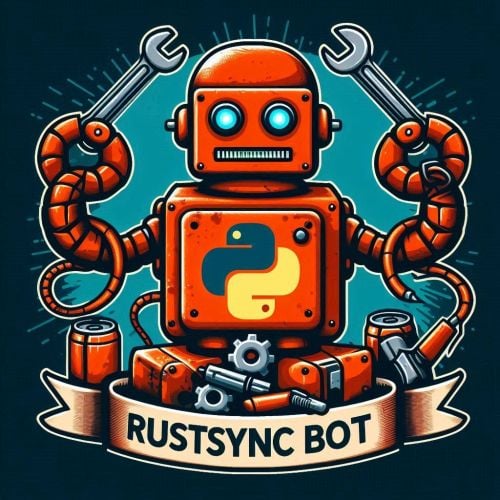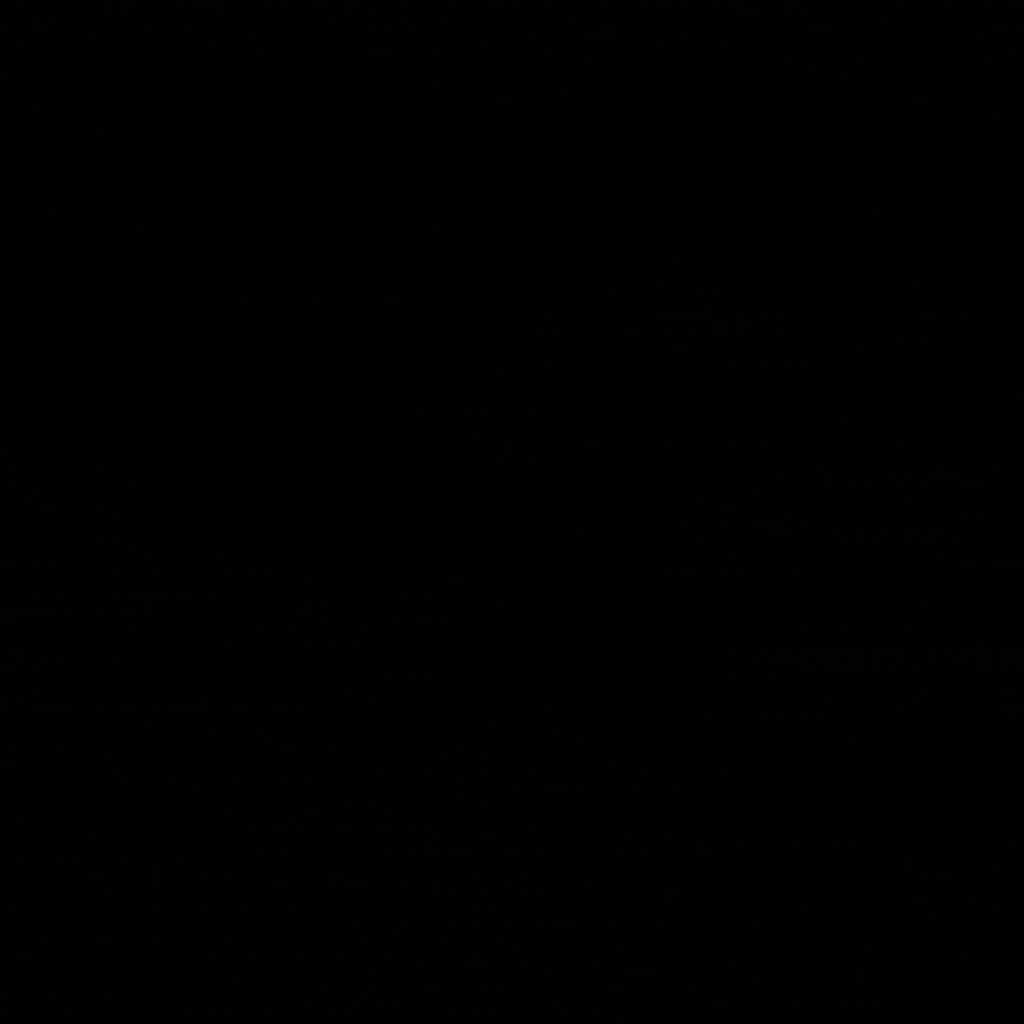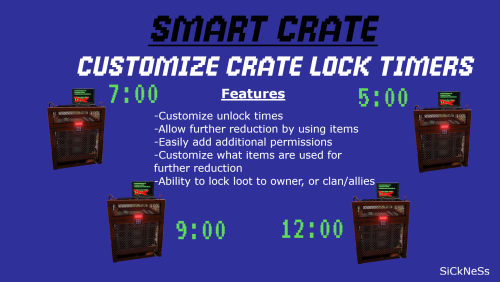-
Posts
100 -
Joined
-
Last visited
-
Days Won
1
Content Type
Profiles
Warranty Claims
Downloads
Forums
Store
Support
DOWNLOADS EXTRA
Services
Everything posted by SiCkNeSs
-
- 4 comments
-
- 1
-

-
- #sync
- #pterodactyl egg
-
(and 7 more)
Tagged with:
-
truepve is fairly simple to setup just with the default config. there is just alot of customization. if you join Nivex's discord, he is real helpful if you have any questions. but its getting a bit off topic for purgefx chat. you can DM me or message me on discord if you have any questions that i can help you with
-
Yeah same issue here. When the plugin loads, the plugins listed un the unload, all unload, and then load. and then it repeats that afterwards Config: { "Force Server Language Override": "", "Discord Webhook Purge Start Message": " **Purge is now active! Prepare for chaos!** ", "Discord Webhook Purge End Message": " **Purge has ended! The world is safe again... for now.**", "Use @everyone in Discord Webhook": true, "Discord Webhook URL": "", "GMT Offset": 0.0, "Console command for Purge": "startpurge", "Chat command for Purge": "startpurge", "Console command for End Purge": "endpurge", "Chat command for End Purge": "endpurge", "Command for Purge Time Reminder": "purgetime", "Console command for force wipe": "", "Console command for other wipes": "", "List of plugins that will be unloaded on purge start": [ "RaidableBases", "AbandonedBases", "ZoneManager", "PVxZoneStatus", "MonumentEvents", "AutoRestart", "TruePVE", "DynamicPVP" ], "Prefab name to play on purge start": "assets/bundled/prefabs/fx/invite_notice.prefab", "Sound Library API support. To play original Sound prefab, leave it empty. Example command: audio.message sendall fileName ": "", "Purge Start Hour": 18, "Purge Start Minute": 0, "Purge End Hour": 18, "Purge End Minute": 0, "Server Wipe Hour": 18, "Server Wipe Minute": 0, "Use 24-Hour Time Format For Chat": true, "Date Format for Chat": "MM/dd/yyyy", "Auto Display Interval (minutes)": 60, "Display Purge Start Date in Chat": true, "Display Purge End Date in Chat": true, "Display Server Wipe Date in Chat": true, "Hex Color for Purge Start Message": "#FFA500", "Hex Color for Purge End Message": "#AB8509", "Hex Color for Server Wipe Message": "#B00707", "Use SimpleStatus Plugin": true, "SimpleStatus Color": "0.77255 0.23922 0.15686 1", "SimpleStatus Title": "Purge Is Currently Active!", "SimpleStatus Title Color": "1 1 1 1", "SimpleStatus Icon": "assets/icons/warning.png", "SimpleStatus Icon Color": "1 1 1 1", "Use Notify Plugin for Messages": false, "Notification Type for Notify Plugin": 0, "Debug": false, "Weeks of the month, when the purge will run": [ 1 ], "Days of the week, when the purge will run": [ "Wednesday", "Tuesday" ], "Days of the week for purge to end": [ "Thursday" ], "Weeks of the month for purge to end": [ 1 ], "Days of the week for server wipe": [ "Thursday" ], "Weeks of the month for server wipe": [ 1 ] } Data File: { "IsPurgeActive": false, "CachedPurgeStartDate": "2025-12-02T18:00:00", "CachedPurgeEndDate": "2025-12-04T18:00:00", "CachedWipeDate": "2025-12-04T18:00:00" }
-
both would be best. there are alot of people that use PayNow now a-days, but lots of hold-outs using Tebex still, due to the extra KYC involved with PayNow
-
https://docs.tebex.io/plugin/endpoints/gift-cards#create-a-gift-card https://docs.paynow.gg/management/management-api/giftcards#post-v1-stores-storeid-giftcards is the API documentation for them
-
For the raffle prize, if you could specify for it to generate a gift card and dm the user with the code. This way role management etc for packages can be handled by the store platform Paynow/Tebex api support for creation of giftcard codes
-
Changed Status from Pending to Fixed Changed Fixed In to Next Version
-
Ty for the report, ill look at it tomorrow after work
-
Version 1.0.0
93 downloads
Default Skins Customize your server’s look with ease. The "Default Skins" plugin allows you to automatically assign default skins to specific in-game items. Simple configuration setup, you just define the item’s shortname and desired skinID. Afterwards it will replace the only the default skin of the item (meaning if the player crafts an item with a skin selected, it will not be changed) to ensure players see your preferred look every time the item is crafted or spawned. Perfect for: Promoting your community brand through custom boxes, clothing, sleeping bag skins etc Giving your server a unique visual identity Just configure it once—and your server’s items will use your chosen default skins automatically. NOTE: THIS SHOULD NOT BE USED ON COMMUNITY SERVERS, AS YOU CANNOT USE CUSTOM SKINS ON THEM Default Config { "Default Skins": { "box.wooden.large": 0 }, "Change Crafted Item Skins": true, "Change Placed Item Skins": true, "Version": { "Major": 1, "Minor": 0, "Patch": 0 } }Free -
Version 1.0.2
7 downloads
Introducing Rust Discord ChatMod, a simple rust chat logging bot. It will connect to your server through RCON, and log the message types you specify. (Global, Team, Clans /c chat, Clans /a chat, Cards (blackjack/slot chat)), and allow you to mute or unmute players you specify Developed and tested with NodeJS 22 LTS. Tested and fully compatible with Rust vanilla chat, and BetterChat. Tested while connected simultaneously to 10 different Rust servers NODEJS 22 OR HIGHER IS REQUIRED FOR USE MAKE SURE TO INSTALL THE NODE REQUIREMENTS! (This can be done by running the command `npm install` from the installation directory. If you are using a Pterodactyl egg or some other hosted service, the requirements are usually installed automatically on boot Key Features: Multi-Server RCON Integration – Connect to multiple Rust servers simultaneously. Offload web requests from plugins like BetterChat, ensuring your server stays performant while your Discord stays in sync. Customizable Chat Relay – Stream global, team, clan, ally, and cards (blackjack/slots) messages directly to the Discord channels of your choice. Configure per server settings, so each Rust server has its own dedicated chat feed. Discord-Based Moderation – Mute or unmute players directly from Discord. Every action is timestamped and logged, providing a reliable record of all moderation activity for easy reference. Role-Restricted Commands – Control who can moderate your servers chat with role-locked commands. Grant chat moderation powers to staff, even if they aren’t ingame. Default Config { "discord": { "guildId": "YOUR_DISCORD_GUILD_ID", "applicationId": "YOUR_DISCORD_BOT_APPLICATION_ID", "botToken": "YOUR_DISCORD_BOT_TOKEN", "roleIDs": [ "1342385755934167051", "DISCORD_ROLE_2", "DISCORD_ROLE_3" ] }, "servers": [ { "serverName": "UNIQUE_SERVER_NAME", "rconIP": "RCON_IP_OR_DOMAIN", "rconPort": "RCON_PORT", "rconPassword": "RCON_PORT", "globalChannelID": "CHANNEL_ID_TO_LOG_GLOBAL", "teamChannelID": "CHANNEL_ID_TO_LOG_TEAM_OR_CLAN", "cardChannelID": "CHANNEL_ID_TO_LOG_CARDS_CHAT", "clansChannelID": "CHANNEL_ID_TO_LOG_CLANS_CHAT_COMMAND", "allianceChannelID": "CHANNEL_ID_TO_LOG_ALLIES_CHAT_COMMAND", "prependServerName": true, "showChannelTag": true, "showPlayerTags": true, "logTeamChat": true, "logGlobalChat": true, "logCardChat": true, "logClansChat": true, "logAllyChat": true }, { "serverName": "UNIQUE_SERVER_NAME_2", "rconIP": "RCON_IP_OR_DOMAIN", "rconPort": "RCON_PORT", "rconPassword": "RCON_PORT", "globalChannelID": "CHANNEL_ID_TO_LOG_GLOBAL", "teamChannelID": "CHANNEL_ID_TO_LOG_TEAM_OR_CLAN", "cardChannelID": "CHANNEL_ID_TO_LOG_CARDS_CHAT", "clansChannelID": "CHANNEL_ID_TO_LOG_CLANS_CHAT_COMMAND", "allianceChannelID": "CHANNEL_ID_TO_LOG_ALLIES_CHAT_COMMAND", "prependServerName": true, "showChannelTag": true, "showPlayerTags": true, "logTeamChat": true, "logGlobalChat": true, "logCardChat": true, "logClansChat": true, "logAllyChat": true } ] }$15.00-
- #chat
- #moderation
- (and 8 more)
-
just modify the version number at the top to 1.7.4 or 1.7.5 (the b5 in the version number is whats causing it) [Info("MonumentOwner", "jtedal", "1.7.4b5")] Change to [Info("MonumentOwner", "jtedal", "1.7.4")]
-
It would be great to have a built in streamer mode permission that can be granted to redact specific information Ive added it myself to change the server name to [STREAMER MODE] for anyone with the permission. But it would be good to have it built in by default
-
- 3 comments
-
To use purchased custom prefabs, you will need to put their files in the customprefabs directory in the RustEdit program directory Then you can load up RustEdit and add it to your map Here is a good tutorial: https://www.youtube.com/watch?v=IPTx07fFxv4
-
the prefabs that you bought and would have showing up on there are made in Rust Edit, and then exported to the .prefab file from there, and topology etc can be exported. Basically you open up rustedit, and generate a flat map, and then you create the prefab using the existing and available prefabs that Rust has. once you have it made, you can save it as a prefab to use over and over
-
gotta remember that there are only a few curators, and lots of file submissions. so it can take a while to go though and weed out the AI slop etc
-
Honestly its usually about 4 ish weeks unless you get lucky
-
-
I assumed it was under the popups plugin, as he was editing the rules. You can usually reproduce it by: 1) editing any popup panel and make a change (server description, rules etc) 2) save and exit out of the serverpanel 3) reload serverpanelpopups plugin It seems to not always write to the config file, but it updates the plugin loaded data. And when rellading/unloading the plugin, its not flushing it to the config file
-
I have run into this problem as well. I have narrowed it down to ServerPopUps not always saving the config. When the server restarts, it loses the changes that were not saved. I have added in a manual command to force run SaveConfig() for now
-
Version 1.0.8
36 downloads
SmartCrate – Control the Loot, Your Way Tired of everyone yoinking loot? SmartCrate puts you in control with customizable crate unlocks and some sweet extras to keep things fair and fun. What it does Custom Unlock Times Want VIPs to open crates faster? No problem. Set unlock times based on permissions—slow it down for new players, speed it up for the OGs. Use Items to Speed It Up Players can shave time off unlocks by using a specific item. Got extra tech trash or HQM? Make 'em useful! Choose Your Boost Item You decide what item can be used to reduce the unlock time. Total freedom. Want it to be rocks? Go nuts. Lock It Down Crates can be locked to the player who started the unlock, and even to their clan. No more randoms running up and swiping your stuff. Great for PvP, RP, or anything in between. Keep the loot flowing, but make 'em work for it. Permissions Permissions are automatically generated when the plugin is loaded. Make sure to grant them to the users/groups you want to give them to Example from the default config: Oxide: o.grant group vip2 smartcrate.vip2 Carbon: c.grant group vip2 smartcrate.vip2 Installation Step 1: Install the plugin and load it Step 2: Customize the configuration file for the ranks you want etc Step 3: Reload the plugin to register the permissions Step 4: Give the permissions to the groups/users you want Command /reducer - uses the specified item to reduce the time, if the player has one in their inventory, and their rank setting has "Enable Item Reduce": true NOTE: The plugin will try to use the lowest hack time permission that the player has. if they have multiple that have the same hack time (eg. default and a vip set to 900 seconds), it will use whichever permission comes last in the configuration file Default Config { "Enable Grid Broadcast": true, "Prevent others from looting": false, "Allow Clan members/allies to loot while protected (Requires Clan Plugin)": true, "Reducer Item Distance": 10.0, "Rank Settings": { "default": { "Unlock Seconds": 900, "Enable Item Reduce": false, "Reducer item ShortName": "targeting.computer", "Required SkinId": 0, "Seconds reduced by using item": 100, "Maximum times reduced": 1, "Number of items used per reduction": 1 }, "vip": { "Unlock Seconds": 600, "Enable Item Reduce": false, "Reducer item ShortName": "targeting.computer", "Required SkinId": 0, "Seconds reduced by using item": 100, "Maximum times reduced": 1, "Number of items used per reduction": 1 }, "vip2": { "Unlock Seconds": 300, "Enable Item Reduce": false, "Reducer item ShortName": "targeting.computer", "Required SkinId": 0, "Seconds reduced by using item": 100, "Maximum times reduced": 1, "Number of items used per reduction": 1 } }, "Version": { "Major": 1, "Minor": 0, "Patch": 7 } }$10.00- 3 comments
- 2 reviews
-
- 1
-

-
Changed Status from Pending to Closed Changed Fixed In to 1.0.5