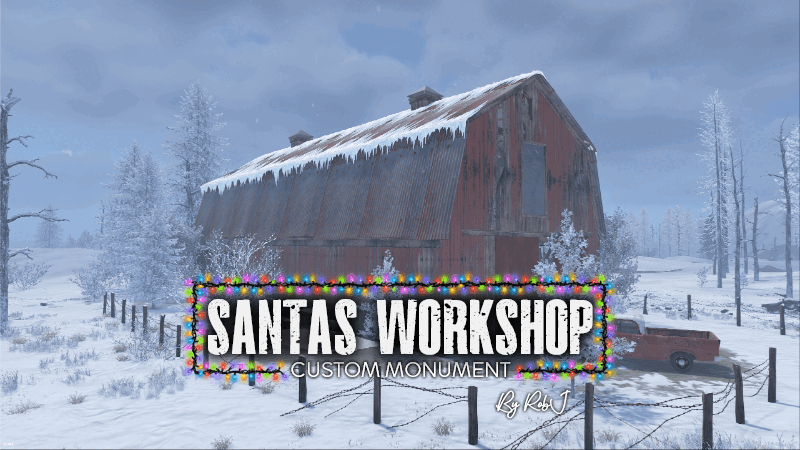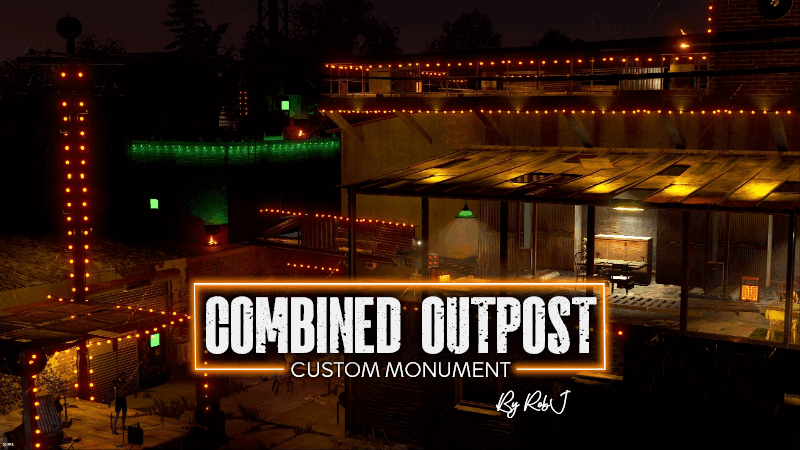-
Posts
505 -
Joined
-
Last visited
-
Days Won
14
Content Type
Profiles
Warranty Claims
Downloads
Forums
Store
Support
DOWNLOADS EXTRA
Services
Everything posted by RobJ
-
Can i ask who is your server host.
-
Their remakes Fully made by me Inspired by the dlc
-
- 68 comments
-
- #wallpaper
- #wall
-
(and 5 more)
Tagged with:
-
Changed Status from Pending to Not a Bug
-
it needs to be uploaded in the two other category's
-
Changed Status from Pending to Not a Bug
-
I understand why the example is not working; it’s using outdated tags, from before we had floor and ceiling functions. https://gyazo.com/bd07cdc79205c7b789359ed67bbdca2d
-
even mine that come with it not working ?
-
have you give it 5 mins to download for the 1st time. is this affecting other wallpapers youve added yourself
-
Version 1.0.0
1 download
Let me introduce you to my new monument: Santa's Secret Workshop. It is based in an innocent, unassuming barn in the North Pole, operated by farmers. However, this barn holds a secret—below its floor lies Santa's workshop, where his elves are hard at work on a bustling production line. Quick Start Extract the zip file into your RustEdit install folder. Start Rust Edit. Click on Prefabs at the top & open up your Prefab List. Under the Custom category, you will now find RobJs Premium Prefabs. Double-click on the prefab file, which will spawn it into the map for you. Drag it to the general area you want to place it. Apply the Height Mask, Topology Mask, and Splat Mask. Contact And Help If you need to contact me discord is best: RobJ2210#2553 For help/support my discord group is best: Join RobJ Maps Discord$16.99-
- 1
-

-
- #xmas
- #christmas monument
-
(and 2 more)
Tagged with:
-
Changed Status from Fixed to Pending
-
Changed Status from Pending to Fixed Changed Fixed In to Next Version
-
ok thank you i will fix in next version
-
Version 1.0.0
1 download
Introduce my standalone point of interest to your Rust map with T.R. Autos, a fully custom monument built inside the ruins of a collapsed railway bridge. Once a functioning auto repair shop beneath an active rail line, decades of decay, structural failure, and neglect have transformed it into a atmospheric location perfect for exploration and combat. Additionally, I’ve hosted two sign images for you to use or to serve as templates if you wish to create your own signs. These signs are applied using the Sign Artist plugin for added convenience. Quick Start Extract the zip file into your RustEdit install folder. Start Rust Edit. Click on Prefabs at the top & open up your Prefab List. Under the Custom category, you will now find RobJs Premium Prefabs. Double-click on the prefab file, which will spawn it into the map for you. Drag it to the general area you want to place it. Apply the Height Mask, Topology Mask, and Splat Mask. Contact And Help If you need to contact me discord is best: RobJ2210#2553 For help/support my discord group is best: Join RobJ Maps Discord$18.99 -
Version 1.0.0
2 downloads
A bundle of 6 Viking houses for roleplay server owners and a little extra. Total Prefab count: 1781 for all included in the pack. No special plugins or anything is needed, paste and play! Contact And Help If you need to contact me discord is best: RobJ2210#2553 For help/support my discord group is best: Join RobJ Maps Discord$19.99 -
Version 1.0.0
1 download
Welcome to my new theme for the popular WelcomePanel plugin — featuring a completely refreshed design inspired by the grim aesthetic of the Death Korps of Krieg from the Warhammer universe. This update includes: A redesigned button layout with 9 fully customized buttons Unique icons modeled after in-game items A coordinated wallpaper and refined color palette for a cohesive look All existing WelcomePanel functions and addons remain fully compatible — now wrapped in a darker, battle-worn Krieg theme. Please note: This is a theme configuration, not the plugin itself. You’ll need the WelcomePanel plugin installed for this theme to work. Quick Start Unload Welcome Panel (If you have it already) Extract the zip file. Place the JSON file in the Oxide/Config folder on your server. Install or Restart the Welcome Panel Plugin The theme should be active now. Adjust the logo and text to align with your server's preferences. Contact And Help If you need to contact me discord is best: RobJ2210#2553 For help/support my discord group is best: Join RobJ Maps Discord$12.99-
- 1
-

-
- #welcomeui
- #welcome ui
-
(and 4 more)
Tagged with:
-
Version 1.0.0
3 downloads
Welcome to my Halloween Combined Outpost, Bandit & Stables prefab! This prefab allows you to transform any standard compound into a all-in-one compound. It includes all the amenities of each location, complete with shopkeepers, vending machines, an Airwolf dealer, and a horse seller. Horse Seller Plugin This plugin includes features that allow you to interact with the horse seller, purchase saddles, and buy your own horse. RustMaps.com An empty map is included with the compound and prefab, ready for upload to RustMaps. Video Install Guides Manual Install Video RustMaps Install Video Contact And Help If you need to contact me discord is best: RobJ2210#2553 For help/support my discord group is best: Join RobJ Maps Discord$9.99- 1 comment
-
- 1
-

-
- #halloween
- #combined
-
(and 5 more)
Tagged with:
-
Changed Status from Pending to Cant Reproduce
-
this is always caused by 1. not adding the vendor profiles to rustedit before editing the map
-
Changed Status from Pending to Cant Reproduce
-
Changed Status from Pending to Fixed Changed Fixed In to Next Version
-
Ive added more and i think it should feel better now
-
so from this it should be the same i use the games own red card desk spawner for inside the monuments same as default monuments and that means they should be next to them on the same desk the red card spawns
-
It's probably the custom monuments. A far as I was aware most of the spawn points for fragments are on the desks where the cards spawn and as each monument contains the correct desk I assumed it would contain the correct fragments where else do fragments spawn regularly other than coloured card desks, I can put an update out tomorrow.
-
Changed Fixed In to Next Version


.thumb.gif.b68fcc45abe70ab7d7235dffc8a0c770.gif)