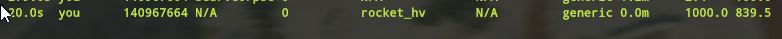Tanki
Member-
Posts
515 -
Joined
-
Last visited
-
Days Won
2
Content Type
Profiles
Warranty Claims
Downloads
Forums
Store
Support
DOWNLOADS EXTRA
Services
Everything posted by Tanki
-
{ "Spawn checks Custom Maps (Use this only when bradley does not spawn correctly on custom maps!!!": { "Respawn check (Use rustedit for Custom locations": false, "Respawn check (Vanilla Launchsite)": false, "Respawn check (Launchsite) each x Minutes": 15.0, "Respawn check (all Custom locations) each x Minutes": 15.0 }, "Cooldowns": { "use cooldown between Bradley Kills": true, "Show Gametip on bradleycooldown command": true, "cooldown between Bradley kills (minutes)": 90 }, "Avoid BradleyOptions override settings for other plugins": { "Using Only BradleyOptions": true, "Using BradleyGuards/ParaTroopers (Umod)": false, "Using BradleyGuards (Codefling)": true }, "Spawn checks Vanilla Maps (use this only when you are using just the Launchsite!!!": { "Respawn Use (Launchsite Bradley ,use only when spawn checks are disabled)": true, "Min respawn time (minutes)": 30.0, "Max respawn time (minutes)": 45.0 }, "Bradley Settings": { "Enabled (will not spawn when false)": true, "Change Health (If only using BradleyOptions)": true, "Health": 6000, "Max Fire Range": 100, "Throttle Responce": 1.0, "Hostile timer": 20.0, "Ignores sleepers": true, "Ignores admins": false }, "Bradley Loot": { "Max crates after kill": 5, "Remove Napalm": false, "Remove Gibs": false, "Instantly unlock crates": false, "Instantly unlock Gibs": false }, "Bradley Canon": { "Canon Fire delay": 0.3, "Canon Firerate": 0.25 }, "Bradley Machinegun": { "Machinegun Bullet Damage": 15, "Machinegun Firerate": 0.06667, "Machinegun Burst Duration": 10 } } with this, it work better apparently... need to test more.. thanks for help
-
health set to 6000 and after 7 hv, it's killed.... other bug, he respawn faster (5min) and we have set between 10-15 min... if can help, we used a custom map with rustedit but we have bradlet only at launch site, maybe a misstake in configuration... we use BradleyGuard Thanks for any suggestion BradleyOptions.json
-
- 35 comments
-
- 1
-

-
Hello, always need this request, thanks
-
Oh ok thanks very much. Yes
-
Hello, permission granted to vip group: log rustrewards: where i'm wrong please? Thanks edit: ok found the bug, he don't accept a float number like x.5... with 2.0 it work fine thanks
-
Hello, possible to add a priority support for each group? eg: backpack.use.5 for default player backpack.use.10 for default regular backpack.use.20 for default elite backpack.use.30 for default legend backpack.use.42 for default vip if the player is in the elite group when he is already in the default group, it will be necessary to take into account the size of the elite group and not the default (a priority system ...) The plugin on umod doesn't support this feature, it would be nice for a lot of people I think. Thanks very muchif the player is in the elite group when he is already in the default group, the size of the elite group must be taken into account ... The plugin on umod doesn't support this feature, it would be nice for a lot of people I think. Thanks very much
-
and trupve?
-
Hello, i don't use noraid plugin maybe share your config for helping you?
-
- 35 comments
-
- 1
-

-
- 35 comments
-
- 1
-

-
Hello, description: I would like to limit raids on my server. I know there is a plugin on umod but the author is not too active to fix some bugs Functionality: - block all types of damage (must be compatible with TruePVE for the Schedule part) - When Schedule is activated, raid is authorized by limiting the number to 1 raid / day only purchasable with RP points * * this requires a command => / raidlimit add <steamid64> <value> (requires compatibility with the serverrewards and timedexecuted plugin) - Data reset every day - A gui indicating the number of raid remaining - Regarding the restriction, this applies to friends, clan etc ... (the server is a max trio) Permission: No need i think There may be more ideas coming in the next few hours so I will edit my request. Price: free would be generous otherwise make me a proposal by private messaging Thank you
-
tested No Deployable Penalty and work for me
-
gcraft vip 1.5: File was updated correctly: { "CraftingSpeed": { "default": 1.0, "authenticated": 1.0, "regular": 1.0, "elite": 1.0, "legend": 1.0, "vip": 1.5, "donator": 1.0, "serverarmour.hardware.ownsbloody": 1.0 } }
-
Some member use this plugin with bug and only you have nothing? it's crazy ^^
-
I'm interessed for this plugin entitylimit is bugged...
-
https://umod.org/plugins/no-vehicle-fuel oh ok my bad read MikeHawke, is god for this
-
I've commit a misstake sorry ^^ StackSizeController should not be able to modify the stack for TC (allow and only x2) If a admin/modo can merge or it's auto? surprise apparently no ^^
-
Hello, not having found a corresponding plugin, I ask you. Plugin name: ManagerUpKeep Description: Block the number of resources in the CT taking into account the value of decay.upkeep_period_minutes which I defined at 1440. This value will not change in the future. Stack x2 maximum with compatibility with the StackSizeController plugin Block resources that are not necessary for the upkeep (fabric, gunpowder, animal fat, leather, etc.) Example: the plugin authorizes 15k (this must include all resources, wood, stone, metal fragment, hqm). The player puts: 5k stone, 8k metal, 1k hq and 1k wood if he tries to add resources then we block and send him a message. Price: free or paids (within reason) ... I have little money ... hoping my request is clear enough ^^ Thank you !