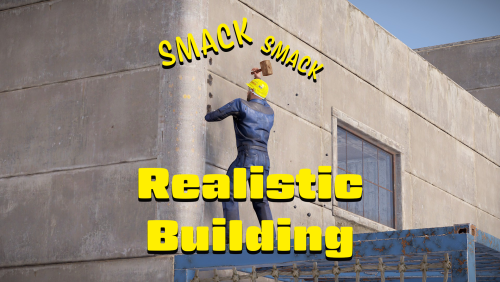-
Posts
20 -
Joined
-
Last visited
Content Type
Profiles
Warranty Claims
Downloads
Forums
Store
Support
DOWNLOADS EXTRA
Services
Everything posted by Jyrgen
-
- 6 comments
-
- #realism
- #realistic
-
(and 6 more)
Tagged with:
-
Version 1.0.0
8 downloads
ABOUT Why is climbing the tallest mountain in Rust so easy? This plugin offers more challenges the higher you go, as you start losing oxygen (small amounts but enough to make screen blurry), the temperature goes into extreme cold and if you go too high, you will encounter radiation. The increases are smooth meaning the higher you go, the more cold temperature and radiation you will receive. There is of course protective gear to help you against the hostilities of the altitude. PERMISSIONS dangerousaltitude.bypass - players with the permission will be exempt from the effects of this plugin. CONFIGURATION FILE { "BypassInVehicle": false, "BypassNoClip": true, "BypassOxygenGear": [ "hazmatsuit.arcticsuit", "hazmatsuit.diver", "hazmatsuit.spacesuit", "hat.gas.mask", "diving.tank", "hazmatsuit_scientist_arctic", "scientistsuit_heavy", "hazmatsuit.nomadsuit", "hazmatsuit_scientist", "hazmatsuit_scientist_peacekeeper", "jumpsuit.waterwellnpc" ], "BypassRadiationGear": [ "hazmatsuit", "hazmatsuittwitch", "hazmatsuit.arcticsuit", "hazmatsuit.spacesuit", "hazmatsuit.diver", "hat.gas.mask", "hazmatsuit_scientist_arctic", "scientistsuit_heavy", "hazmatsuit.nomadsuit", "hazmatsuit_scientist", "hazmatsuit_scientist_peacekeeper", "jumpsuit.waterwellnpc" ], "BypassTemperatureGear": [ "hazmatsuit.arcticsuit", "hazmatsuit.diver", "hazmatsuit.spacesuit", "jacket.snow", "jacket", "hazmatsuit_scientist_arctic", "hazmatsuit.frontier", "scientistsuit_heavy" ], "NoOxygenAltitude": 160, "RadiationMaxAltitude": 1000, "RadiationMultiplier": 1, "RadiationStartAltitude": 180, "TemperatureMaxAltitude": 300, "TemperatureMultiplier": 100, "TemperatureStartAltitude": 100 }$5.99-
- #realistic
- #realism
-
(and 5 more)
Tagged with:
-
- 6 comments
-
- #realism
- #realistic
-
(and 6 more)
Tagged with:
-
- 6 comments
-
- #realism
- #realistic
-
(and 6 more)
Tagged with:
-
Version 1.1.0
23 downloads
ABOUT One thing I was never too big fan of in Rust was the imbalance of harvesting and crafting taking time, but building being instant - you can build a villa faster than you finish that assault rifle. Yet all other survival games require much more effort to build, well worry no more. The Realistic Building plugin can bring you back the satisfaction of smacking your building with a hammer to build it. WHAT DOES IT DO? Newly built thatch block will have its health set to 1 by default or to your configured value. After upgrading it it will keep its last health, so if you repair it to 10 and upgrade it to stone, the upgraded stone block will have 10 health after upgrade. This means every block you build you will also need to hit it with your hammer until the health is filled up. You can also set deployables to work with this plugin. NOTE Please note that having to repair the blocks on top of deploying will double the building cost. Cost can be adjusted with server convar 'decay.upgrade_wood_cost_multiplier' variable. It is also recommended to set server convar 'decay.upkeep_heal_scale 0' to avoid deployed blocks healing themselves. When adding deployables please make sure to use the deployed short name not item short name that is in your inventory. PERMISSIONS 'realisticbuilding.use' - players with the permission will be subject to the effects of this plugin. 'realisticbuilding.bypass' - players with the permission who are in same category as use will be exempt from the effects of this plugin. CONFIGURATION FILE { "EnableDeployables": true, "HealthBuilding": 1, "HealthDeployables": 1, "Deployables": [ "wall.external.high.wood", "gates.external.high.wood", "wall.external.high.stone", "gates.external.high.stone", "wall.external.high.legacy", "gates.external.high.legacy", "wall.external.high.adobe", "gates.external.high.adobe", "wall.external.high.ice", "icewall", "graveyardfence", "furnace.large", "refinery_small_deployed", "water_catcher_large", "electric.windmill.small", "legacy.shelter.wood.deployed", "abovegroundpool.deployed" ] }$5.99-
- 1
-

-
- #realistic
- #realism
- (and 8 more)
-
Version 1.0.5
36 downloads
ABOUT While wearing heavy plate helmet or diving goggles in Rust you do get quite immersive overlay experience, however the rest of the gear does not. This plugin offers different overlays for different armors. This offers small penalty for wearing heavy armors and offers more roleplay approach to gear. This would motivate players to wear helmets only if entering combat. The overlay images can be changed and custom gear and custom images can be uploaded. IMPORTANT The UI will overlay on top of some ingame elements, mainly map, chat and status effects (not metabolism but temperature, radiation ect). Also while having UI active you can not pan around map or click on chat box to open popup menu. Inventory and crafting panel are unaffected. The overlay automatically fills entire screen and is designed for 16:9 screen. Users with different resolution will have the overlay stretched depending to their resolution. SUGGESTIONS Since the UI does get overlaid on the map I would recommend using this plugin with convar 'server.mapenabled False' which also goes good with 'server.compassenabled False' for better immersion experience. PERMISSIONS 'immersivegear.use - players with the permission will be subject to the effects of this plugin. 'immersivegear.bypass' - players with the permission who are in same category as use will be exempt from the effects of this plugin. HOW TO INSTALL First move the ImmersiveGear folder to oxide/data, then move the ImmersiveGear.cs to oxide/plugins folder. CONFIGURATION FILE { "GearToFile": { "hazmat.krieg": "hazmatsuitkrieg.png", "hazmatsuit.pilot": "hazmatsuitpilot.png", "hazmatsuit.diver": "hazmatsuitdiver.png", "hazmatsuit_scientist_arctic": "gasmask.png", "hazmatsuit_scientist": "gasmask.png", "hazmatsuit_scientist_peacekeeper": "gasmask.png", "hazmatsuit_scientist_nvgm": "hazmatsuitscientistnvgm.png", "hazmatsuit.arcticsuit": "hazmatsuitarcticsuit.png", "hazmatsuit.frontier": "frontiersuit.png", "hazmatsuit.lumberjack": "hazmatsuitlumberjack.png", "hazmatsuit.nomadsuit": "hazmatsuitnomadsuit.png", "hazmatsuit.spacesuit": "spacesuit.png", "hazmatsuit": "hazmatsuit.png", "hazmatsuittwitch": "hazmatsuit.png", "jumpsuit.waterwellnpc": "hazmatsuitnomadsuit.png", "hat.gas.mask": "gasmask.png", "mask.bandana": "bandana.png", "attire.banditguard": "bandana.png", "attire.ninja.suit": "bandana.png", "halloween.surgeonsuit": "bandana.png", "deer.skull.mask": "mask.png", "clatter.helmet": "mask.png", "draculamask": "mask.png", "hat.dragonmask": "mask.png", "frankensteinmask": "mask.png", "ghostsheet": "mask.png", "gingerbreadsuit": "mask.png", "mask.balaclava": "mask.png", "mummymask": "mask.png", "hat.oxmask": "mask.png", "hat.rabbitmask": "mask.png", "hat.ratmask": "mask.png", "hat.snakemask": "mask.png", "scarecrowhead": "gloweyes.png", "attire.snowman.helmet": "mask.png", "hat.tigermask": "mask.png", "hat.wellipets": "mask.png", "bucket.helmet": "buckethelmet.png", "coffeecan.helmet": "coffecanhelmet.png", "burlap.headwrap": "bandana.png", "attire.egg.suit": "eggsuit.png", "scientistsuit_heavy": "scientistsuitheavy.png", "gloweyes": "gloweyes.png", "halloween.mummysuit": "gloweyes.png", "metal.facemask": "metalfacemask.png", "metal.facemask.icemask": "metalfacemask.png", "metal.facemask.hockey": "metalfacemask.png", "knightsarmour.helmet": "knighthelmet.png", "riot.helmet": "riothelmet.png", "hat.wolf": "hatwolf.png", "wood.armor.helmet": "woodarmorhelmet.png", "attire.reindeer.headband": "reindeerheadband.png", "pumpkin": "pumpkin.png", "cocoknight.armor.helmet": "cocoknightarmorhelmet.png", "oubreak_scientist": "hazmatsuitscientistoutbreak.png" } }$5.99- 6 comments
-
- 2
-

-
- #realism
- #realistic
-
(and 6 more)
Tagged with:
-
Hello, Thank you for the response. I reattempted the test with the config provided by you, using all default server convars / settings and no other plugins. Here is the video of my results https://youtu.be/bHCar1mM5Jw?si=EeGnY9r7AtvbVftb 0:00 — Spawning new car, fuel settings is working. 0:38 — Reloading the plugin, fuel settings stop working. 1:02 — Unloading and reloading the plugin, still not working. 1:40 — Using car lift to reattach the module, fuel settings start working again. 2:48 — Reloading the plugin again, fuel settings stop working. The problem does not persist with other vehicles, only modular cars. What could be causing this in my case?
-
Hello, The plugin seems not to be working for modular cars. Modular car fuel settings only works if you remove and reattach the engine module. Once you restart the server or reload the plugin the setting stops working
-
Thanks for responding, As one (terrible) workaround I have been attempting to find what the skins 10000-20000 do. Looking at Rust approved V2 skin list few numbers in between are missing. A problem with this is that you have to apply it to every skinnable object to find what the skin is used for. Perhaps there is any tool or method to find what object the V2 skin ID is used for. Then there is only 10, maybe 100 thousand possible combinations I can go through
-
Hello Codeflingers! I am seeking information for a question that I have been trying to figure out for a while about older skins. Older skin IDs are not in accordance with the one displayed in workshop. For example the skin for the tracksuit pants in Rust is 10049 while on the workshop the ID is 490773561. Using the workshop ID in Rust for this skin does not work. The same creator has a very cool tracksuit jacket with workshop ID 510327126. The same principle applies to this skin but I am unable to find short ID version for that. In conclusion there are tons of amazing older Rust skins that use this short ID. I do personally prefer theses skins as they work much better with Rust aesthetics before the new skins went too tacky. Is there any way to give these old skins a use and find out the ID that is required to use for Rust. Cheers!
-
Here is a plugin suggestion for survival oriented servers that Rust is missing. Mostly there is no benefit for walking, as sprinting is faster and has it same decay for hunger and thirst when sprinting. Also as food and especially water is abundant in Rust it would be excellent to have the ability to change the variables to give servers extra PVE challenge.