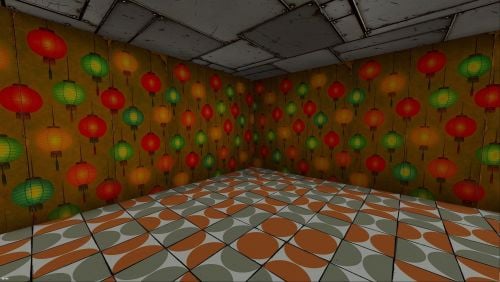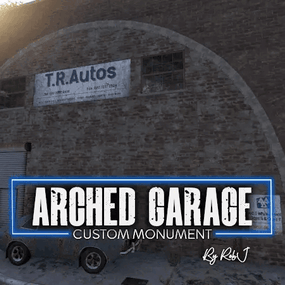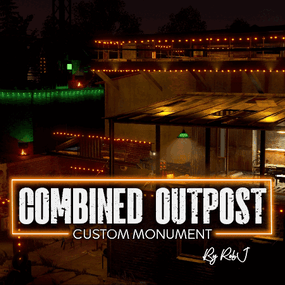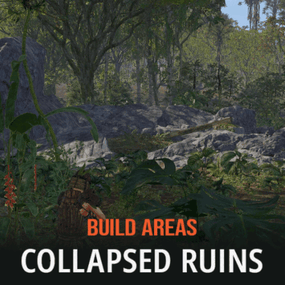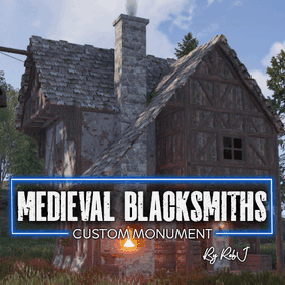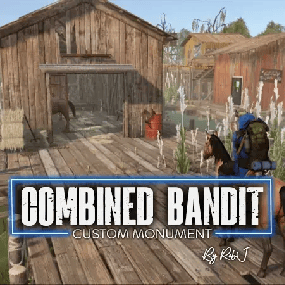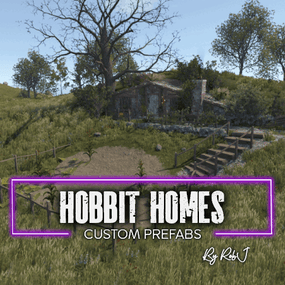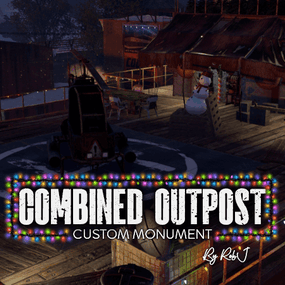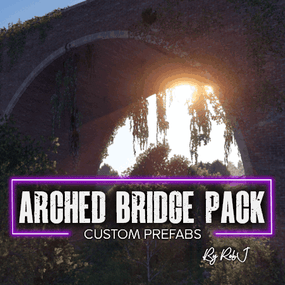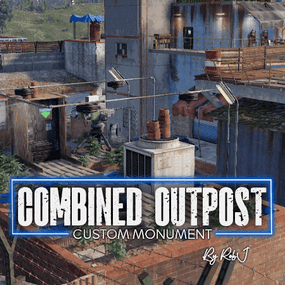Welcome to Wallpaper Planner a lightweight, fast, and user-friendly extension for Rust that enhances the default wallpaper tool with a powerful custom skin selector.
 Features
Features
 Custom UI:
Custom UI:
Access a sleek, in-game wallpaper selector by middle-clicking (FIRE_THIRD) while holding the wallpaper tool. The plugin automatically detects whether you're aiming at a wall, floor, or ceiling and opens the correct category.
 Favourites System:
Favourites System:
Mark your favourite skins in each category, then easily toggle a view that shows only your most liked wallpapers.
 VIP Skins (New):
VIP Skins (New):
Offer exclusive VIP-only wallpapers, floors, and ceilings to supporters or special groups.
- Create unlimited VIP tiers in the config (e.g. wallpaperplanner.vip, wallpaperplanner.vip1, wallpaperplanner.vip2, etc.).
- Assign unique skins to each tier.
- Players with the matching permission automatically see their extra VIP skins in the UI.
 100% Custom
100% Custom
All wallpapers are exclusively made for this plugin. No DLC or official skins are used, though some designs may be inspired by existing skins.
 More Skins Incoming:
More Skins Incoming:
New exclusive custom wallpapers are added regularly. You can also import your own Workshop skins with ease.
 Permissions
Permissions
- wallpaperplanner.use — Grants access to the wallpaper planner UI.
- wallpaperplanner.outside — Allows use of wallpapers outside of a player’s base. (Please note: This is currently in Beta. Not all skins perform perfectly on exterior surfaces or Armoured Tier walls.)
- wallpaperplanner.admin — Enables admin-only tools to rename, delete, or manage skins directly through the UI.
 Chat Commands
Chat Commands
/wallpaperplanner — Use this if you prefer a custom keybind instead of the middle mouse button. Must be used while holding the wallpaper planner.
Example: Bind to H key
Open console (F1) and enter:
bind H "chat.say /wallpaperplanner"
List of input keys to use in config that rust accepts.
BACKWARD
LEFT
RIGHT
JUMP
DUCK
SPRINT
USE
FIRE_PRIMARY
FIRE_SECONDARY
RELOAD
FIRE_THIRD
DISABLED
 DISABLED Input Key (New):
DISABLED Input Key (New):
- Server owners can now disable the UI keybind system entirely.
- In the config, set:
- "UI input key": "DISABLED"
- This prevents the menu from opening with FIRE_THIRD, allowing admins to enforce custom binds (e.g. /wallpaperplanner only).

.thumb.gif.b68fcc45abe70ab7d7235dffc8a0c770.gif)

.thumb.gif.b68fcc45abe70ab7d7235dffc8a0c770.gif)