Loot Table & Stacksize GUI 1.0.41
Loottable v2 open beta
I am currently looking for some people willing to test the new Loottable version. The new version is fully backwards compatible and the basic functionality has already been tested by me. To ensure the plugin works as expected not only on my test server, I decided to do a beta testing phase before release.
The only requirement to participate is that you own Loottable.
Join my discord if you are interested: https://discord.gg/mqbB5cTSfc
The_Kiiiing's Collection
-
$25.00
By The_Kiiiing
-
$4.00
By The_Kiiiing
-
$18.89
By The_Kiiiing
-
$18.99
By The_Kiiiing
-
$8.99
By The_Kiiiing
-
$19.00
By The_Kiiiing
-
$14.00
By The_Kiiiing
-
$20.00
By The_Kiiiing
-
$18.00
By The_Kiiiing
-
$12.00
By The_Kiiiing
-
Free
By The_Kiiiing
-
Free
By The_Kiiiing
-
$16.00
By The_Kiiiing






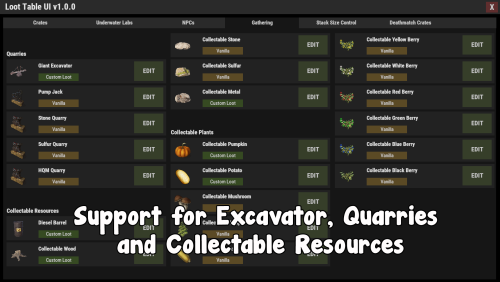











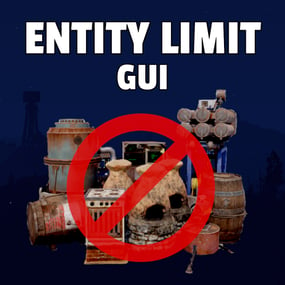




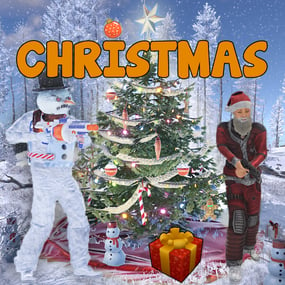

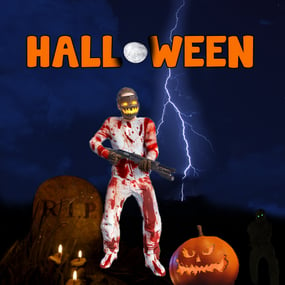





Recommended Comments
Create an account or sign in to comment
You need to be a member in order to leave a comment
Create an account
Sign up for a new account in our community. It's easy!
Register a new accountSign in
Already have an account? Sign in here.
Sign In Now