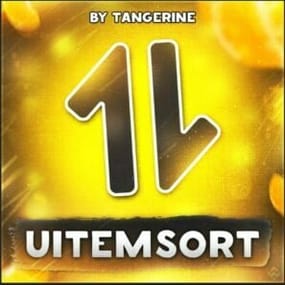About LinkReminder
LinkReminder is a plugin that will automatically message any and every user that is not part of a specific oxide group every "x" amount of seconds. It is fully customizable, changing the Icon, message, colors, group names, etc.. All configurable through the Config file, or ingame by typing /linkconfig! (Permissions required for that comman, read below)
Required permissions to use this plugin's in-game config editor
linkreminder.allow
Default Config
Steam Avatar User ID - This is the STEAMID of a user that you want to use the profile picture for the message icon.
Oxide Group Name - Whatever name is here, is what the plugin is looking for. So if you do "Verified" then the plugin will send a message to everyone who is NOT in the "Verified" group.
Message interval in seconds - Self explanatory, how often do you want the message to be sent? (In seconds)
Message to send to player - The message you want to send to play (Using /linkconfig is a more visual and easier way to picture this one)
{ "Steam Avatar User ID": 0, "Oxide Group Name": "default", "Message interval in seconds": 300.0, "Message to send to player (You can use \n for new line, <color=#11111></color>, and more tags": "Hey {player},Don't forget to link your account to Discord for access to exclusive benefits, such as a 'Verified' kit and rank,special channels and events, and the ability to help grow our community.Go to our website to verify your account today!" }
Some tips and things to remember
- inside of the editor, hitting "enter" for the custom message and starting a new line will start a new line in the config aswell, no need for \n like a server description uses.
- You can use other tihngs like <color=#HEXCODE></color> tags to color certain words or phrases
- Typing {player} will insert the players name
- The plugin will automatically reload if you click "save config" in the /linkconfig editor.
-
Here is a video of the config and how it can be used.



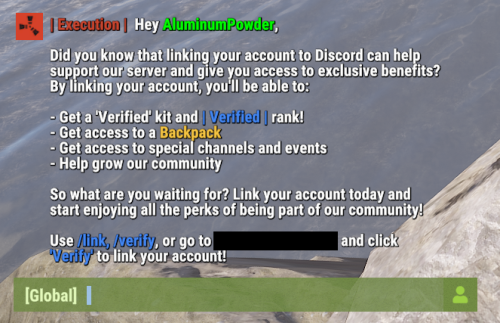



.thumb.png.dccc8fc736f607ab1286fc4ce34b1699.png)
.thumb.png.e16b90e1b87c397686f4ad02dbe29c15.png)
.thumb.png.d57ea7d9cd84d4b56f50be6a3afd508b.png)


.thumb.png.4ceec0ba6f05bcf14698445969156945.png)