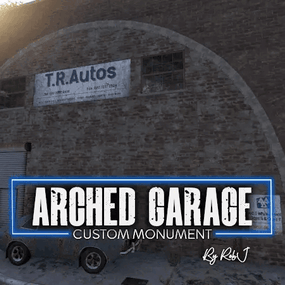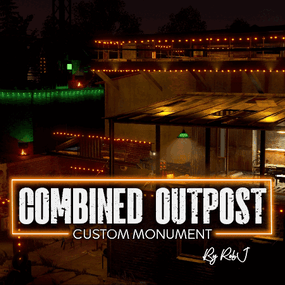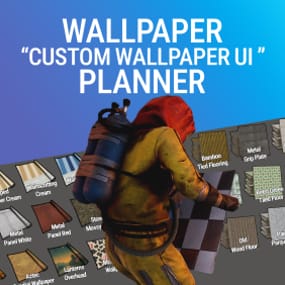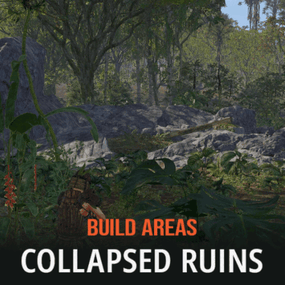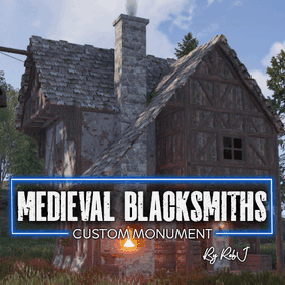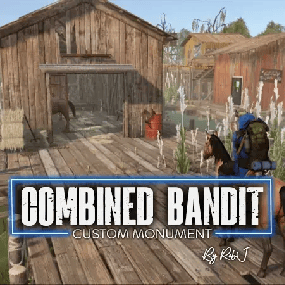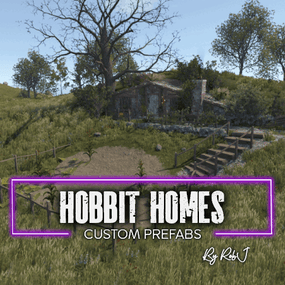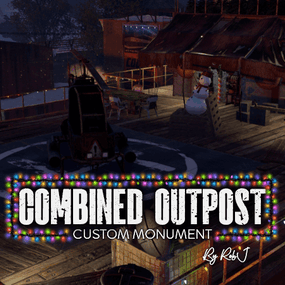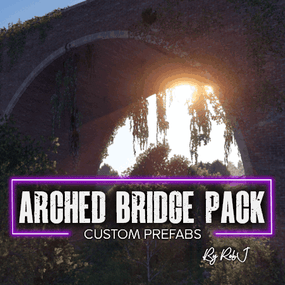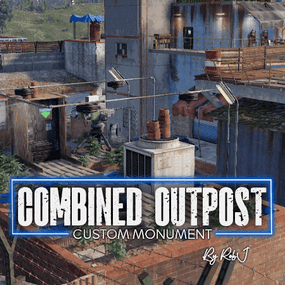About Medieval Steampunk Village All In One (Outpost, Bandit, Stables & Fishing Village)
I introduce the Medieval All In One containing all vendors from Outpost, Bandit, Stables & Fishing Village and the mission givers as well as recycler, helicopter shop, boat shop & horse seller.
With it being a compact all in one its perfect for saving space on your map leaving more room for building or other monuments.
Docked Airship
The airship can be removed if your after a more authentic medieval setting.
Versions
Two versions are included a auto turret guarded version and a none guarded version for you to use ether BotReSpawn or BetterNPC to add your own peacekeeper guards.
Quick Start
- Extract the zip file into your RustEdit install folder.
- Make sure you have VendingPresets and CustomPrefabs Folder from the zip file.
- Start Rust Edit.
- Click on Prefabs at the top & open up your Prefab List.
- Under the Custom category you will now find RobJs Premium Prefabs.
- Double click on the prefab file and it will spawn it into the map for you.
- Drag it to the general area you want to place it
- Apply the Height Mask, Topology Mask, and Splat Mask.
- Needs https://github.com/k1lly0u/Oxide.Ext.RustEdit installed and running.
Contact And Help
If you need to contact me discord is best: RobJ2210#2553
For help/support my discord group is best: Join RustMaps By RobJ Discord
Credits
Designed by Cobalt & RobJ In a collaboration and featured in Timelines & Clockworks Maps.
FAQ
QuoteAnswer: Your Missing the vending profiles.
Resolution: Before starting rustedit you must add the VendingPresets folder to your rustedit install folder then your good to start up the program and add the monument to your maps.

.thumb.gif.b68fcc45abe70ab7d7235dffc8a0c770.gif)