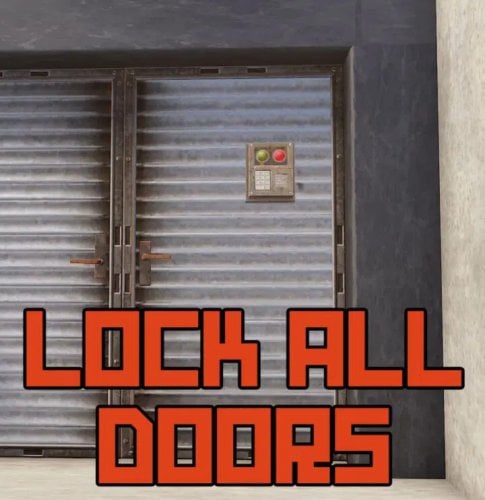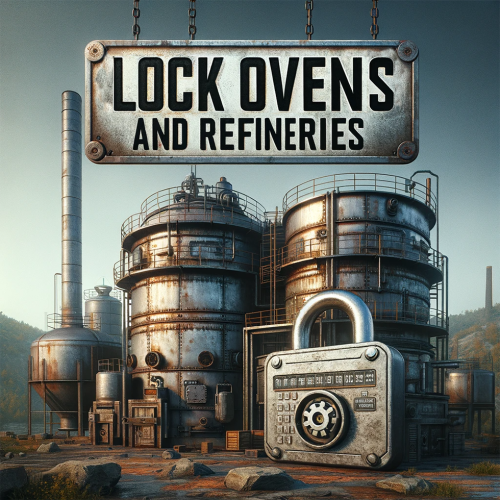-
Posts
43 -
Joined
-
Last visited
About JulioJuajez
- Birthday 02/22/1988
Recent Profile Visitors
6,592 profile views
JulioJuajez's Achievements
-
-
MustaKIssa started following JulioJuajez
-
Hey Airpex, Really glad to hear that everything is working now! It looks like the small optimization made the difference. If you're not seeing any error messages in the server panel console and there are no crashes, it sounds like we're on the right track. If you run into any more issues or if you have any suggestions on how to improve the plugin, please don't hesitate to let me know. Your feedback is very important for maintaining the stability and performance of the plugin. Thanks for your patience and for giving it another try. Best regards!
- 15 comments
-
- #lock
- #composter
-
(and 3 more)
Tagged with:
-
- 15 comments
-
- #lock
- #composter
-
(and 3 more)
Tagged with:
-
- 15 comments
-
- #lock
- #composter
-
(and 3 more)
Tagged with:
-
Hello Jeremy, It seems that you are experiencing an issue with the lock deployment feature of the mod. I assure you that the mod is up to date and should be functioning correctly. If you have enabled the ActivatePermUse option in the configuration file, you must ensure that users are granted the lockoven.use permission to be able to deploy a lock. Here’s how you can assign this permission: Use an admin console or RCON tool to assign the permission. Type the following command, replacing <username> with the player's username: oxide.grant user <username> lockoven.use If you'd like to assign the lockoven.use permission to an entire group, you can do so with this command: oxide.grant group <groupname> lockoven.use Replace <groupname> with the name of the player group that should receive the permission. This will allow all players in that group to deploy locks as per the mod's functionality. If ActivatePermUse is set to false, then no additional permissions are necessary, and players should be able to deploy locks without any issue. If you continue to encounter difficulties, please don’t hesitate to let me know so I can provide further assistance.
-
- 3 comments
-
- 15 comments
-
- #lock
- #composter
-
(and 3 more)
Tagged with:
-
- 15 comments
-
- 1
-

-
- #lock
- #composter
-
(and 3 more)
Tagged with:
-
Version 1.0.2
532 downloads
Lock Barrels: Enhanced Security for Your Storage Barrels Overview: The << Lock Barrels >> plugin allows you to add a codelock to your storage barrels. Secure a lock in just a few clicks, the same way you would for a chest, and protect your valuable resources. Key Features: Easy Lock Installation: Add a codelock to your storage barrels as effortlessly as you would to a chest. Refresh Command: If the plugin is installed during a wipe, the << /refreshbarrels >> command will update all barrels to make them lockable. This command is unnecessary if the plugin is active from the beginning of the wipe. Configuration and Permissions: Customization via Config File: Adjust the command as you see fit. Permissions: << lockbarrels.admin >>: Required to use the << /refreshbarrels >> command.Free- 3 comments
- 2 reviews
-
- 1
-

-
JulioJuajez started following Lock Your Barrels
-
- 15 comments
-
- 1
-

-
- #lock
- #composter
-
(and 3 more)
Tagged with:
-
- 15 comments
-
- #lock
- #composter
-
(and 3 more)
Tagged with:
-
Changed Status from Work in Progress to Closed Changed Fixed In to 1.0.2