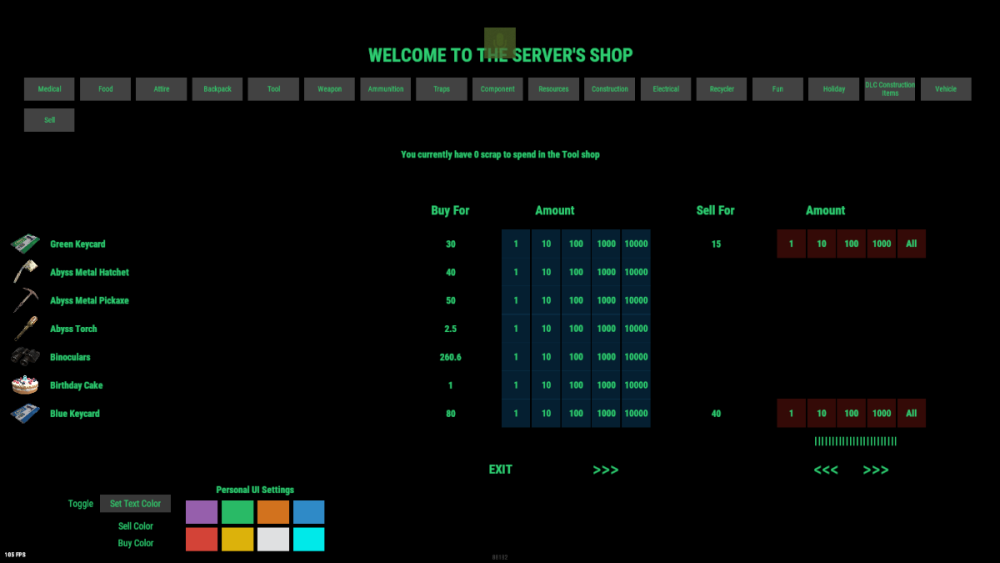-
Posts
52 -
Joined
-
Last visited
Recent Profile Visitors
481 profile views
Harbard's Achievements
-
Changed Status from Pending to Not a Bug Changed Fixed In to 1.1.0
-
update and reload ImageLibrary, LangAPI, and be using version 2.2.47 of GUIShop, and buttons are working
-
Also, try hitting the "toggle" option in the lower left
-
I will look into this ASAP - start by making sure the GUI shop plugin is up-to-date by the original author
-
Harbard started following Buttons not showing
-
Version 1.1.1
36 downloads
Here is a GUIshop Pre-built Config for the GUIShop on UMod by Khan, It is designed for scrap based use based off the in-game value of scrap, and what the items of the game recycle down vs those items value in the vending machines/scrap. This config supports all of the following plugins: Backpacks by whitethunder Lock-on-Rockets, by killyou ExtendedRecycler by TheFriendlyChap This Config Has taken many hours to create and fine-tune to provide a "fair" and "non-broken" feeling. Workbenches also influence cost of the item Based on which workbench is required to craft it via a multiplier - this was T3 items are not cheap (rockets/c4/ect.) Gunpowder also has its own multiplier to make boom less convenient to buy. With the Current setup you can only "sell" items in the "sell" tab back to the store. These items are the items found in the sell vending machines at Bandit Camp, with the exception of Horse Dung - which you cannot buy due to a duplication exploit with buying dung, and selling fertilizer. The "Sell" tab also Includes the "special" items in the game to sell if you have any plugins that add them to the Loot-Tables (blood bags, sticks, paper, ect. ect. ect.) **INSTALLATION** - Make sure ImageLibrary, LangAPI, and of course GUIShop is up-to-date - Download file and replace GUIShop's Config in your server/oxide/config folder - Good to go!$2.50 -
Harbard started following Plugin to set the amount of resources in Train Yard event
-
.thumb.png.62c19f589e6619dea8d8b4412bd8166e.png)
Plugin to set the amount of resources in Train Yard event
Harbard replied to Kleementin's topic in General
Loottable -
This occurs every time a raidable base takes any kind of damage to any of its walls/deployables
-
Harbard started following Console Spam with RaidableBases by Nivex
-
https://drive.google.com/file/d/1bX7o0iaZOgTbgigoJ1IDpA3gKD3wCzgb/view?usp=sharing here is the video
-
I sent you a Friend req - Harbard - i also recorded a video of what it is doing. It changed a bit and some things started working, others are still not working. Raidable bases is still not working - but i det get a helicopter and jugg to spawn. And this time i wasnt getting the double messages by bots i still got the odd gui numbers/it doesnt disable on raid end. i'll show you when you add me, ill upload it
-
will do! thank razor
-
I've already tried deleting RR.cs and the configuration Reinstalling it and redoing the configuration- no change I've also reinstalled and redone the configuration for RB, no change
-
I've tried removing the perms req, no change And it's not just me testing it, I will watch a player raid a base and it never happen, I will also ask them if they got a chat message about the raid and they will say no And the double message is in the chat, not the gui The only thing odd about the GUI is it will show the wrong wave, ie, 3/2 And no, if I do a raid to test it I'm only in godmode. And i have raidable bases set up to "complete when player destroys tc" i also get a message in the console saying "x has completed a raidable base at y12" ect and it still doesn't trigger a raid
-
the only odd thing ive been told by my players is that when they get a raid triggered by a NPC ( like the BetterNpc wandering ones ) it shows them the "we are coming to raid you" message twice